Server Migration Center (SMC) is a migration platform provided by Alibaba Cloud. SMC offers migration services with universal capabilities, consistent experience, and high efficiency. This meets your migration requirements when you use Alibaba Cloud services. This topic describes the basics, features, and billing of SMC, the migration process, and frequently asked questions of beginners.
About SMC
For more information about the terms, benefits, and scenarios of SMC, see the following topics:
Migration process
The following figure shows the migration process by using SMC.

The migration process consists of the following steps:
Prepare for the migration.
Before you use SMC for migration, you must perform the preparation, including creating an Alibaba Cloud account, completing real-name verification, and activating the Resource Access Management (RAM) and snapshot services.
Perform the migration.
SMC supports multiple migration scenarios. Complete the migration according to the instructions for a specific migration scenario based on your business requirements.
Migrate a server with an agent
You can migrate servers in data centers, on-premises virtual machines (VMs), or third-party cloud servers to Alibaba Cloud. For more information, see the following topics:
NoteIf you want to migrate servers from Tencent Cloud or Amazon Web Services (AWS), you can also use the all-in-one quick migration feature to complete the server migration. This feature allows you to migrate servers without performing complex operations such as logging on to a source server or downloading the SMC client. For more information, see Migrate servers across platforms.
SMC allows you to migrate incremental data from servers to Alibaba Cloud. You can specify the time interval between incremental migration operations. Incremental migration reduces the service downtime and the total duration of cutover. For more information, see Migrate incremental data from a server.
Migrate a VMware VM without an agent
SMC supports agentless non-intrusive migration for VMware VMs. This allows you to migrate VMware VMs to Alibaba Cloud without the need to use an agent. This improves the migration efficiency and reduces the impact of the migration process on business security or performance. For more information, see Migrate a VMware VM without an agent.
NoteIf your environment does not meet the agentless migration requirements, you can migrate VMware VMs with an agent. For more information, see Migrate a server to an ECS instance.
SMC allows you to migrate incremental data from servers to Alibaba Cloud. You can specify the time interval between incremental migration operations. Incremental migration reduces the service downtime and the total duration of cutover. For more information, see Migrate incremental data from a VMware VM without an agent.
Migrate an operating system
Technical support for operating systems will be discontinued due to reasons such as the lifecycle, third-party support, and open source program evolution. The operating system versions that enter end-of-life (EOL) face greater security threats. If the operating system of your ECS instance meets the migration requirements, you can smoothly migrate the operating system to another operating system by using SMC for future maintenance and technical support. For more information, see Migrate an operating system.
Migrate an ECS instance across zones
You can migrate an ECS instance across zones within the same region. During the migration, you can flexibly change the specifications of your ECS instance. For more information, see Migrate an ECS instance across zones.
Migrate servers and applications to container images
Migration without service interruption is supported. It enables the containerization of servers and business applications from physical machines, mainstream virtual environments (VMware/Xen/KVM/Hyper-V), and multi-cloud platforms (AWS/Azure/GCP/Tencent Cloud). Generated container images are pushed to Alibaba Cloud Container Registry (ACR), and applications are finally deployed on Container Service for Kubernetes (ACK), thereby achieving seamless containerized migration of servers and applications.
Two migration modes are supported: machine-level migration and application migration. For more information, see Container migration.
Verify the migration result.
After the migration is complete, you can check whether the operating system and applications are running as expected.
Features
SMC continuously provides new features to meet diverse user needs and improve user experience. SMC mainly provides the following features: server migration with an agent, VMware agentless migration, operating system migration, cross-zone migration, and desktop migration. For more information, see Migration scenarios.
Billing
When you use SMC for migration, you are charged only for the ECS resources that you use. For more information, see Billing.
Developer tools
In addition to the SMC console, SMC also allows you to call API operations to query migration source information, create migration jobs, modify migration jobs, add tags, and create activation codes. For more information, see List of operations by function.
You can use OpenAPI Explorer to call and debug API operations. OpenAPI Explorer is suitable for developers who prefer to use interactive interfaces or who are unfamiliar with Alibaba Cloud services.
FAQ
Advanced usage
For more information, see FAQ.
Feedback and suggestions
If you have questions or suggestions about SMC, you can use one of the following methods to provide your feedback, contact technical support, and obtain a better service experience.
(Recommended) Click URL or scan the following QR code to join the DingTalk group for technical support. (Download URL of DingTalk)
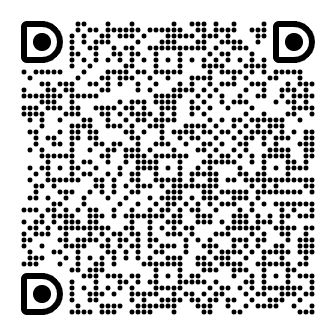
Pre-sales consultation: Before purchasing Alibaba Cloud products, you can call Alibaba Cloud's pre-sales phone number or contact your Alibaba Cloud account manager to learn or consult about the products. For more information, see Pre-sales consultation.
After-sales support: If you encounter problems with Alibaba Cloud products or services, you can contact us by calling Alibaba Cloud after-sales service or submitting a ticket. For more information, see After-sales support.
Document feedback: If you find errors in the service documentation, such as link, content, and API errors, you can click Feedback in the lower-right corner of the documentation page, select the error, and then provide your feedback.