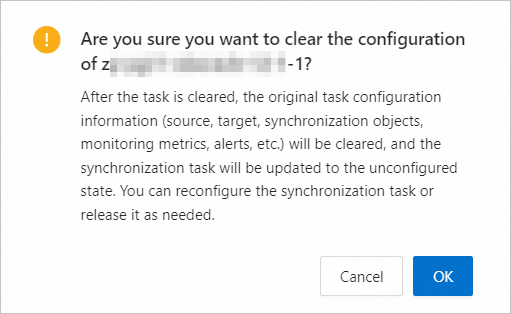This topic describes how to reference and clear the configuration of an existing data synchronization task.
Reference the configuration of a task
A data synchronization task in the Not Configured state supports configuration reference.
Log on to the
ApsaraDB for OceanBase console.In the left-side navigation pane, choose Data Transmission > Data Synchronization.
On the Data Synchronization page, click Reference Configuration next to the target task.
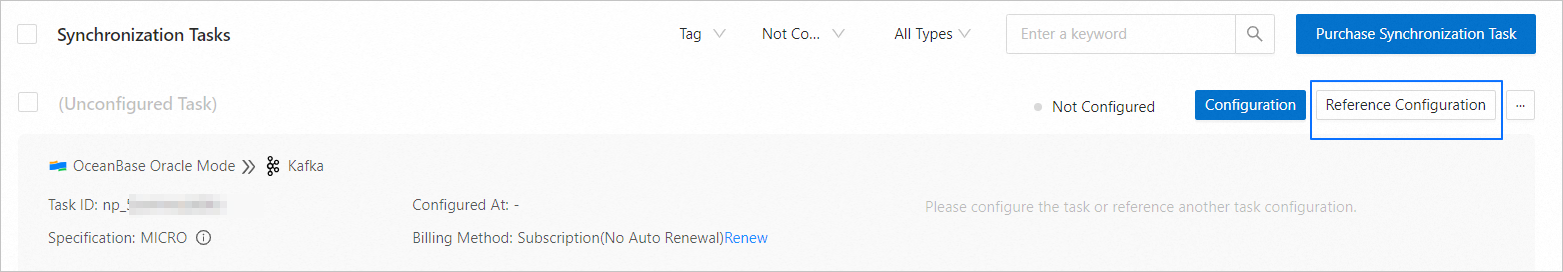
In the Reference Configuration dialog box, select an existing task from the drop-down list.
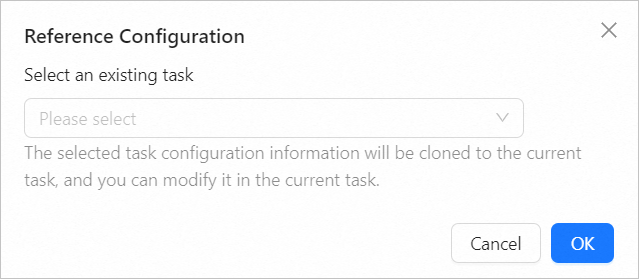 Note
NoteThe configuration information of the selected task will be cloned to the current task.
Click OK. Complete the configuration of the data synchronization task as prompted.
You can use the same configuration as the referenced data synchronization task, or modify the configuration as needed. For more information, see the topic about how to configure a data synchronization task of a specific source type.
After the cloned data synchronization task is started, the synchronization subtasks will be executed based on the selected synchronization types. For more information, see View details of a data synchronization task.
Clear the configuration of a task
You can clear the configuration of a subscription data synchronization task in the Not Started, Completed, or Ended state.
Log on to the
ApsaraDB for OceanBase console.In the left-side navigation pane, choose Data Transmission > Data Synchronization.
On the Data Synchronization page, click the ... icon next to the target task and select Clear Configurations.
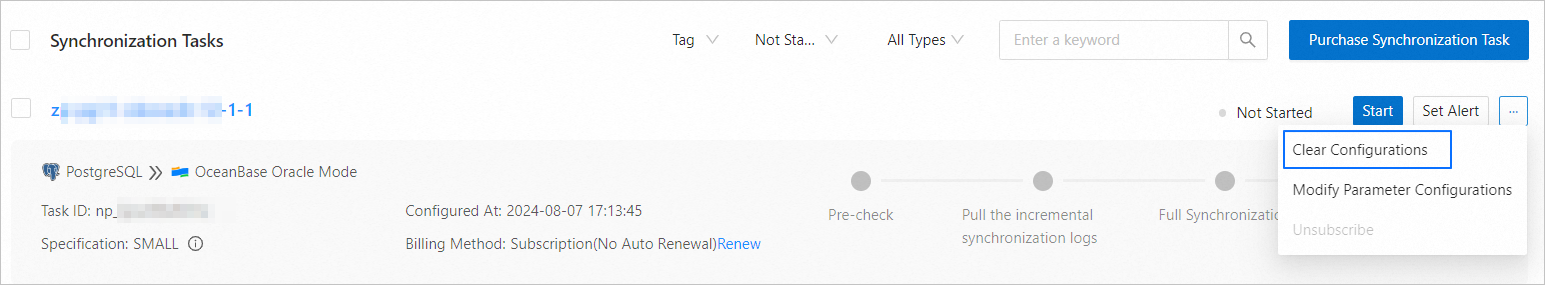
In the dialog box that appears, click OK.