This topic describes how to change the name of a data synchronization project.
Limitations
The data transmission feature allows you to change the name of a project in the Not Started, Running, Paused, or Failed state.
If you have created a sub-project to modify the synchronization objects during the running of a data synchronization project, you cannot change the project name. For more information about how to modify the synchronization objects, see View and modify synchronization objects.
The name of a project is a unique identifier for the project of the corresponding user.
Procedure
Log on to the ApsaraDB for OceanBase console.
In the left-side navigation pane, choose Data Transmission > Data Synchronization.
On the Data Synchronization page, move the pointer over the name of the target project and click the Edit icon that appears.
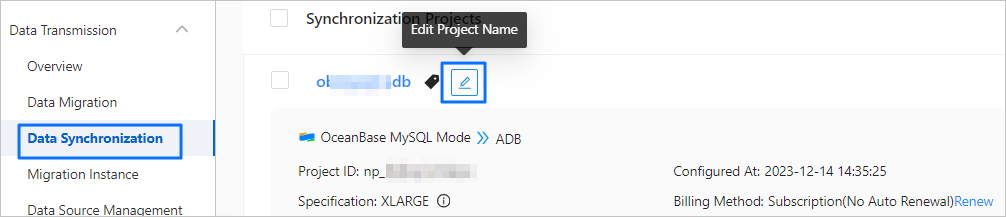
You can also click the name of the target project to go to the details page of the project, and then click the Edit icon next to the project name.
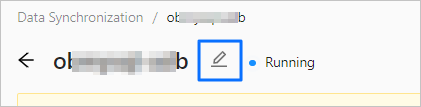
In the Edit Project Name dialog box, enter a new project name.
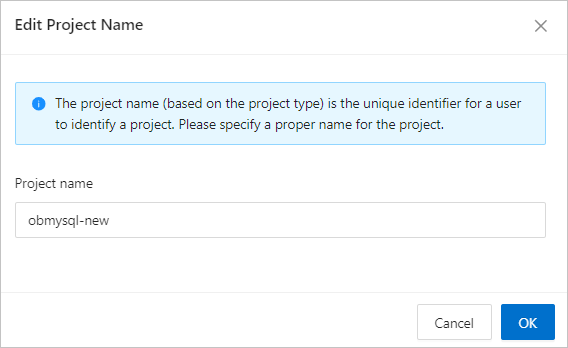
Click OK.