Alibaba Cloud Elastic Desktop Service (EDS) is a secure, efficient, and easy-to-use cloud-based desktop service that can help you quickly create and efficiently manage cloud desktops to provide a secure and flexible office system.
Elastic Desktop Service(EDS) users are classified into the following types based on responsibilities and requirements:
The following figure shows the architecture of Elastic Desktop Service(EDS).
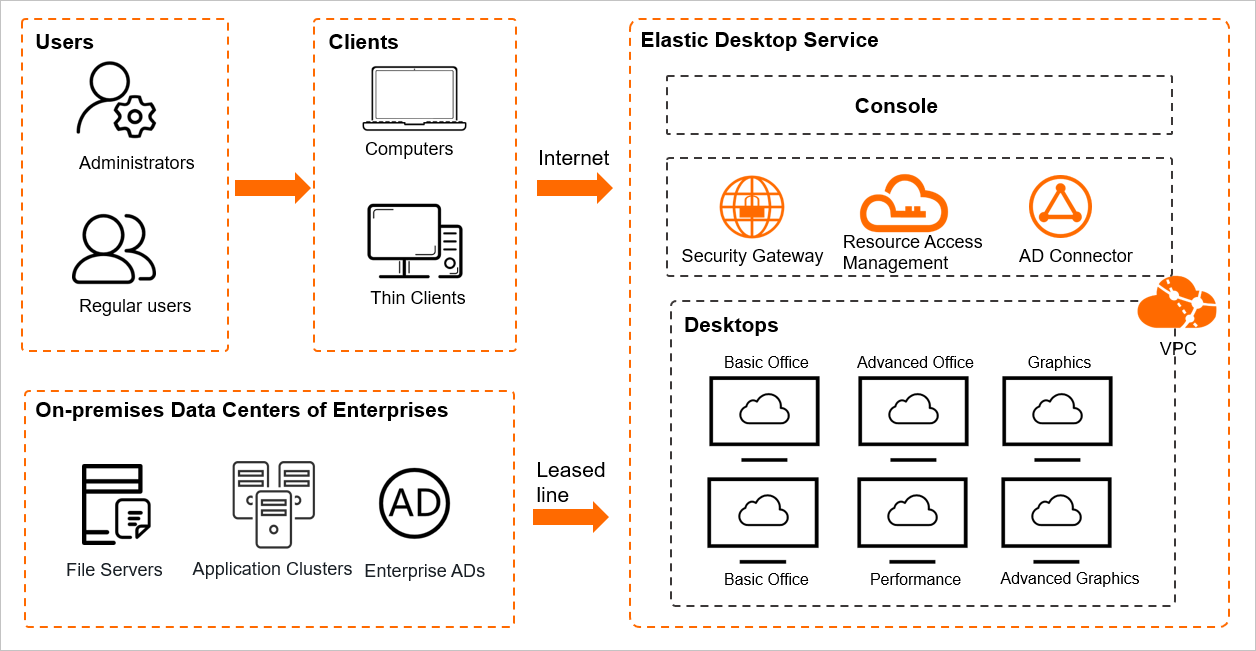
Elastic Desktop Service(EDS) provides the following features:
Efficient and cost-effective management
Secure and reliable data
Secure and convenient access
Integration with AD systems of enterprises
Integration with cloud services
Elastic Desktop Service(EDS) is an easy-to-use, secure, and efficient cloud desktop service. It helps you quickly establish a high-performance, low-cost desktop system.
Ease of use
Security
Efficiency
EDS enables quick and convenient creation and deployment as well as centralized management and O&M for desktop environments. You can quickly create a secure, high-performance, and cost-efficient cloud desktop without making large hardware investments upfront.
EDS is widely applied in fields such as finance, design, video, and education that have high requirements for secure data management and control and high-performance computing.
Elastic Desktop Service (EDS) can be widely used in multiple fields that have high requirements for secure data management and control and high-performance computing. These fields include finance, design, video, and education. It is also applicable in multiple complex scenarios, such as telecommuting, multi-branch collaboration, secure office automation (OA), a short-term commitment, and graphic design.
Applying Unsupervised Machine Learning Techniques to Build End-to-End Customer Segmentation Solution

2,599 posts | 765 followers
FollowAlibaba Cloud Community - September 9, 2021
Alibaba Clouder - April 6, 2021
Alibaba Clouder - April 13, 2021
Alibaba Cloud Community - December 6, 2021
Alibaba Clouder - July 25, 2019
Alibaba Cloud Workspace - August 9, 2024

2,599 posts | 765 followers
Follow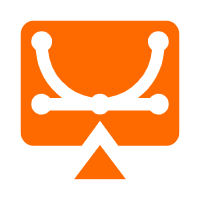 Elastic Desktop Service
Elastic Desktop Service
A convenient and secure cloud-based Desktop-as-a-Service (DaaS) solution
Learn More ECS(Elastic Compute Service)
ECS(Elastic Compute Service)
Elastic and secure virtual cloud servers to cater all your cloud hosting needs.
Learn More Elastic High Performance Computing Solution
Elastic High Performance Computing Solution
High Performance Computing (HPC) and AI technology helps scientific research institutions to perform viral gene sequencing, conduct new drug research and development, and shorten the research and development cycle.
Learn More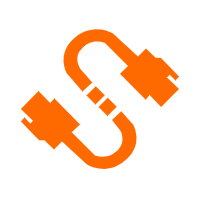 Elastic IP Address (EIP)
Elastic IP Address (EIP)
An independent public IP resource that decouples ECS and public IP resources, allowing you to flexibly manage public IP resources.
Learn MoreMore Posts by Alibaba Clouder