By Alain Francois
With the advent of cloud computing, several types of services have emerged, offering the possibility of accessing remote services. The majority of businesses have moved their critical applications from physical computers environments to virtual ones. These services include SAAS, IAAS, PAAS, and DAAS. Cloud Desktops (also known as virtual desktops) are cross-platform applications that can be accessed through a client or any other device connected to the network. It virtualizes everything that loads when the user powers up a PC and presents their whole computer. It sets it up the way they need it on their preferred device.
Cloud desktop is a solution that lets you access your desktop, files, and business applications on the cloud so you can work on devices from anywhere. Organizations usually purchase licenses for virtual desktops hosted by a vendor, and employees can log into their virtual desktop from a device of their choosing, making remote work a more viable option. You can use cloud desktop for the following business scenarios or industries:
Retail industries generate a massive amount of data and must scale up with data storage, collection, and organization practices. It's possible to access data anytime and anywhere with a cloud desktop, optimizing employee productivity. It ensures seamless application delivery on the personal devices of the retail workers and enables mobility in the operations, enhancing overall productivity.
Automotive industries rely on constant data availability. Thus, they can store inventory and additional data from one easily-accessible location. Clients can access a large repository of vehicles centralized in one single place and enjoy improved shopping experiences.
Healthcare lagged behind new technology due to inadequate security. The regulations are strict on the lack of security for sensitive information. Cloud desktop ensures an easy and reliable transition. Doctors can stay connected and work better with tasks like completing patient history. This can also improve doctor to doctor collaboration.
Education is evolving very fast, and we are in the digital era. Students can reside anywhere worldwide and access all the information they need in one place. At the same time, the teaching staff can distribute assignments without worrying about desktop provisioning, management, and end-user support.
Financial services handle a variety of sensitive data and need to keep that information secure. Cloud desktops allow you to have encrypted information and tightly controlled credentials for confidential data. It ensures data security by keeping protected information off vulnerable endpoints. This helps meet security and compliance standards for finance.
A cloud desktop delivers a quick and easy-to-use computing system. You can access a range of services via a smartphone or any other device. You don't have to be tied to your desktop, but you can access your desktop whenever and wherever. It reduces capital expenditure since you do not need to purchase new PCs and servers or pay for software license upgrades. Your data are also held in a central place, reducing the amount of time wasted to locate important documents. Alibaba Cloud Elastic Desktop Service (EDS) enables quick and convenient creation and deployment as well as centralized management and O&M for desktop environments. You can create a secure, high-performance, and cost-efficient cloud desktop quickly without making large hardware investments upfront.
Cloud desktops have many advantages, but you need to have good network quality. Otherwise, you will not be able to use them. There are still some limits that you can face. You have a unified platform across multiple devices, ensuring the employees have access to the content they need.

1,097 posts | 322 followers
FollowBiexiang - November 2, 2021
Alibaba Cloud Community - March 25, 2022
Alibaba Cloud Community - September 9, 2021
Alibaba Clouder - October 10, 2020
Alibaba Cloud Community - September 27, 2021
Iain Ferguson - March 24, 2022

1,097 posts | 322 followers
Follow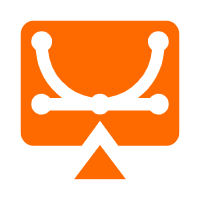 Elastic Desktop Service
Elastic Desktop Service
A convenient and secure cloud-based Desktop-as-a-Service (DaaS) solution
Learn More ECS(Elastic Compute Service)
ECS(Elastic Compute Service)
Elastic and secure virtual cloud servers to cater all your cloud hosting needs.
Learn More Elastic High Performance Computing Solution
Elastic High Performance Computing Solution
High Performance Computing (HPC) and AI technology helps scientific research institutions to perform viral gene sequencing, conduct new drug research and development, and shorten the research and development cycle.
Learn More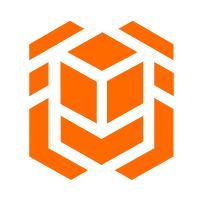 Elastic High Performance Computing
Elastic High Performance Computing
A HPCaaS cloud platform providing an all-in-one high-performance public computing service
Learn MoreMore Posts by Alibaba Cloud Community