Desktop as a Service (DaaS) is a cloud computing service. Service providers can use it to provide virtual desktops to end-users via the Internet and grant licenses on a per-user basis.
For those small businesses that realize that creating their virtual desktop infrastructure is too costly or consumes too many resources, the provider will be responsible for back-end management. This management usually includes maintenance, backup, update, and data storage. The cloud service provider can also manage desktop security and applications. Alternatively, these service aspects can also be managed individually by the user. There are two types of desktops available in DaaS, namely persistent desktops and non-persistent desktops.
Cloud service providers allow customers to choose from the two, allow workers with specific needs to access persistent desktops, and provide temporary workers with access to non-persistent desktops. Cloud desktop is a new model that replaces traditional computers. Users no longer need to purchase a computer host. All the hardware contained in the host can be virtualized in the server. Cloud desktop not only supports traditional PCs but also supports smart devices such as mobile phones and tablets. It is one of the latest solutions for the mobile office.
Compared with the traditional desktop model, the advantages of Desktop as a Service (DaaS) are more obvious. Deploying or de-authorizing effective end-users through DaaS is much faster and cheaper.
Using Desktop as a Service (DaaS), cloud service providers host infrastructure, network resources, and storage in a cloud environment, and transfer cloud desktops (virtual desktops) to user devices. Users can access desktop data and applications through a Web browser or other software. Enterprises can purchase any number of virtual desktops on-demand through the subscription model.
Desktop applications are streamed from a centralized server over the Internet, so graphics-intensive applications have been difficult to use with DaaS. Now the new technologies have changed this, and even applications such as computer-aided design (CAD) that require a lot of computer power to display quickly can now be easily run on DaaS. When the workload on a server is too high, IT administrators can migrate the running virtual machine from one physical server to another within a few seconds, so that graphics-accelerated or GPU-accelerated applications can run uninterruptedly. GPU-accelerated desktop as a service (GPU-DaaS) is suitable for any industry that requires 3D modeling, high-end graphics, simulation, or video production. Engineering design, broadcasting, and construction industries can all benefit from this technology.
Virtual Desktop Infrastructure (VDI) enables enterprises to remotely host desktop operating systems on endpoint devices through centralized servers.
All data is stored in data center servers, and endpoints are just a way for users to access this type of data through the Internet. VDI requires expensive investments in the network, storage, and computing infrastructure of the data center. Besides, it also requires an IT team that is good at setting up and managing virtual infrastructure. Using the "Desktop as a Service (DaaS)" model, the cloud service provider will bear the cost of infrastructure setup and management. Compared with setting up a new virtual desktop infrastructure internally, this can significantly reduce the cost of DaaS, depending on the number of end-users served and the subscription price.
Companies with a large number of users can save money through Daas or VDI because the endpoint device does not require much computing power (most of the processing is done in the data center). However, providing services to a large number of users requires a large number of IT staff to deal with all the problems that arise. DaaS support companies have more streamlined IT staff, because the deployment work, connection issues, and other problems encountered by end-users are handled by the DaaS vendor.
Compared with the traditional model, the advantages of DaaS include simpler management, higher flexibility, and lower cost of ownership. Companies that aim to provide remote working options and personal device flexibility can use DaaS to quickly and easily create digital workspaces. Users can log in to virtual desktops from anywhere through many different types of devices, and their desktops look the same as when they last visited from other locations. They only need to be able to connect to the Internet. The data is located in a centralized remote location, so it can be backed up from time to time, and users do not need to manage the backups themselves, nor do they need to worry about data on computers in the office (rather than at home).
The views expressed herein are for reference only and don't necessarily represent the official views of Alibaba Cloud.
Cloud Desktop is a cross-platform application that can be accessed through a thin client or any other device connected to the network. Compared with the traditional PC, the large main box has been replaced with some small boxes. It is a cloud terminal, and the mouse, keyboard, monitor, and network cable can be plugged into the cloud terminal.
EDS enables quick and convenient creation and deployment as well as centralized management and O&M for desktop environments. You can quickly create a secure, high-performance, and cost-efficient cloud desktop without making large hardware investments upfront.
EDS is widely applied in fields such as finance, design, video, and education that have high requirements for secure data management and control and high-performance computing.

2,593 posts | 793 followers
FollowAlibaba Cloud TC Content - February 25, 2022
Alibaba Clouder - July 5, 2019
Alibaba Cloud Community - March 15, 2022
Alibaba Cloud Community - March 25, 2022
Alibaba Cloud Community - October 21, 2021
Alibaba Clouder - May 18, 2021

2,593 posts | 793 followers
Follow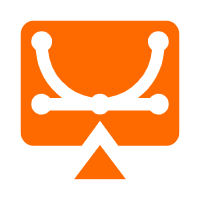 Elastic Desktop Service
Elastic Desktop Service
A convenient and secure cloud-based Desktop-as-a-Service (DaaS) solution
Learn More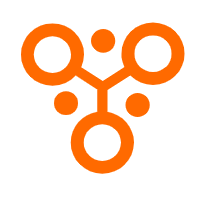 IDaaS
IDaaS
Make identity management a painless experience and eliminate Identity Silos
Learn More Blockchain as a Service
Blockchain as a Service
BaaS provides an enterprise-level platform service based on leading blockchain technologies, which helps you build a trusted cloud infrastructure.
Learn More Message Queue for Apache Kafka
Message Queue for Apache Kafka
A fully-managed Apache Kafka service to help you quickly build data pipelines for your big data analytics.
Learn MoreMore Posts by Alibaba Clouder