In Kubernetes clusters, Ingress is a collection of rules that authorize the inbound access to the cluster and provide you with Layer-7 Server Load Balancer capabilities. You can provide the externally accessible URL, Server Load Balancer, SSL, and name-based virtual host. As the access layer of the cluster traffic, the high reliability of Ingress is important. This document describes how to deploy an Ingress access layer that provides high performance and reliability.
To implement high reliability, the single point of failure must be solved first. Generally, the single point of failure is solved by deployment with multiple copies. Similarly, use the multi-node deployment architecture to deploy the high-reliability Ingress access layer in Kubernetes clusters. As Ingress is the access point of the cluster traffic, we recommend that you have the Ingress node exclusive to you to avoid the business applications and Ingress services from competing for resources.
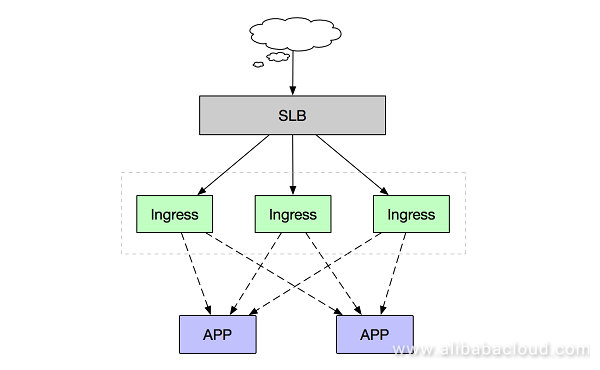
As shown in the preceding figure, multiple exclusive Ingress instances form a unified access layer to carry the traffic at the cluster entrance and expand or contract the Ingress nodes based on the backend business traffic. If your cluster scale is not large in the early stage, you can also deploy the Ingress services and business applications in the hybrid mode, but we recommend that you limit and isolate the resources.
A Kubernetes cluster obtained through the Container Service console has a default Nginx Ingress Controller service with two pod replicas. The service has been mounted to an Internet SLB instance. Run the following commands to check the service:
~ # 1> Check the nginx-ingress-controller pod replicas.
~ kubectl -n kube-system get pod | grep nginx-ingress-controller
nginx-ingress-controller-674c96ffbc-7h4nt 1/1 Running 0 4h
nginx-ingress-controller-674c96ffbc-rvfcw 1/1 Running 0 4h
~
~
~ # 2> Check the IP address of the SLB to which the nginx-ingress-lb service is mounted.
~ kubectl -n kube-system get svc nginx-ingress-lb
NAME TYPE CLUSTER-IP EXTERNAL-IP PORT(S) AGE
nginx-ingress-lb LoadBalancer 172.19.6.38 47.96.222.140 80:30990/TCP,443:30076/TCP 4hTo deal with gradually increased cluster service scale, perform the following operations to increase the Ingress Controller nodes to ensure high performance and availability.
You can simply adjust the number of pod replicas in the Nginx Ingress Controller for rapid scale-out or scale-in.
~ # 1> Run the scale command to add a pod replica. (Determine the number of replicas to be added based on the specific service volume.)
~ kubectl -n kube-system scale --replicas=3 deployment/nginx-ingress-controller
deployment.extensions "nginx-ingress-controller" scaled
~
~
~ # 2> Check the pod replica status.
~ kubectl -n kube-system get pod | grep nginx-ingress-controller
nginx-ingress-controller-674c96ffbc-7h4nt 1/1 Running 0 4h
nginx-ingress-controller-674c96ffbc-rvfcw 1/1 Running 0 4h
nginx-ingress-controller-674c96ffbc-xm8dw 1/1 Running 0 12sLoad Balancers require high computing and I/O performance. We usually recommend that you deploy the Nginx Ingress Controller on nodes with high main frequency and high I/O performance. When a Kubernetes cluster contains multiple node instances with different specifications, you can tag specific nodes and deploy the Nginx Ingress Controller on those specified nodes.
~ # 1> Check the status of cluster nodes.
~ kubectl get node
NAME STATUS ROLES AGE VERSION
cn-hangzhou.i-bp109znbuf1b19ik17i2 Ready <none> 4h v1.11.2
cn-hangzhou.i-bp109znbuf1b19ik17i3 Ready <none> 4h v1.11.2
cn-hangzhou.i-bp109znbuf1b19ik17i4 Ready <none> 4h v1.11.2
cn-hangzhou.i-bp14p7rlsw8mc28w5wof Ready master 4h v1.11.2
cn-hangzhou.i-bp1845cet96qo07msekf Ready master 4h v1.11.2
cn-hangzhou.i-bp19420uhlyv2e5k4kmh Ready master 4h v1.11.2
~
~
~ # 2> If you want to deploy the Nginx Ingress Controller on cn-hangzhou.i-bp109znbuf1b19ik17i3 and cn-hangzhou.i-bp109znbuf1b19ik17i4,
~ # tag the two nodes with kubernetes.io/ingress="true".
~ kubectl label nodes cn-hangzhou.i-bp109znbuf1b19ik17i3 node-role.kubernetes.io/ingress="true"
node "cn-hangzhou.i-bp109znbuf1b19ik17i3" labeled
~ kubectl label nodes cn-hangzhou.i-bp109znbuf1b19ik17i4 node-role.kubernetes.io/ingress="true"
node "cn-hangzhou.i-bp109znbuf1b19ik17i4" labeled
~
~
~ # 3> Update the deployment by adding the nodeSelector configuration.
~ kubectl -n kube-system patch deployment nginx-ingress-controller -p '{"spec": {"template": {"spec": {"nodeSelector": {"node-role.kubernetes.io/ingress": "true"}}}}}'
deployment.extensions "nginx-ingress-controller" patched
~
~
~ # 4> Verify that the Nginx Ingress Controller has been deployed on the two specified nodes.
~ kubectl -n kube-system get pod -o wide | grep nginx-ingress-controller
nginx-ingress-controller-7cc9b5956c-fs8kf 1/1 Running 0 50s 172.16.2.4 cn-hangzhou.i-bp109znbuf1b19ik17i4
nginx-ingress-controller-7cc9b5956c-xd77k 1/1 Running 0 1m 172.16.2.131 cn-hangzhou.i-bp109znbuf1b19ik17i3Note:
Monitoring on the Kubernetes Ingress Controller is mandatory. To perform all-round monitoring on Ingress Controller pods and nodes, follow the instructions in Container Service Monitor and CloudMonitor.
To learn more about Alibaba Cloud Container Service for Kubernetes, visit https://www.alibabacloud.com/product/kubernetes
Configuring Ingress Controller of Container Service for Kubernetes to Use an Intranet SLB Instance

177 posts | 31 followers
FollowAlibaba Cloud Blockchain Service Team - January 17, 2019
Alibaba Cloud Native - November 9, 2022
Alibaba Cloud Blockchain Service Team - January 17, 2019
Alibaba Cloud Native Community - December 29, 2023
Alibaba Container Service - February 12, 2019
Alibaba Cloud Blockchain Service Team - December 26, 2018

177 posts | 31 followers
Follow Container Service for Kubernetes
Container Service for Kubernetes
Alibaba Cloud Container Service for Kubernetes is a fully managed cloud container management service that supports native Kubernetes and integrates with other Alibaba Cloud products.
Learn More ACK One
ACK One
Provides a control plane to allow users to manage Kubernetes clusters that run based on different infrastructure resources
Learn More Cloud-Native Applications Management Solution
Cloud-Native Applications Management Solution
Accelerate and secure the development, deployment, and management of containerized applications cost-effectively.
Learn More Container Registry
Container Registry
A secure image hosting platform providing containerized image lifecycle management
Learn MoreMore Posts by Alibaba Container Service