After you create a Kubernetes cluster on Container Service, a set of Nginx Ingress Controllers is automatically deployed during the cluster initialization. By default, the Ingress Controllers are mounted to an Internet Server Load Balancer (SLB) instance.
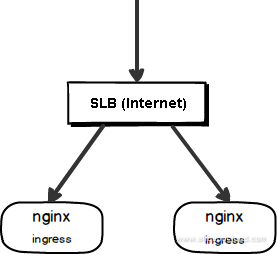
If you want to restrict the services in the cluster to only one VPC, modify the configurations of the Nginx Ingress Controller service.
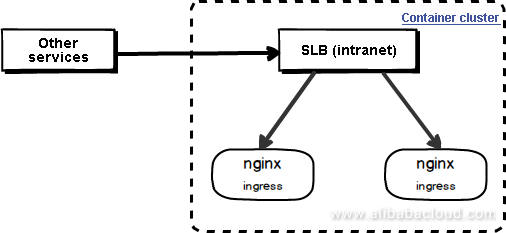
1. Apply for an intranet SLB instance.
Apply for an SLB instance with expected specifications on the network of the corresponding VPC.
2. Configure the Nginx Ingress Controller service.
After an intranet SLB instance is obtained, configure the Nginx Ingress Controller to use the instance.
service.beta.kubernetes.io/alicloud-loadbalancer-id
Note:
For more information, see the figure below.
# nginx ingress slb service
apiVersion: v1
kind: Service
metadata:
name: nginx-ingress-lb
namespace: kube-system
labels:
app: nginx-ingress-lb
annotations:
# Set the SLB instance address type to intranet.
service.beta.kubernetes.io/alicloud-loadbalancer-address-type: intranet
# Change the SLB instance ID to that of the intranet SLB instance.
service.beta.kubernetes.io/alicloud-loadbalancer-id: <YOUR_INTRANET_SLB_ID>
# Specify whether to create an SLB port listener automatically or manually. If the listener is created automatically, the original port listener will be overwritten.
#service.beta.kubernetes.io/alicloud-loadbalancer-force-override-listeners: 'true'
spec:
type: LoadBalancer
# route traffic to other nodes
externalTrafficPolicy: "Cluster"
ports:
- port: 80
name: http
targetPort: 80
- port: 443
name: https
targetPort: 443
selector:
# select app=ingress-nginx pods
app: ingress-nginxAfter the kube-system/nginx-ingress-lb service configuration is modified, the specified intranet SLB instance can be used.
In some specific scenarios, you may want services in the cluster to be accessible to both the Internet and the VPC to which the services belong (not through the Internet).
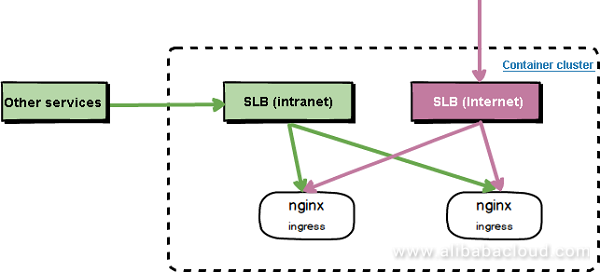
To achieve this, deploy another kube-system/nginx-ingress-lb-intranet service.
Note: By default, a kube-system/nginx-ingress-lb service has been deployed during the cluster initialization and it has been mounted to an Internet SLB instance.
1. Apply for an intranet SLB instance.
Apply for an SLB instance with expected specifications on the network of the corresponding VPC.
2. Create a new Nginx Ingress Controller service for the intranet SLB instance.
After an intranet SLB instance is obtained, create a new kube-system/nginx-ingress-lb-intranet service through YAML.
# intranet nginx ingress slb service
apiVersion: v1
kind: Service
metadata:
# Name the service nginx-ingress-lb-intranet.
name: nginx-ingress-lb-intranet
namespace: kube-system
labels:
app: nginx-ingress-lb-intranet
annotations:
# Set the SLB instance address type to intranet.
service.beta.kubernetes.io/alicloud-loadbalancer-address-type: intranet
# Change the SLB instance ID to that of the intranet SLB instance.
service.beta.kubernetes.io/alicloud-loadbalancer-id: <YOUR_INTRANET_SLB_ID>
# Specify whether to create an SLB port listener automatically or manually. If the listener is created automatically, the original port listener will be overwritten.
#service.beta.kubernetes.io/alicloud-loadbalancer-force-override-listeners: 'true'
spec:
type: LoadBalancer
# route traffic to other nodes
externalTrafficPolicy: "Cluster"
ports:
- port: 80
name: http
targetPort: 80
- port: 443
name: https
targetPort: 443
selector:
# select app=ingress-nginx pods
app: ingress-nginxThe following shows the two Nginx Ingress Controller services mounted to the Internet SLB instance and intranet SLB instance, respectively.
kubectl -n kube-system get svc | grep nginx-ingress-lb
nginx-ingress-lb LoadBalancer 172.19.9.26 47.96.223.50 80:31456/TCP,443:30016/TCP 5h
nginx-ingress-lb-intranet LoadBalancer 172.19.4.140 192.168.2.88 80:32394/TCP,443:31000/TCP 7mAfter the configuration, services exposed by Ingress can be accessed through either the Internet or intranet SLB instance.
To learn more about Alibaba Cloud Container Service for Kubernetes, visit https://www.alibabacloud.com/product/kubernetes
Accessing gRPC Services through Container Service for Kubernetes Ingress Controller

180 posts | 32 followers
FollowAlibaba Cloud Blockchain Service Team - January 17, 2019
Alibaba Container Service - September 14, 2022
Alibaba Cloud Native - February 15, 2023
Alibaba Container Service - January 26, 2022
Xi Ning Wang(王夕宁) - June 16, 2020
Alibaba Cloud Native - April 10, 2023

180 posts | 32 followers
Follow Server Load Balancer
Server Load Balancer
Respond to sudden traffic spikes and minimize response time with Server Load Balancer
Learn More Container Service for Kubernetes
Container Service for Kubernetes
Alibaba Cloud Container Service for Kubernetes is a fully managed cloud container management service that supports native Kubernetes and integrates with other Alibaba Cloud products.
Learn More ACK One
ACK One
Provides a control plane to allow users to manage Kubernetes clusters that run based on different infrastructure resources
Learn More Container Registry
Container Registry
A secure image hosting platform providing containerized image lifecycle management
Learn MoreMore Posts by Alibaba Container Service