Generally, when a system is reconstructed or new features are released, we need to run stress tests to evaluate the carrying capacity of the new system in advance. Traditionally, we simulate all kinds of online test data in an offline environment to test the new system. However, this method may not effectively simulate the actual access traffic online, particularly various kinds of abnormal traffic in the simulated normal traffic.
In this case, we can replicate the online application traffic to a specified offline environment to run a simulation test on the new system. In another case, if our online system encounters a performance bottleneck, but we cannot quickly locate the problem, we can also use the traffic replication method to replicate the real application traffic to an offline environment to locate the problem.
Let's see how to replicate application traffic between different Kubernetes clusters of Container Service.
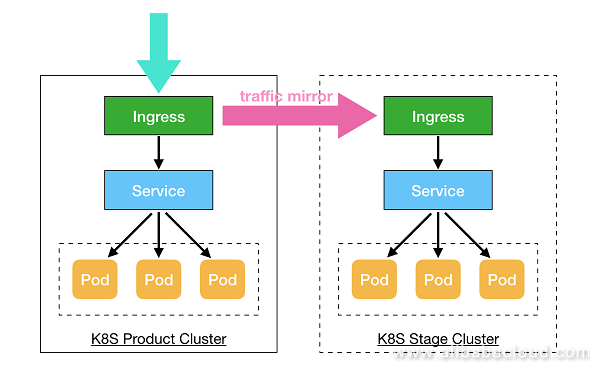
Assume that you have applied for two different Kubernetes clusters on the Container Service console. We name them Kubernetes Product Cluster and Kubernetes Stage Cluster.
apiVersion: extensions/v1beta1
kind: Deployment
metadata:
name: nginx-deployment
spec:
replicas: 1
selector:
matchLabels:
app: nginx
template:
metadata:
labels:
app: nginx
spec:
containers:
# The current configuration is the old-version image.
- image: registry.cn-hangzhou.aliyuncs.com/xianlu/old-nginx
imagePullPolicy: Always
name: nginx
ports:
- containerPort: 80
protocol: TCP
restartPolicy: Always
---
apiVersion: v1
kind: Service
metadata:
name: nginx-service
spec:
ports:
- port: 80
protocol: TCP
targetPort: 80
selector:
app: nginx
type: NodePort
---
apiVersion: extensions/v1beta1
kind: Ingress
metadata:
name: nginx-ingress
spec:
rules:
# This configuration uses the default cluster domain name (or you can use a customized domain name and resolve it through DNS resolution).
- host: nginx.c37bf6b77bded43669ba2fb67448b4146.cn-hangzhou.alicontainer.com
http:
paths:
- path: /
backend:
serviceName: nginx-service
servicePort: 80 # Check the Ingress configuration of the application.
kubectl get ing nginx-ingress
NAME HOSTS ADDRESS PORTS AGE
nginx-ingress nginx.c37bf6b77bded43669ba2fb67448b4146.cn-hangzhou.alicontainer.com 47.110.199.44 80 8m
# Test the domain name for accessing the application.
curl http://nginx.c37bf6b77bded43669ba2fb67448b4146.cn-hangzhou.alicontainer.com
oldapiVersion: extensions/v1beta1
kind: Deployment
metadata:
name: nginx-deployment
spec:
replicas: 1
selector:
matchLabels:
app: nginx
template:
metadata:
labels:
app: nginx
spec:
containers:
# The current configuration is the new-version image.
- image: registry.cn-hangzhou.aliyuncs.com/xianlu/new-nginx
imagePullPolicy: Always
name: nginx
ports:
- containerPort: 80
protocol: TCP
restartPolicy: Always
---
apiVersion: v1
kind: Service
metadata:
name: nginx-service
spec:
ports:
- port: 80
protocol: TCP
targetPort: 80
selector:
app: nginx
type: NodePort
---
apiVersion: extensions/v1beta1
kind: Ingress
metadata:
name: nginx-ingress
spec:
rules:
# This configuration uses the default cluster domain name (or you can use a customized domain name and resolve it through DNS resolution).
- host: nginx.c41eb6ca34a3e49f7aea63b8bc9e8ad98.cn-beijing.alicontainer.com
http:
paths:
- path: /
backend:
serviceName: nginx-service
servicePort: 80 # Check the Ingress configuration of the application.
kubectl get ing nginx-ingress
NAME HOSTS ADDRESS PORTS AGE
nginx-ingress nginx.c41eb6ca34a3e49f7aea63b8bc9e8ad98.cn-beijing.alicontainer.com 39.106.233.1 80 1m
# Test the domain name for accessing the application.
curl http://nginx.c41eb6ca34a3e49f7aea63b8bc9e8ad98.cn-beijing.alicontainer.com
newAssume that we hope to replicate all access traffic (100%) of the application in the Kubernetes Product Cluster to the corresponding application in the Kubernetes Stage Cluster. That is, we need to replicate and forward all requests for the domain name nginx.c37bf6b77bded43669ba2fb67448b4146.cn-hangzhou.alicontainer.com to the domain name nginx.c41eb6ca34a3e49f7aea63b8bc9e8ad98.cn-beijing.alicontainer.com.
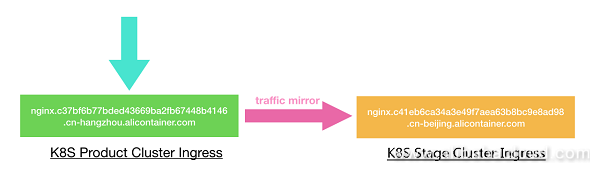
Note: Because Kubernetes Stage Cluster Ingress is used only to receive replicated traffic, it does not need to be configured or modified. We need to configure only Kubernetes Product Cluster Ingress.
Run the following command to modify the ConfigMap configuration of the Kubernetes Ingress Controller. Add the https://kubernetes.github.io/ingress-nginx/user-guide/nginx-configuration/configmap/">http-snippet configuration option and configure the expected traffic replication percentage and domain name of the target application that receives the replicated traffic.
~ kubectl -n kube-system edit cm nginx-configurationConfigure the following key-value pair:
http-snippet: |
split_clients "$date_gmt" $mirror_servers {
100% nginx.c41eb6ca34a3e49f7aea63b8bc9e8ad98.cn-beijing.alicontainer.com;
}
# Configuration description:
# (1) The value range of the traffic replication percentage is (0, 100]. The total percentage must be less than or equal to 100%.
# (2) Multiple different target applications can be configured to receive the replicated traffic.Use the https://kubernetes.github.io/ingress-nginx/user-guide/nginx-configuration/annotations/">configuration-snippet and https://kubernetes.github.io/ingress-nginx/user-guide/nginx-configuration/annotations/">server-snippet annotations to add the application traffic replication configuration to the source Ingress. (The YAML reference is provided as follows.)
apiVersion: extensions/v1beta1
kind: Ingress
metadata:
name: nginx-ingress
annotations:
nginx.ingress.kubernetes.io/configuration-snippet: |
mirror /mirror;
nginx.ingress.kubernetes.io/server-snippet: |
location = /mirror {
internal;
set $shadow_service_name "nginx-product-service";
proxy_set_header X-Shadow-Service $shadow_service_name;
proxy_pass http://$mirror_servers$request_uri;
}
spec:
rules:
- host: nginx.c37bf6b77bded43669ba2fb67448b4146.cn-hangzhou.alicontainer.com
http:
paths:
- path: /
backend:
serviceName: nginx-service
servicePort: 80Then, the application traffic replication based on a Kubernetes Ingress Controller has been configured.
We can try to access the domain name of the application in the Kubernetes Product Cluster: nginx.c37bf6b77bded43669ba2fb67448b4146.cn-hangzhou.alicontainer.com. Then, we can see that each time we request access to the domain name of the application in the Kubernetes Product Cluster through Ingress, the same request is replicated and forwarded to the corresponding application in the Kubernetes Stage Cluster.

At the same time, because we have configured proxy_set_header X-Shadow-Service $shadow_service_name during the traffic replication configuration, each request received by the target application in the Kubernetes Stage Cluster contains an X-Shadow-Service header to indicate the online application that this traffic image comes from.
To learn more about Alibaba Cloud Container Service for Kubernetes, visit https://www.alibabacloud.com/product/kubernetes
Tmall Blockchain Traceability Solution Powered by Alibaba Cloud

15 posts | 8 followers
FollowAlibaba Cloud Native Community - January 9, 2023
Alibaba Cloud Native - February 15, 2023
Alibaba Container Service - February 12, 2019
Alibaba Clouder - June 28, 2020
Alibaba Cloud Native Community - May 15, 2023
Alibaba Cloud Native Community - January 6, 2026

15 posts | 8 followers
Follow Backup and Archive Solution
Backup and Archive Solution
Alibaba Cloud provides products and services to help you properly plan and execute data backup, massive data archiving, and storage-level disaster recovery.
Learn More Drive and Photo Service
Drive and Photo Service
A low-code, high-availability, and secure platform for enterprise file management and application
Learn More Architecture and Structure Design
Architecture and Structure Design
Customized infrastructure to ensure high availability, scalability and high-performance
Learn More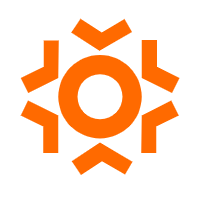 Sensitive Data Discovery and Protection
Sensitive Data Discovery and Protection
SDDP automatically discovers sensitive data in a large amount of user-authorized data, and detects, records, and analyzes sensitive data consumption activities.
Learn MoreMore Posts by Alibaba Cloud Blockchain Service Team
Raja_KT March 21, 2019 at 2:23 pm
Nice one. We can copy and paste and make necessary changes.