By Jeffrey Gao, Solutions Architect
Alibaba Cloud DataWorks is the Big Data platform product launched by Alibaba Cloud, with the capabilities of one-stop Big Data development, data permission management, offline job scheduling, data integration (including data sync) and other features.
Today, we will demo how to use the data sync feature of DataWorks, to synchronize data, from MaxCompute, the most advanced big data platform of Alibaba Cloud, to Greenplum, one of the popular MPP database.
DataWorks supports multiple data source types to do synchronization. For more information, please refer to https://www.alibabacloud.com/help/doc-detail/73015.html
Greenplum database is an open-source massively parallel data platform. It’s based on PostgreSQL and equipped with the analytical tools necessary to draw additional insights from your data. Greenplum’s massive parallel processing architecture provides automatic parallelization of all data and queries in a scale-out, shared nothing architecture.
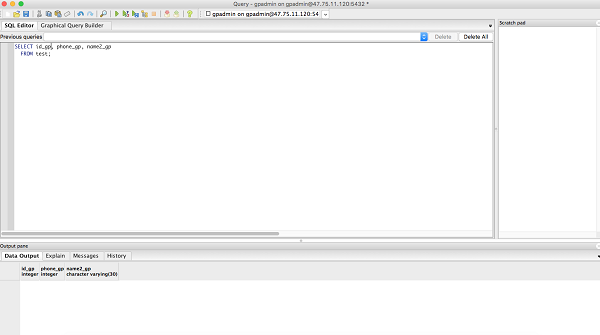
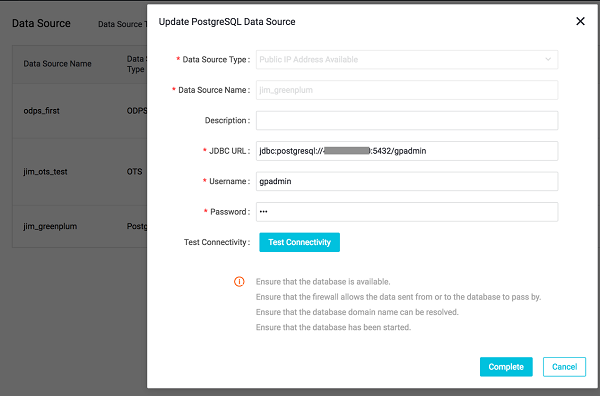
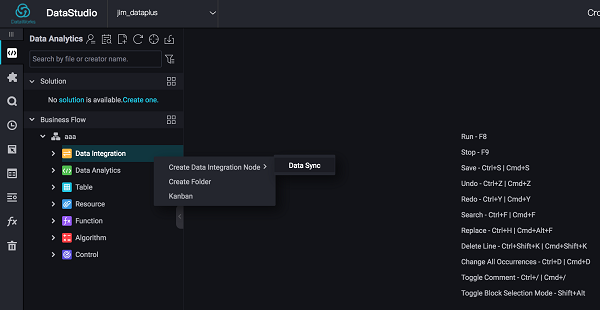
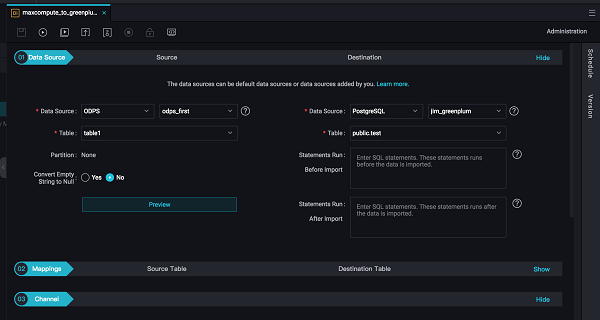
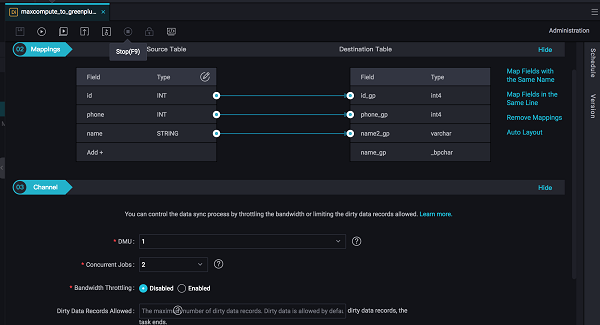
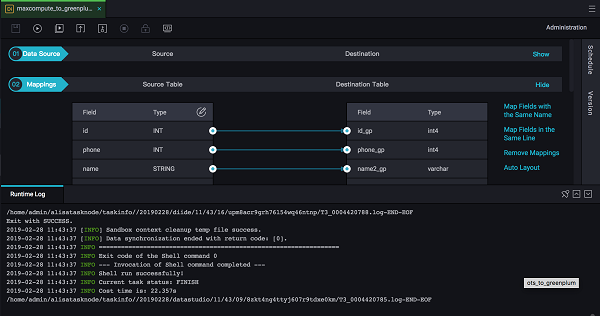
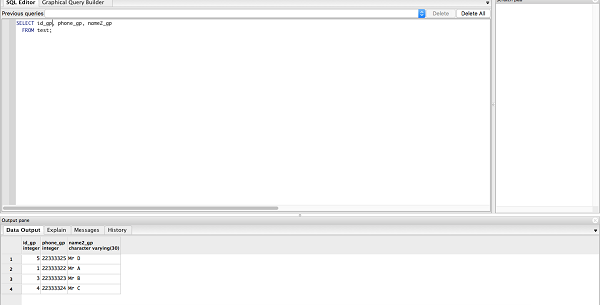
Furthermore, if we need this task be automatically executed periodically, we can provision the scheduling mode in the tab of Schedule.
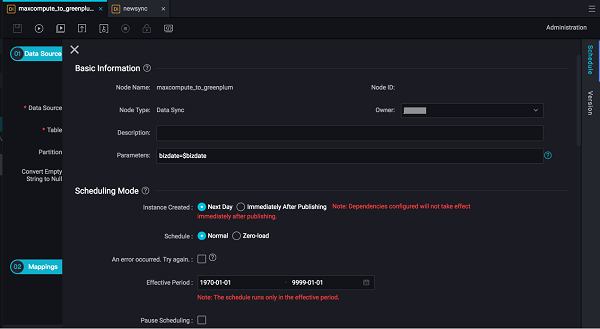

2,598 posts | 769 followers
FollowJDP - December 30, 2021
Alibaba Clouder - September 3, 2019
ApsaraDB - October 29, 2024
Alibaba Clouder - January 6, 2021
Alibaba Cloud MaxCompute - March 3, 2020
Alibaba Clouder - December 26, 2018

2,598 posts | 769 followers
Follow MaxCompute
MaxCompute
Conduct large-scale data warehousing with MaxCompute
Learn More DataWorks
DataWorks
A secure environment for offline data development, with powerful Open APIs, to create an ecosystem for redevelopment.
Learn More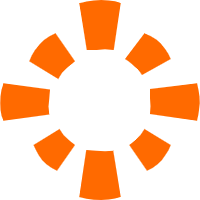 E-MapReduce Service
E-MapReduce Service
A Big Data service that uses Apache Hadoop and Spark to process and analyze data
Learn MoreMore Posts by Alibaba Clouder
Raja_KT March 10, 2019 at 1:10 pm
Good one. Not sure if it is Greenplum or HybridDB for PostgreSQL :)