By Jeffrey Gao, Solutions Architect
There are several popular BI tools, such as QuickBI, Tableau, Qlikview and IBM Cognos, that customers are using to gain the insights into their properties of data. In this tutorial, we will demonstrate how to connect IBM Cognos to Alibaba Cloud's AnalyticDB. That is, IBM Cognos can take AnalyticDB as the data source.
IBM Cognos Business Intelligence is a web-based integrated business intelligence suite by IBM. It provides a toolset for reporting, analytics, scorecarding, and monitoring of events and metrics. The software consists of several components designed to meet the different information requirements in a company.
Alibaba Cloud AnalyticDB (ADB) is a PB level real-time data warehousing with high concurrency and low latency, and provide the capability of real-time multi-dimension data insight. At the time of writing, ADB is only available for Mainland China accounts.
After the installation of IBM Cognos server (here we will use the Linux edition), and the activation of ADB instance, we need to provision on Cognos, to enable it to use ADB as the data source. Here we assume the network connectivity between IBM Cognos and ADB is ready.
Move mysql-connector-java-5.1.47.jar to / v5dataserver/lib/ and /webapps/p2pd/WEB-INF/lib/.
Go to /bin64, and run ./cogconfig.sh. Then restart Cognos service.
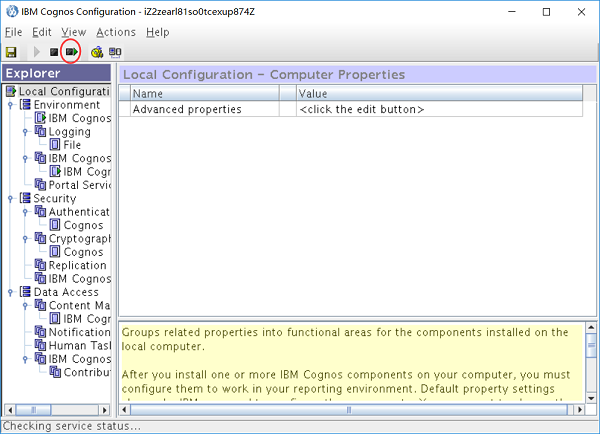
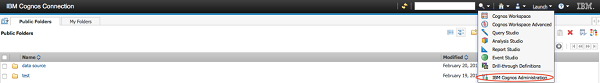
b) Go to Configuration->Data Source Connections->New Data source,
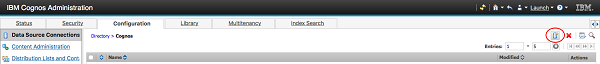
c) In the New Data Source Wizard, input the Name of data source and Description (if any), and click Next.
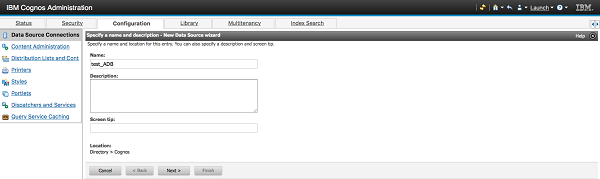
d) Select the Type as JDBC, and click Next.
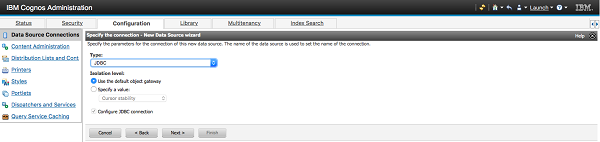
e) In the JDBC connection page, select the Type as MySQL, since ADB is highly compatible with MySQL and SQL:2003 protocol, and input the JDBC URL of ADB instance as well. The connection string will be generated correspondingly. Besides, input Sign on User ID and Password.
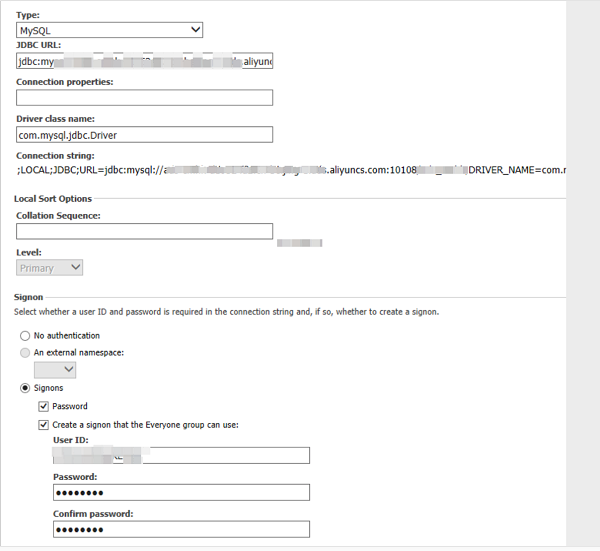
When provision is done, we can test the connection. If succeed, the go back to provision page and click Finish.
f) Go to Query Studio, and select a package to do query.
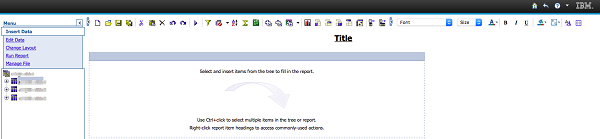
Unconventional Digital Transformation Paths of Chinese Banks (Part 2)
How to Sync Up Data from MaxCompute to Greenplum with DataWorks

2,593 posts | 792 followers
FollowApsaraDB - October 29, 2024
ApsaraDB - April 15, 2019
ApsaraDB - July 3, 2019
ApsaraDB - January 17, 2022
ApsaraDB - July 26, 2023
Farruh - August 11, 2023

2,593 posts | 792 followers
Follow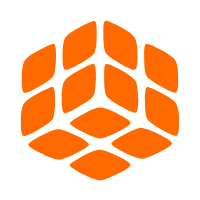 Quick BI
Quick BI
A new generation of business Intelligence services on the cloud
Learn More MaxCompute
MaxCompute
Conduct large-scale data warehousing with MaxCompute
Learn More DataWorks
DataWorks
A secure environment for offline data development, with powerful Open APIs, to create an ecosystem for redevelopment.
Learn MoreMore Posts by Alibaba Clouder
Raja_KT March 11, 2019 at 4:35 am
Nice one and ease for reference for set up.