By Bruce Wu
In comparison with self-built Elasticsearch, Logstash, and Kibana (ELK) services, Log Service has many advantages in terms of functionality, performance, scale, and cost. For more information, see Comprehensive comparison between self-built ELK and Log Service. You can migrate data stored in Elasticsearch to Log Service by using a one-line command.
As the name suggests, data migration refers to migrating data from one data source to another. Based on whether the data source storage engines are the same, data migration is divided into homogenous migration and heterogeneous migration. According to the migration type, data migration can be further divided into full-data migration and incremental data migration.
Currently, many data migration solutions provided by different cloud computing vendors are available on the market, such as AWS DMS, Azure DMA, and Alibaba Cloud Data Transmission Service (DTS). These solutions mainly address data migration problems between relational databases, and have not covered the Elasticsearch scenario yet.
To migrate data from Elasticsearch, the Log Service team provides a solution based on aliyun-log-python-sdk and aliyun-log-cli. This solution mainly addresses full-data migration of historical data.
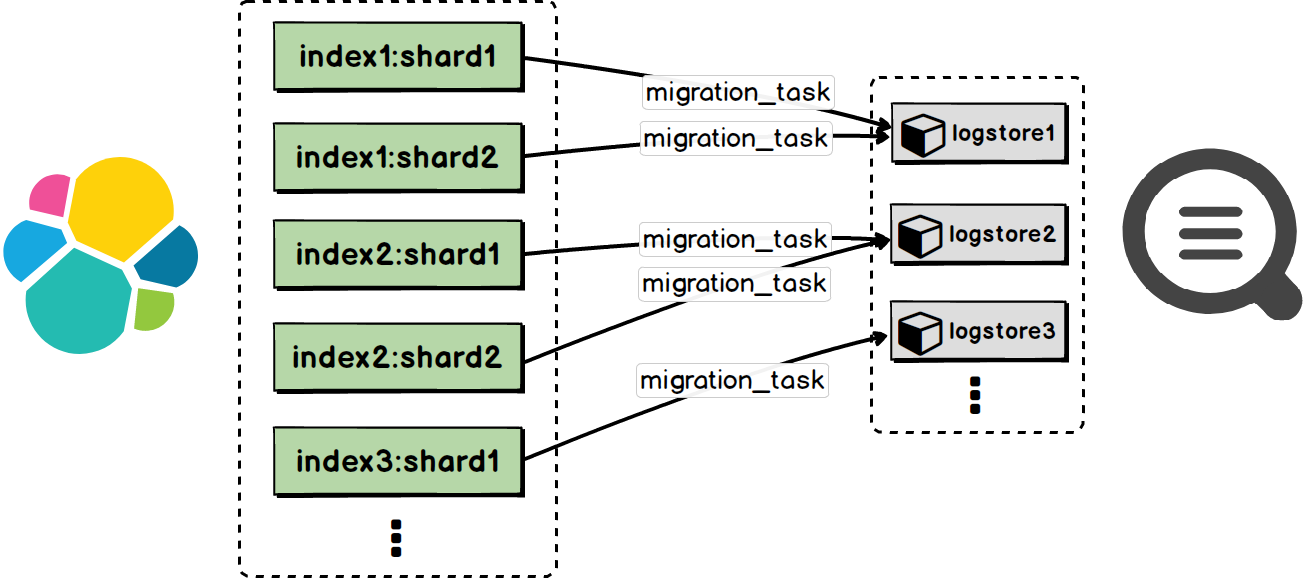
Data model of Elasticsearch consists of some concepts, such as index, type, document, mapping, and field datatypes. The mapping relationships between these concepts and Log Service data types are provided in the following table.
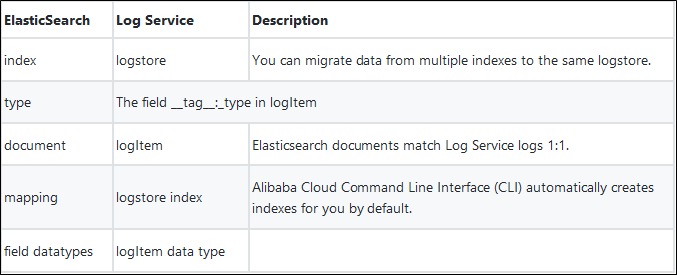
For more information about the mapping relationships, see Data type mapping.
The following video shows you how to migrate NGINX access logs from Elasticsearch to Log Service, and how to query and analyze these logs by using CLI.
aliyun log es_migration --hosts=<your_es> --project_name=<your_project> --indexes=filebeat-* --logstore_index_mappings='{"nginx-access": "filebeat-*"}' --time_reference=@timestamp1. Query for the status code count on a daily basis.
* | SELECT date_trunc('day' , __time__) as t, "nginx.access.response_code" AS status, COUNT(1) AS count GROUP BY status, t ORDER BY t ASC2. Query for the countries and regions where the requests originated.
* | SELECT ip_to_country("nginx.access.remote_ip") as country, count(1) as count GROUP BY countryThe performance of CLI mainly depends on the speed of reading data from Elasticsearch and that of writing data to Log Service.
Each index of Elasticsearch consists of multiple shards. CLI creates a data migration task for every shard of each index, and submits these tasks to the internal process pool for execution. You can specify the size of the pool by setting the pool_size parameter. Theoretically, a target index with more shards should have a higher overall throughput.
Log Service has shards, too. Each shard provides a writing capacity of 5 MB/s or 500 writes/s. You can enable more shards for your logstore to improve the speed of writing data to Log Service.
Assume that the target Elasticsearch index has only one shard. The logstore of Log Service also has only one shard. The size of each document to be migrated is 100 Bytes. Then the average data migration speed would be 3 MB/s.
3 Ways to Migrate Java Logs to the Cloud: Log4J, LogBack, and Producer Lib

57 posts | 12 followers
FollowAlibaba Cloud Native Community - May 13, 2024
Alibaba Clouder - July 20, 2020
Alibaba Clouder - January 6, 2021
Alibaba Cloud Storage - June 19, 2019
Alibaba Clouder - December 30, 2020
Alibaba Clouder - April 17, 2018

57 posts | 12 followers
Follow Alibaba Cloud Elasticsearch
Alibaba Cloud Elasticsearch
Alibaba Cloud Elasticsearch helps users easy to build AI-powered search applications seamlessly integrated with large language models, and featuring for the enterprise: robust access control, security monitoring, and automatic updates.
Learn More Cloud Migration Solution
Cloud Migration Solution
Secure and easy solutions for moving you workloads to the cloud
Learn More Data Transmission Service
Data Transmission Service
Supports data migration and data synchronization between data engines, such as relational database, NoSQL and OLAP
Learn More Simple Log Service
Simple Log Service
An all-in-one service for log-type data
Learn MoreMore Posts by Alibaba Cloud Storage