By Kenny Lai, Alibaba Cloud Solution Architect
Alibaba Cloud Hybrid Backup Recovery provides secure, cost-effective, and scalable data protection for data stored in the cloud or at an on-premises data center. With deduplication and AES-256 encryption, you can reduce a large number of cloud storage costs while still also ensuring data security.
Hybrid Backup Recovery is a feasible solution that allows you to back up data stored in other Alibaba Cloud services, such as Elastic Compute Service (ECS) instances, Apsara File Storage NAS, Object Storage Service (OSS), as well as services not on Alibaba Cloud, including your on-premises data center or a VMware virtual machine. Hybrid Backup Recovery also can be helpful when it comes to migrating data from VMware virtual machines to Alibaba Cloud.
In this tutorial, you will learn how to step up Hybrid Backup Recovery. In particular, you will learn how to define a backup target, execute a backup job, and perform a restore.
To start things off, locate the Hybird Backup Recovery after you've logged on to the Alibaba Cloud console.
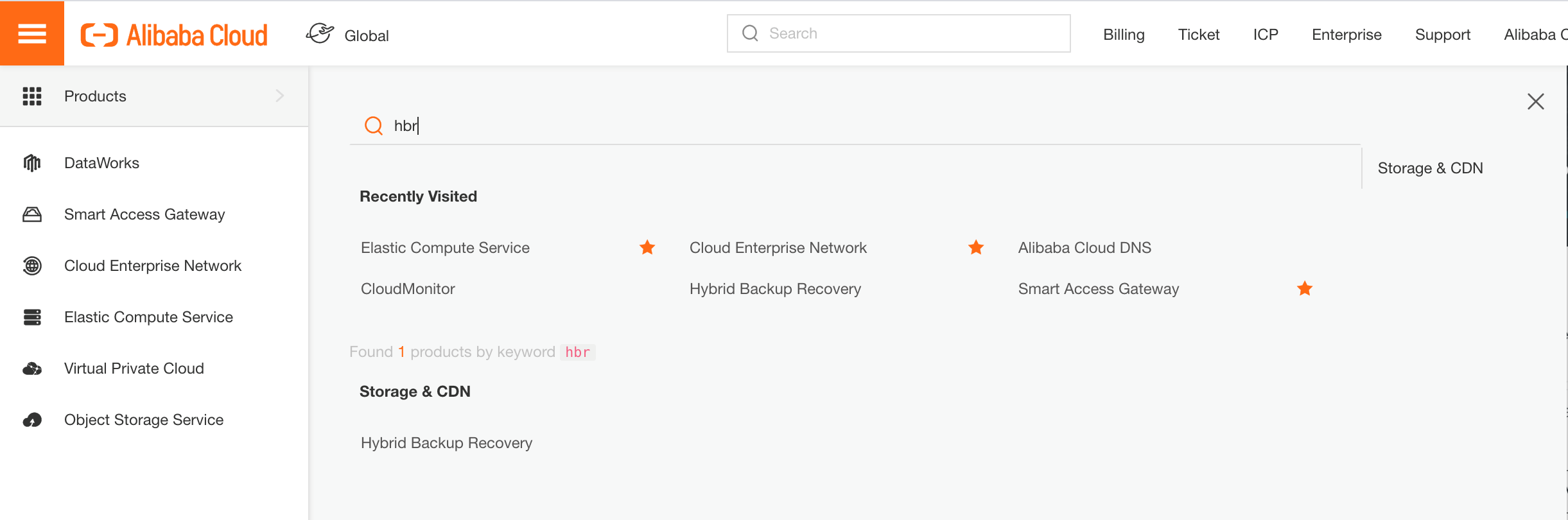
After entering Hybrid Backup Recovery console, located OSS Backup under the Cloud Storage Backup session in the left-side navigation pane.
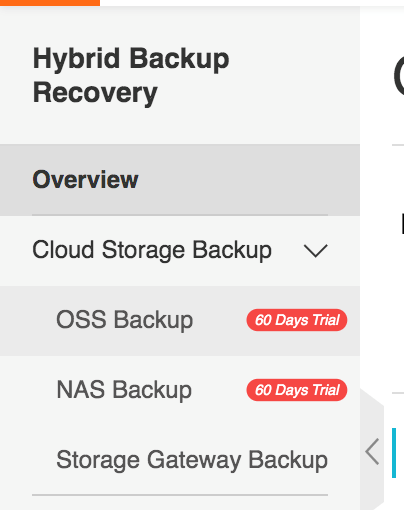
If you have enabled Scheduled Backup when you created your OSS bucket, a Backup plan is already created for you. (Another blog post about webp support in oss.)
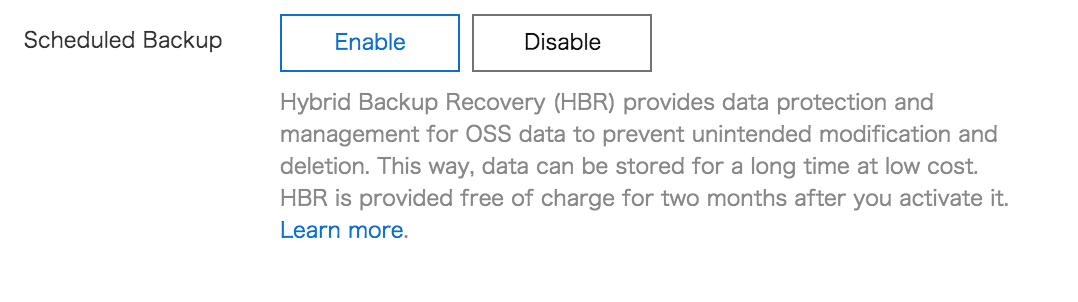
Click on Execute to execute OSS bucket backup.
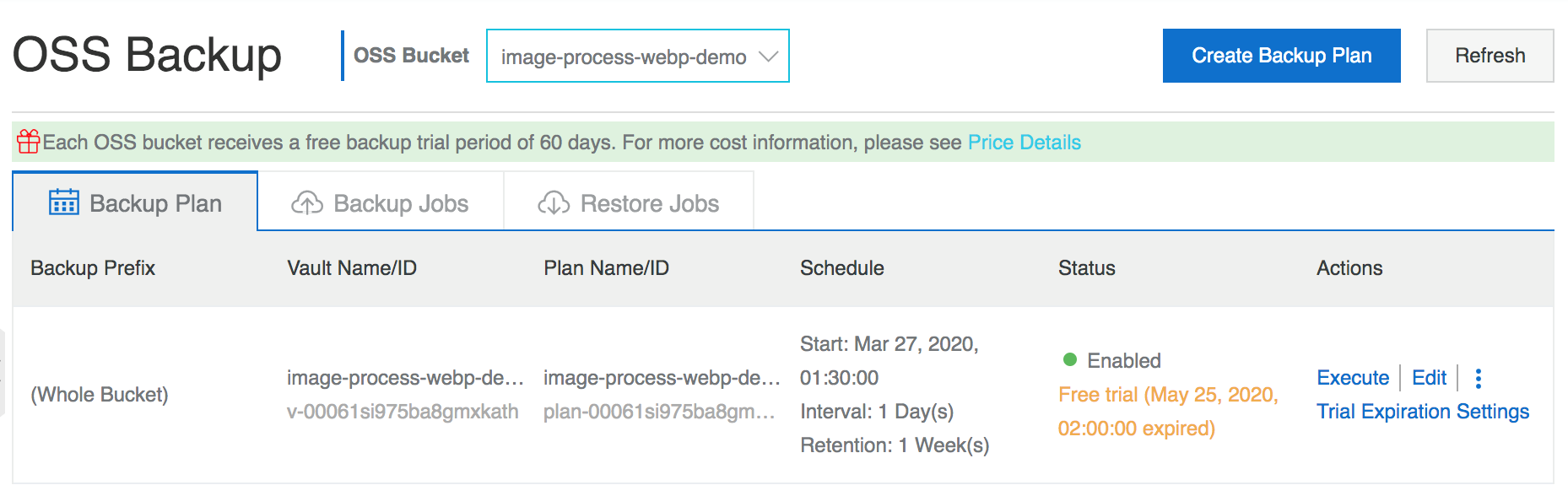
This job should be completed within a minute or less. Each time you manually run the backup task or scheduled task, the backup history will be recorded.
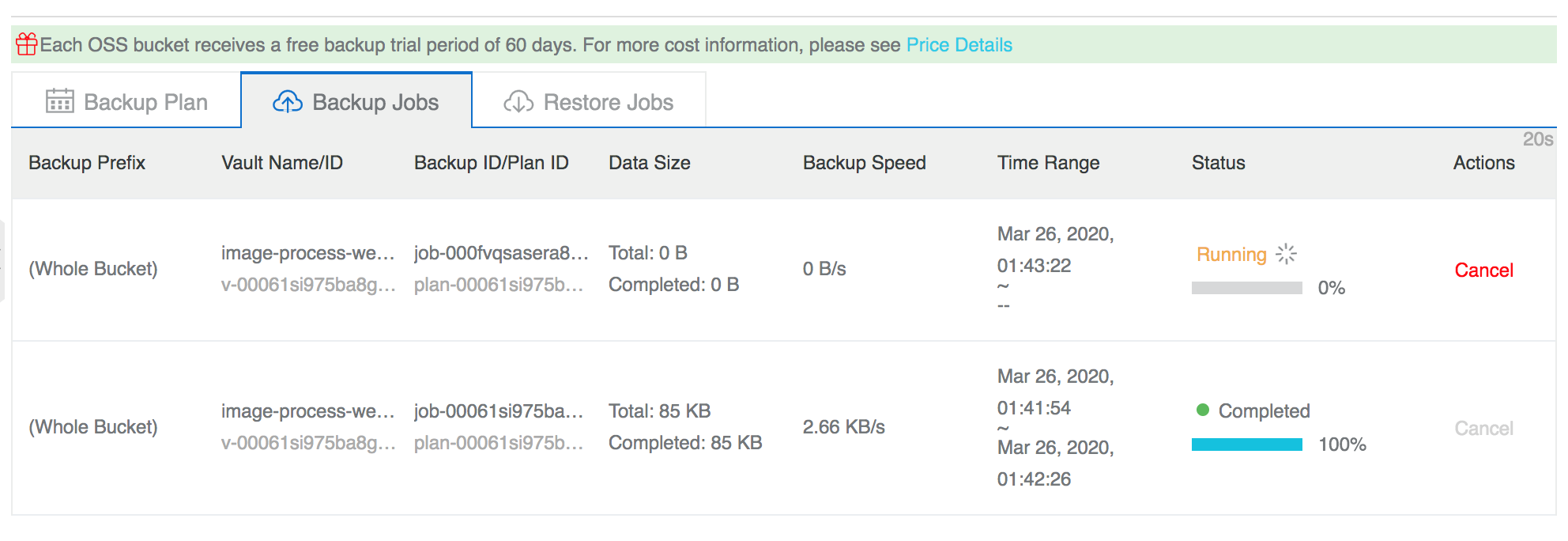
To restore from backup, go to the Restore Jobs tab and click the Create Restore Job Button.
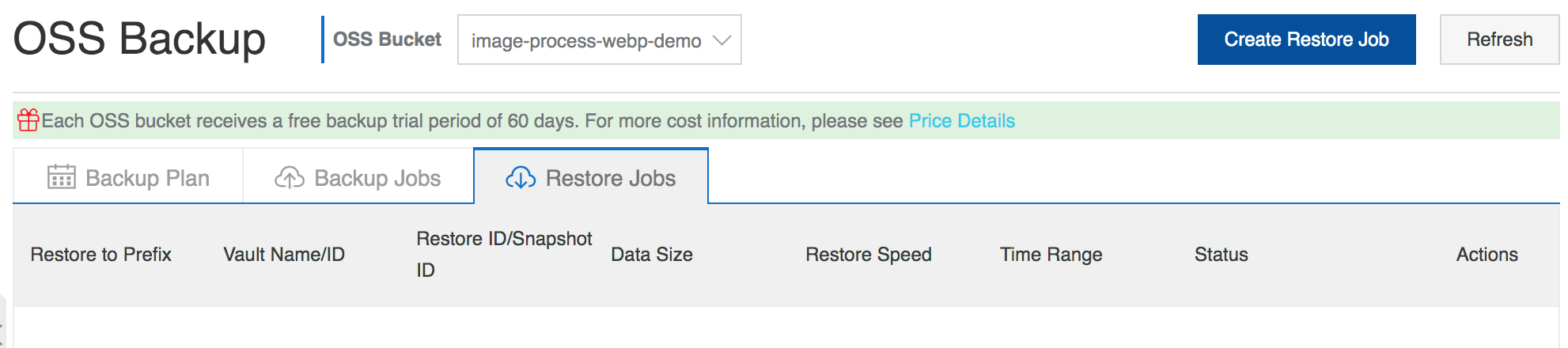
You can choose from which Backup Vault you want to restore and to which Bucket you want to restore. Select a backup source to continue.
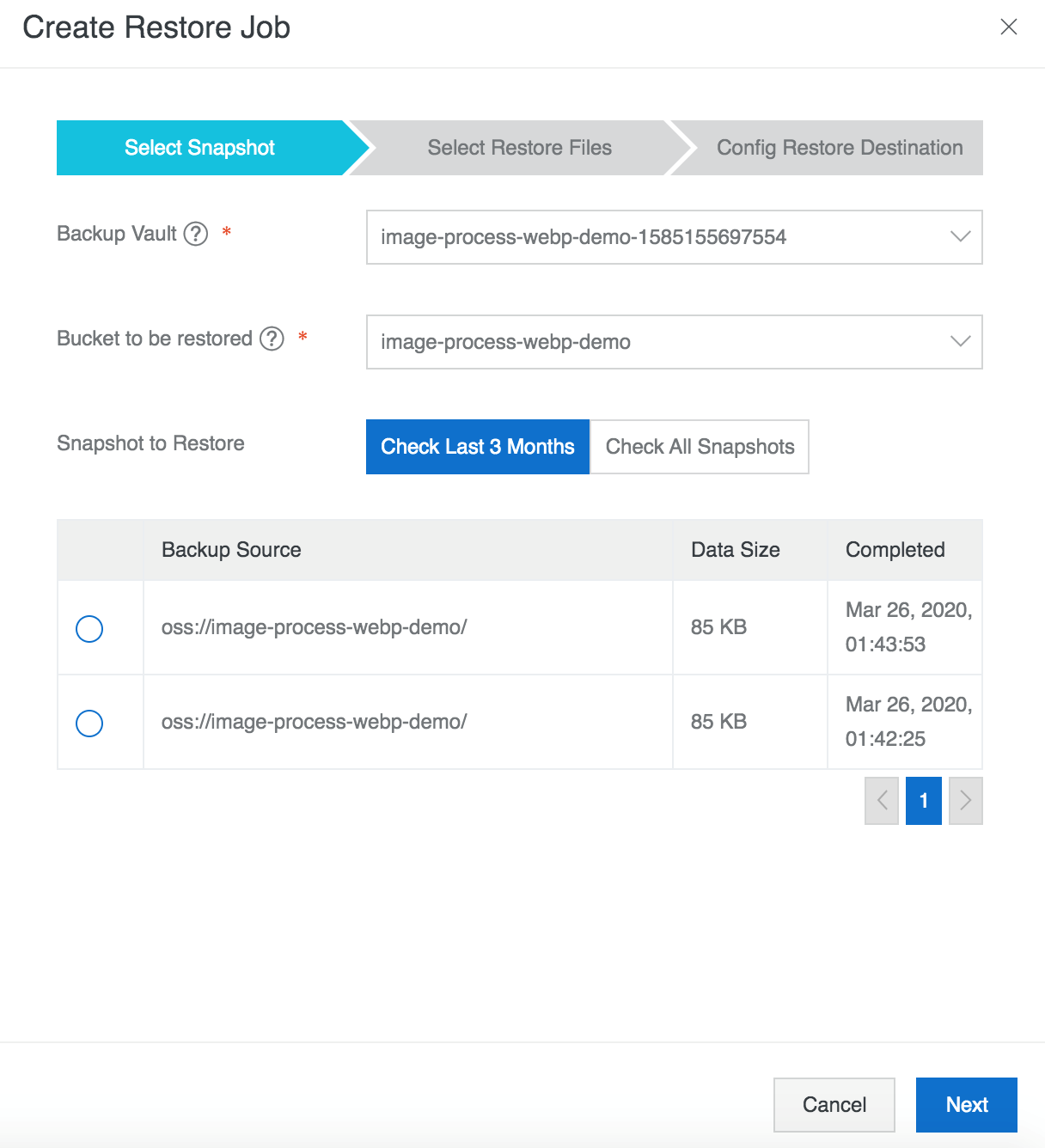
You can restore all files from the backup or selectively include or exclude some of files.
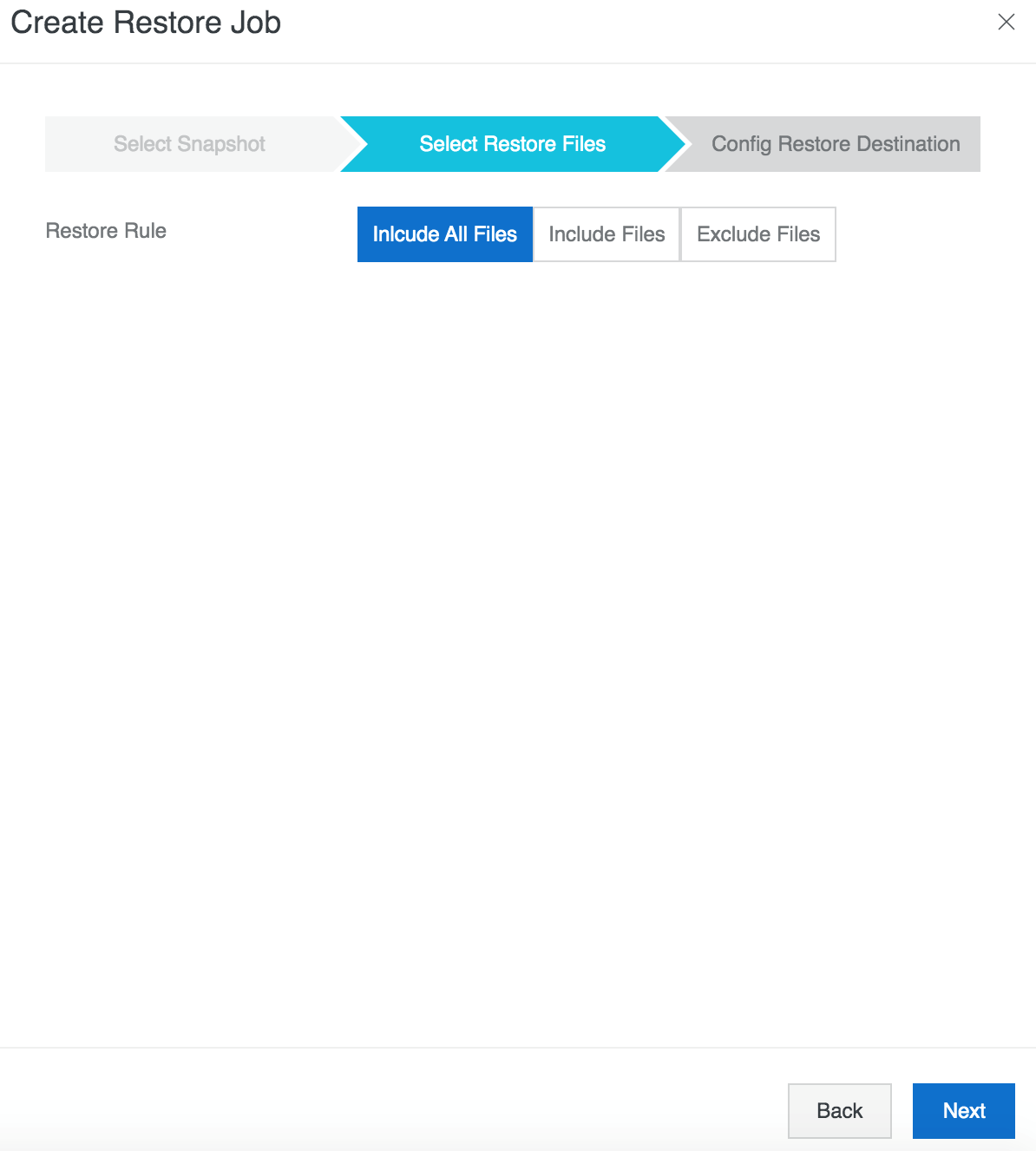
Use a prefix or suffix, folder, to indicate include/exclude rules.
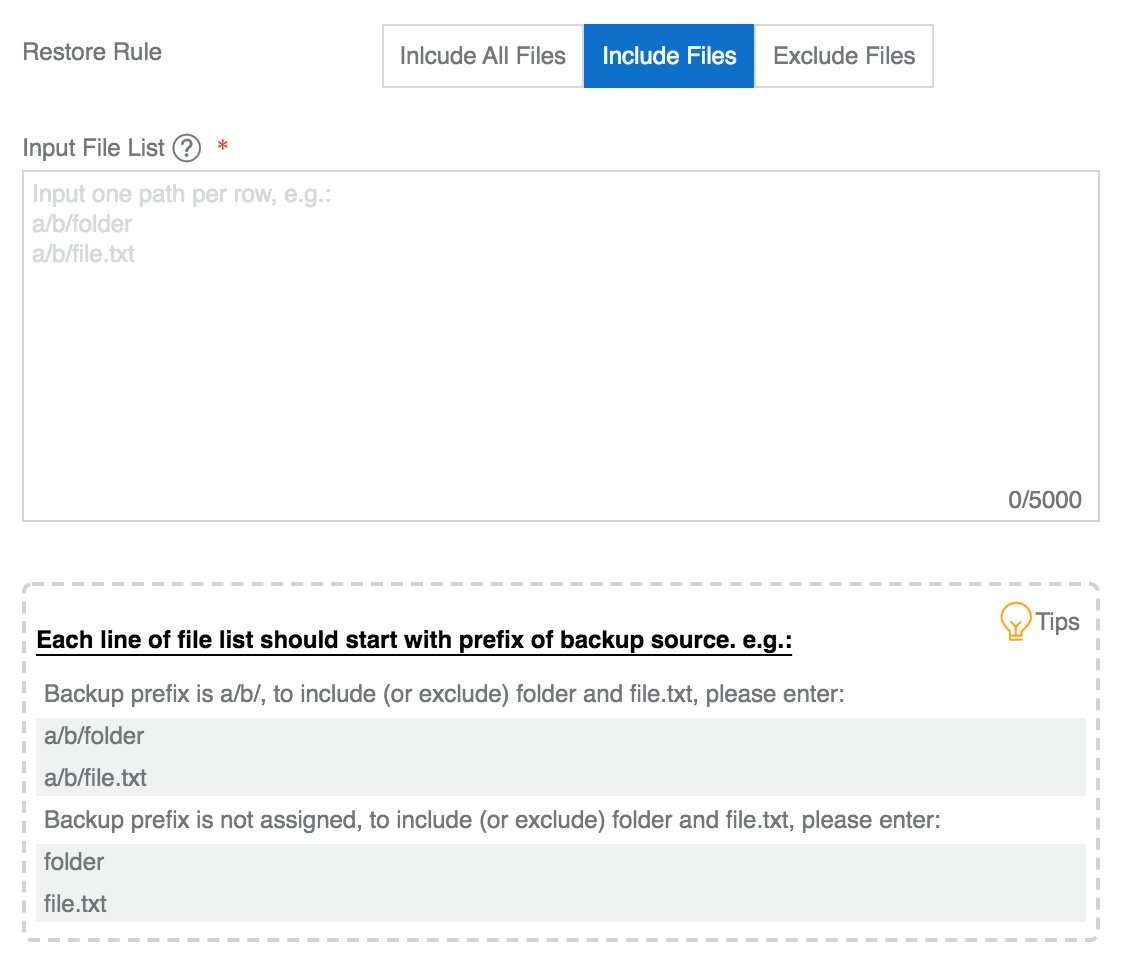
Select which prefix, or folder, to store the backup and click Next to continue.
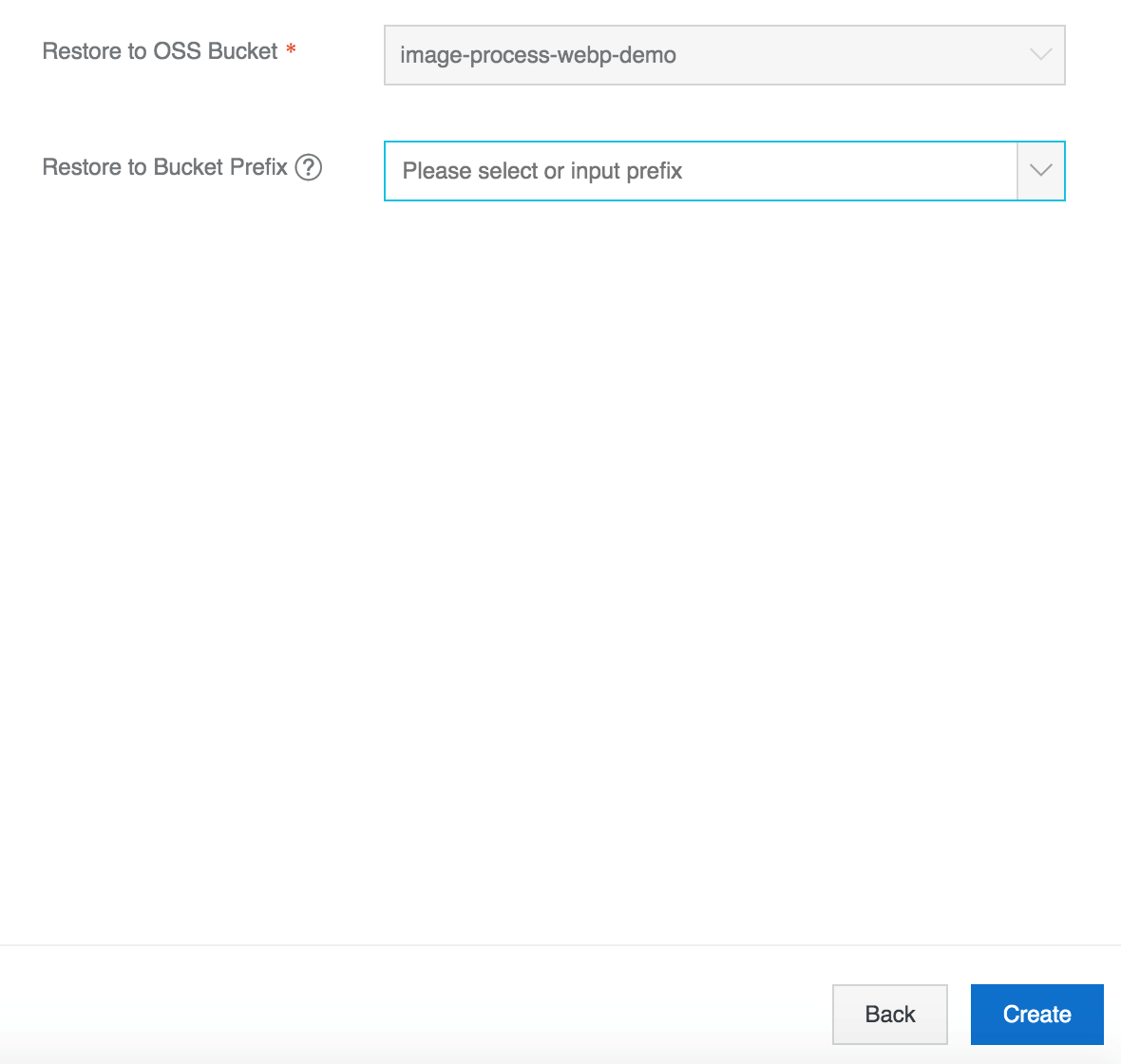
This process should be finished within a matter of seconds.
Now in the case that you forget to enable backup service but you still want to enable it after the bucket is created, you can still enable it later on. To do this, you can follow these steps. Select OSS backup and click Create Backup Plan.
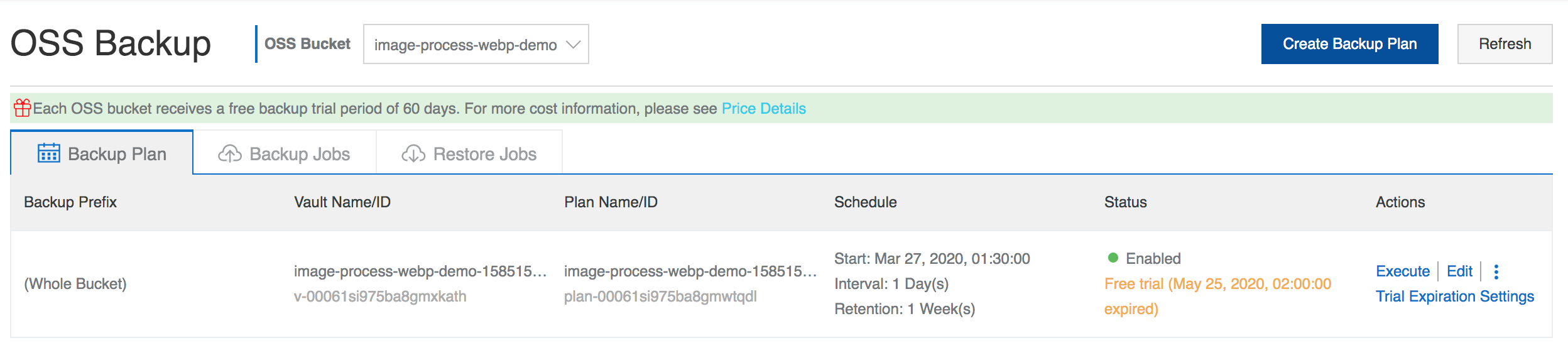
You will need to define the plan name, start time, backup interval, backup retention and which backup vault to be used. You can create new backup vault or use an existing one. After that, click OK.
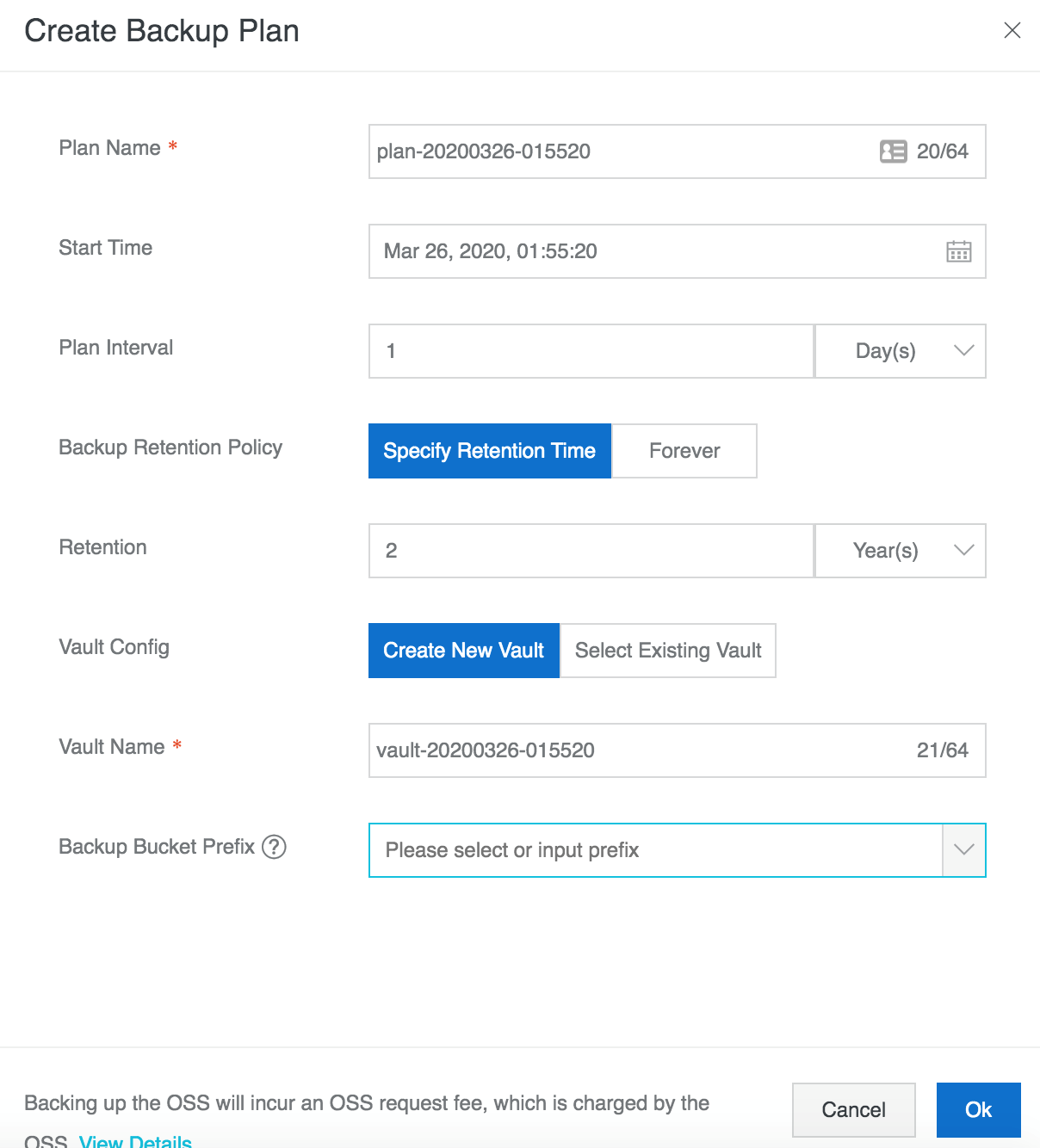
With that all then, you'll have a new backup plan created, and the rest of the steps will be the same as the ones we went through above.
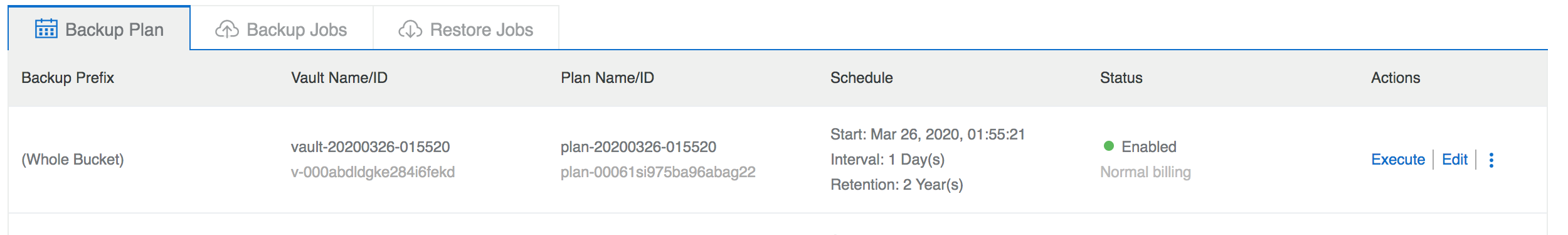
The views expressed herein are for reference only and don't necessarily represent the official views of Alibaba Cloud.
Suspending Classes without Stopping Learning: Alibaba Cloud X-Dragon + Container Solution

2,598 posts | 769 followers
FollowAlibaba Cloud Community - February 25, 2022
Alibaba Clouder - July 3, 2020
Alibaba Cloud Community - February 25, 2022
Yen Sheng - April 3, 2023
Alibaba Clouder - September 14, 2020
Rupal_Click2Cloud - September 21, 2022

2,598 posts | 769 followers
Follow ECS(Elastic Compute Service)
ECS(Elastic Compute Service)
Elastic and secure virtual cloud servers to cater all your cloud hosting needs.
Learn More OSS(Object Storage Service)
OSS(Object Storage Service)
An encrypted and secure cloud storage service which stores, processes and accesses massive amounts of data from anywhere in the world
Learn More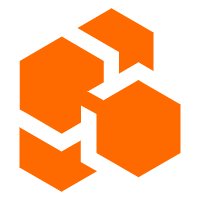 Cloud Backup
Cloud Backup
Cloud Backup is an easy-to-use and cost-effective online data management service.
Learn MoreMore Posts by Alibaba Clouder