By Kelvin Galabuzi
Alibaba Cloud Hybrid Backup Recovery (HBR) is a highly reliable and efficient managed backup service that backs up data to a cloud vault.
HBR can backup data from Elastic Computing Services instances (ECS), Apsara Filesystems, NAS clusters, Object Storage Service (OSS) buckets, files, databases, and virtual machines from on-premises environments.
Hybrid Backup Recovery allows backup and recovery of ECS instances across regions through mirror vaults.
The following section explains how to backup Object Storage Service (OSS) objects using Hybrid Backup Recovery (HBR).
Step 1: Log in to the Alibaba Cloud console and access Hybrid Backup Recovery under the Storage Data Services category:
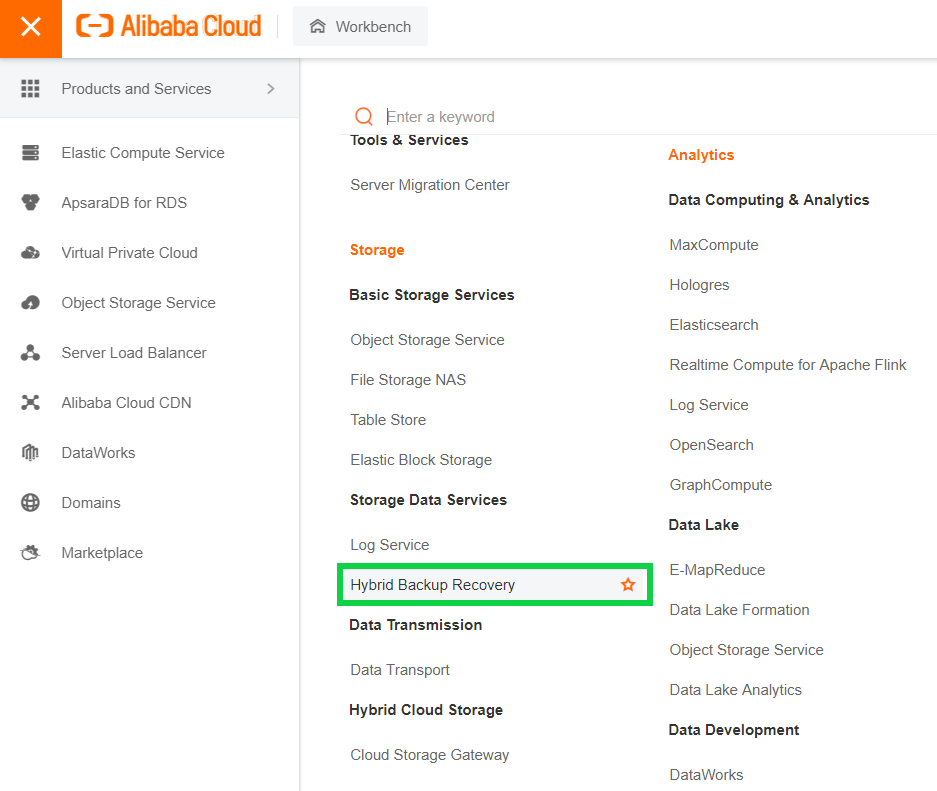
Step 2: Navigate to the OSS Backup blade:
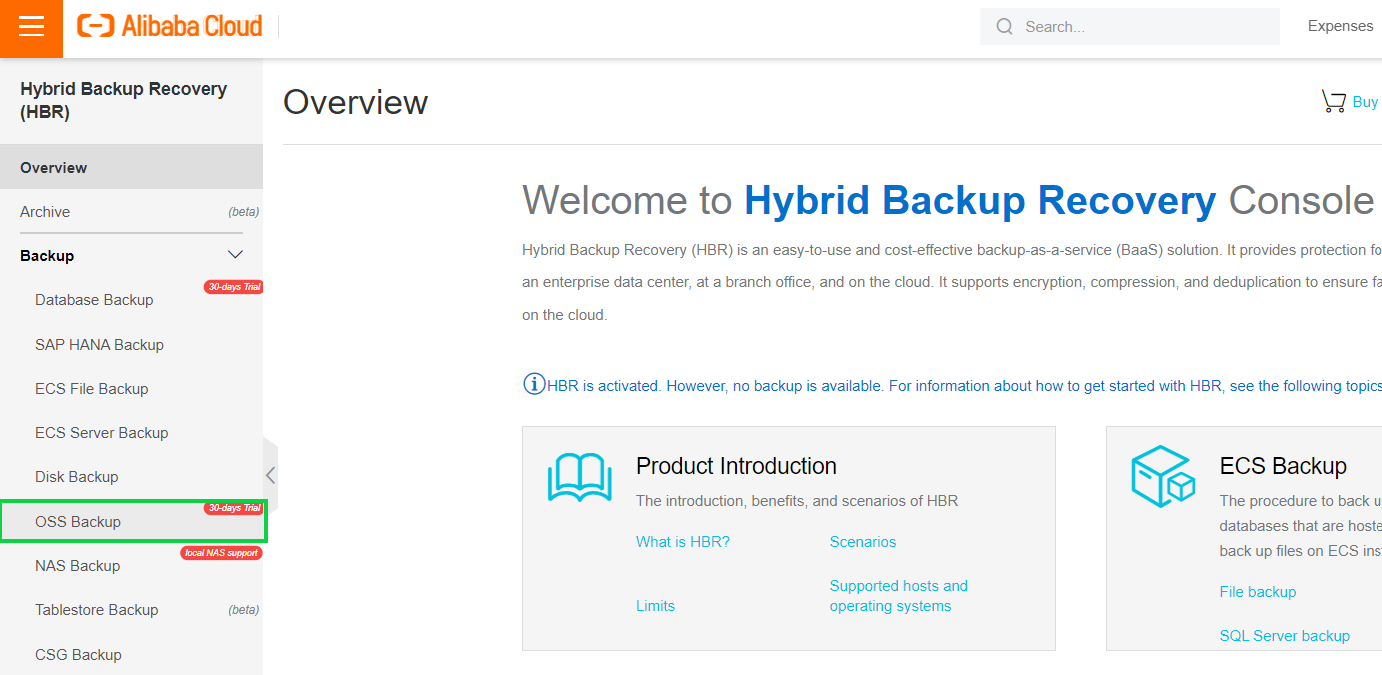
Step 3: Confirm Authorization for the Hybrid Backup recovery service in your Alibaba account:
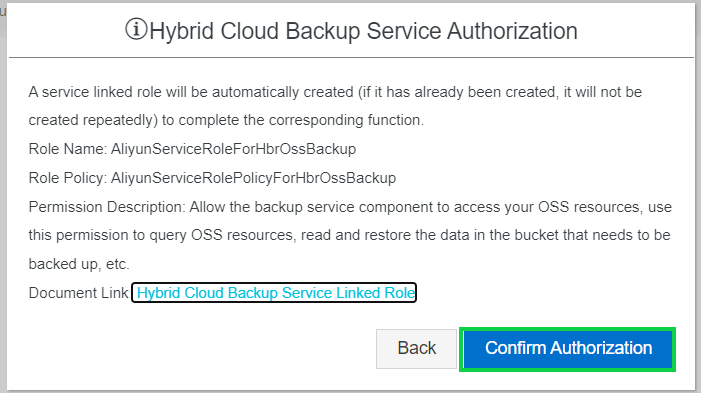
Step 4: Create the backup plan. Under the advanced settings, you can set the backup interval, retention policy, retention period, and the Backup vault for your OSS bucket. Then, click OK:
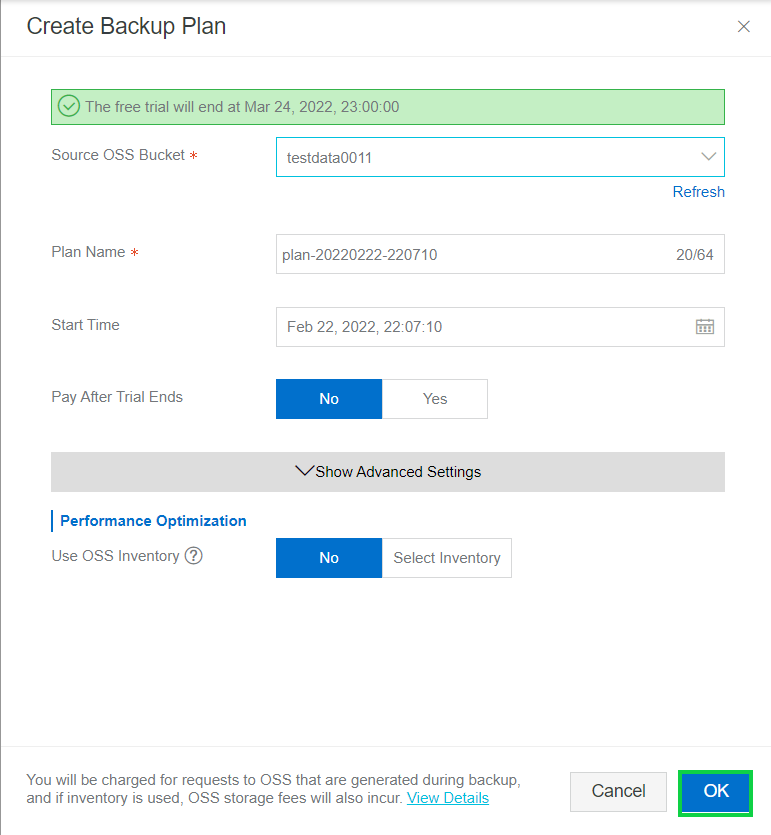
Step 5: You can see the OSS Bucket backup plan with a running status:
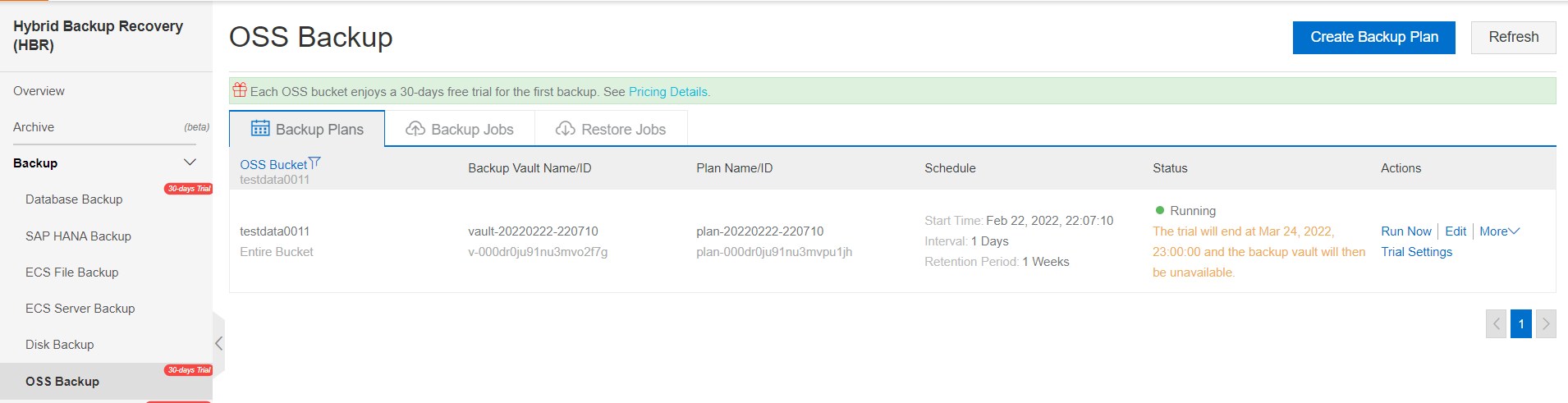
Step 6: If you want to create the first backup, you can select the Run Now button, which will trigger an ad-hoc backup:
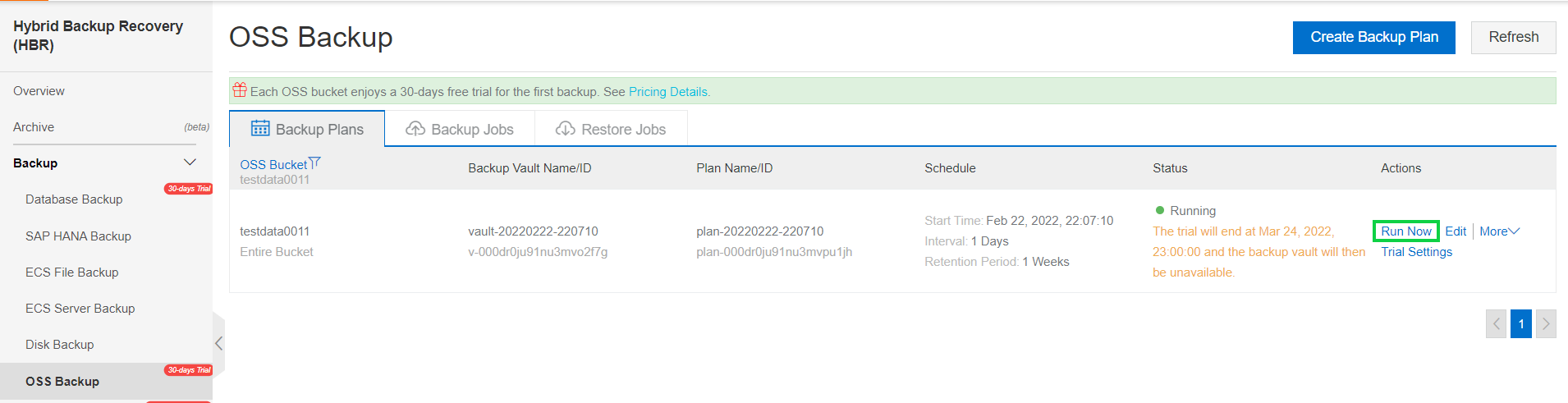
Step 7: The status will show as running:
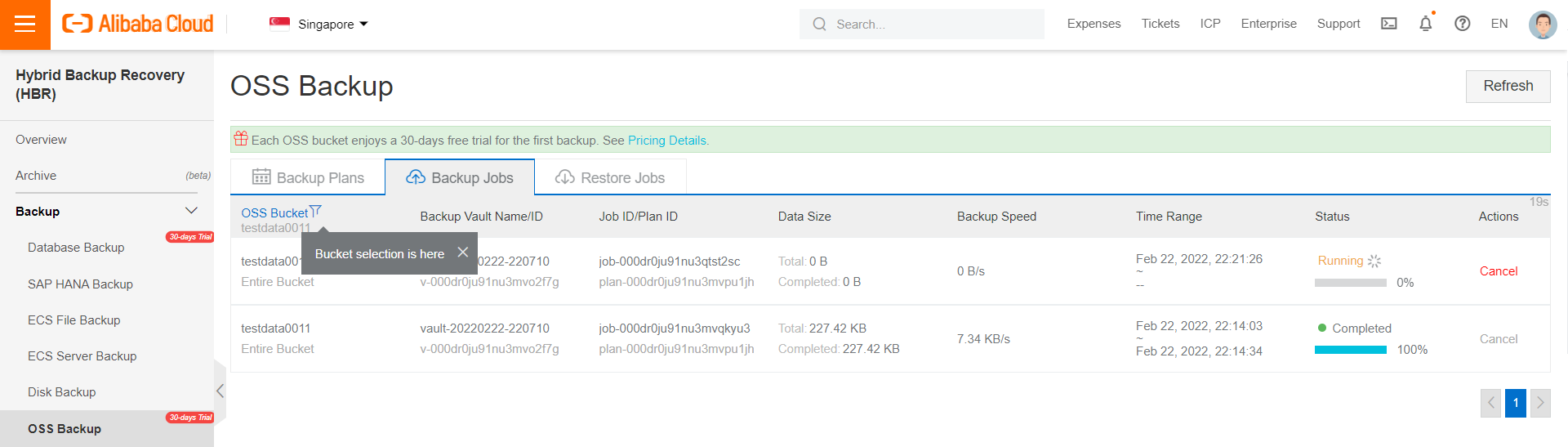
Step 8: Optionally, you can create a restore job. This restores the items in your bucket to a previous point when your backup has run. Select the Restore Jobs section to create a restore job and click Create Restore Job:
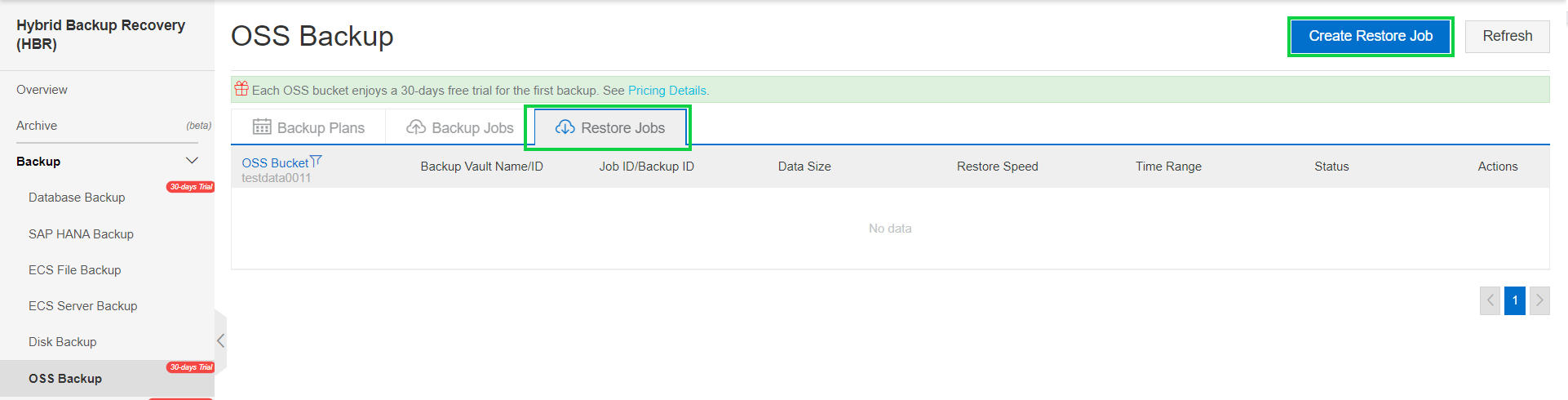
Step 9: Select the source vault, the source Bucket, and the backup to restore. Click Next:
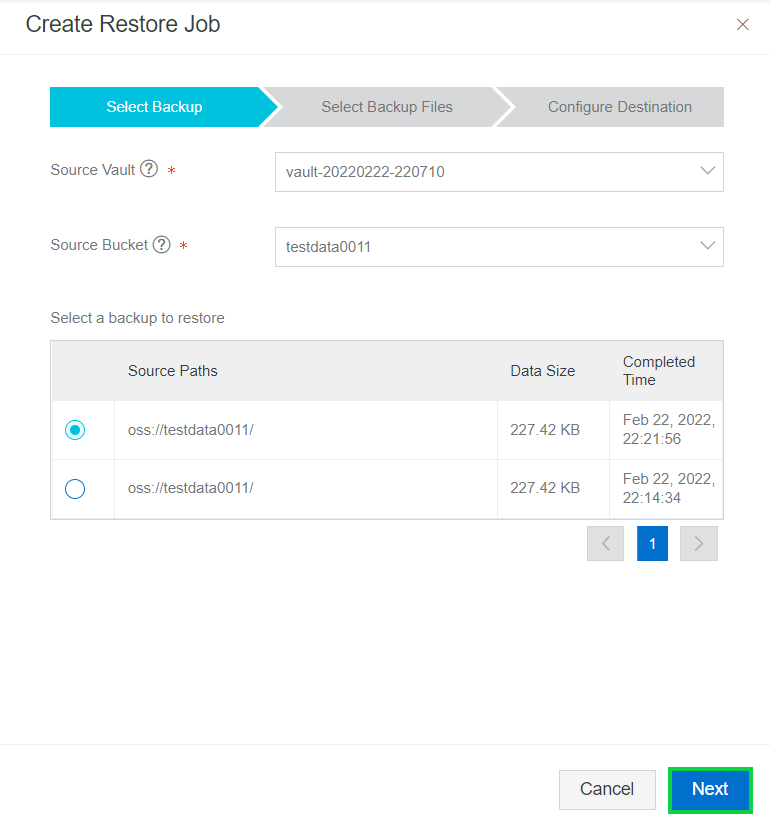
Step 10: Select the items to restore and click Next:
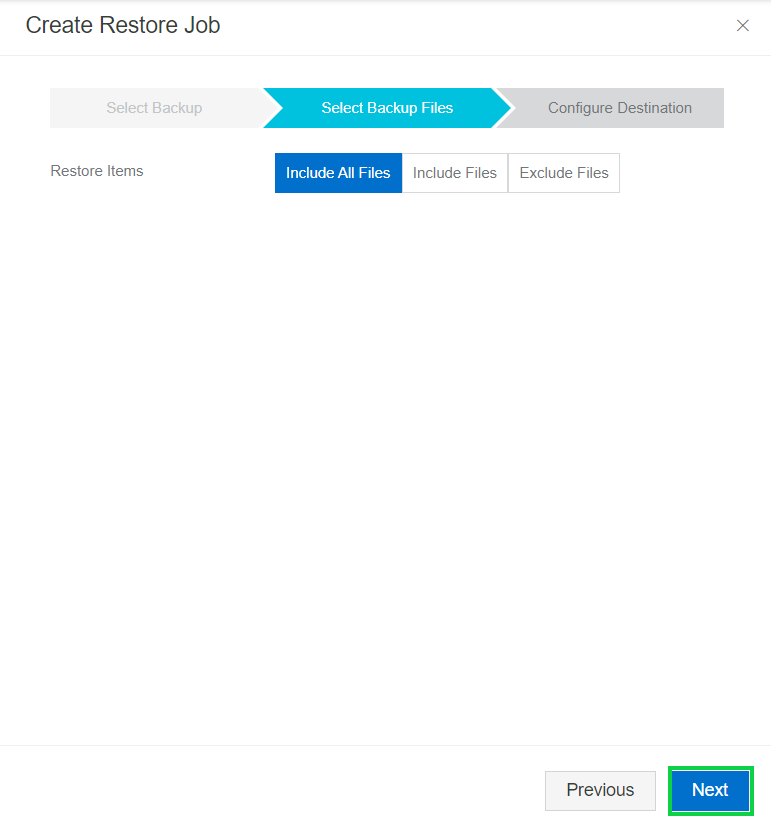
Step 11: You can select the destination bucket to restore the bucket and the destination path if required. Then, click Create:
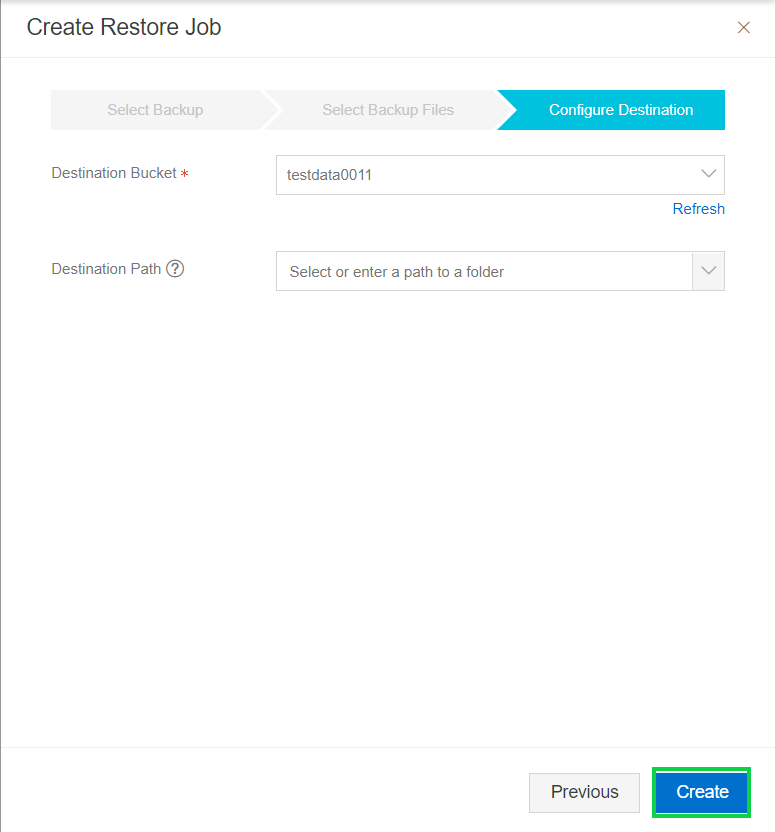
Step 12: Once the job finishes running, it will show with a completed status:
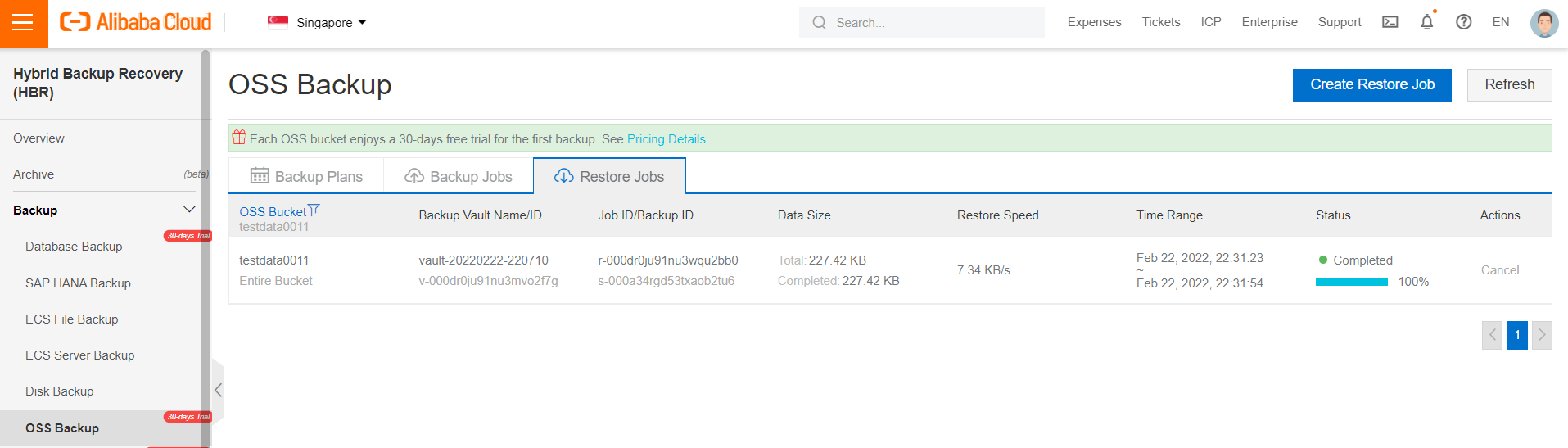
How to Configure Alibaba Cloud Hybrid Backup Recovery to Back up ECS SQL Server Databases
Cate: Improve Online Consumer Experience with Chat Automation

1,320 posts | 464 followers
FollowYen Sheng - April 3, 2023
Alibaba Cloud Community - February 25, 2022
Alibaba Clouder - July 3, 2020
Rupal_Click2Cloud - September 21, 2022
Alibaba Cloud Community - February 21, 2022
Alibaba Clouder - March 10, 2021

1,320 posts | 464 followers
Follow ApsaraDB RDS for SQL Server
ApsaraDB RDS for SQL Server
An on-demand database hosting service for SQL Server with automated monitoring, backup and disaster recovery capabilities
Learn More Hybrid Cloud Storage
Hybrid Cloud Storage
A cost-effective, efficient and easy-to-manage hybrid cloud storage solution.
Learn More Hybrid Cloud Distributed Storage
Hybrid Cloud Distributed Storage
Provides scalable, distributed, and high-performance block storage and object storage services in a software-defined manner.
Learn More OSS(Object Storage Service)
OSS(Object Storage Service)
An encrypted and secure cloud storage service which stores, processes and accesses massive amounts of data from anywhere in the world
Learn MoreMore Posts by Alibaba Cloud Community