By Kelvin Galabuzi
Alibaba Cloud Hybrid Backup Recovery (HBR) is a highly reliable and efficient managed backup service that backs up data to a cloud vault.
HBR can backup data from Elastic Computing Services instances (ECS), Apsara Filesystems, NAS clusters, Object Storage Service (OSS) buckets, files, databases, and virtual machines from on-premises environments.
Hybrid Backup Recovery allows backup and recovery of ECS instances across regions through mirror vaults.
The following section explains how to back up an ECS SQL Server Database using Hybrid Backup Recovery.
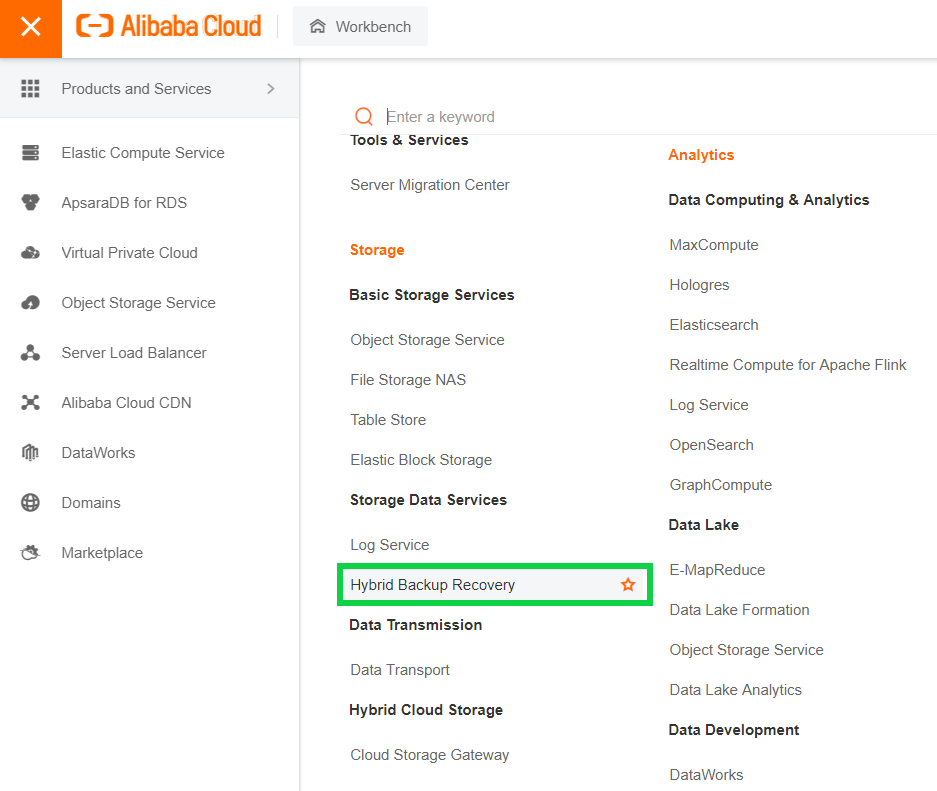
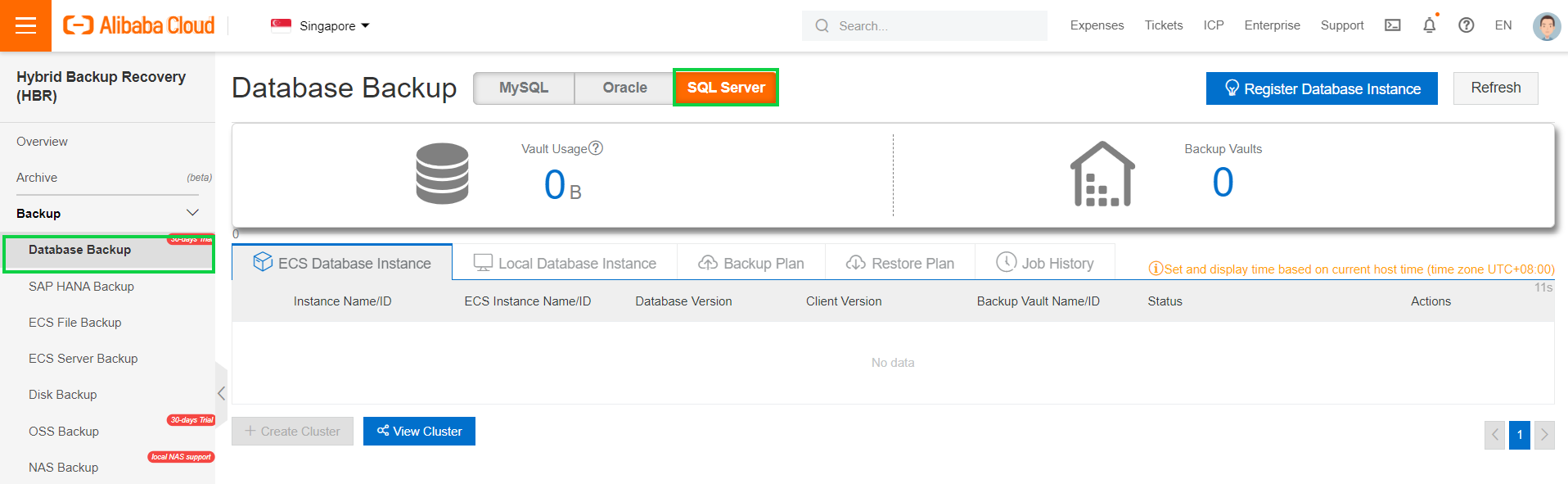
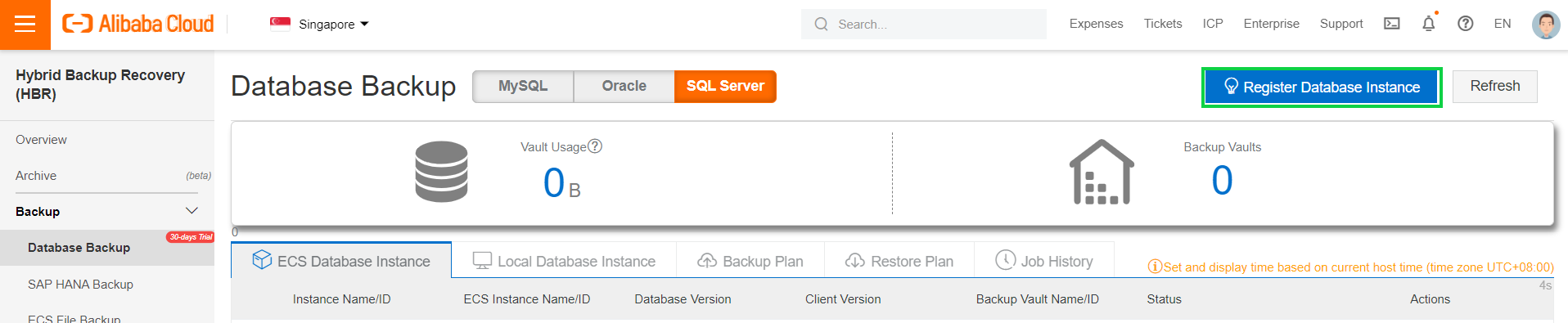
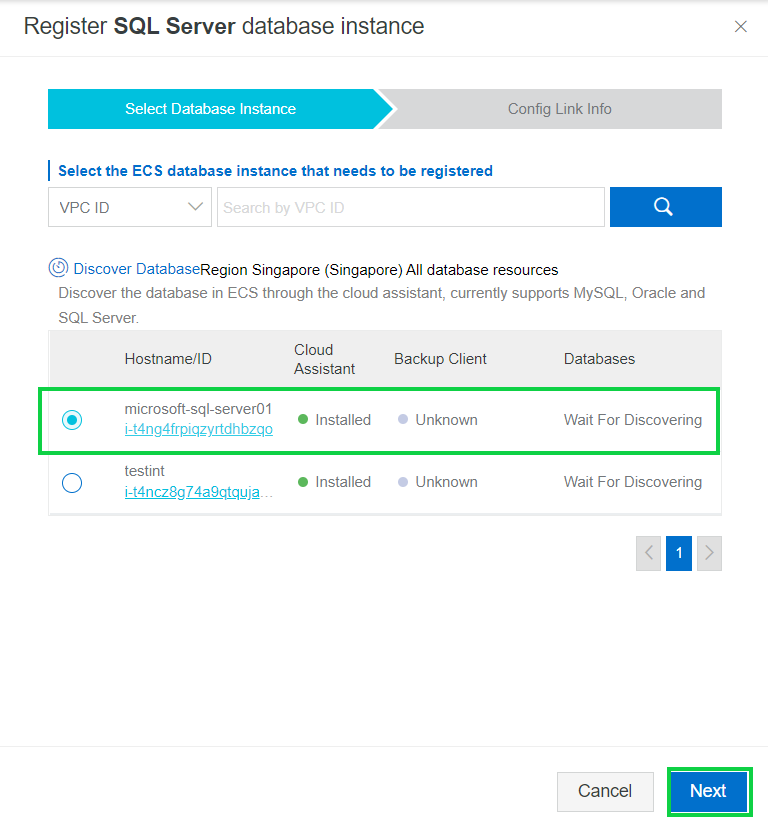
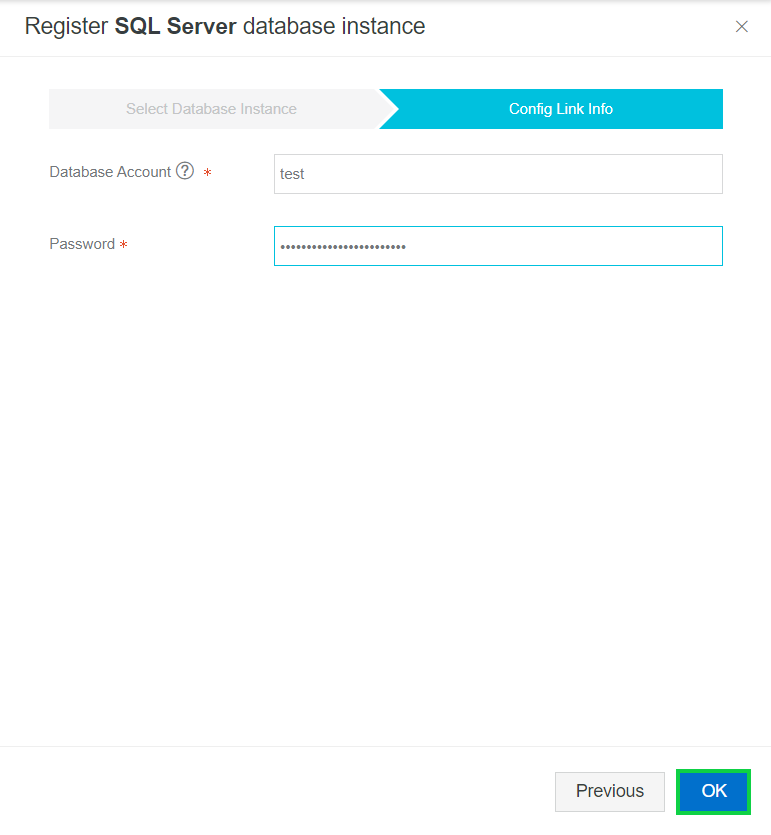
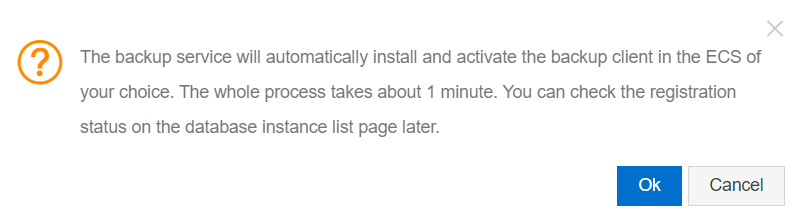
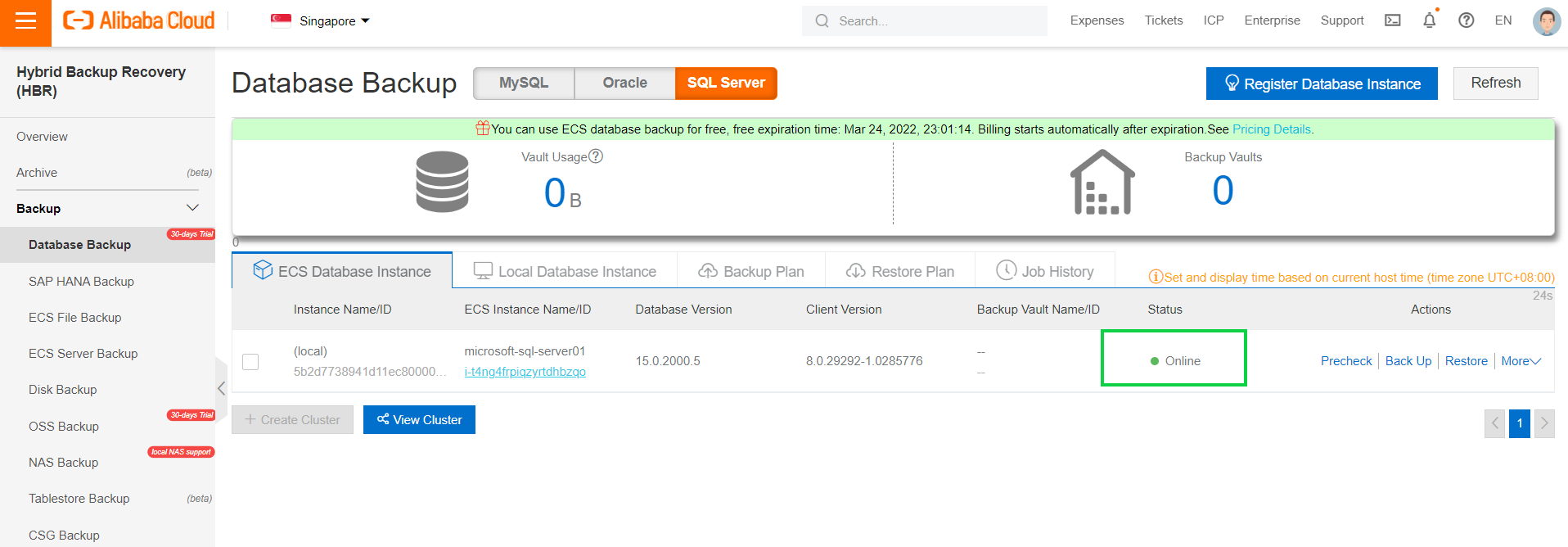
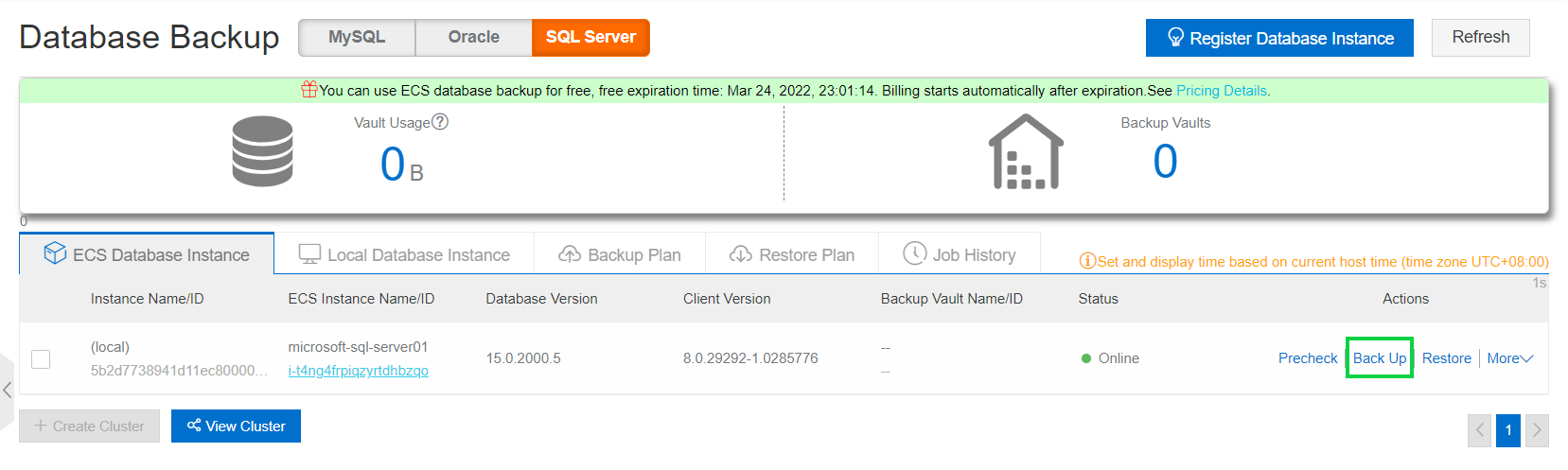
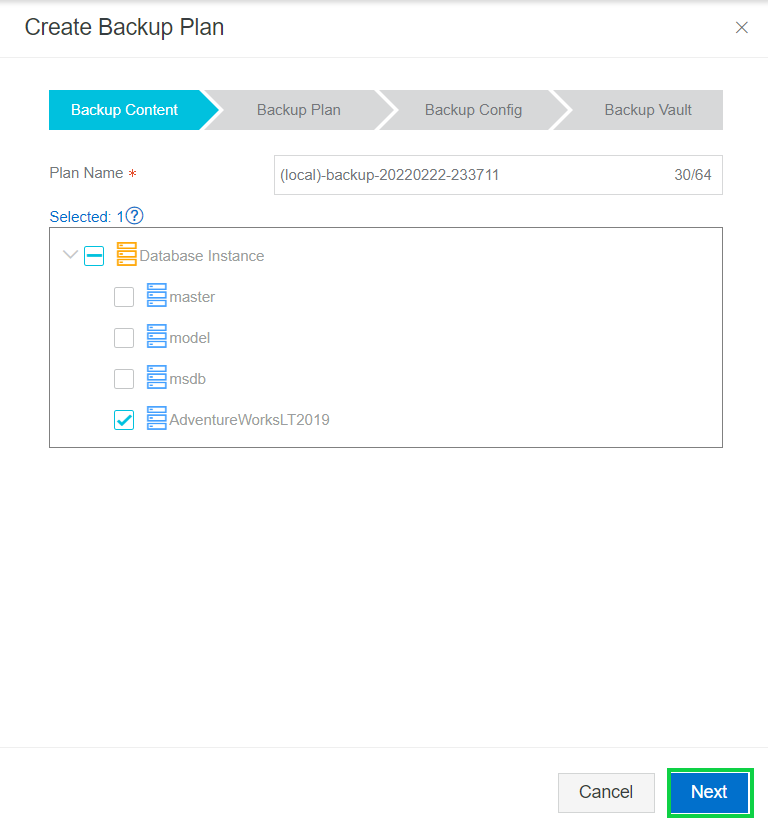
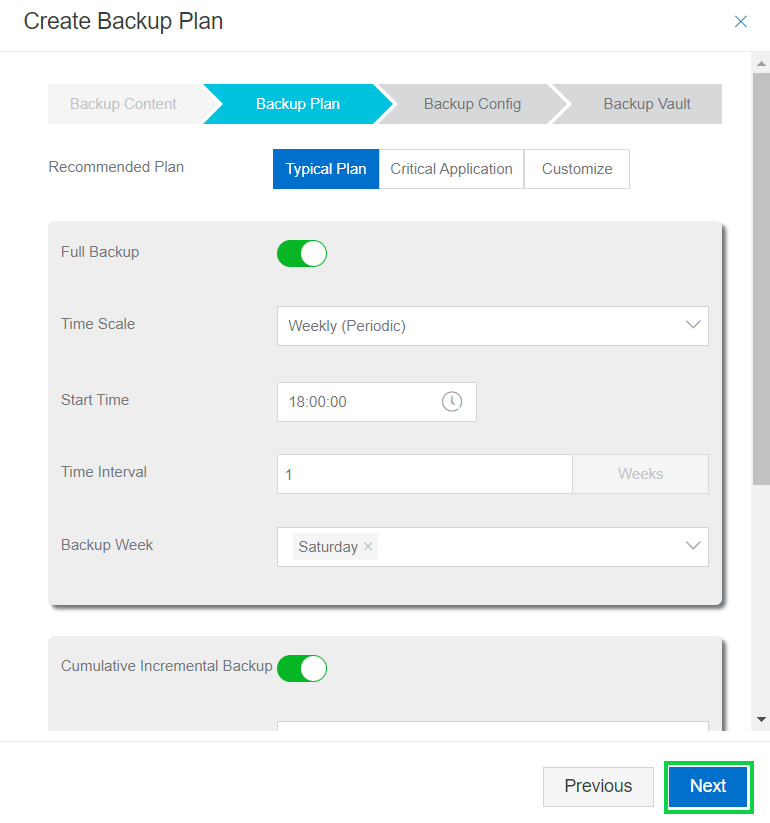
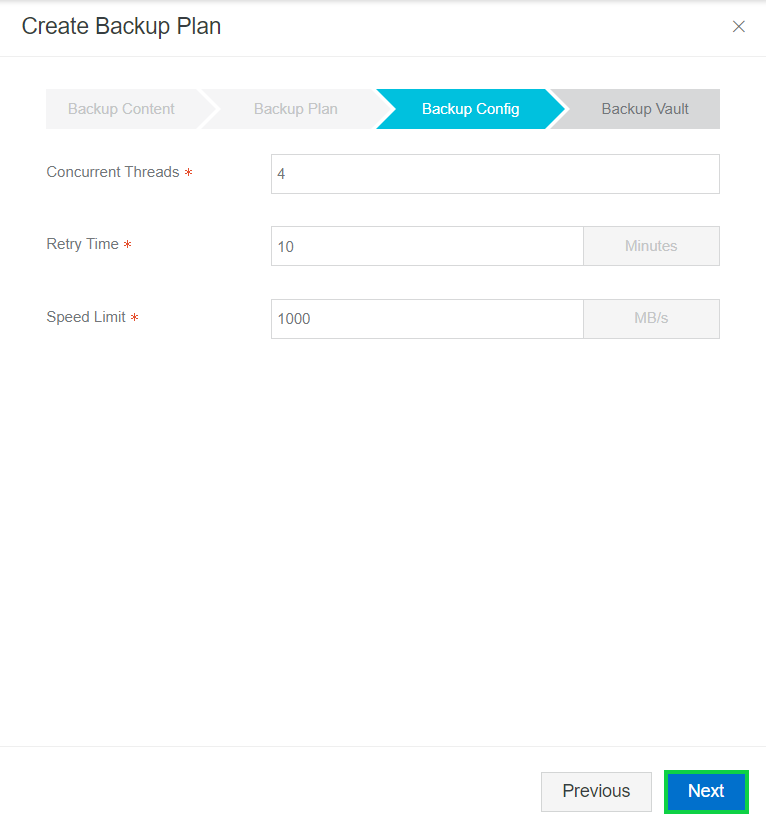
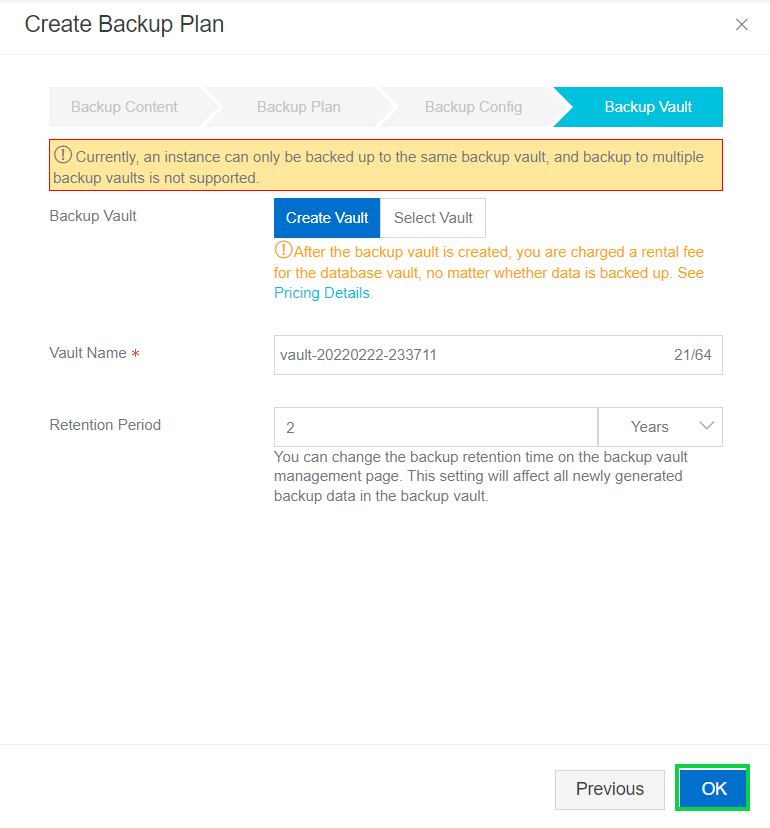
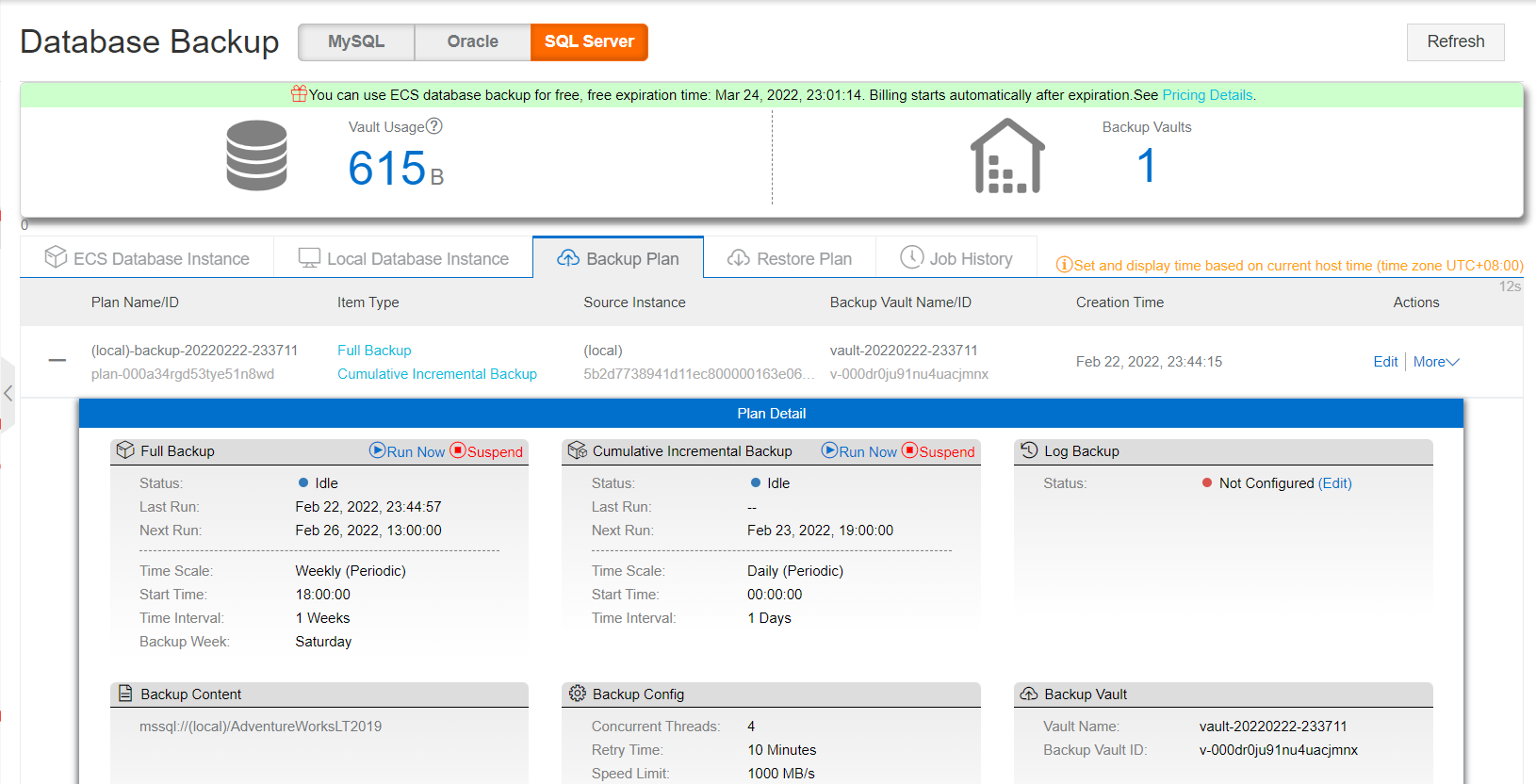
How to Configure Alibaba Cloud Hybrid Backup Recovery to Backup Objects from OSS Buckets

1,320 posts | 463 followers
FollowAlibaba Clouder - July 22, 2020
Alibaba Clouder - September 14, 2020
Yen Sheng - April 3, 2023
Alibaba Cloud Community - February 25, 2022
H Ohara - March 13, 2024
Alibaba Clouder - July 5, 2019

1,320 posts | 463 followers
Follow ApsaraDB RDS for SQL Server
ApsaraDB RDS for SQL Server
An on-demand database hosting service for SQL Server with automated monitoring, backup and disaster recovery capabilities
Learn More Hybrid Cloud Storage
Hybrid Cloud Storage
A cost-effective, efficient and easy-to-manage hybrid cloud storage solution.
Learn More Hybrid Cloud Distributed Storage
Hybrid Cloud Distributed Storage
Provides scalable, distributed, and high-performance block storage and object storage services in a software-defined manner.
Learn More Elastic Block Storage
Elastic Block Storage
Block-level data storage attached to ECS instances to achieve high performance, low latency, and high reliability
Learn MoreMore Posts by Alibaba Cloud Community