ApsaraVideo VOD can be used together with monitoring and log services to ensure the availability of media resources and the normal operation and health of your business. You can use monitoring services to collect metric data. Alibaba Cloud provides a variety of monitoring and log auditing services, such as CloudMonitor and Cloud Config. These services can monitor resource usage and service performance in real time, and generate alerts to help you handle exceptions at the earliest opportunity.
Data monitoring and statistics
You can use the data monitoring service to collect metric statistics such as the operation status, performance, and resource usage of the system in different scenarios.
Resource monitoring
Monitoring data is returned every 5 minutes or every hour. You can view metric statistics such as the traffic and bandwidth, origin statistics, and status of accelerated domain names. You can query data within the last year. The maximum time range is 90 days. For more information, see Data monitoring.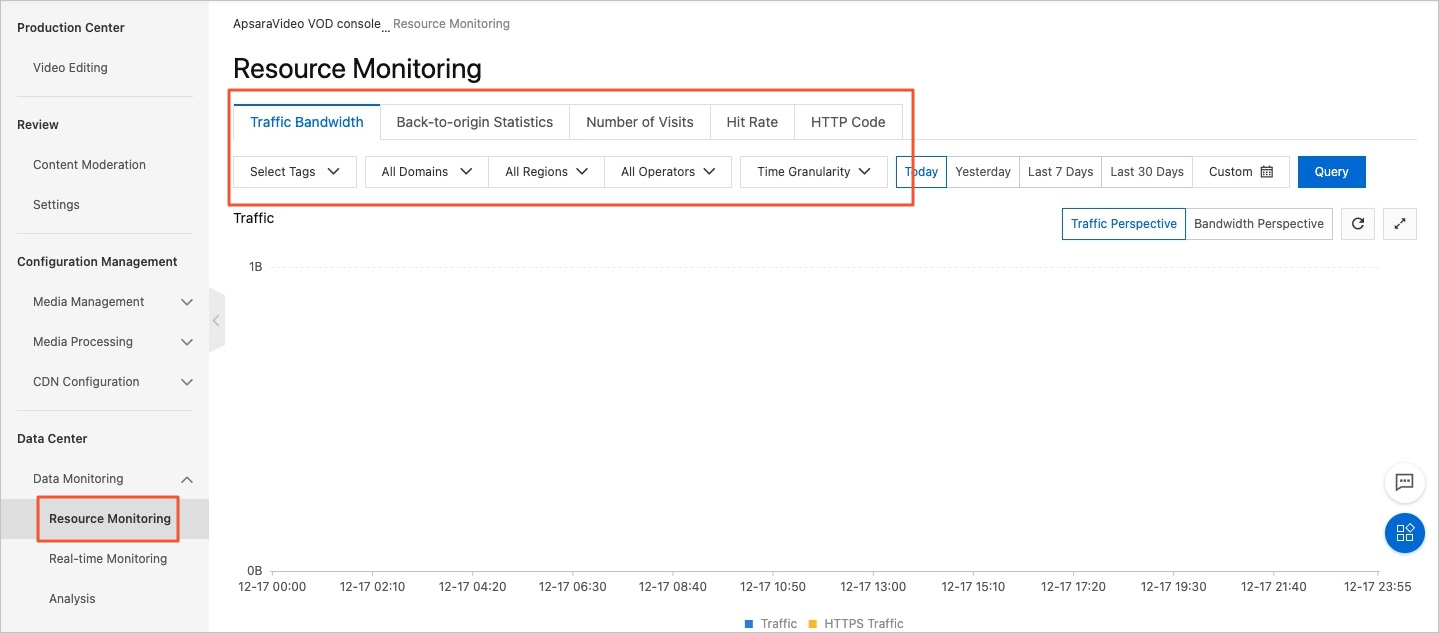
Real-time monitoring
Real-time monitoring data is returned every minute. You can view metric statistics such as the traffic and bandwidth, origin statistics, and status of accelerated domain names. You can query data within the last 7 days. The maximum time range is 24 hours. For more information, see Data monitoring.
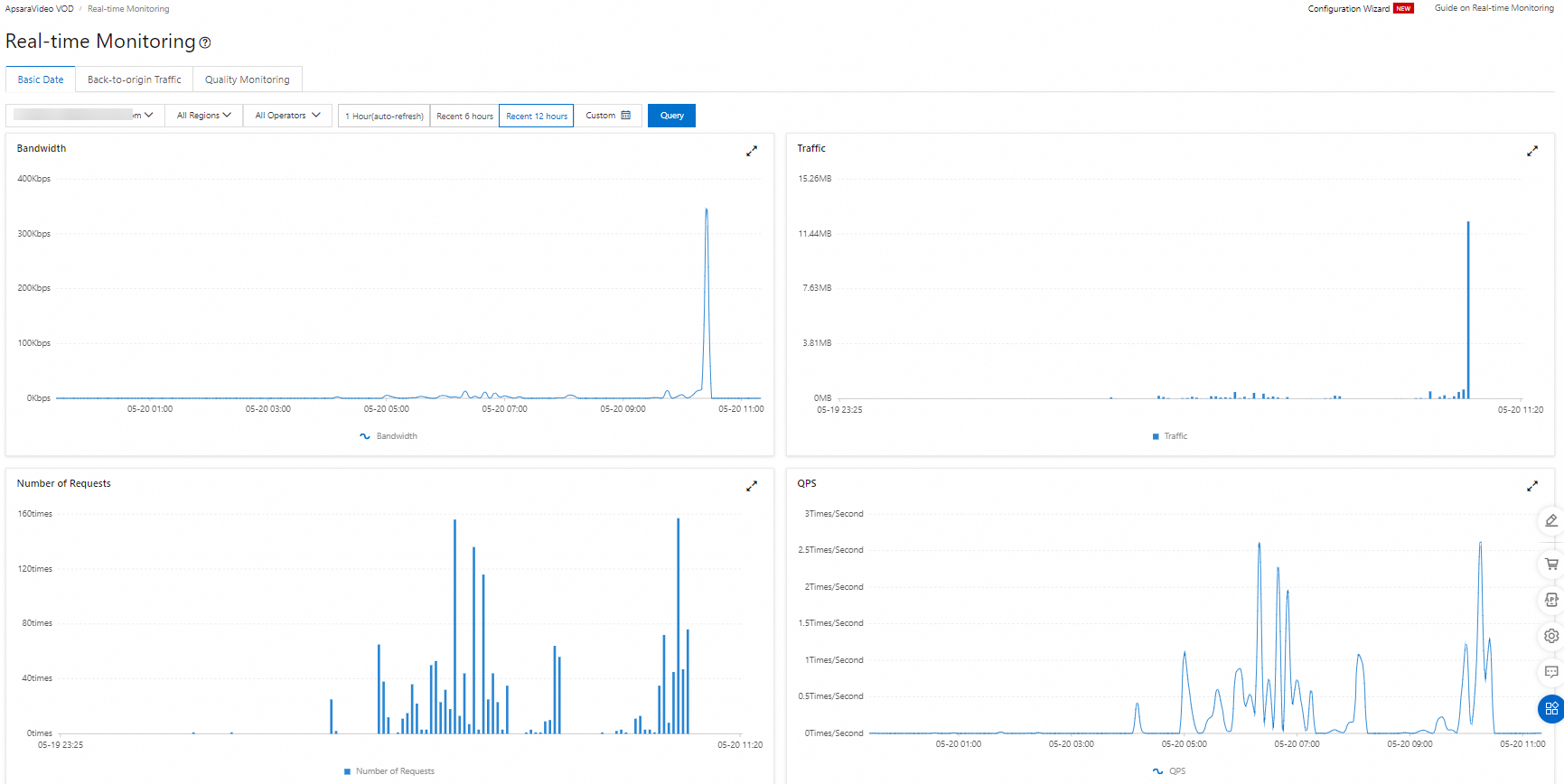
Playback quality monitoring
The playback quality monitoring feature is implemented based on the event tracking data collected from ApsaraVideo Player SDK. You can use this feature to view playback quality metrics such as failure rate, instant playback rate, and stuttering rate. For more information, see Playback quality monitoring.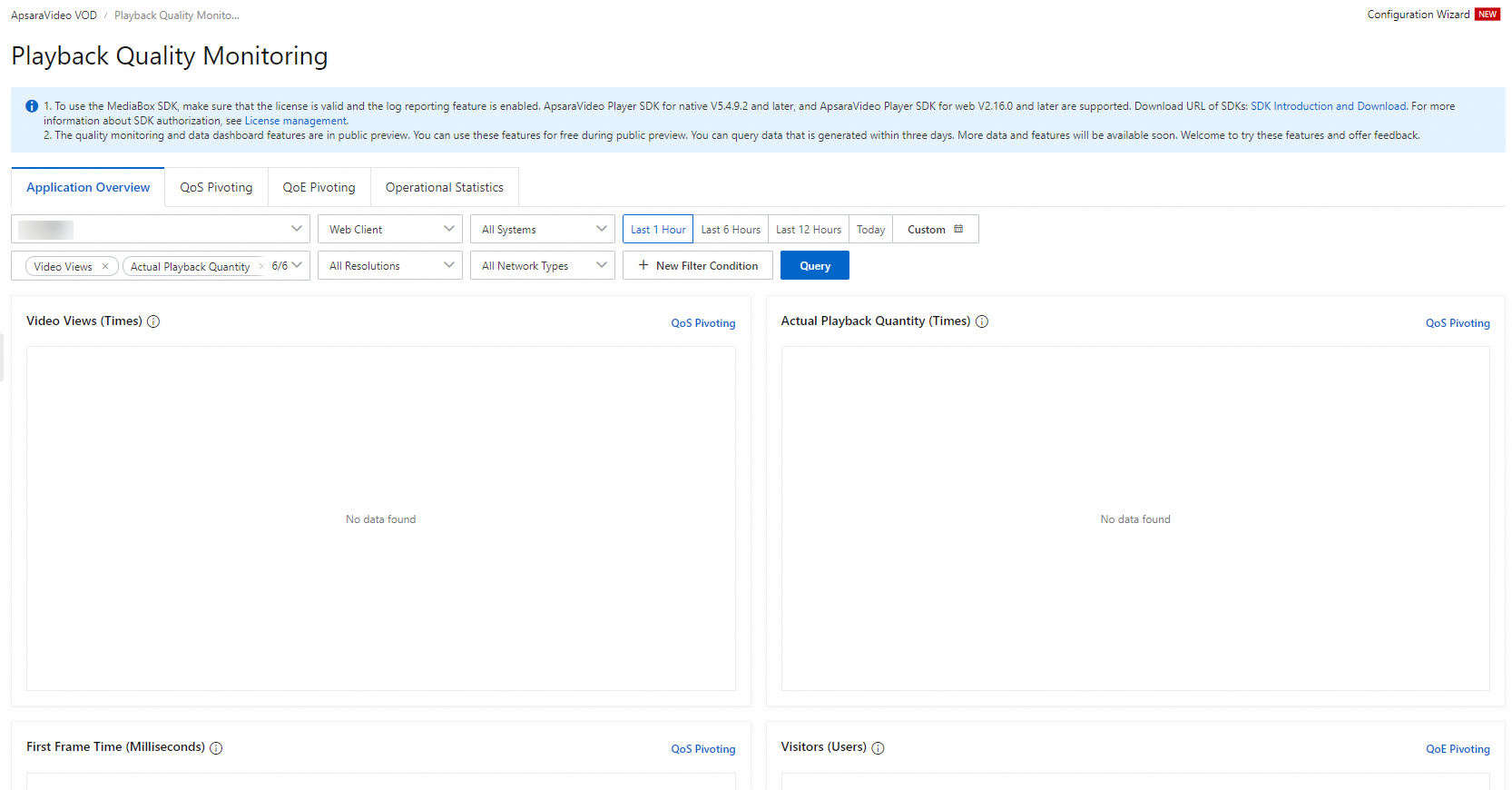
Statistical analysis
Based on the data that is collected by ApsaraVideo Player from clients, ApsaraVideo VOD provides statistics on playback behavior and popular resources to facilitate your operations. For more information, see Statistical analysis.

Health status monitoring
We recommend that you keep track of the health status of your Alibaba Cloud resources to handle exceptions at the earliest opportunity. For more information, visit Alibaba Cloud Health Status.
On the Alibaba Cloud Health Status page, you can check the health status of each service in different regions and subscribe to Really Simple Syndication (RSS) feeds about service exceptions.
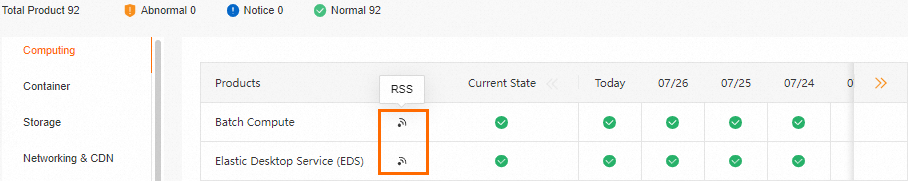
CloudMonitor
ApsaraVideo VOD is integrated with Alibaba CloudMonitor. You can use CloudMonitor to monitor the metrics of cloud resources and Internet applications in real time free of charge. You can use CloudMonitor to monitor the status, usage, and exceptions of cloud service resources in real time.
With CloudMonitor Basic, you can monitor metrics related to accelerated domain names or audio and video applications in real time. For more information about monitor metrics, see Appendix 1: Metrics.
Custom alert rules
You can create a custom dashboard to manage all metrics that you want to monitor on a single platform. For more information, see Manage the monitoring charts of a custom dashboard.
You can configure alert rules for each metric to receive important notifications by using multiple notification methods, including phone calls, text messages, emails, DingTalk chatbots, and the Alibaba Cloud app.
You can also create an alert blacklist to block alerts for specific metrics. For more information, see Manage alert blacklists.
Cloud Config
ApsaraVideo VOD is integrated with Cloud Config. You can use Cloud Config free of charge. This service allows you to track the configuration history and audit the compliance of cloud resources. This helps you monitor the compliance of cloud resources and ensure the compliance of your infrastructure.
Resource configuration detection
Cloud Config can audit the operations of your Alibaba Cloud account and Resource Access Management (RAM) users that are created by your Alibaba Cloud account. By default, configuration changes are recorded every 10 minutes.
Compliance pre-check for MLPS 2.0
Cloud Config uses rules that align with the Baseline for Multi-Level Protection Scheme (MLPS) 2.0 to evaluate the compliance of cloud resource configurations. You can enable the compliance pre-check for MLPS 2.0 with a few clicks. The system automatically and continuously checks your resources for compliance. You can also download the pre-check report and submit it to an inspection agency.
Real-time query and analysis of audit data
You can send the historical configuration changes and non-compliant events of your resources to a Logstore in Simple Log Service. This way, you can query and analyze audit data in a centralized manner. For more information, see Deliver resource data to a Logstore in Simple Log Service.
ActionTrail
ApsaraVideo VOD is integrated with ActionTrail, which can monitor and record operations performed by Alibaba Cloud accounts. In addition, ActionTrail can analyze security risks, detect intrusions, track resource changes, and perform compliance auditing.
ActionTrail records access to cloud services by using Alibaba Cloud consoles, API operations and developer tools in logs. For more information about the audit events, see Audit events of ApsaraVideo VOD.
By default, ActionTrail tracks and retains events that are generated within the last 90 days. For extended retention beyond this period, you need to create a trail that delivers events to a Simple Log Service Logstore or an Object Storage Service (OSS) bucket. For more information, see Use the advanced event query feature to query events.
After you create a trail to deliver events to a Log Service Logstore or an OSS bucket, you can query or analyze the events in the Simple Log Service or OSS console. For more information, see Query events in the Simple Log Service or OSS console.
If you want to trace historical events, submit a ticket to request the required permissions.
Log download
ApsaraVideo VOD allows you to query and download raw CDN access logs of a specified domain. You can download access logs that are generated within the last 30 days. For more information, see Download logs.