ApsaraVideo VOD provides the data monitoring feature. You can use this feature to monitor resources and real-time bandwidth and traffic.
Background information
Data monitoring supports resource monitoring and real-time monitoring.
Procedure
- Log on to the ApsaraVideo VOD console.
- In the left-side navigation pane, find Data Center.
- Choose Data Monitoring > Resource Monitoring to go to the Resource Monitoring page.
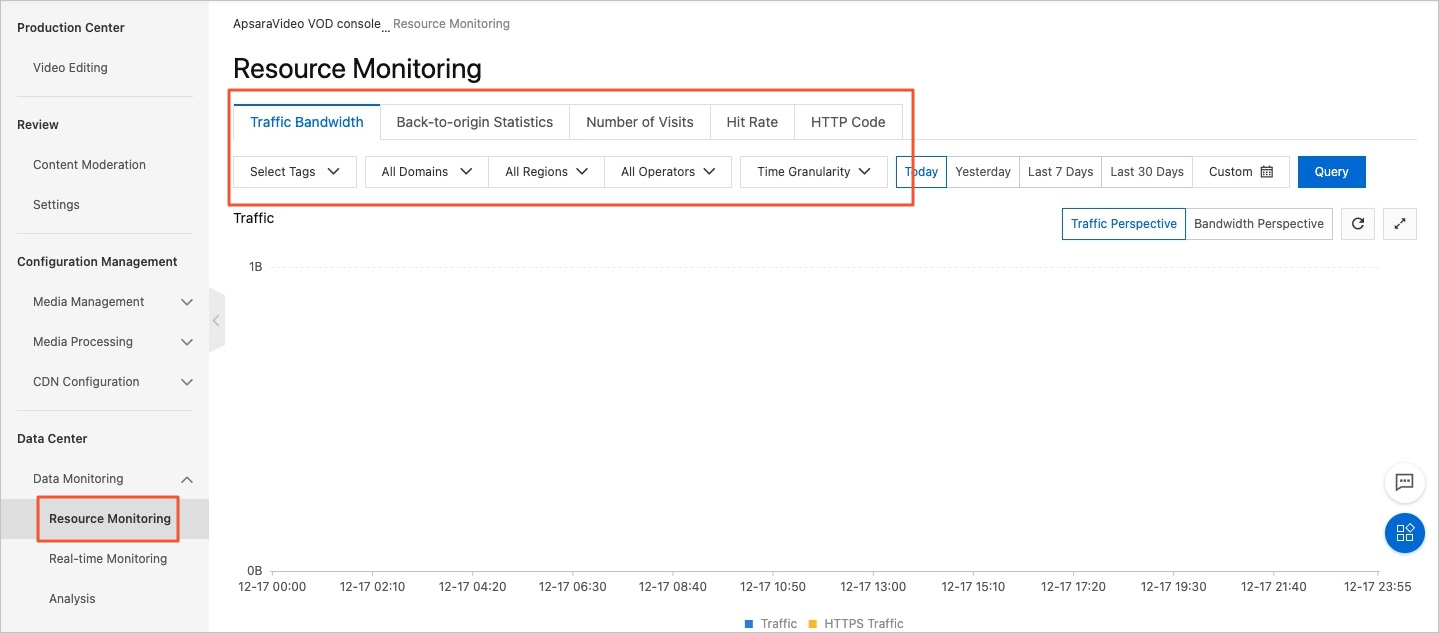
You can view the details about the following metrics by domain, region, Internet service provider (ISP), time granularity, and time period. The time granularity can be 5 minutes or 1 hour. The time period can be today, yesterday, last seven days, last 30 days, or a custom period.
Item Metric Traffic Bandwidth Bandwidth and traffic Back-to-origin Statistics Back-to-origin bandwidth and back-to-origin traffic Number of Visits The number of requests and the number of queries per second (QPS) Hit Rate N/A HTTP Code 5xx codes, 4xx codes, 3xx codes, and 2xx codes The data that is shown in the line chart of resource monitoring slightly differs from the billing data. For example, a 30-day line chart of resource statistics is plotted at 14,400-second intervals. The billing data is plotted at 300-second intervals. The line chart does not take all points into account and can be used to show the bandwidth trend. The billing data is more fine-grained and can be used to calculate the actual bandwidth usage.
Note You cannot select a specified region or ISP for the hit ratio. - Choose Data Monitoring > Real-time Monitoring to go to the Real-time Monitoring page.
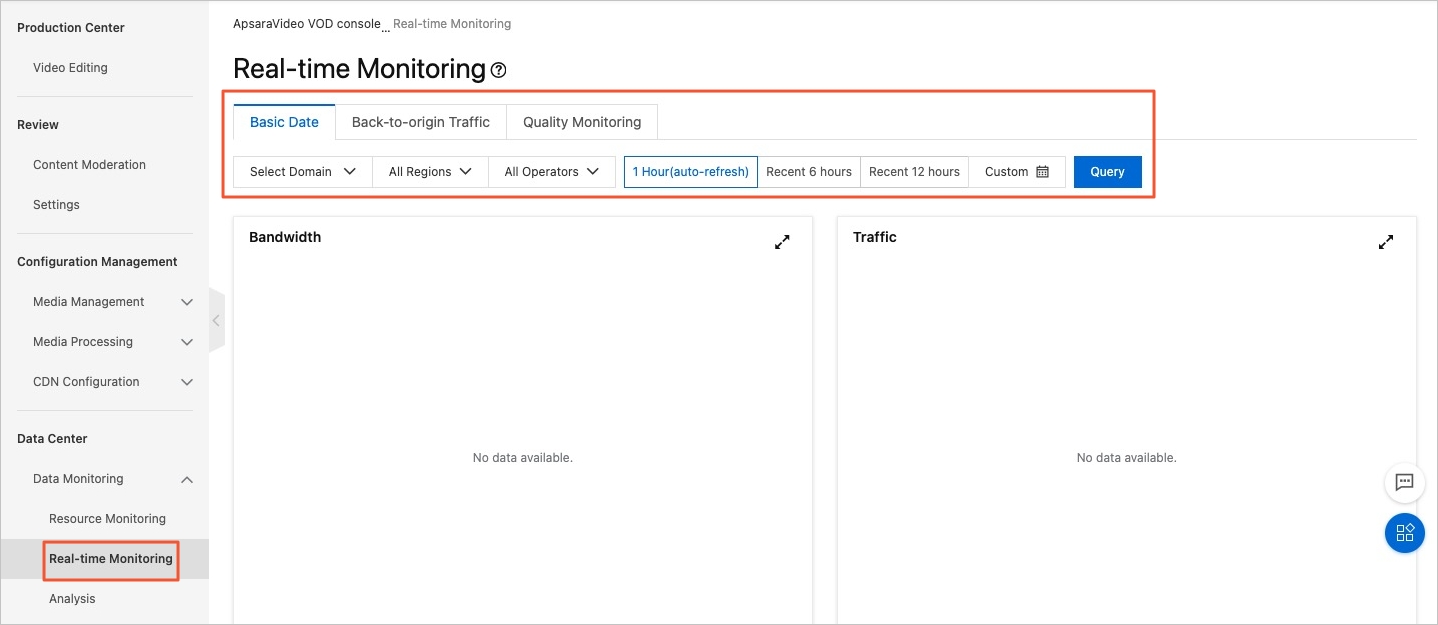
You can view the details about the following metrics by domain, region, ISP, and time period. The time period can be the last hour, the last 6 hours, the last 12 hours, or a custom time period.
Item Metric Basic Date Bandwidth, traffic, the number of requests, and QPS Back-to-origin Traffic Back-to-origin traffic and back-to-origin bandwidth Quality Monitoring Request hit ratio, byte hit ratio, 5xx codes, 4xx codes, 3xx codes, and 2xx codes
- Choose Data Monitoring > Resource Monitoring to go to the Resource Monitoring page.