AUOperationResultDialog provides a pop-up window containing a title and an option list. It is mainly used for displaying social sharing and payment results.
Sample image
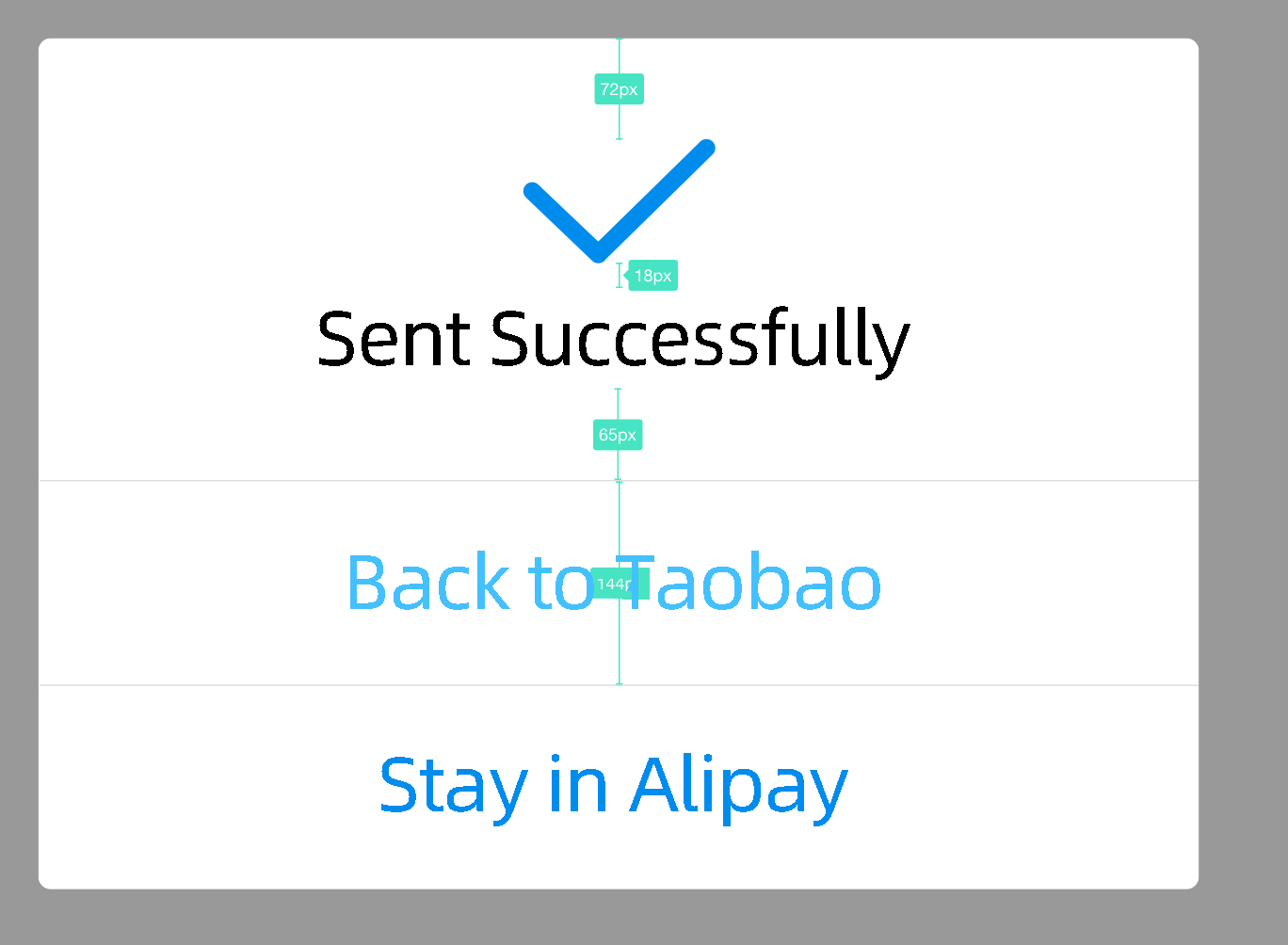
Dependency
See Quick start.
API description
/**
* Create AUListDialog based on the input list.
*
* @param title The title.
* @param list The PopMenuItem object list. Icons are allowed.
* @param context The context object.
*/
public AUOperationResultDialog(Context context, String title, List<String> list)
/**
* Set the list option tapping event listener.
*/
public void setOnItemClickListener(OnItemClickListener listener)
/**
* Dynamic data refreshing API.
*
* @param list
*/
public void updateData(ArrayList<PopMenuItem> list)
/**
* Obtain imageView.
* @return
*/
public ImageView getIconView()
/**
* Set the visibility of the separation line.
* @param visibility
*/
public void setDivierViewVisibility(int visibility)Sample code
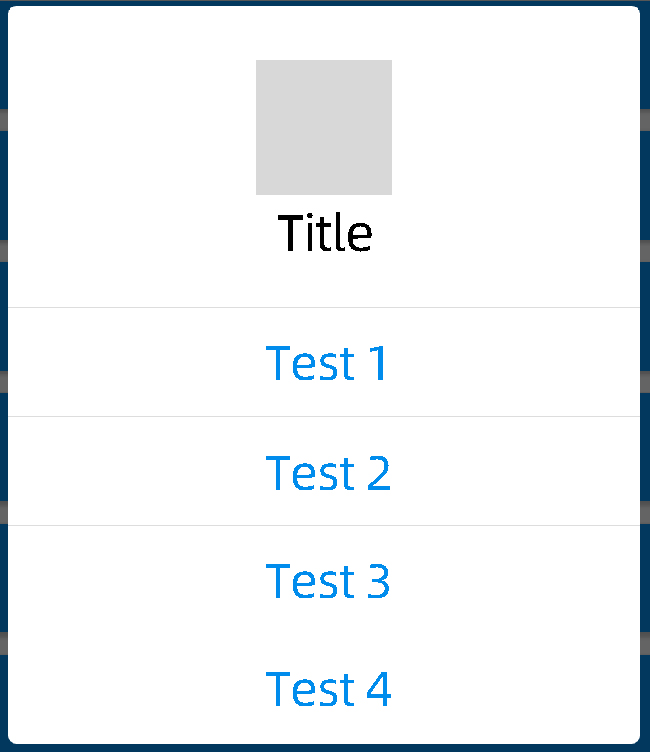
public void clickAUOperationResultDialog(View view) {
AUOperationResultDialog dialog = new AUOperationResultDialog(this,"Title",getData());
dialog.getIconView().setImageDrawable(getResources().getDrawable(R.drawable.image));
dialog.show();
}