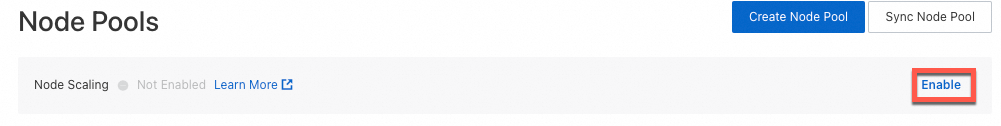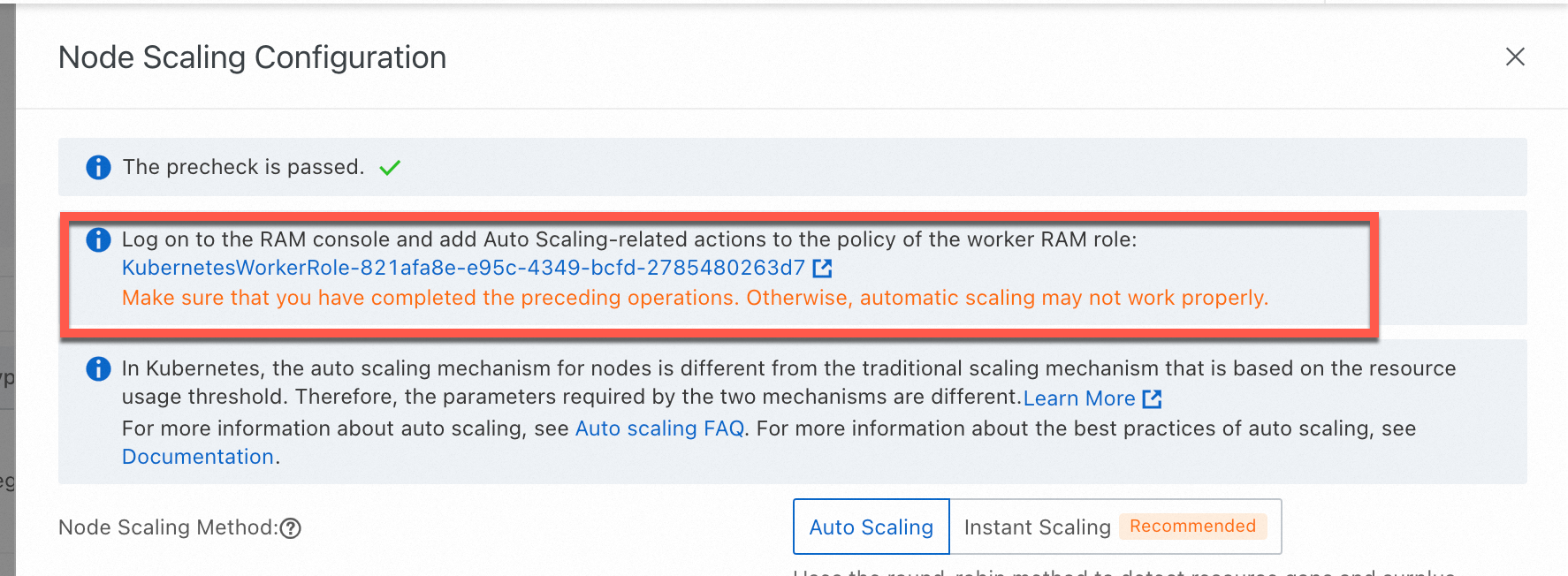Parameter | Description |
Scaling Mode | Manual and Auto scalings are supported. Computing resources are automatically adjusted based on your business requirements and policies to reduce cluster costs. Manual: ACK adjusts the number of nodes in the node pool based on the value of the Expected Nodes parameter. The number of nodes is always the same as the value of the Expected Nodes parameter. For more information, see Manually scale a node pool. Auto: When the capacity planning of the cluster cannot meet the requirements of pod scheduling, ACK automatically scales out nodes based on the configured minimum and maximum number of instances. By default, node instant scaling is enabled for clusters that run Kubernetes 1.24 and later. By default, node auto scaling is enabled for clusters that run Kubernetes 1.24 and later. For more information, see Overview of node scaling.
|
Instance-related parameters | Select the ECS instances used by the worker node pool based on instance types or attributes. You can filter instance families by attributes such as vCPU, memory, instance family, and architecture. For more information about how to configure nodes, see Suggestions on choosing ECS specifications for ACK clusters. When the node pool is scaled out, ECS instances of the selected instance types are created. The scaling policy of the node pool determines which instance types are used to create new nodes during scale-out activities. Select multiple instance types to improve the success rate of node pool scale-out operations. The instance types of the nodes in the node pool. If you select only one instance type, the fluctuations of the ECS instance stock affect the scaling success rate. We recommend that you select multiple instance types to increase the scaling success rate. If you select only GPU-accelerated instances, you can select Enable GPU Sharing on demand. For more information, see cGPU overview. |
Instances | The number of instances in the node pool, excluding existing instances in the cluster. By default, the minimum number of instances is 0. If you specify one or more instances, the system adds the instances to the node pool. When a scale-out activity is triggered, the instances in the node pool are added to the associated cluster. |
Operating System | When you enable auto scaling, you can select an image based on Alibaba Cloud Linux, Windows, or Windows Core. If you select an image based on Windows or Windows Core, the system automatically adds the { effect: 'NoSchedule', key: 'os', value: 'windows' } taint to nodes in the node pool. |
Node Labels | Node labels are automatically added to nodes that are added to the cluster by scale-out activities. Important Auto scaling can recognize node labels and taints only after the node labels and taints are mapped to node pool tags. A node pool can have only a limited number of tags. Therefore, you must limit the total number of ECS tags, taints, and node labels of a node pool that has auto scaling enabled to less than 12. |
Scaling Policy | Priority: The system scales the node pool based on the priorities of the vSwitches that you select for the node pool. The vSwitches that you select are displayed in descending order of priority. If Auto Scaling fails to create ECS instances in the zone of the vSwitch with the highest priority, Auto Scaling attempts to create ECS instances in the zone of the vSwitch with a lower priority. Cost Optimization: The system creates instances based on the vCPU unit prices in ascending order. If the Billing Method of the node pool is set to Preemptible Instance, preemptible instances are preferentially created. You can also set the Percentage of Pay-as-you-go Instances parameter. If preemptible instances cannot be created due to reasons such as insufficient stocks, pay-as-you-go instances are automatically created as supplement. Distribution Balancing: The even distribution policy takes effect only when you select multiple vSwitches. This policy ensures that ECS instances are evenly distributed among the zones (the vSwitches) of the scaling group. If ECS instances are unevenly distributed across the zones due to reasons such as insufficient stocks, you can perform a rebalancing operation.
|
Use Pay-as-you-go Instances When Preemptible Instances Are Insufficient | You must set the Billing Method parameter to Preemptible Instance. After this feature is enabled, if enough preemptible instances cannot be created because of price or inventory constraints, ACK automatically creates pay-as-you-go instances to meet the required number of ECS instances. |
Enable Supplemental Preemptible Instances | You must set the Billing Method parameter to Preemptible Instance. After this feature is enabled, when a system message that indicates preemptible instances are reclaimed is received, the node pool with auto scaling enabled attempts to create new instance to replace the reclaimed the preemptible instances. |
Scaling Mode | You can select Standard or Swift. Standard: Auto scaling is implemented by creating and releasing ECS instances based on resource requests and usage. Swift: Auto scaling is implemented by creating, stopping, and starting ECS instances. This mode accelerates scaling activities. Important When a node in swift mode needs to be reclaimed, the node is suspended and enters the NotReady state. The node enters the Ready state when a scale-out activity is triggered. When a suspended instance in swift mode fails to launch, the system does not release the instance. You need to manually release the instance. When a node in swift mode is reclaimed, only disk fees are charged for the node. No computing fee is charged. This rule does not apply to instance types that use local disks, such as ecs.d1ne.2xlarge. This allows the system to quickly launch ECS instances when the inventory is sufficient.
|
Taints | After you add taints to a node, ACK no longer schedules pods to the node. |
 Elastic Compute Service (ECS)
Elastic Compute Service (ECS)
 Container Compute Service (ACS)
Container Compute Service (ACS)