When instances are out of stock or specific instance types are not supported in the zones where a node pool is deployed, the node pool may fail to be scaled out. You can evaluate the configuration availability and instance inventory sufficiency of a node pool based on its scalability level. The Container Service for Kubernetes (ACK) console provides suggestions for node pools based on their scalability levels. If the scalability level of a node pool is low, the scalability level of the node pool is displayed in the ACK console.
Terms
Check the scalability of a node pool
Log on to the ACK console. In the left-side navigation pane, click Clusters.
On the Clusters page, find the cluster that you want to manage and click its name. In the left-side pane, choose .
On the Node Pools page, you can check whether the scalability level of a node pool is low in the Status column. If the scalability level of a node pool is less than zero, the scalability level is evaluated as low.
Click Scalability Level: Weak to view the scalability level details. The following figure shows an example.
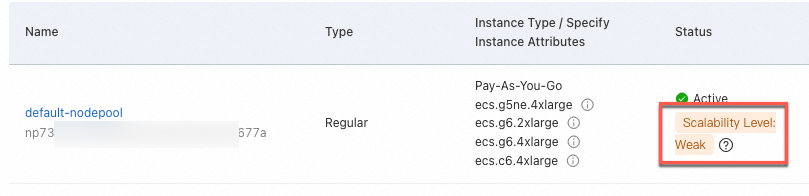
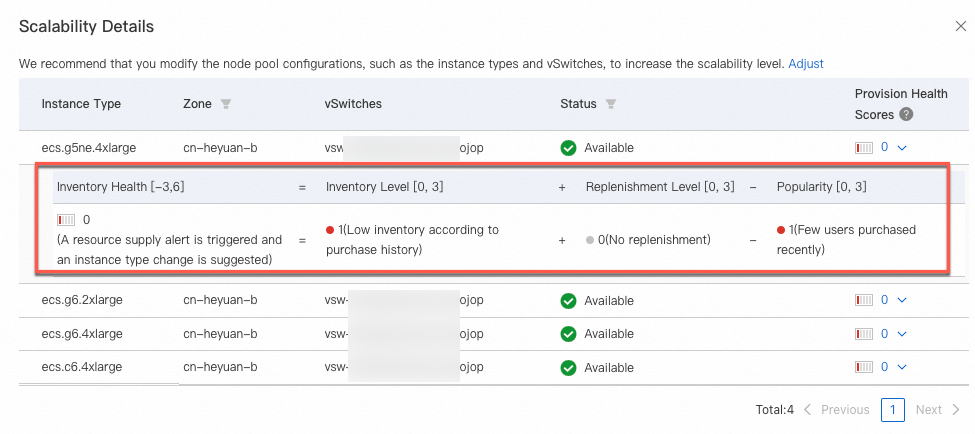
Causes for low scalability levels and suggestions
For more information about how to modify node pool configurations, see Create and manage a node pool. To ensure the high availability of a node pool, we recommend that you select multiple vSwitches in different zones and specify multiple instance types that have sufficient inventory.
You can view the scalability level of a node pool in the Scalability Details dialog box.
Check item | Result | Suggestion |
Constraints between resources | The image does not match the instance type. | Change the instance type. |
The system disk does not match the instance type. | Change the system disk category or instance type. | |
The data disk does not match the instance type. | Change the data disk category or instance type. | |
The instance type does not support IPv6. | Change the instance type. | |
The vSwitch does not exist. | Change the vSwitch. | |
Instance inventory | The instance type does not support the zone. | Change the instance type. |
The inventory of the instance type is insufficient. | Change the instance type. |
References
For more information about how to configure nodes, see ECS specification recommendations for ACK clusters.
