This topic describes the overall process of email service transfer Alibaba Mail and the related settings that need to be made after Alibaba Mail is enabled.
Procedure
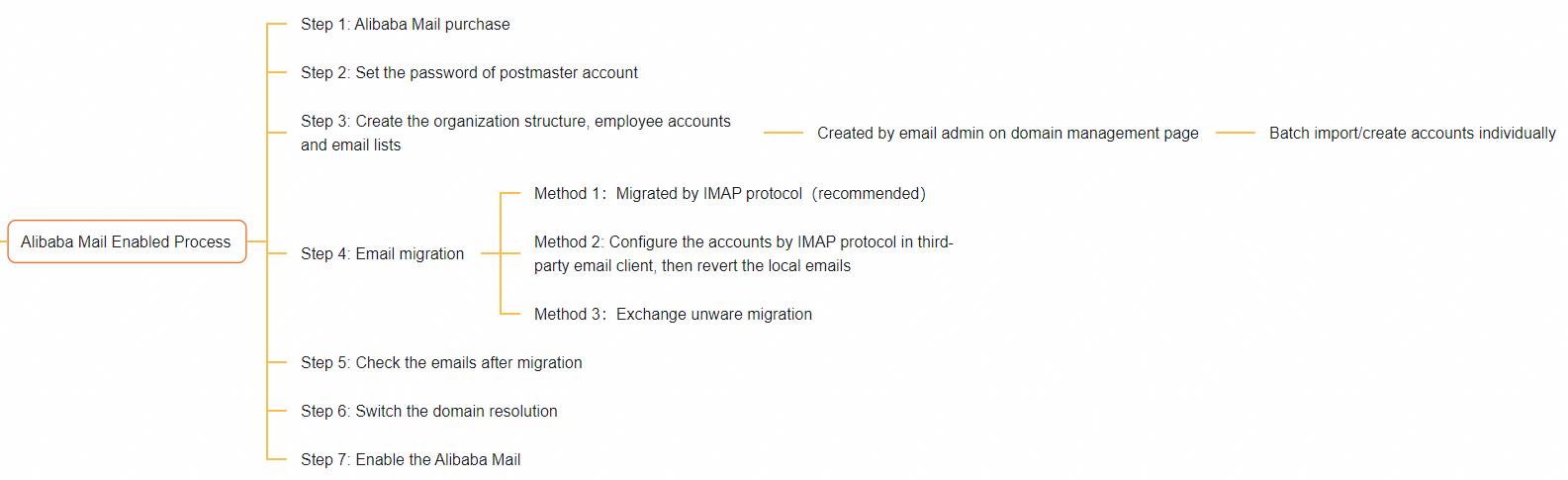
Description
Step 1: Alibaba Mail Purchase
Please refer to the Alibaba Mail Purchase Process to purchase the email service
Step 2: Set The Password of Postmaster Account
For more information, please refer to Change Password of the Postmaster Account for Alibaba Mail.
Step 3: Create The Organizational Structure, Employee Accounts, and Email Lists
Created by email admin on domain management page, please refer to How to Create Employee Accounts?.
Step 4: Email Migration
1. IMAP protocol migration (recommended): For more information, please check Email Migration.
Note: If you do not need to migrate emails, please move to Step 6 to switch the resolution.
2. Configure the accounts by IMAP protocol in third-party email client, and then revert the local emails.
3. Exchange Unaware Migration
Step5: Check The Emails after Migration
Compare the number of emails that have been migrated to Alibaba Mail with the number of emails in the original mailbox. Check the integrity of the email migration.
Step6: Switch Resolution
If your domain name bound to Alibaba Mail has been bound to other email service provider, you need to delete or suspend the resolution records of the original email service and then add the Alibaba Mail records. For more information about resolution settings, please check:
How to Setup DNS Resolution of Alibaba Cloud Domain Name for Alibaba Mail?
How to Setup DNS Resolution of Non-Alibaba Cloud Domain Name for Alibaba Mail?
Step7: Enable the Alibaba Mail
Please check the Staff Feature of Alibaba Mail for the introduction of Webmail function.
Please check the Postmaster Feature of Alibaba Mail for the introduction of domain management page function.
For more information about the third-party email client configuration, please check Client Configuration.
For more information about how to synchronize contacts and calendars in the Outlook, please refer to How to Use Outlook Plug-in to Synchronize Email Address Book and Calendar.
It is recommended to use the Alibaba Mail client, which has high compatibility and does not need to be configured. You can directly login by entering the Alibaba Mail address and password. Click to download the Alibaba Mail client .
For more information about enterprise customization on the email logon page, please check Personalization.
If you want to upload SSL Certificates Service and use HTTPS to access Webmail, please check How to Upload SSL Certificates?.
Email delivery examples of SMTP: SMTP Call Example of Java and SMTP Call Examples for Python3.6 and Above Version.