By Yuan Yi
This article mainly introduces how to use Logtail to collect logs from NAS mounted on K8S, in two different ways. The implementation principle of the two collection methods is the same. Logtail and the business container are mounted on the same NAS, so that log data from Logtail and the business container are shared to implement log collection. The following are the respective characteristics of the two collection methods:
1.Sidecar mode. This mode is flexible and suitable for horizontal scaling, which can be used in scenarios with a large volume of data;
2.Separate deployment of Logtail. Resource consumption is relatively low, but flexibility and scalability are not strong. It is suitable for scenarios with a small volume of data in the overall cluster (it is recommended that the overall log volume should not exceed 10 MB per second).
Configure NAS-PVC that mounts NAS using PV&PVC (see link)
Example yaml for the Sidecar mode:
apiVersion: batch/v1
kind: Job
metadata:
name: nginx-log-sidecar1-demo
spec:
template:
metadata:
name: nginx-log-sidecar-demo
spec:
# Volume configuration
volumes:
- name: nginx-log
persistentVolumeClaim:
claimName: nas-pvc
containers:
# Master container configuration
- name: nginx-log-demo
image: registry.cn-hangzhou.aliyuncs.com/log-service/docker-log-test:latest
command: ["/bin/mock_log"]
args: ["--log-type=nginx", "--stdout=false", "--stderr=true", "--path=/var/log/nginx/access.log", "--total-count=1000000000", "--logs-per-sec=100"]
volumeMounts:
- name: nginx-log
mountPath: /var/log/nginx
# Sidecar container configuration of Logtail
- name: logtail
image: registry.cn-hangzhou.aliyuncs.com/log-service/logtail:latest
env:
# user id
- name: "ALIYUN_LOGTAIL_USER_ID"
value: "${your_aliyun_user_id}"
# user defined id
- name: "ALIYUN_LOGTAIL_USER_DEFINED_ID"
value: "${your_machine_group_user_defined_id}"
# config file path in logtail's container
- name: "ALIYUN_LOGTAIL_CONFIG"
value: "/etc/ilogtail/conf/${your_region_config}/ilogtail_config.json"
# env tags config
- name: "ALIYUN_LOG_ENV_TAGS"
value: "_pod_name_|_pod_ip_|_namespace_|_node_name_|_node_ip_"
- name: "_pod_name_"
valueFrom:
fieldRef:
fieldPath: metadata.name
- name: "_pod_ip_"
valueFrom:
fieldRef:
fieldPath: status.podIP
- name: "_namespace_"
valueFrom:
fieldRef:
fieldPath: metadata.namespace
- name: "_node_name_"
valueFrom:
fieldRef:
fieldPath: spec.nodeName
- name: "_node_ip_"
valueFrom:
fieldRef:
fieldPath: status.hostIP
# Share the volume with the master container
volumeMounts:
- name: nginx-log
mountPath: /var/log/nginx
# Health check
livenessProbe:
exec:
command:
- /etc/init.d/ilogtaild
- status
initialDelaySeconds: 30
periodSeconds: 30
restartPolicy: "Never"The SLS console collection configuration settings are as follows:
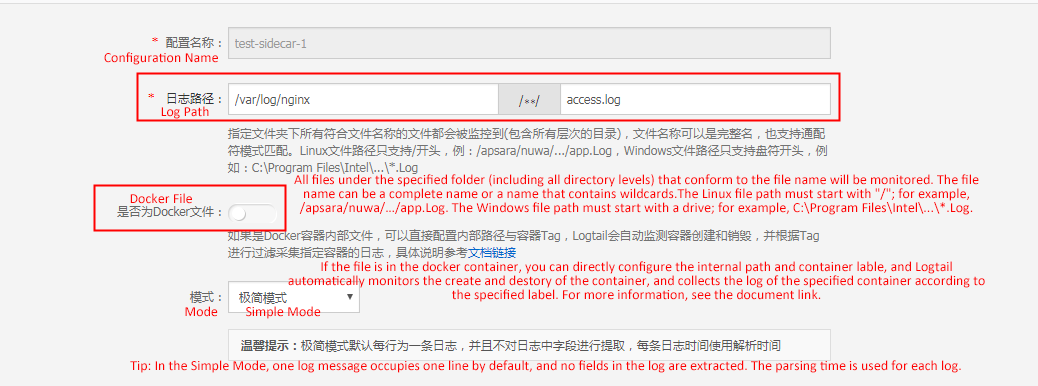
The meaning of the collected system default fields:
__source__: internal IP address of the pod container
__tag__:__hostname__: pod name
__tag__:__path__: log path
__tag__:__receive_time__: collection time
__tag__:__user_defined_id__: user-defined identity
__tag__:_namespace_: namaspace to which the pod belongs
__tag__:_node_ip_: IP address of the Node to which the pod belongs
__tag__:_node_name_: name of the Node to which the pod belongs
__tag__:_pod_ip_: internal IP address of the pod container
__tag__:_pod_name_: pod name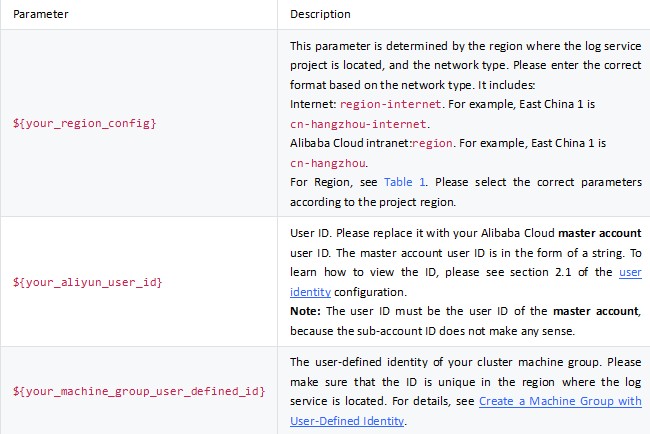
Note: spec.replicas (the number of replicas) can only be 1, and cannot be more. If it exceeds 1, the collection will be repeated.
First, create a deployment for Logtail. The following is the template used this time:
apiVersion: apps/v1
kind: Deployment
metadata:
name: logtail-deployment
namespace: kube-system
labels:
k8s-app: nas-logtail-collecter
spec:
replicas: 1
selector:
matchLabels:
k8s-app : nas-logtail-collecter
template:
metadata:
name: logtail-deployment
labels:
k8s-app : nas-logtail-collecter
spec:
containers:
# Logtail configuration
- name: logtail
image: registry.cn-hangzhou.aliyuncs.com/log-service/logtail:latest
env:
# aliuid
- name: "ALIYUN_LOGTAIL_USER_ID"
value: "${your_aliyun_user_id}"
# user defined id
- name: "ALIYUN_LOGTAIL_USER_DEFINED_ID"
value: "${your_machine_group_user_defined_id}"
# config file path in logtail's container
- name: "ALIYUN_LOGTAIL_CONFIG"
value: "/etc/ilogtail/conf/${your_region_config}/ilogtail_config.json"
volumeMounts:
- name: nginx-log
mountPath: /var/log/nginx
# Volume configuration
volumes:
- name: nginx-log
persistentVolumeClaim:
claimName: pvc-test-nginxAfter Logtail runs successfully, you can create a corresponding machine group on the SLS console, based on ALIYUN_LOGTAIL_USER_DEFINED_ID in the template. For more information, see the table description in Solution 1.
Create two pods to test whether the collection is successful. The template for one of the pods is:
apiVersion: v1
kind: Pod
metadata:
name: "test-nginx-2"
spec:
containers:
- name: "nginx-log-demo"
image: "registry.cn-hangzhou.aliyuncs.com/log-service/docker-log-test:latest"
command: ["/bin/mock_log"]
args: ["--log-type=nginx", "--stdout=false", "--stderr=true", "--path=/var/log/nginx/access.log", "--total-count=1000000000", "--logs-per-sec=100"]
volumeMounts:
- name: "nas2"
mountPath: "/var/log/nginx"
volumes:
- name: "nas2"
flexVolume:
driver: "alicloud/nas"
options:
server: "mount address of NAS"
path: "/nginx/test2"
vers: "4.0"The other pod mounts the /var/log/nginx to the/nginx/test1 directory. Now, the two pods are mounted to /nginx/test1 and /nginx/test2 respectively, while Logtail is mounted to /nginx.
Finally, configure the collection configuration of Logtail.
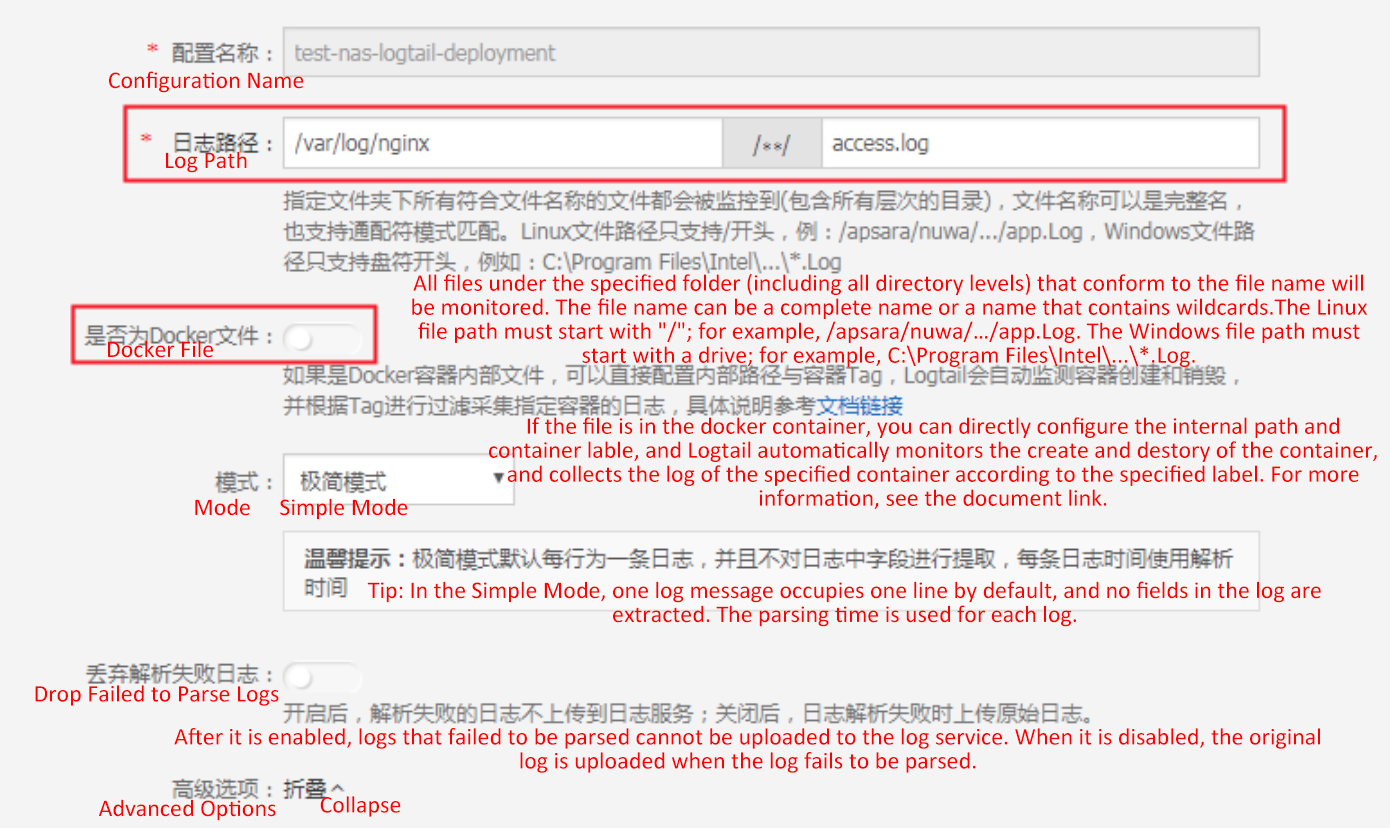
Logtail is also mounted with the same NAS, so Logtail only needs to collect logs in its own folder, and the "Docker File" option is switched OFF.
Note: The NAS path has been mounted to the Logtail container, so the "Docker File" option does not need to be switched ON.

180 posts | 32 followers
FollowAlibaba Cloud Serverless - February 28, 2023
Alibaba Container Service - October 13, 2022
Alibaba Container Service - October 13, 2022
H Ohara - March 13, 2024
Alibaba Cloud Native - August 23, 2024
Alibaba Cloud Blockchain Service Team - January 17, 2019

180 posts | 32 followers
Follow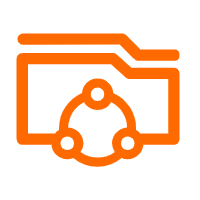 Apsara File Storage NAS
Apsara File Storage NAS
Simple, scalable, on-demand and reliable network attached storage for use with ECS instances, HPC and Container Service.
Learn More Container Service for Kubernetes
Container Service for Kubernetes
Alibaba Cloud Container Service for Kubernetes is a fully managed cloud container management service that supports native Kubernetes and integrates with other Alibaba Cloud products.
Learn More ACK One
ACK One
Provides a control plane to allow users to manage Kubernetes clusters that run based on different infrastructure resources
Learn More Cloud-Native Applications Management Solution
Cloud-Native Applications Management Solution
Accelerate and secure the development, deployment, and management of containerized applications cost-effectively.
Learn MoreMore Posts by Alibaba Container Service