By Huolang, from Alibaba Cloud Storage Team
Syslog is a widely used logging standard that applies to most security information and event management (SIEM) systems, such as IBM QRadar and HP ArcSight. This article describes how to ship logs from Log Service to a SIEM system over Syslog.
• Syslog is defined in RFC 5424 and RFC 3164. RFC 3164 was published in 2001, and RFC 5424 was an upgraded version published in 2009. We recommend that you use RFC 5424 because this version is compatible with RFC 3164 and solves more issues than RFC 3164. For more information, see RFC 5424 and RFC 3164.
• Syslog over TCP/TLS: Syslog defines the standard format of log messages. Both TCP and UDP support Syslog to ensure the stability of data transmission. RFC 5425 defines the use of Transport Layer Security (TLS) to enable secure transport of Syslog messages. If your SIEM system supports TCP or TLS, we recommend that you send Syslog messages over TCP or TLS. For more information, see RFC 5425.
• Syslog facility: the program component defined by earlier versions of UNIX. You can select a user as the default facility. For more information, see Program components.
• Syslog severity: the severity defined for Syslog messages. You can set the log with specific content to a higher severity level based on your business requirements. The default value is info. For more information, see Log levels.
We recommend that you write a program based on consumer groups in Log Service. This way, you can use the program to ship Syslog messages over TCP or TLS to the SIEM system.
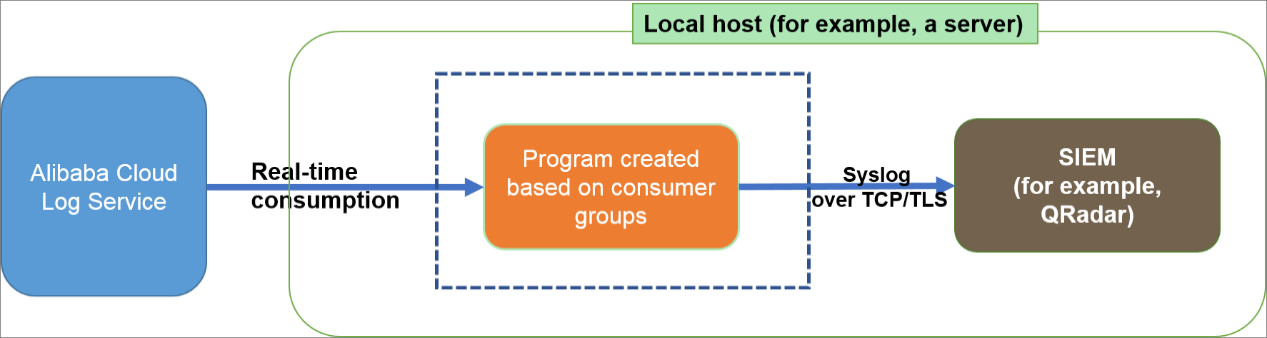
This article uses the Logstore of Log Service as the data source, implements consumer groups in Python, and uses the Syslog protocol to deliver to the SIEM platform. The SIEM platform selected in this article is IBM Qradar.

Create Project Directory qradar-demo.
mkdir qradar-demo
Create index.py and copy the following code.
Most of the code refers to shipping logs to SIEM through Syslog [6], and some modifications have been made, including environment variables and comments. Users can modify the configurations according to the comments.
# -*- coding: utf-8 -*-
import os
import logging
import threading
import six
from datetime import datetime
from logging.handlers import RotatingFileHandler
from multiprocessing import current_process
from aliyun.log import PullLogResponse
from aliyun.log.consumer import LogHubConfig, CursorPosition, ConsumerProcessorBase, ConsumerWorker
from aliyun.log.ext import syslogclient
from pysyslogclient import SyslogClientRFC5424 as SyslogClient
user = logging.getLogger()
handler = RotatingFileHandler("{0}_{1}.log".format(os.path.basename(__file__), current_process().pid),
maxBytes=100 * 1024 * 1024, backupCount=5)
handler.setFormatter(logging.Formatter(
fmt='[%(asctime)s] - [%(threadName)s] - {%(module)s:%(funcName)s:%(lineno)d} %(levelname)s - %(message)s',
datefmt='%Y-%m-%d %H:%M:%S'))
user.setLevel(logging.INFO)
user.addHandler(handler)
user.addHandler(logging.StreamHandler())
logger = logging.getLogger(__name__)
def get_option():
##########################
# Basic options
##########################
# Obtain parameters and options for Log Service from environment variables.
endpoint = os.environ.get('SLS_ENDPOINT', '')
accessKeyId = os.environ.get('SLS_AK_ID', '')
accessKey = os.environ.get('SLS_AK_KEY', '')
project = os.environ.get('SLS_PROJECT', '')
logstore = os.environ.get('SLS_LOGSTORE', '')
consumer_group = os.environ.get('SLS_CG', '')
syslog_server_host = os.environ.get('SYSLOG_HOST', '')
syslog_server_port = int(os.environ.get('SYSLOG_PORT', '514'))
syslog_server_protocol = os.environ.get('SYSLOG_PROTOCOL', 'tcp')
# The starting point of data consumption. The first time that you run the program, the starting point is specified by this parameter. The next time you run the program, the consumption starts from the last consumption checkpoint.
# You can set the parameter to begin, end, or a time in the ISO 8601 standard.
cursor_start_time = "2023-03-15 0:0:0"
##########################
# Advanced options
##########################
# We recommend that you do not modify the consumer name, especially when concurrent consumption is required.
consumer_name = "{0}-{1}".format(consumer_group, current_process().pid)
# The heartbeat interval. If the server does not receive a heartbeat for a specific shard for two consecutive intervals, the consumer is considered disconnected. In this case, the server allocates the task to another consumer.
# If the network performance is poor, we recommend that you specify a larger interval.
heartbeat_interval = 20
# The maximum interval between two data consumption processes. If data is generated at a fast speed, you do not need to adjust the parameter.
data_fetch_interval = 1
# Create a consumer group that contains the consumer.
option = LogHubConfig(endpoint, accessKeyId, accessKey, project, logstore, consumer_group, consumer_name,
cursor_position=CursorPosition.SPECIAL_TIMER_CURSOR,
cursor_start_time=cursor_start_time,
heartbeat_interval=heartbeat_interval,
data_fetch_interval=data_fetch_interval)
# syslog options
settings = {
"host": syslog_server_host, # Required.
"port": syslog_server_port, # Required. The port number.
"protocol": syslog_server_protocol, # Required. The value is TCP, UDP, or TLS (only Python3).
"sep": "||", # Required. The separator that is used to separate key-value pairs. In this example, the separator is two consecutive vertical bars (||).
"cert_path": None, # Optional. The location where the TLS certificate is stored.
"timeout": 120, # Optional. The timeout periods. The default value is 120 seconds.
"facility": syslogclient.FAC_USER, # # Optional. You can refer to the values of the syslogclient.FAC_* parameter in other examples.
"severity": syslogclient.SEV_INFO, # Optional. You can refer to the values of the syslogclient.SEV_* parameter in other examples.
"hostname": "aliyun.example.com", # Optional. The machine name. By default, the machine name is selected.
"tag": "tag" # Optional. The tag. Default value: hyphens (-).
}
return option, settings
class SyncData(ConsumerProcessorBase):
"""
The consumer consumes data from Log Service and ships it to the Syslog server.
"""
def __init__(self, target_setting):
"""Initiate the Syslog server and test network connectivity."""
super(SyncData, self).__init__()
assert target_setting, ValueError("You need to configure settings of remote target")
assert isinstance(target_setting, dict), ValueError(
"The settings should be dict to include necessary address and confidentials.")
self.option = target_setting
self.protocol = self.option['protocol']
self.timeout = int(self.option.get('timeout', 120))
self.sep = self.option.get('sep', "||")
self.host = self.option["host"]
self.port = int(self.option.get('port', 514))
self.cert_path = self.option.get('cert_path', None)
# try connection
client = SyslogClient(self.host, self.port, proto=self.protocol)
def process(self, log_groups, check_point_tracker):
logs = PullLogResponse.loggroups_to_flattern_list(log_groups, time_as_str=True, decode_bytes=True)
logger.info("Get data from shard {0}, log count: {1}".format(self.shard_id, len(logs)))
try:
client = SyslogClient(self.host, self.port, proto=self.protocol)
for log in logs:
# suppose we only care about audit log
timestamp = datetime.fromtimestamp(int(log[u'__time__']))
del log['__time__']
io = six.StringIO()
# Modify the formatted content based on your business requirements. The data is transmitted by using key-value pairs that are separated with two consecutive vertical bars (||).
for k, v in six.iteritems(log):
io.write("{0}{1}={2}".format(self.sep, k, v))
data = io.getvalue()
# Modify the facility and severity settings based on your business requirements.
client.log(data,
facility=self.option.get("facility", None),
severity=self.option.get("severity", None),
timestamp=timestamp,
program=self.option.get("tag", None),
hostname=self.option.get("hostname", None))
except Exception as err:
logger.debug("Failed to connect to remote syslog server ({0}). Exception: {1}".format(self.option, err))
# Add code to handle errors. For example, you can add the code to retry requests or report errors.
raise err
logger.info("Complete send data to remote")
self.save_checkpoint(check_point_tracker)
def main():
option, settings = get_option()
logger.info("*** start to consume data...")
worker = ConsumerWorker(SyncData, option, args=(settings,))
worker.start(join=True)
if __name__ == '__main__':
main()Install dependencies in the qradar-demo directory.
cd qradar-demo
pip install aliyun-log-python-sdk -t .
pip install pysyslogclient -t .Configure Environment Variables
export SLS_ENDPOINT=<Endpoint of your region>
export SLS_AK_ID=<YOUR AK ID>
export SLS_AK_KEY=<YOUR AK KEY>
export SLS_PROJECT=<SLS Project Name>
export SLS_LOGSTORE=<SLS Logstore Name>
export SLS_CG=< Consumer group name, such as syc_data>
export SYSLOG_HOST=<Host of the syslog server>
export SYSLOG_PORT=<Port of the syslog server, default is 514>
export SYSLOG_PROTOCOL=<syslog protocol, default is tcp>Start the consumption program.
Programs based on the preceding consumer groups can directly start multiple processes for concurrent consumption.
cd qradar-demo
nohup python3 index.py &
nohup python3 index.py &
nohup python3 index.py &IBM Qradar View Results
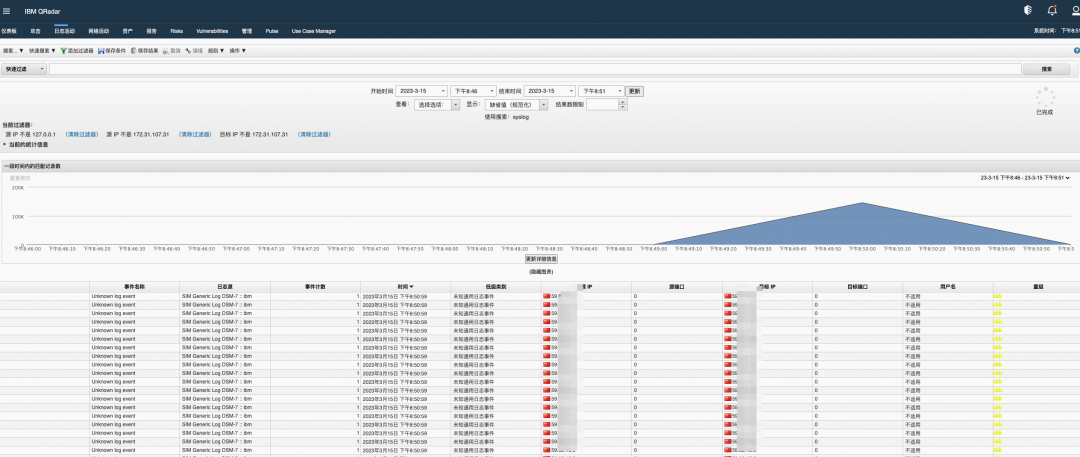
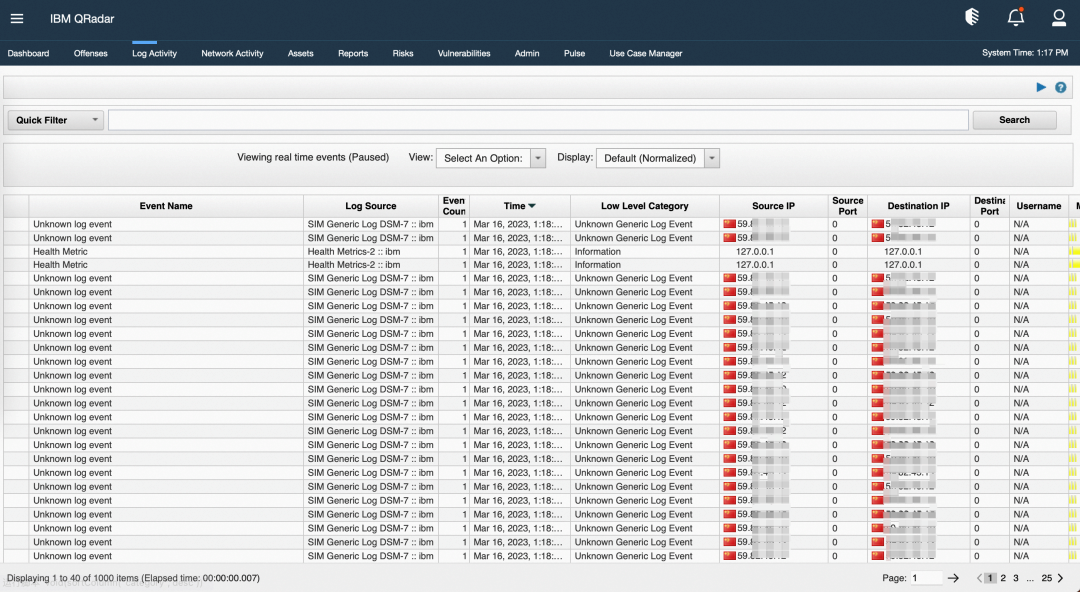
Double click an event entry to view the details. The simulated rds audit logs are used as an example.
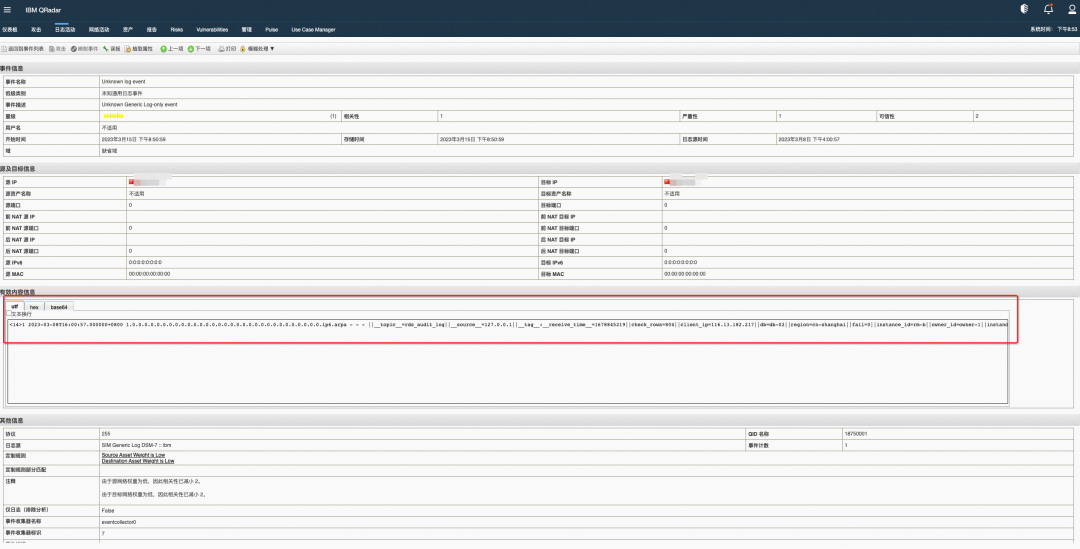
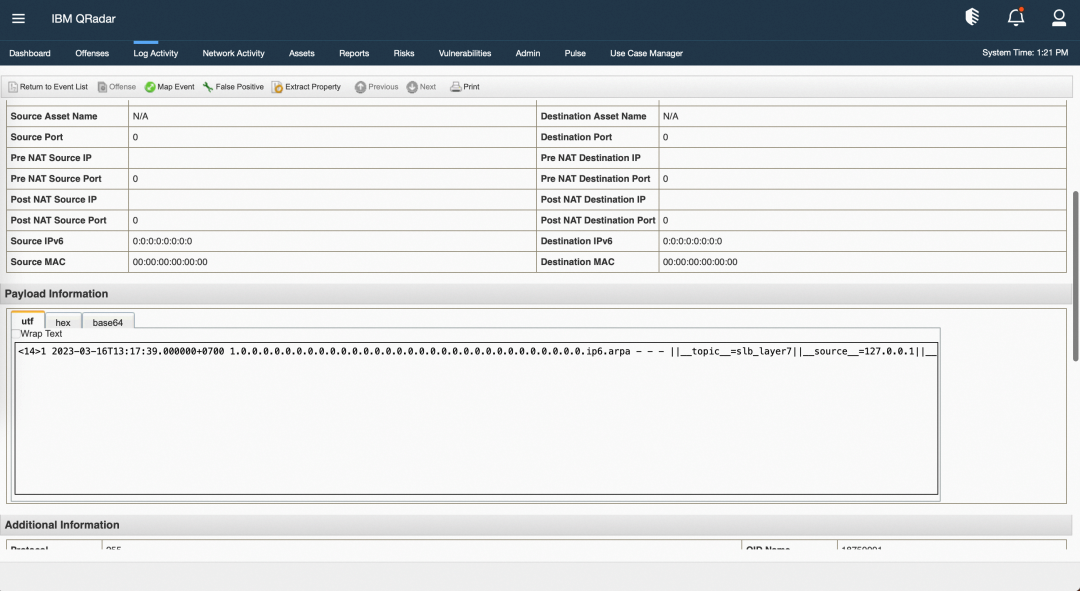
Throughput is tested in the following scenario: Python 3 is used to run the program in the preceding example, the bandwidth and receiving speed, such as the receiving speed on Splunk, are not limited, and a single consumer consumes about 20% of the single-core CPU resources. The test results indicate that the consumption speed of raw logs can reach 10 MB/s. Therefore, if 10 consumers consume data at the same time, the consumption speed of raw logs can reach 100 MB/s per CPU core. Each CPU core can consume up to 0.9 TB of raw logs per day.
A consumer group stores checkpoints on the server. When the data consumption process of one consumer stops, another consumer automatically takes over the data consumption process and continues the process from the checkpoint of the last consumption. You can start consumers on different machines. If a machine stops or is damaged, a consumer on another machine can take over the data consumption process and continue the process from the checkpoint of the last consumption. To have a sufficient number of consumers, you can start more consumers than shards on different machines.
Resumable upload: A consumer group stores checkpoints on the server. When the data consumption process of one consumer stops, another consumer automatically takes over the data consumption process and continues the process from the checkpoint of the last consumption. You can start consumers on different machines. If a machine stops or is damaged, a consumer on another machine can take over the data consumption process and continue the process from the checkpoint of the last consumption. To have a sufficient number of consumers, you can start more consumers than shards on different machines.
Daemon process: To ensure the high availability of python programs, you can use the daemon supervisor [7] to protect python consumers. When a process crashes for various reasons, the program is automatically restarted.
Logstore use shards to control read and write capabilities. You may need to split or merge shards based on the actual amount of log data. The principle of the program in this article is to use consumer groups to consume logs [8]. Essentially, when the number of shards changes, the consumer group SDK will automatically detect the change of shards and adjust the consumption of shards.
This article mainly refers to the log service document: delivering logs to SIEM through Syslog [9], in which the program is hosted on the ECS, completing the consumption of SLS Logstore data, and delivering it to IBM Qradar through the Syslog protocol. You can use the daemon supervisor to protect programs or deploy programs in a container environment to achieve elasticity and high availability.
[1] https://datatracker.ietf.org/doc/rfc5424/
[2] https://tools.ietf.org/html/rfc3164
[3] https://datatracker.ietf.org/doc/html/rfc5425
[4] https://datatracker.ietf.org/doc/html/rfc3164#section-4.1.1
[5] https://datatracker.ietf.org/doc/html/rfc3164#section-4.1.1
[6] https://www.alibabacloud.com/help/en/log-service/latest/ship-logs-to-a-siem-system-over-syslog
[7] http://supervisord.org/
[8] https://www.alibabacloud.com/help/en/log-service/latest/use-consumer-groups-to-consume-log-data
[9] https://www.alibabacloud.com/help/en/log-service/latest/ship-logs-to-a-siem-system-over-syslog
Tech for Innovation | Alibaba Cloud Top 10 Artificial Intelligence Blogs of 2023
2023 Gartner® Magic Quadrant™ for Cloud Database Management Systems

1,076 posts | 263 followers
FollowAlibaba Cloud Community - October 19, 2021
JDP - May 27, 2022
Alibaba Cloud Indonesia - August 1, 2023
Alibaba Clouder - January 5, 2021
Alibaba Cloud Storage - March 3, 2021
Alibaba Clouder - April 26, 2019

1,076 posts | 263 followers
Follow Simple Log Service
Simple Log Service
An all-in-one service for log-type data
Learn More Log Management for AIOps Solution
Log Management for AIOps Solution
Log into an artificial intelligence for IT operations (AIOps) environment with an intelligent, all-in-one, and out-of-the-box log management solution
Learn More Storage Capacity Unit
Storage Capacity Unit
Plan and optimize your storage budget with flexible storage services
Learn More ECS(Elastic Compute Service)
ECS(Elastic Compute Service)
Elastic and secure virtual cloud servers to cater all your cloud hosting needs.
Learn MoreMore Posts by Alibaba Cloud Community