by Hankai, Head of Solution Architect Alibaba Cloud
Alibaba Cloud CloudMonitor is a service that monitors Alibaba Cloud resources and Internet applications; CloudMonitor offers seamless integration, data visualization, data processing, and flexible alerting.
Lark is an all-in-one collaboration suite by ByteDance. With features like Chat, Calendar, Meetings, Docs, Mail, and Workplace all in one collective app. Feishu is the China domestic version of Lark.
This article describes how to send CloudMonitor alerts to a Lark/Feishu group or direct messaging via webhook.
You can get a Webhook URL from either Step 1A or Step 1B or Step 1C
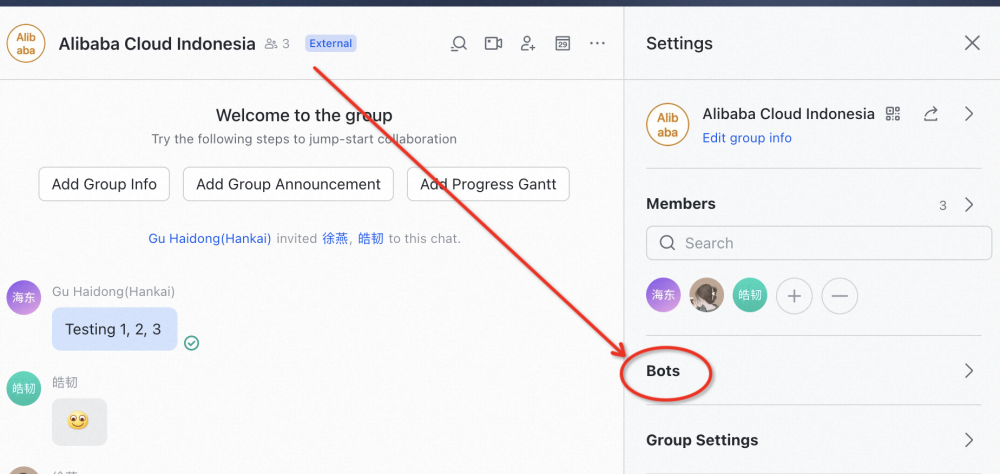
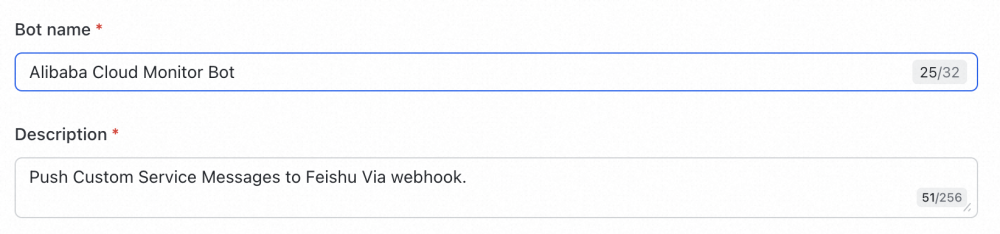
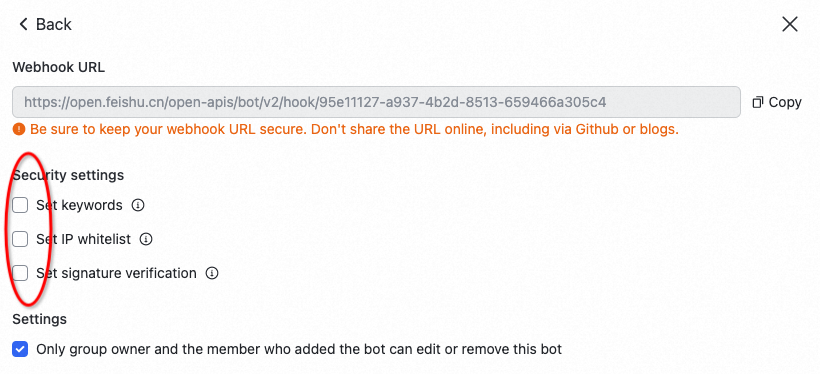
Copy the Webhook URL from this step.
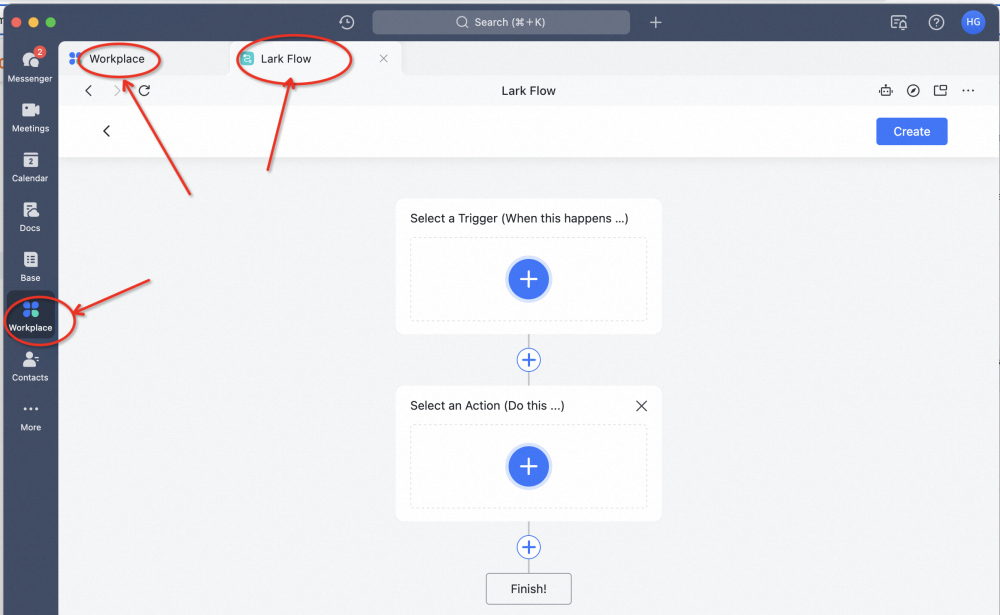
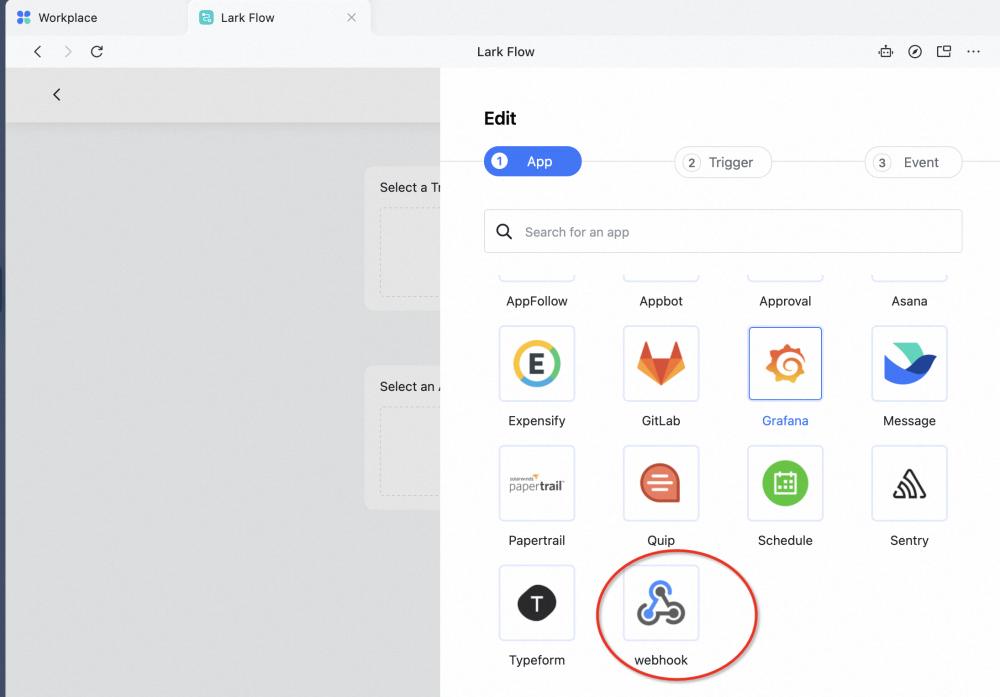
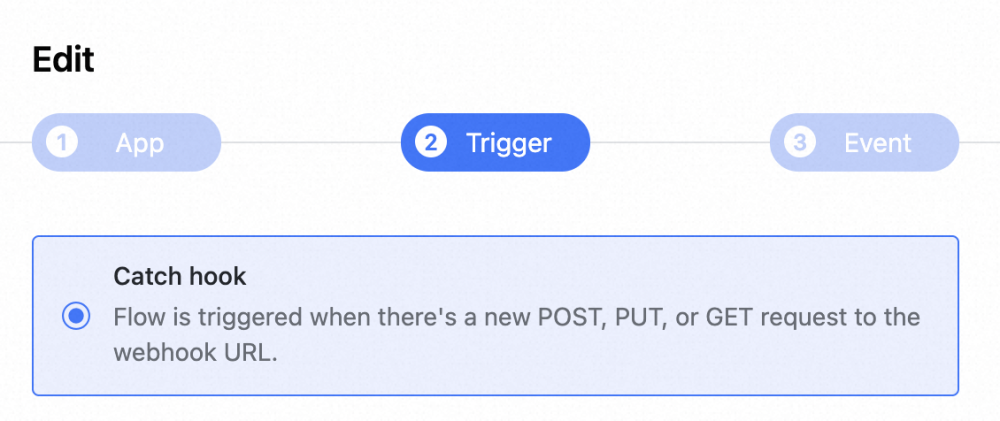
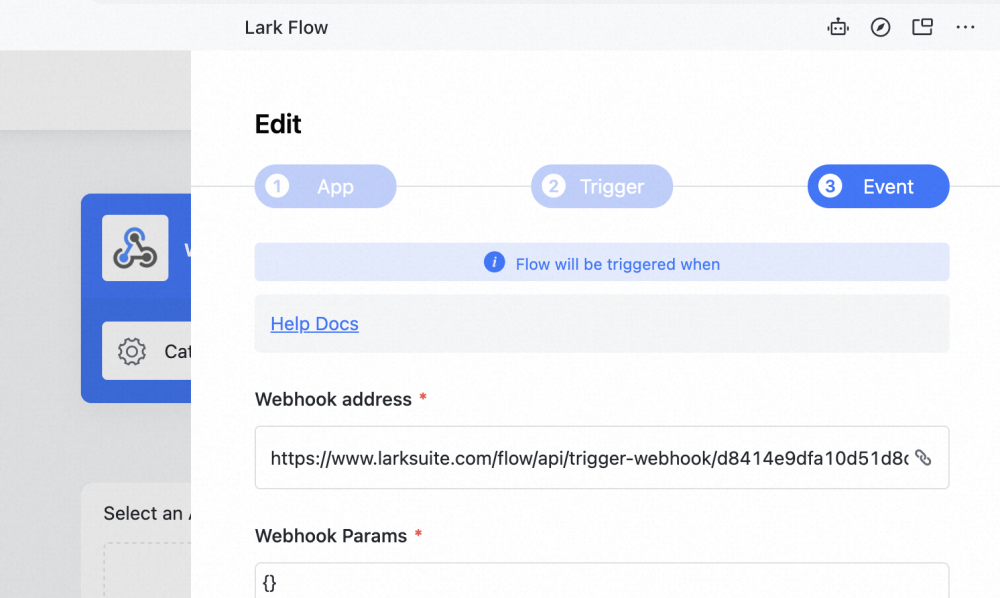
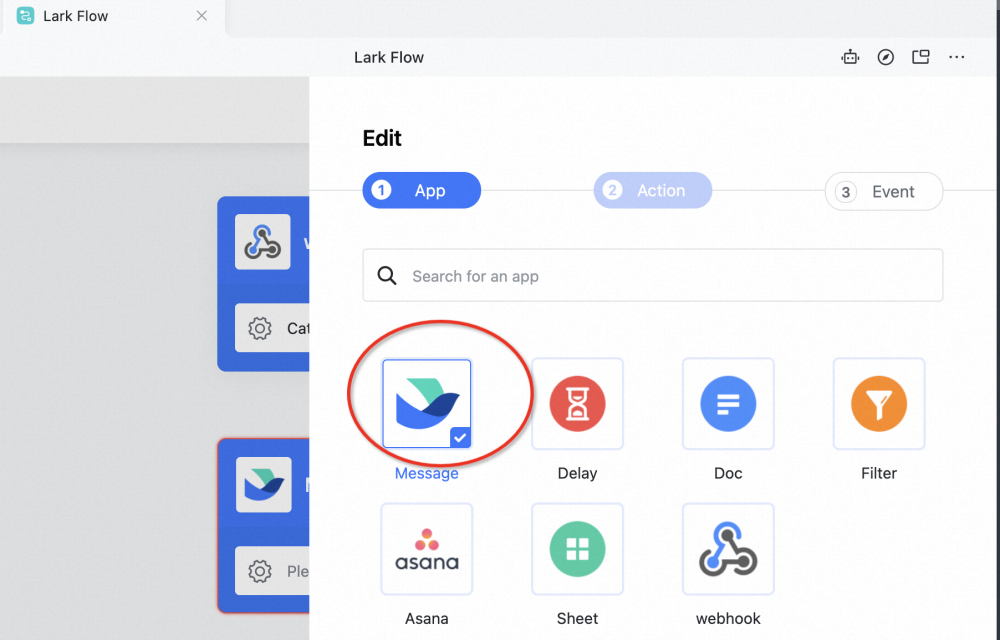
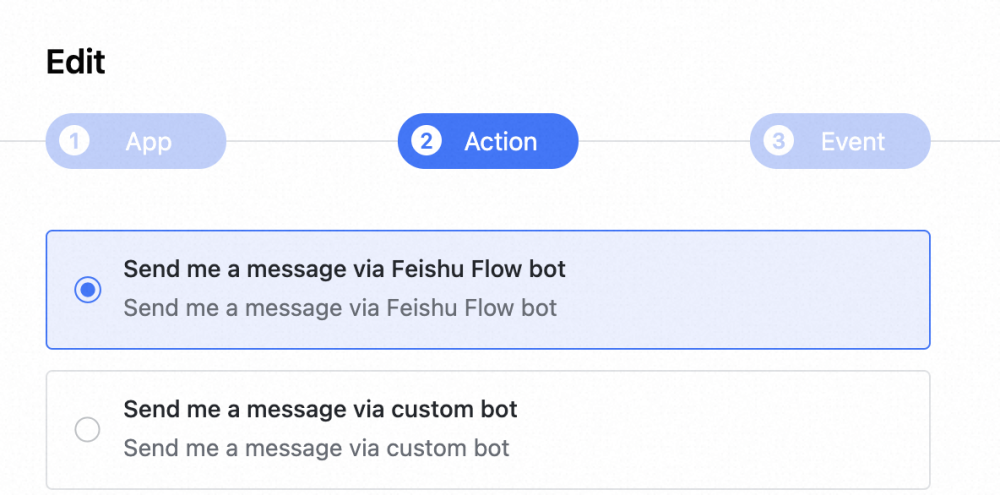
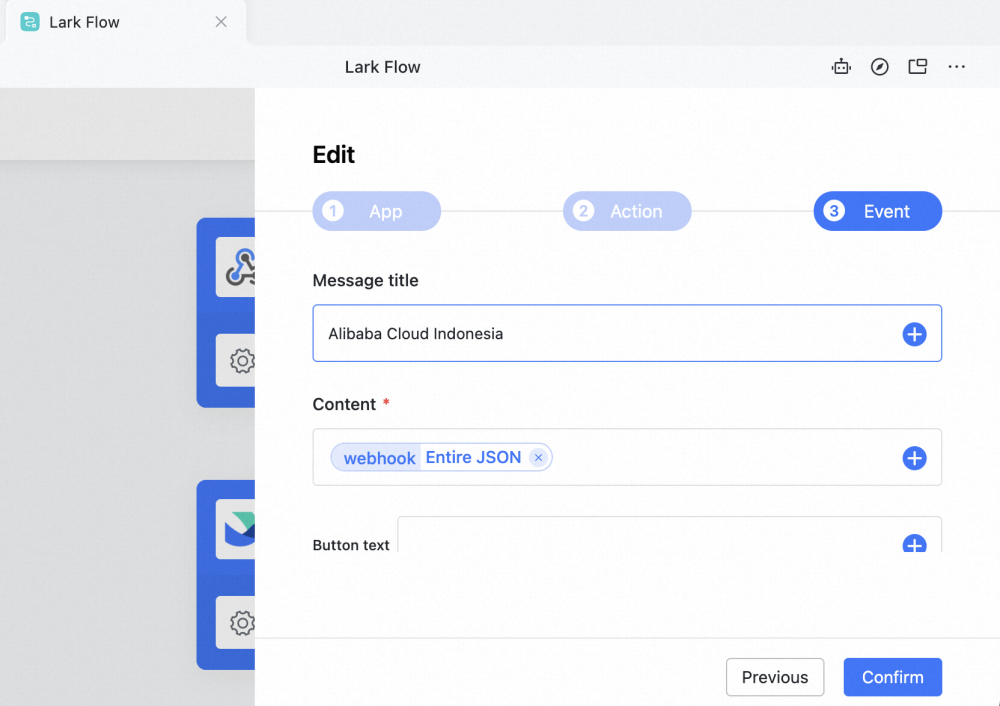
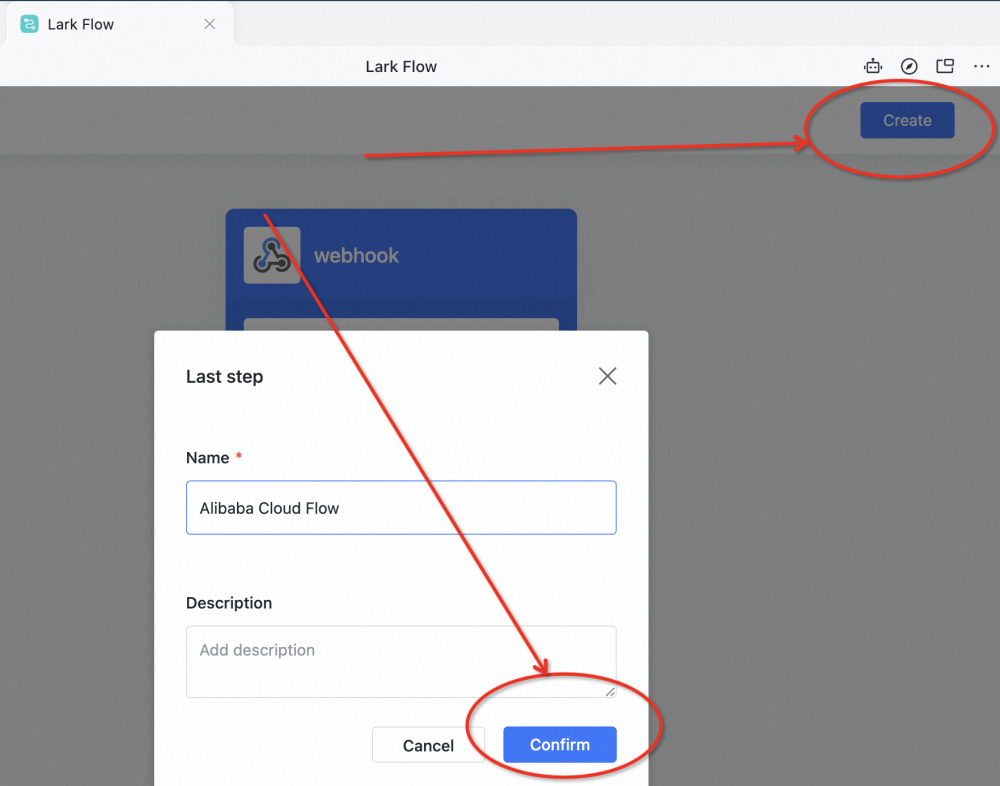
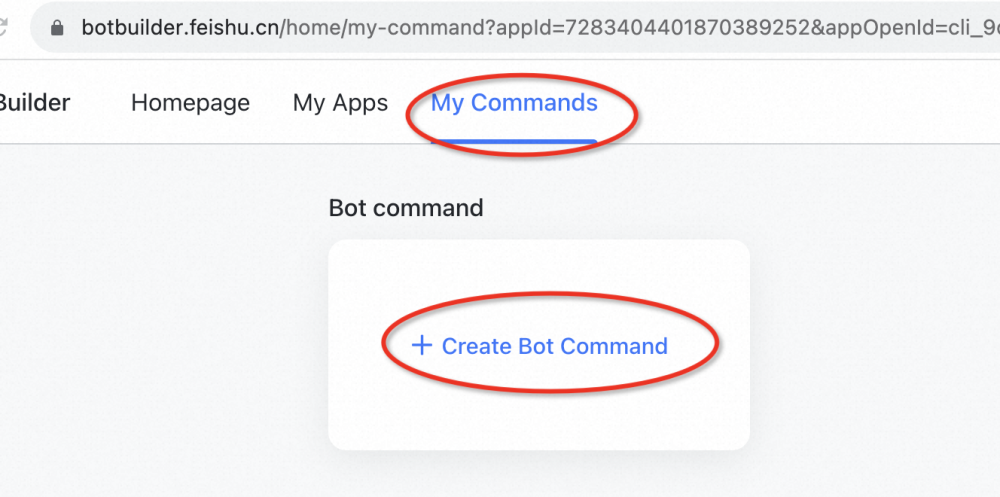
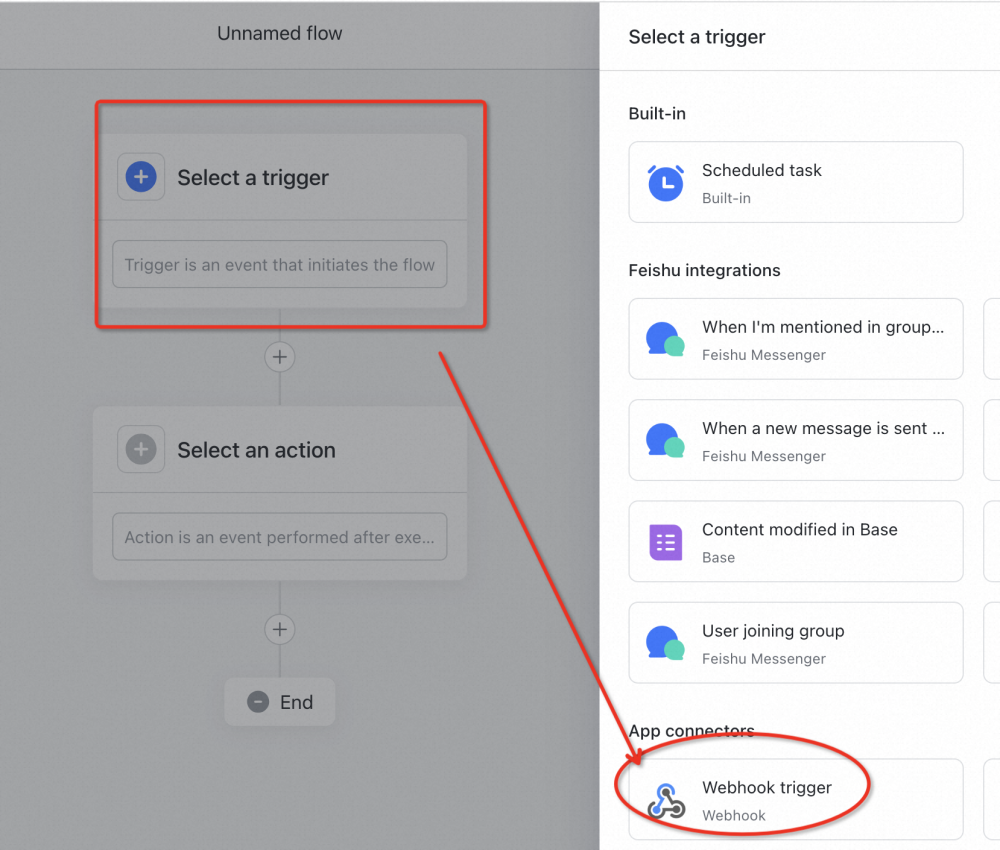
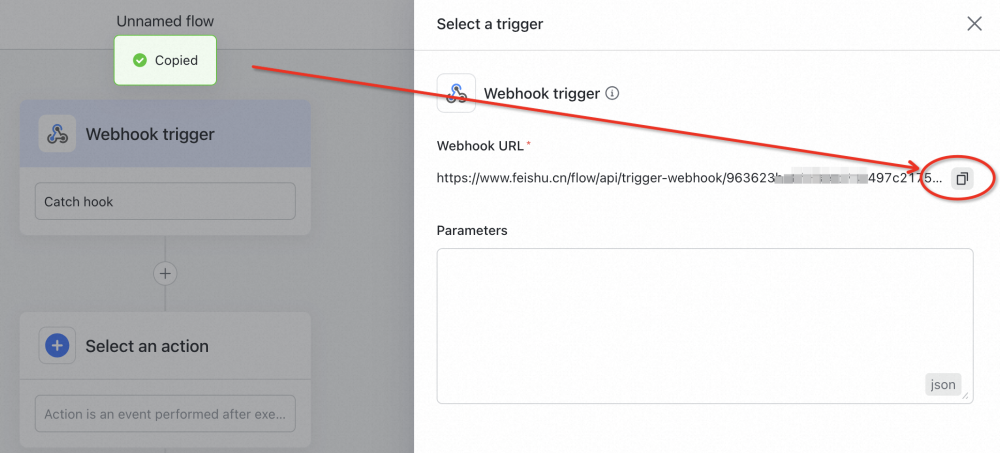
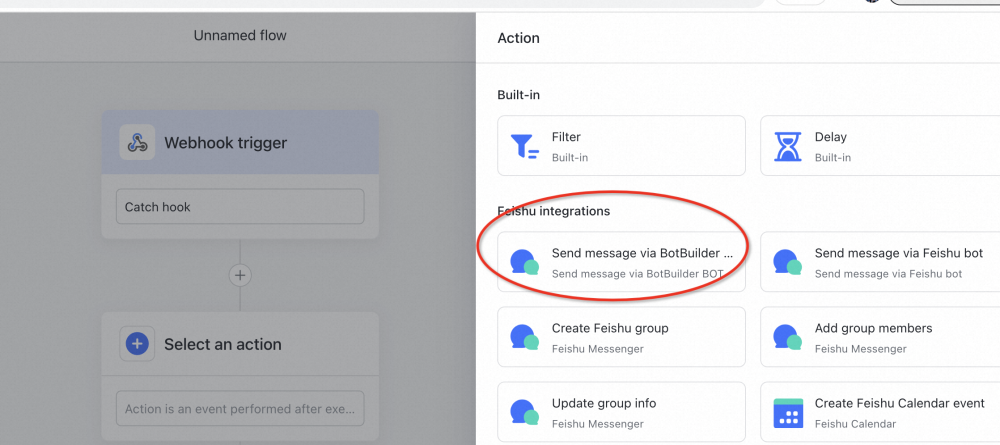
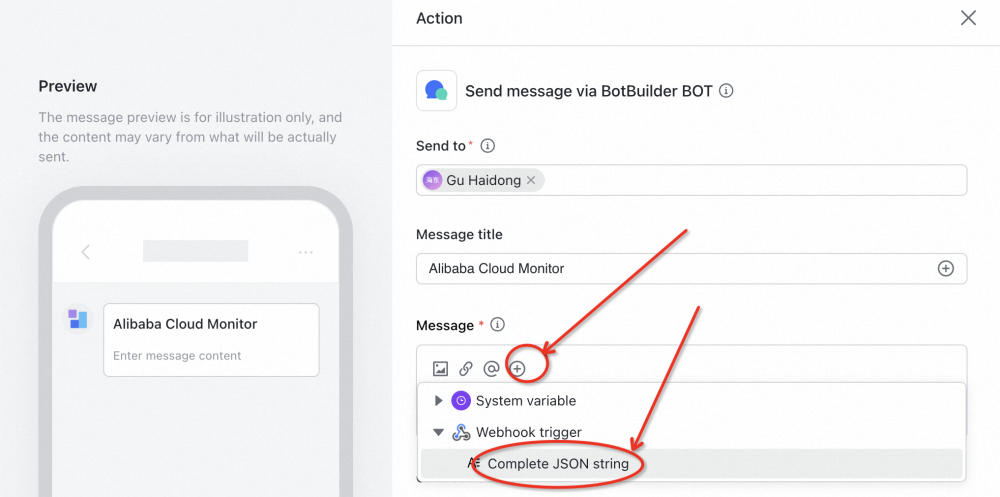
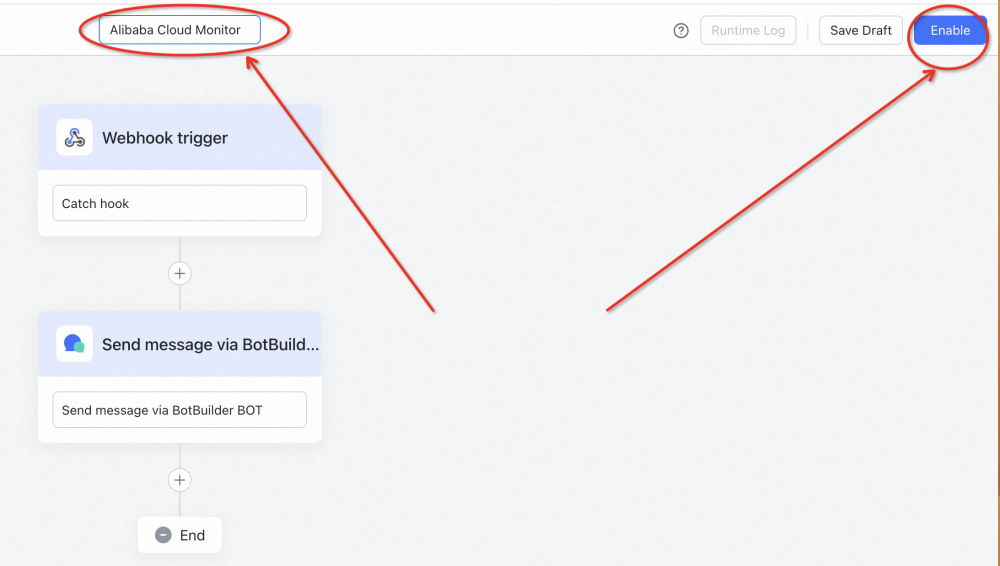
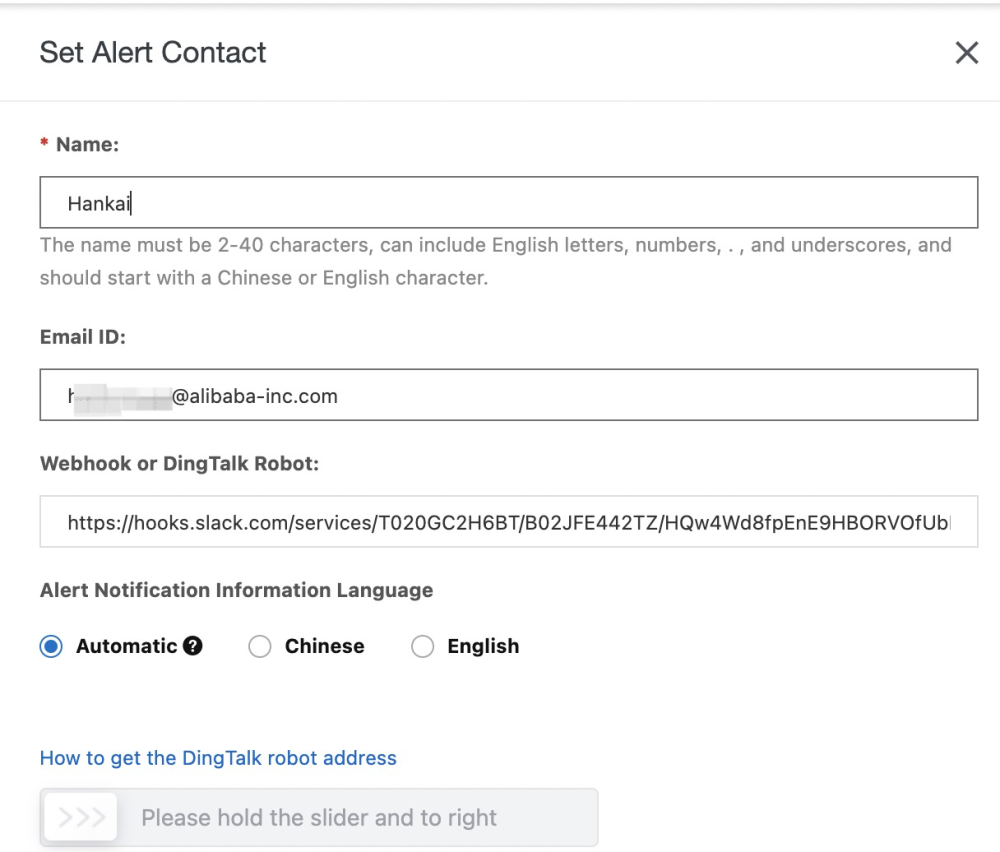
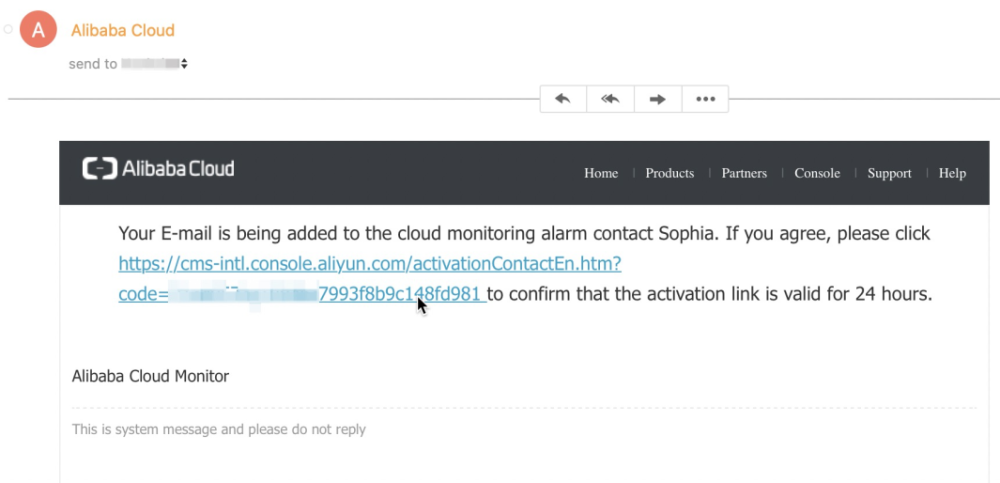
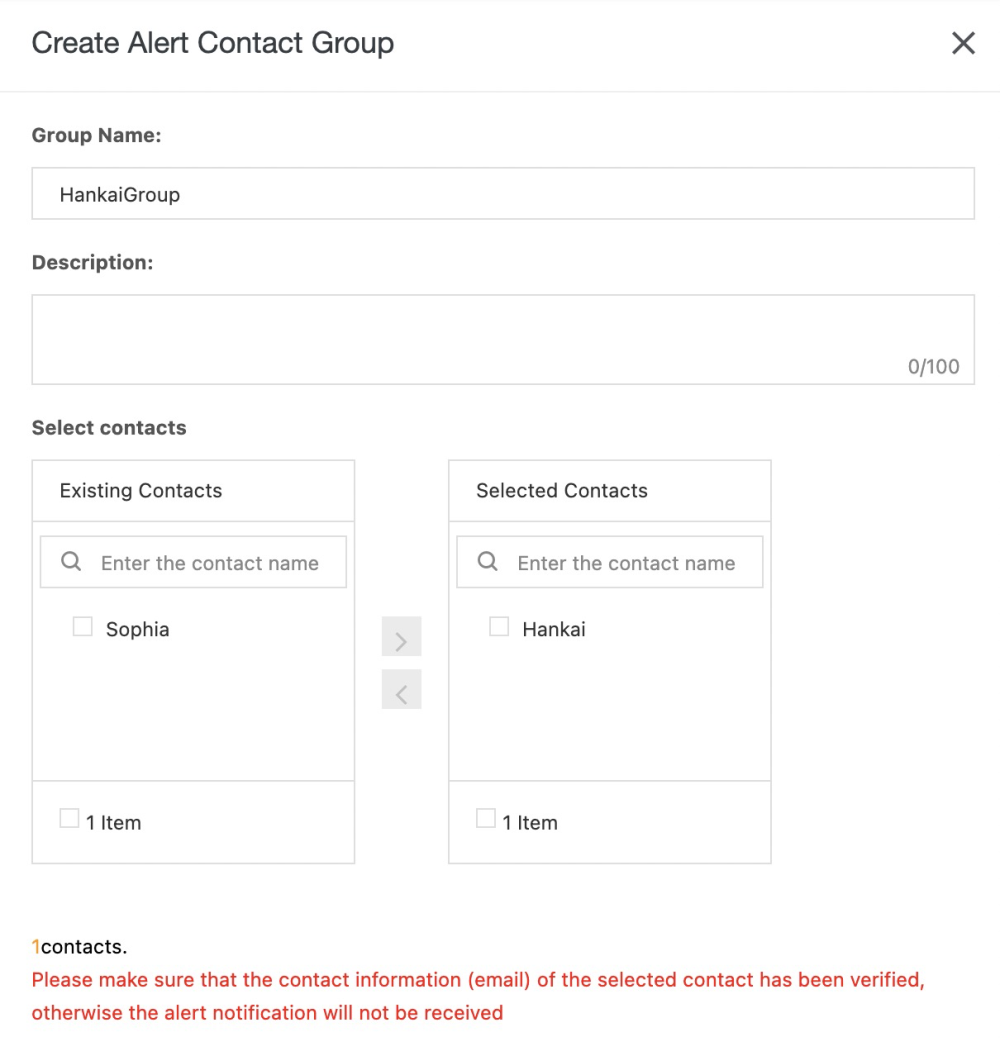
Create a new monitor, e.g. Site Monitor, and include the newly created alert group as the contact group. and save it.
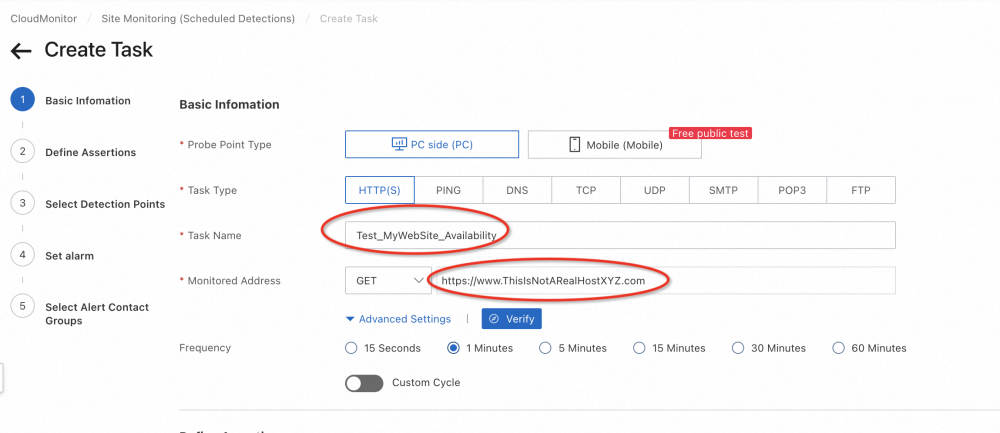
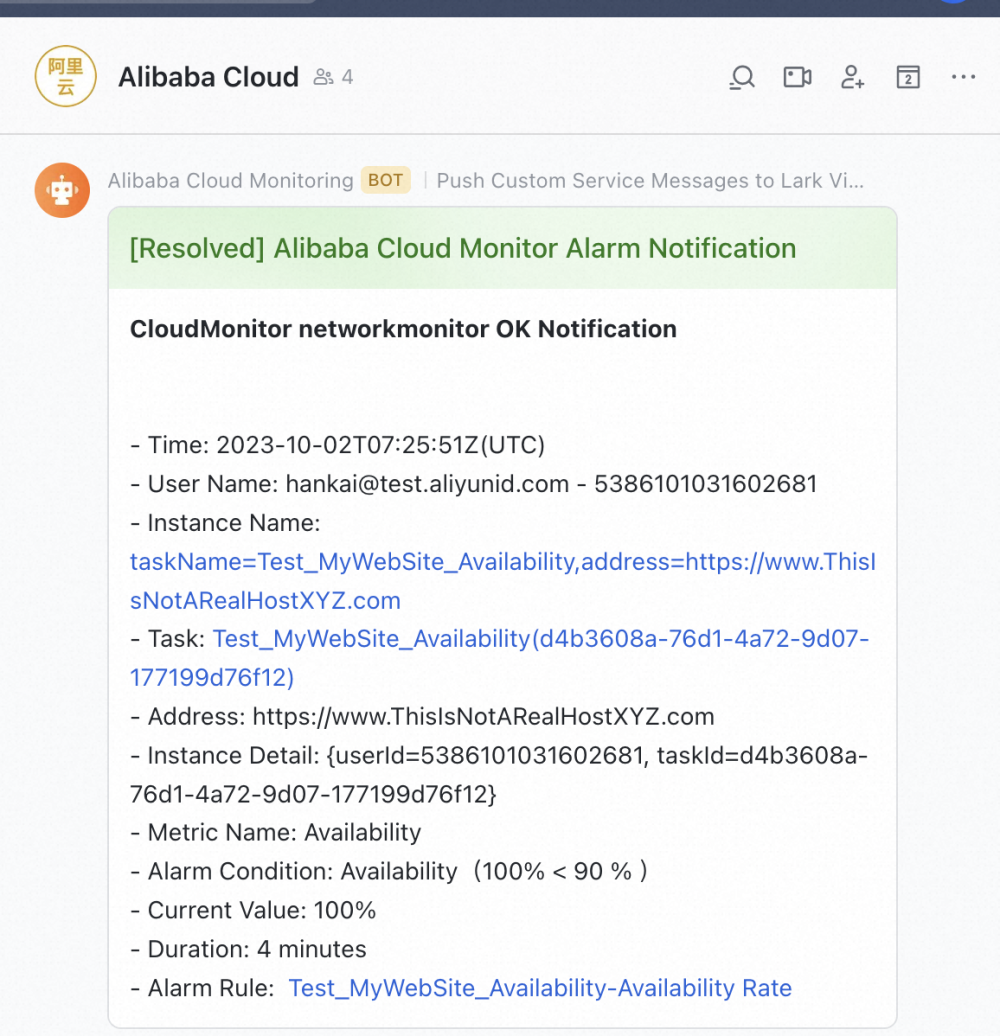
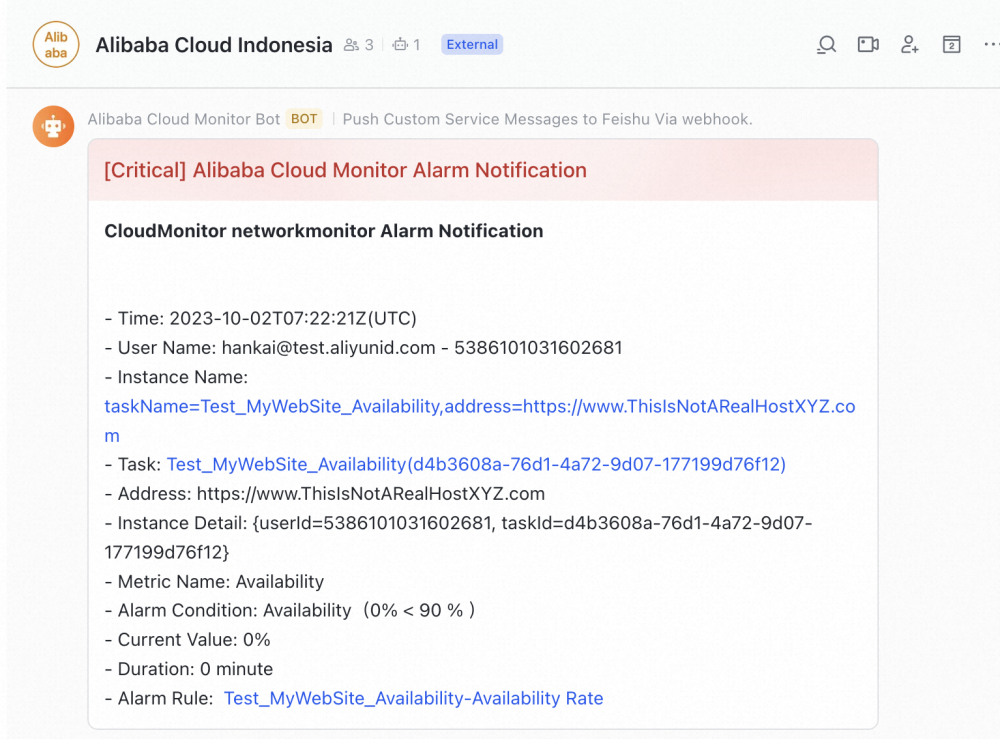
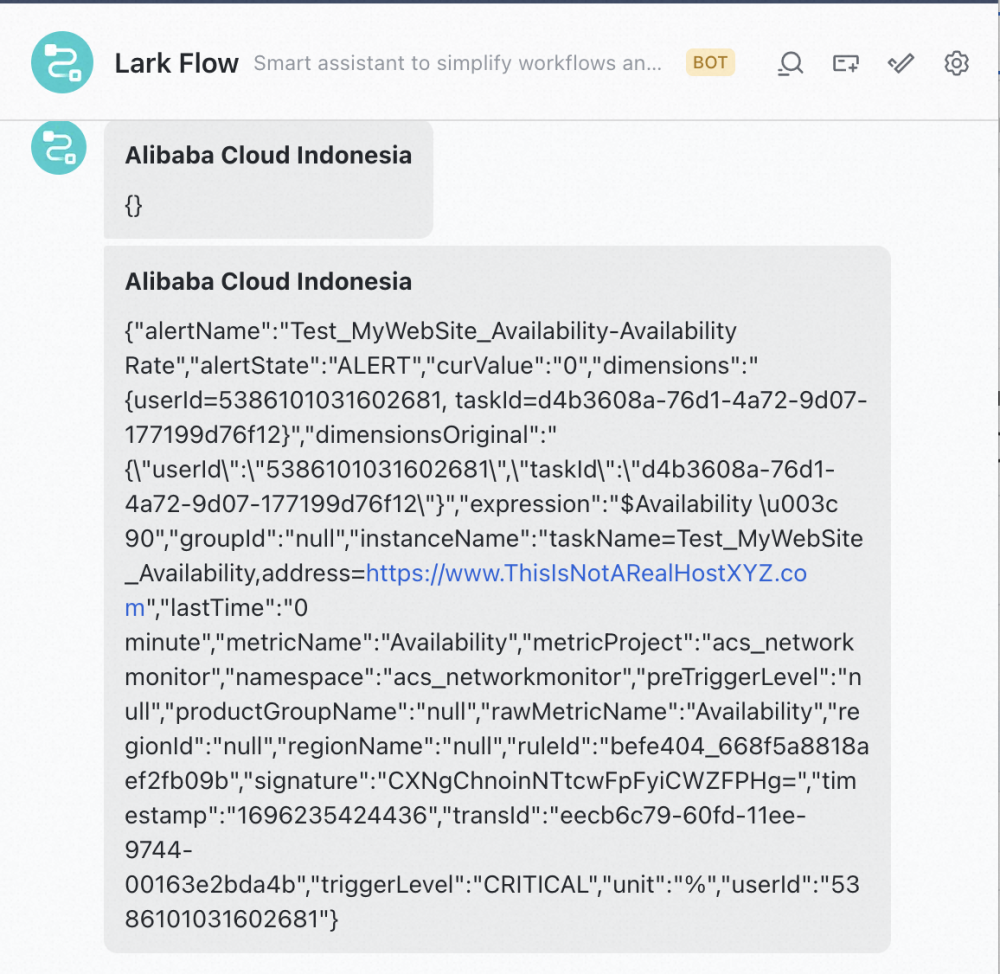
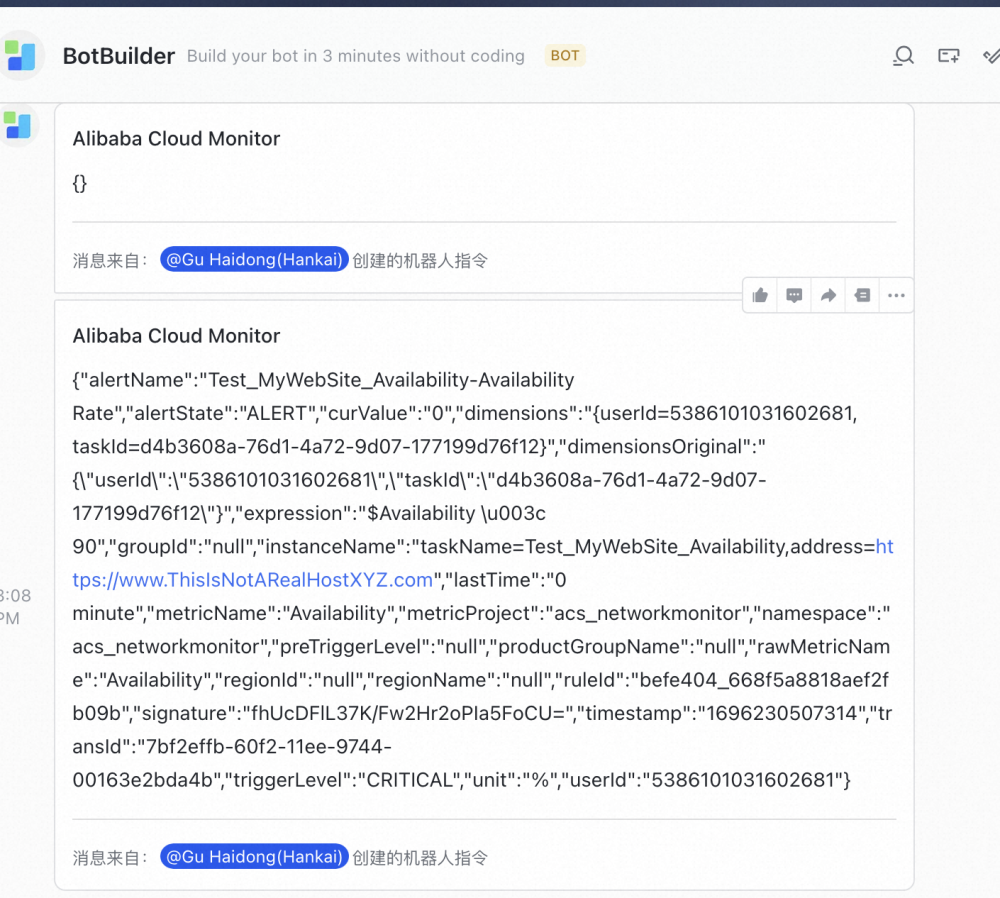
Alibaba Cloud CloudMonitor can be integrated with any communication tools with webhook capability (e.g Lark/Feishu) for effective notification and alerting.
Protecting Your Website: How WAFs Are Enhancing Website Security
OpenSearch: A One Stop Solution to Easily Integrate LLM Generative AI in Your Application
117 posts | 21 followers
FollowAlibaba Cloud Community - October 20, 2023
Alibaba Cloud Native - August 20, 2024
Alibaba Clouder - April 28, 2021
Alibaba Cloud Indonesia - October 27, 2021
JDP - July 2, 2021
Alibaba Cloud Community - August 12, 2024
117 posts | 21 followers
Follow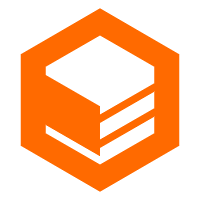 CloudBox
CloudBox
Fully managed, locally deployed Alibaba Cloud infrastructure and services with consistent user experience and management APIs with Alibaba Cloud public cloud.
Learn More Apsara Stack
Apsara Stack
Apsara Stack is a full-stack cloud solution created by Alibaba Cloud for medium- and large-size enterprise-class customers.
Learn More Alibaba Cloud PrivateZone
Alibaba Cloud PrivateZone
Alibaba Cloud DNS PrivateZone is a Virtual Private Cloud-based (VPC) domain name system (DNS) service for Alibaba Cloud users.
Learn MoreMore Posts by Alibaba Cloud Indonesia