Step 1. Go to the URL - https://www.alibabacloud.com/campaign/free-trial and click on Create a Free Account to sign up for a free trial.
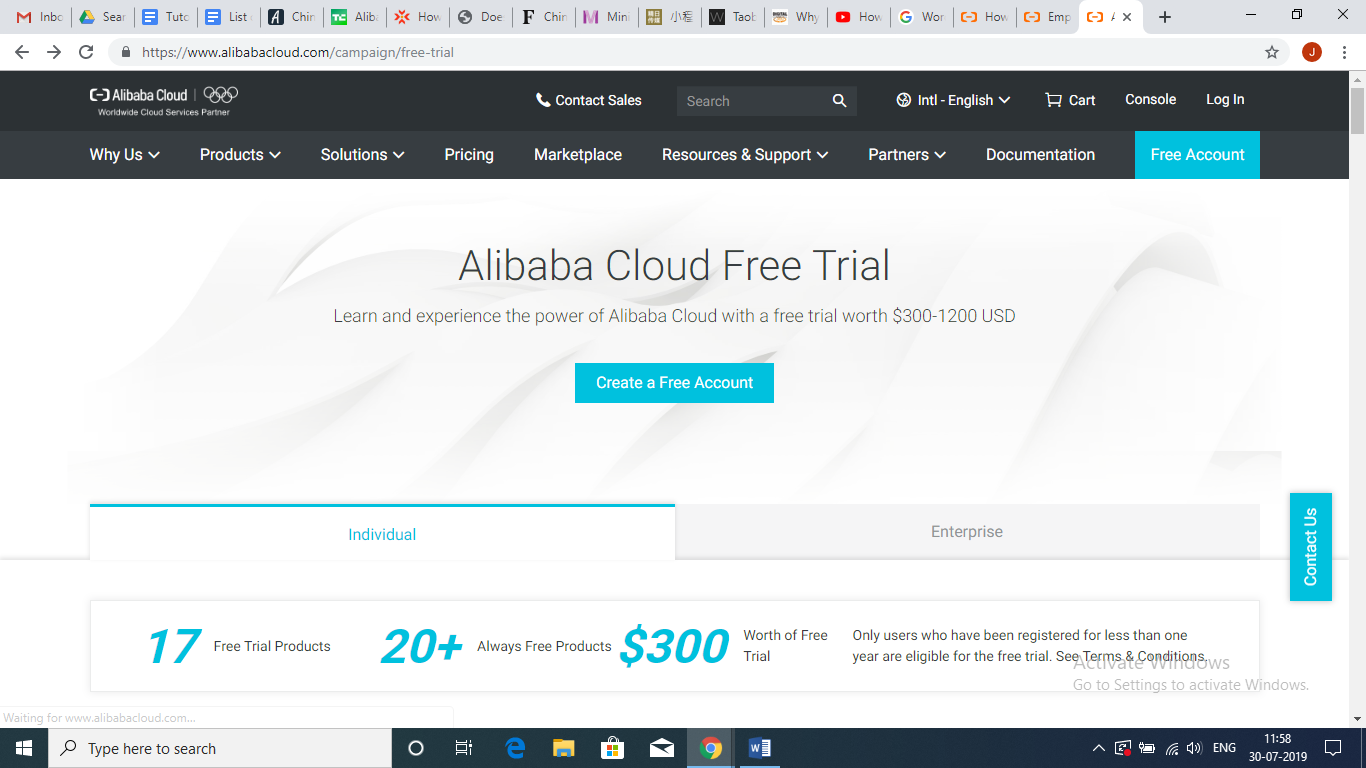
Enter the following information on the account creation page:
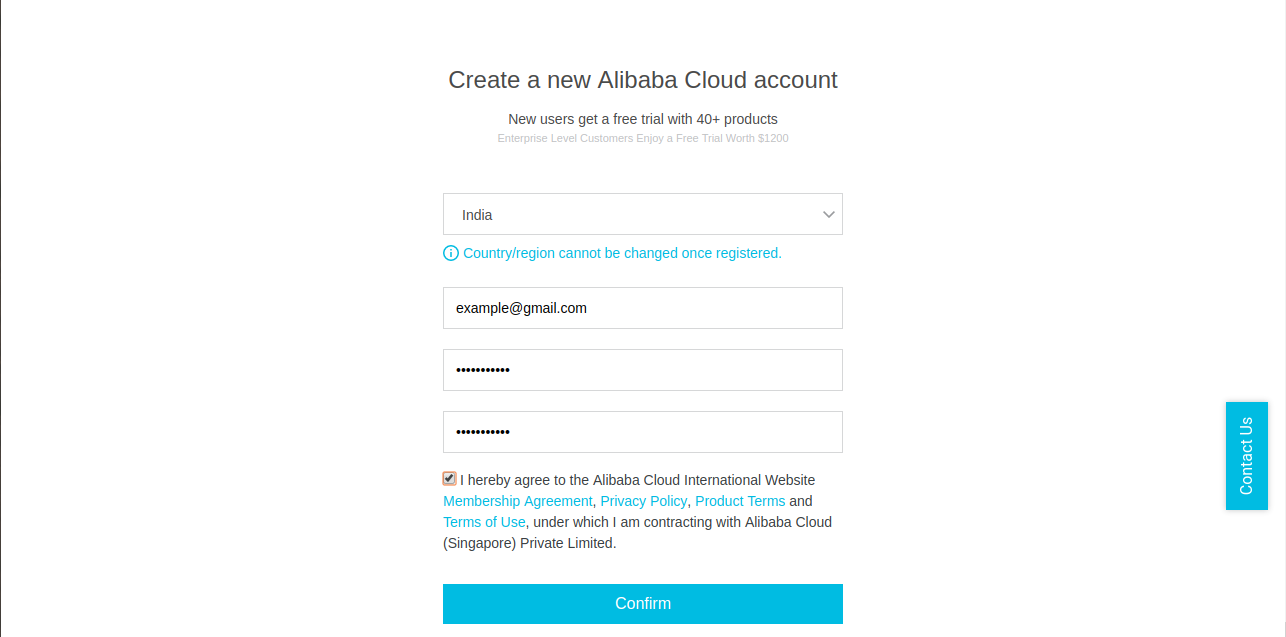
Enter the verification code in the box, and click Verify to validate your account.
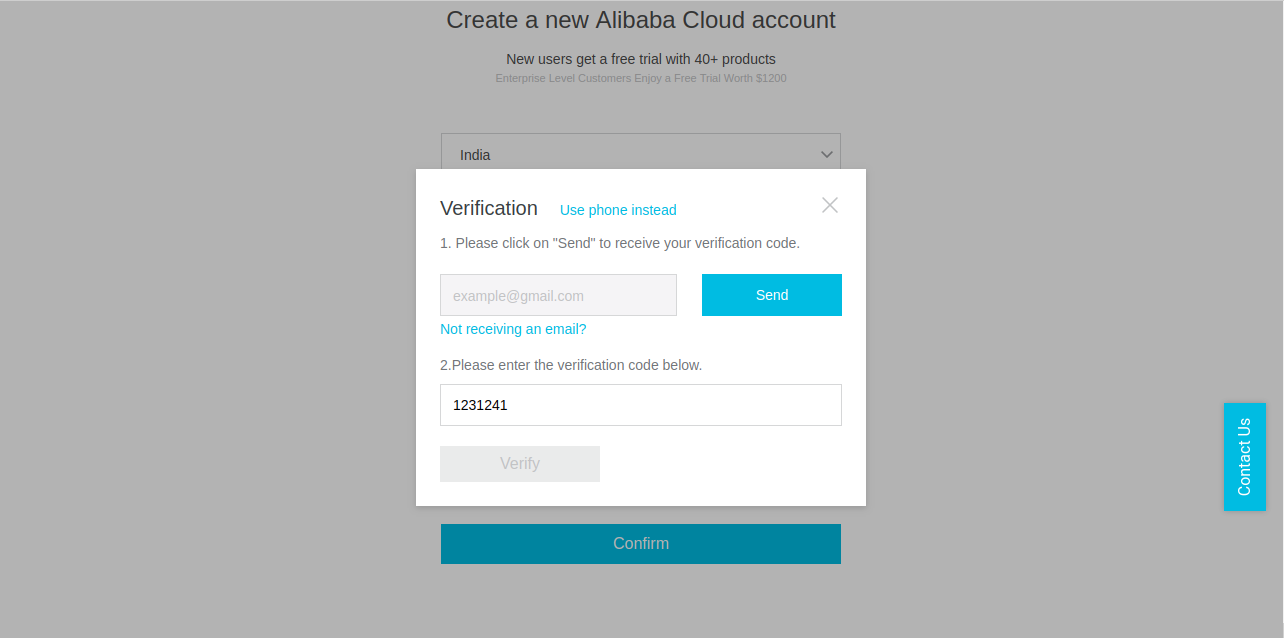
Step 2. After account verification, fill your details on the next screen.
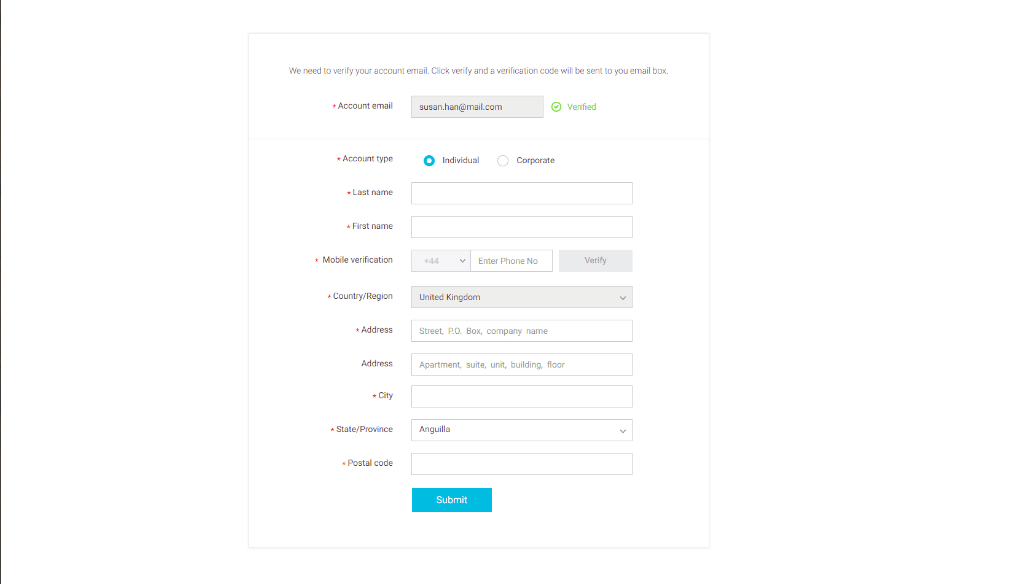
Step 3. Next, you need to enter a payment method. This is to ensure that your Alibaba Cloud services continue to work if or when your free trial expires.
Note: When you have entered your credit card details, the card needs to be verified and validated. To do this, Alibaba Cloud will charge a small amount (less than $1) to your card.
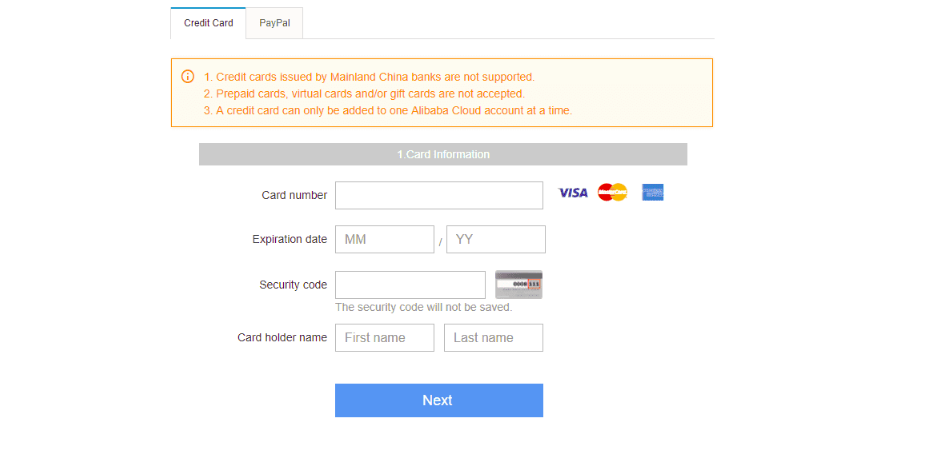
Step 4. After verification, visit the https://www.alibabacloud.com/campaign/free-trial page. Choose individual free trial, Select the 1CPU and 1GB Memory option (because 1CPU and 0.5GB does not support WordPress). Then Click on Try Now.
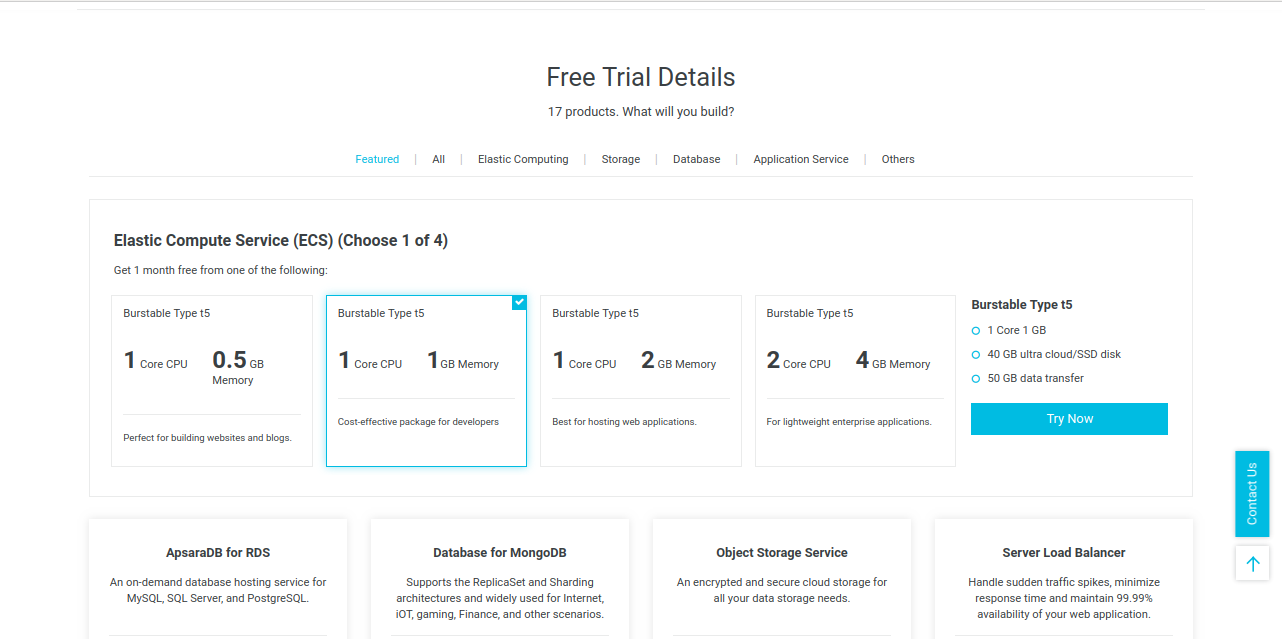
Step 5. In the pop-up window select Operating System as WordPress 4.9.8, then click to accept the Terms and Conditions and, then, click Try Now.
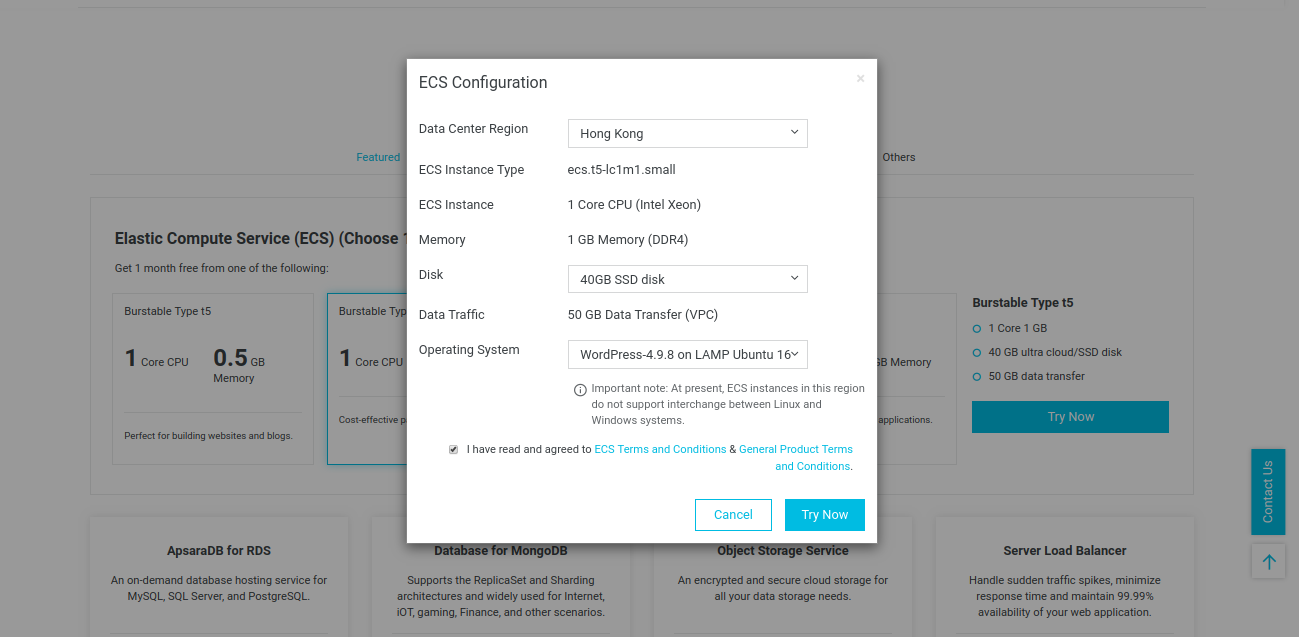
Step 6. Your new WordPress instance will be set up and available in the Alibaba Console. To view the Console, just click the Console link in the top-right of your screen.
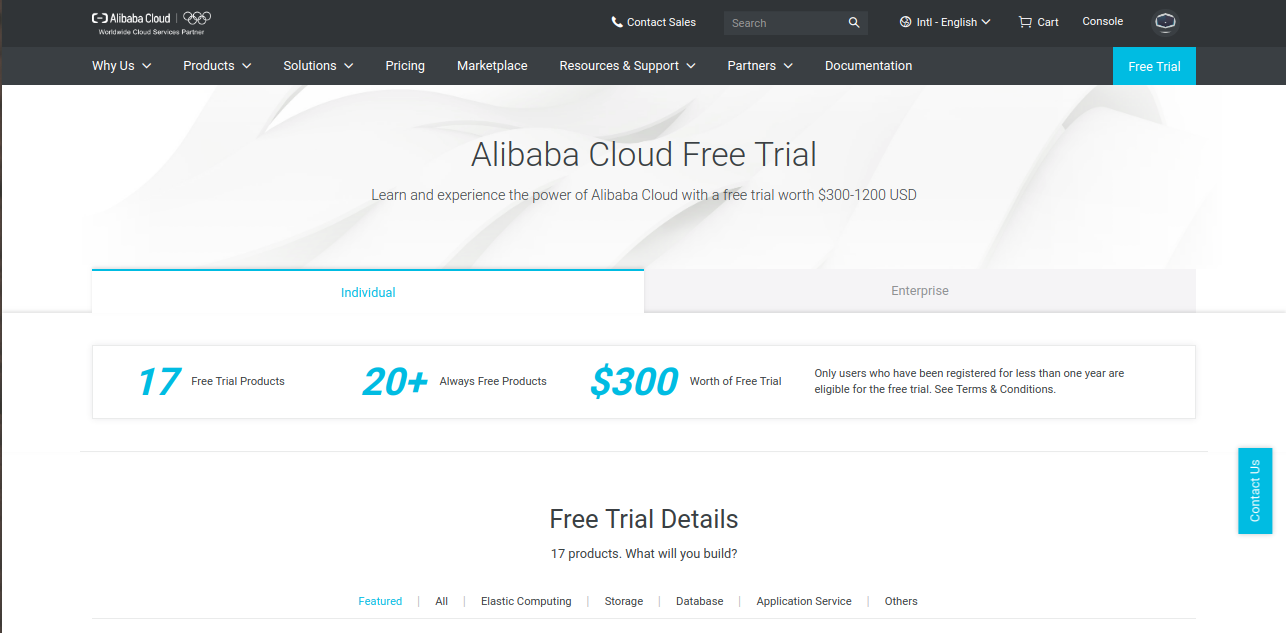
Step 7. On the main Console screen, click Elastic Compute Service in the left-hand menu.
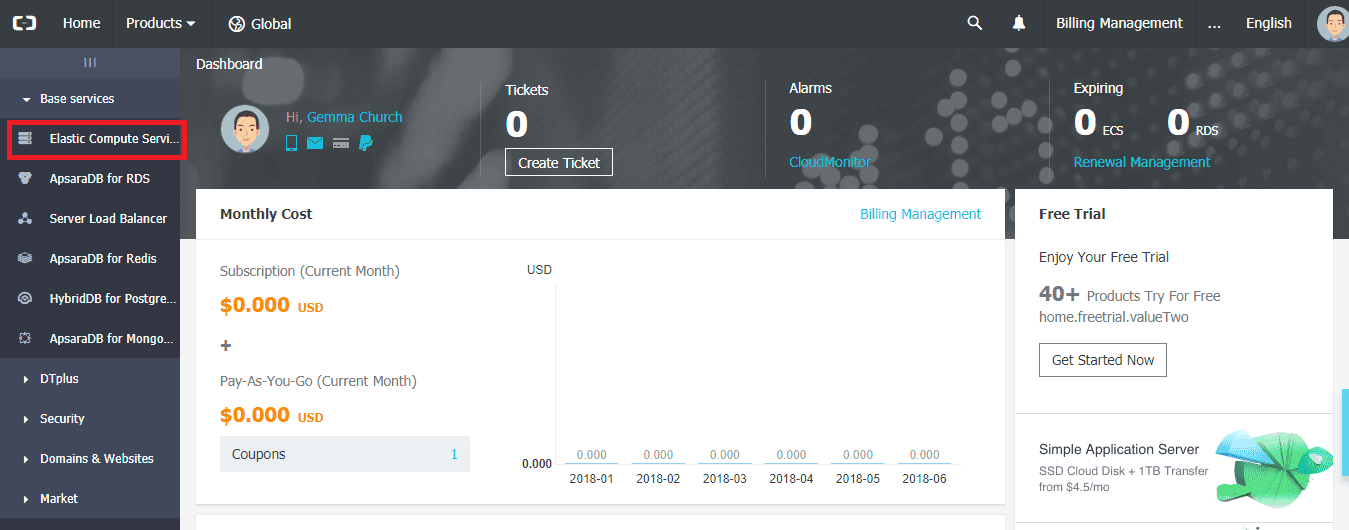
Step 8. This will pull up the ECS Console, where you will see an overview of your current instances. Click on Instances on the left-hand menu.
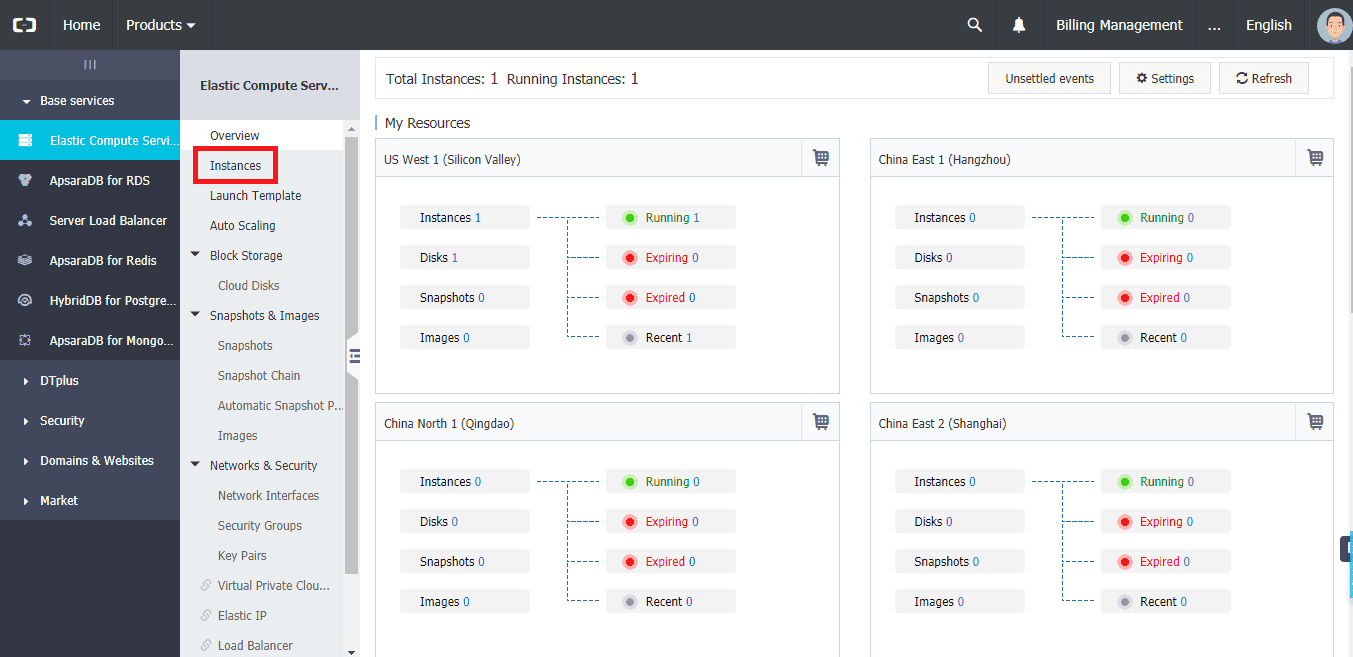
Step 9. Next, you will see the details of your new instance, and any existing instances you may have set up.
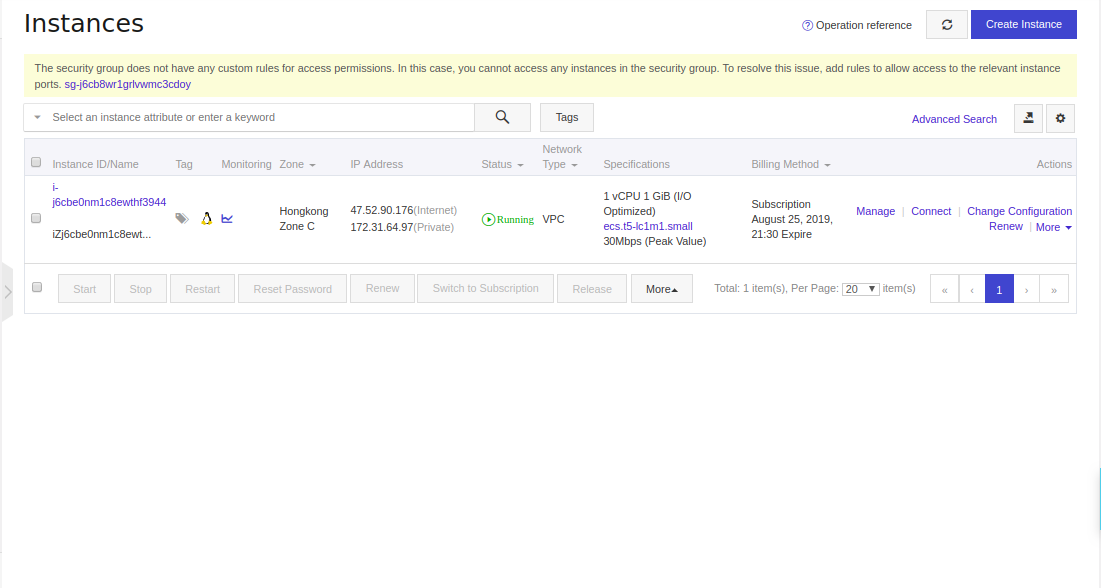
Step 10. If you click on the public IP assigned, you will see the welcome page of WordPress.
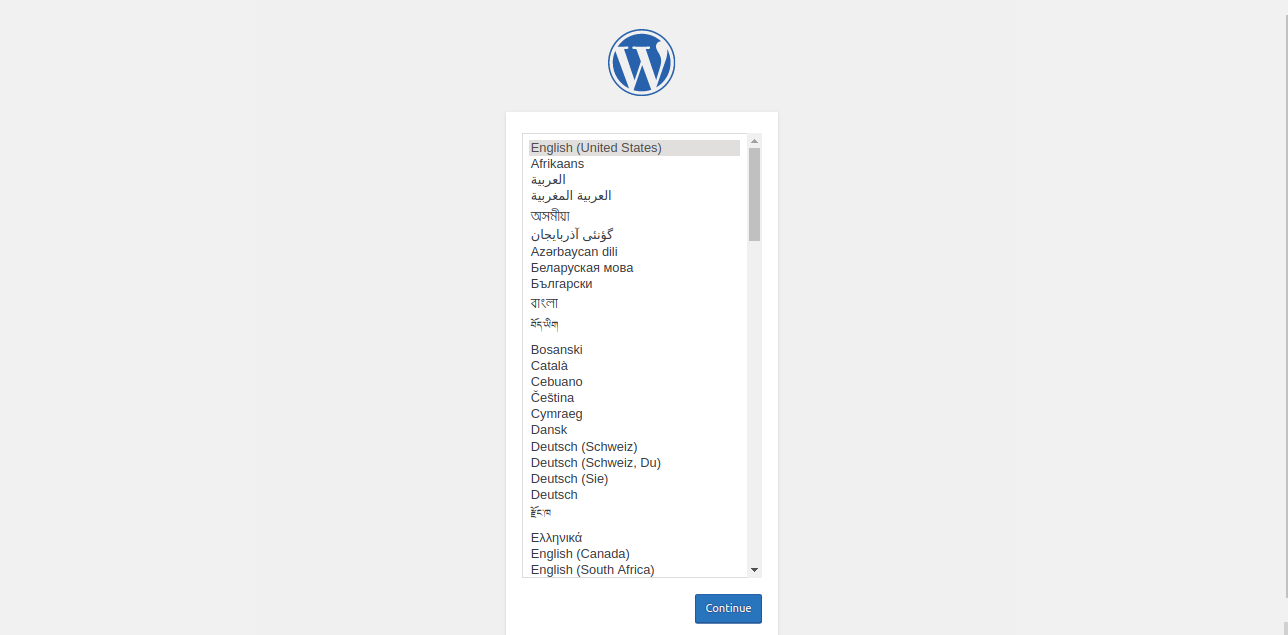
Step 11. That's it! Now you have a fully functional WordPress page running on an Alibaba Cloud ECS instance. Please manually renew the trial instance before the free one-month trial ends to continue using the Alibaba Cloud services.

2,593 posts | 792 followers
FollowAlibaba Clouder - September 2, 2020
Shevy - May 8, 2025
Alibaba Clouder - February 14, 2020
Alibaba Clouder - August 28, 2020
Alibaba Clouder - May 6, 2019
Alibaba Clouder - July 15, 2019
WordPress Instance type or its operating system not "Available" in all regions especially KSA

2,593 posts | 792 followers
Follow ECS(Elastic Compute Service)
ECS(Elastic Compute Service)
Elastic and secure virtual cloud servers to cater all your cloud hosting needs.
Learn More Marketplace
Marketplace
Marketplace is an online market for users to search and quickly use the software as image for Alibaba Cloud products.
Learn MoreLearn More
More Posts by Alibaba Clouder
5623701296453570 September 29, 2020 at 3:43 pm
Where public IP is clickable?