ImpressPages is an open source and free content management system (CMS). It is based on a (model–view–controller) MVC architecture.
Prerequisites
1.You must have Alibaba Cloud Elastic Compute Service (ECS). If you are new user, Click Here to try the Alibaba Cloud Free Trial. I have used Alibaba Cloud ECS and CentOS 7 for this tutorial.
2.You should setup your server’s hostname.
3.Optional: Secure your server by configuring security groups and activating firewalls. Some of the security products by Alibaba Cloud are for free, such as Server Guard and Anti-DDoS Basic.
Before proceeding with installation of any kind of package, use the following command to update your CentOS system. To execute this command, remember to login from non-root user with sudo privileges.
# sudo yum -y updateYou will be prompted to enter your password. Now type your password and hit Enter key and wait for updating.
Now you have successfully updated your CentOS system. Your next step is to install Apache Web Server.
For details, you can go to How to Set Up ImpressPages 5.0 on LAMP in CentOS 7.3.
There are other CMS syestms which can be installed on LAMP in CentOS 7.
CMS Made Simple is an open source and free content management system (CMS). It is user friendly and highly expandable and easy to integrate with ease of design and powerful addons and plugins.
The most popular web service solution stack, LAMP, running on latest CentOS. We provide a list of images pre-integrated with most popular software for web solution. It includes ready-to-run versions of Apache/Nginx, MySQL, PHP, phpMyAdmin and all of the other software required to run each of those components. IGS image greatly simplifies the development and deployment of web applications.
The Joomla! CMS has received many awards and recognitions since it was created in 2005. It is very popular, easy to use, stable and secure. It has thousands of free extensions and templates allowing you to customize your site to fit your specific needs.
LAMP stack is a group of open source software used to get web servers up and running. The acronym stands for Linux, Apache, MySQL, and PHP. All applications are installed from standard yum repository.
Images' End User License Agreement
ECS Linux CentOS Kernel Boot Sequence Modification
For the CMS systmes on LAMP in CentOS, you may also need the following products to optimize your experience with the system.
An online computing service that offers elastic and secure virtual cloud servers to cater all your cloud hosting needs.
A single server-based service for application deployment, security management, O&M monitoring, and more
We also have some courses to help you have a better understanding of the tools for your websites.
How to construct a dynamic website that can actively update its content? Through this Clouder lesson, you will learn how to conveniently build a WordPress website on Alibaba Cloud.
This online course is a chapter of a series course: Alibaba Cloud for AWS Professionals. It's an overall introduction of Alibaba Cloud Domain and Web Hosting service. You will know more about Alibaba Cloud Domain service, Domain Name Service and Simple Application Server products including the key features comparison with AWS related service and products.

2,593 posts | 792 followers
FollowAlibaba Clouder - April 27, 2018
Alibaba Clouder - April 12, 2019
Alibaba Clouder - April 1, 2019
Alibaba Clouder - April 12, 2019
Alibaba Clouder - April 27, 2018
Alibaba Clouder - May 21, 2018

2,593 posts | 792 followers
FollowLearn More
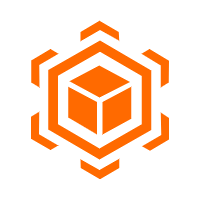 Anti-DDoS
Anti-DDoS
A comprehensive DDoS protection for enterprise to intelligently defend sophisticated DDoS attacks, reduce business loss risks, and mitigate potential security threats.
Learn MoreMore Posts by Alibaba Clouder