CMS Made Simple is an open source and free content management system (CMS). It is user friendly and highly expandable and easy to integrate with ease of design and powerful addons and plugins.
Before proceeding towards installation of any kind of package, execute the command below to update your CentOS system.
Note: To execute this command, remember to login from non-root user with sudo privileges.
# sudo yum -y updateNow, you will be prompted to type your password to confirm. Type your password and hit Enter key and wait until your screen shows status “Complete!” as shown below.
You CentOS system has been updated successfully. Now, next step is to install Apache Web Server. Before installation of Apache Web Server, you will need to install nano editor and epel-release.
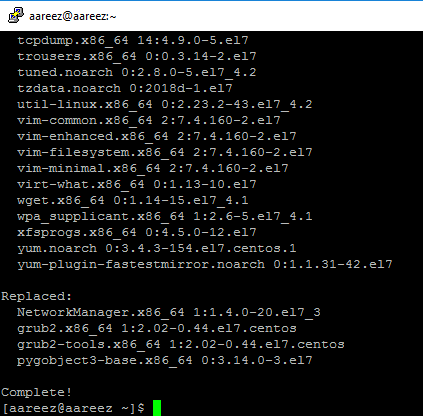
For details, you can go to How to Install CMS Made Simple v2.2 on LAMP in CentOS 7.3.
There are other CMS syestms which can be installed on LAMP in CentOS 7.
Pagekit is a modern open source and free content management system (CMS). It provides a central place "Site Tree" to manage all of your content. You can make your menus, edit or update your pages, and add or remove widgets.
There are some products in our marketplace which have already customized for LAMP CentOS 7.
Websoft9 Joomla is a pre-configured, ready to run image for running Joomla on Alibaba Cloud.Joomla! is an award-winning content management system (CMS), which enables you to build websites and powerful online applications.
Websoft9 Magento is a pre-configured, ready to run image for running Magento on Alibaba Cloud.Magento is the World’s #1 Commerce Platform,it is the most popular commerce platform in the world, with more than 250,000 merchants around the globe selling more and driving innovation.
Websoft9 WordPress is a pre-configured, ready to run image for running WordPress on Alibaba Cloud.WordPress is the best open-source content management system,there 28% of the web uses WordPress, from hobby blogs to the biggest news sites online in the world.
Build a Magento website on ECS
Troubleshoot IP address faults in CentOS 7 instances and Windows instances
For the CMS systmes on LAMP in CentOS, you may also need the following products to optimize your experience with the system.
An online computing service that offers elastic and secure virtual cloud servers to cater all your cloud hosting needs.
Respond to sudden traffic spikes and minimize response time with Server Load Balancer
In this short course, you’ll understand how to deploy Alibaba Cloud ECS & SLB to achieve multi-zone high availability architecture.
Through this course, you will learn the core services of Alibaba Cloud Fundamental Architecture (ECS, SLB, OSS and RDS). By studying some classic use cases, you can understand how to build a basic architecture in Alibaba Cloud.

2,593 posts | 792 followers
FollowAlibaba Clouder - April 12, 2019
Alibaba Clouder - April 27, 2018
Alibaba Clouder - April 12, 2019
Alibaba Clouder - April 1, 2019
Alibaba Clouder - April 27, 2018
Alibaba Clouder - May 21, 2018

2,593 posts | 792 followers
FollowMore Posts by Alibaba Clouder