By Zehuan Shi
When an application utilizes gRPC for streaming data, it goes through Sidecars for forwarding. Sidecars operate at Layer 7, allowing them to parse the metadata of gRPC messages before forwarding them. In certain scenarios, such as establishing a large-scale stream over a single connection, Sidecars may consume more memory. This article outlines the parameters that Sidecars employ to control the performance of gRPC streaming and their mechanisms. Users can adjust these parameters to achieve a balance between Sidecar's performance and resource consumption.
Sidecars offer the following parameters for gRPC streaming. Users can adjust these parameters to strike a balance between Sidecar's performance and resource usage.
| Parameter | Description | Valid value range | Default value |
| http2_protocol_options.initial_connection_window_size | Specifies the initial connection flow-control window size of HTTP/2 streams on the sender during the gRPC streaming. If you set this parameter to a small value on the upstream host, the memory usage at both endpoints is reduced. Reference 1: HTTP/2 Flow-Control Windows Size. Reference 2: The Envoy Documentation |
65535 - 2147483647 | 65535 |
| http2_protocol_options.initial_stream_window_size | Specifies the initial stream flow-control window size of HTTP/2 streams on the sender during the gRPC streaming. If you set this parameter to a small value on the upstream host, the memory usage at both endpoints is reduced. Reference 1: HTTP/2 Flow-Control Windows Size. Reference 2: The Envoy Documentation |
65535 - 2147483647 | 65535 |
| http2_protocol_options.max_concurrent_streams | Specifies the maximum number of streams that can be created over a connection. If you set this parameter to a large value, the number of concurrent streams is increased, and the transmission efficiency is improved, but the CPU and memory usage on both the sender and the receiver rises. If you set this parameter to a small value, the number of concurrent streams is reduced, and the transmission efficiency is impaired, but the CPU and memory usage on both the sender and the receiver decreases. | 1 - 2147483647 | 2147483647 |
| stream_idle_timeout (valid for only downstream connections) | Specifies the maximum period of time a stream can remain inactive. If the stream continues to be inactive beyond this period of time, it will time out and be terminated. If you decrease the parameter value, idle streams are terminated faster, therefore releasing the space occupied by related contexts and buffers. | N/A | 300s |
To configure the mentioned parameters for a sidecar, you can utilize a custom EnvoyFilter template. Follow the steps below:
This article provides three templates for adjusting upstream connections, downstream connections, and upstream and downstream connections. Simply replace the ${TO_BE_POPULATE} in the templates with your desired values.
Template used to adjust the parameter values for upstream connections:
apiVersion: networking.istio.io/v1alpha3
kind: EnvoyFilter
metadata:
name: h2-control
namespace: default
spec:
configPatches:
- applyTo: CLUSTER
match:
proxy:
proxyVersion: ^1\.[1-9][0-9].*
patch:
operation: MERGE
value:
http2_protocol_options:
initial_connection_window_size: ${TO_BE_POPULATE}
initial_stream_window_size: ${TO_BE_POPULATE}
max_concurrent_streams: ${TO_BE_POPULATE}Template used to adjust parameter values for downstream connections:
apiVersion: networking.istio.io/v1alpha3
kind: EnvoyFilter
metadata:
name: h2-control
namespace: default
spec:
configPatches:
- applyTo: NETWORK_FILTER
match:
listener:
filterChain:
filter:
name: envoy.filters.network.http_connection_manager
proxy:
proxyVersion: ^1\.[1-9][0-9].*
patch:
operation: MERGE
value:
typed_config:
'@type': type.googleapis.com/envoy.extensions.filters.network.http_connection_manager.v3.HttpConnectionManager
http2_protocol_options:
initial_connection_window_size: ${TO_BE_POPULATE}
initial_stream_window_size: ${TO_BE_POPULATE}
max_concurrent_streams: ${TO_BE_POPULATE}
stream_idle_timeout: ${TO_BE_POPULATE}Template used to adjust parameter values for upstream and downstream connections:
apiVersion: networking.istio.io/v1alpha3
kind: EnvoyFilter
metadata:
name: h2-control
namespace: default
spec:
configPatches:
- applyTo: CLUSTER
match:
proxy:
proxyVersion: ^1\.[1-9][0-9].*
patch:
operation: MERGE
value:
http2_protocol_options:
initial_connection_window_size: ${TO_BE_POPULATE}
initial_stream_window_size: ${TO_BE_POPULATE}
max_concurrent_streams: ${TO_BE_POPULATE}
- applyTo: NETWORK_FILTER
match:
listener:
filterChain:
filter:
name: envoy.filters.network.http_connection_manager
proxy:
proxyVersion: ^1\.[1-9][0-9].*
patch:
operation: MERGE
value:
typed_config:
'@type': type.googleapis.com/envoy.extensions.filters.network.http_connection_manager.v3.HttpConnectionManager
http2_protocol_options:
initial_connection_window_size: ${TO_BE_POPULATE}
initial_stream_window_size: ${TO_BE_POPULATE}
max_concurrent_streams: ${TO_BE_POPULATE}
stream_idle_timeout: ${TO_BE_POPULATE}Log on to the ASM console and go to the Service Mesh details page. In the navigation pane, click Plug-in Marketplace. Search for Custom. Find the custom Envoy filter template and click Apply the Template.
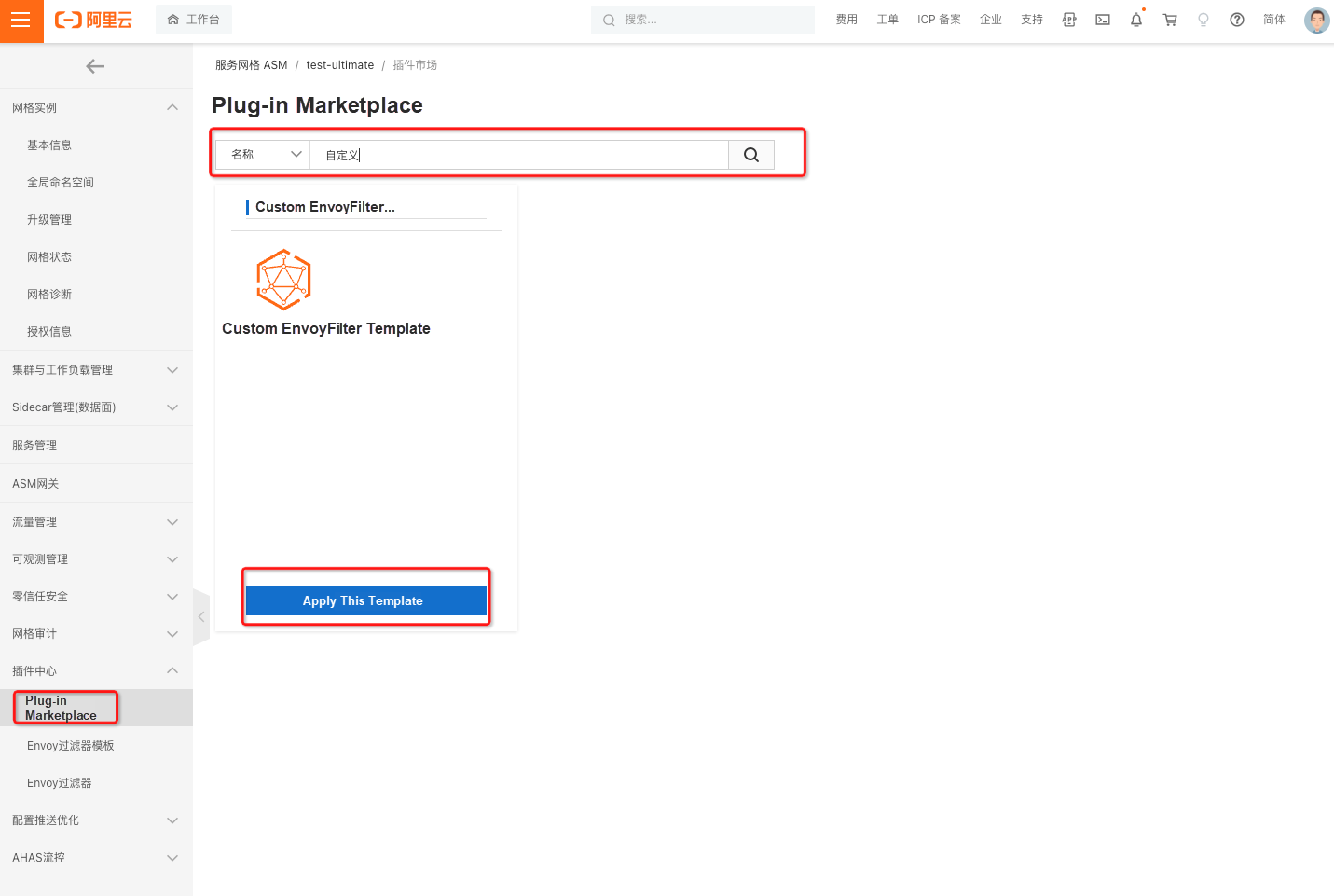
Enter the name, h2-control, (the name can be customized), click Add an EnvoyFilter template for a specific adapted istio version, and select the adapted version in the new project. Select the current version of the mesh instance.
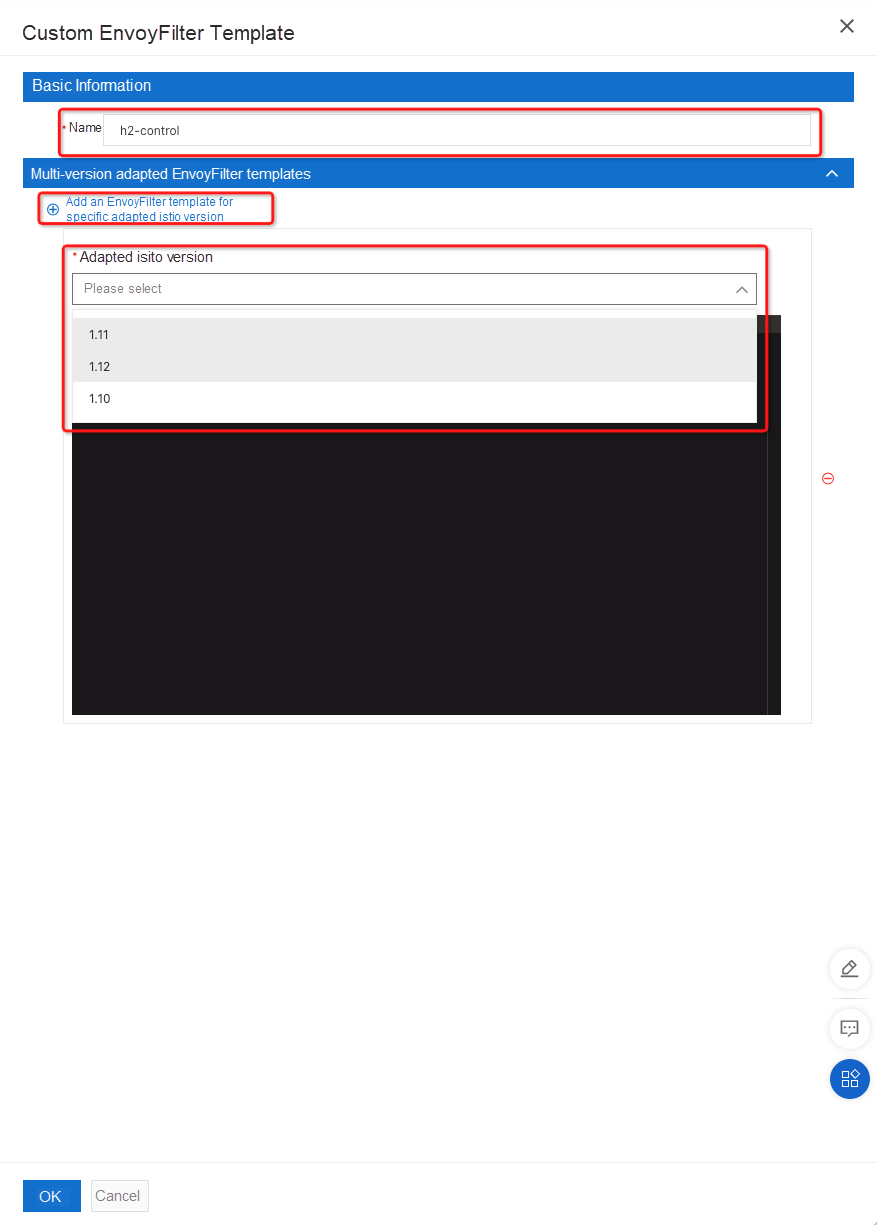
Paste the Envoy filter YAML file that you created in the first step into the input box of the adapted version that you added. Click OK to save the file. The creation process is now complete. For more information, please refer to the documentation: https://www.alibabacloud.com/help/en/doc-detail/157263.html. Bind the workload to the desired workload that you wish to adjust.
Analysis of Istio Ambient Mesh Ztunnel Implementation - Configuration Analysis

507 posts | 48 followers
FollowXi Ning Wang(王夕宁) - December 16, 2020
Apache Flink Community China - November 6, 2020
digoal - August 3, 2021
Aliware - June 16, 2021
Alibaba Developer - February 7, 2021
Alibaba Cloud Native - November 16, 2023

507 posts | 48 followers
Follow Alibaba Cloud Service Mesh
Alibaba Cloud Service Mesh
Alibaba Cloud Service Mesh (ASM) is a fully managed service mesh platform that is compatible with Istio.
Learn More Cloud-Native Applications Management Solution
Cloud-Native Applications Management Solution
Accelerate and secure the development, deployment, and management of containerized applications cost-effectively.
Learn More Managed Service for Prometheus
Managed Service for Prometheus
Multi-source metrics are aggregated to monitor the status of your business and services in real time.
Learn More PolarDB for Xscale
PolarDB for Xscale
Alibaba Cloud PolarDB for Xscale (PolarDB-X) is a cloud-native high-performance distributed database service independently developed by Alibaba Cloud.
Learn MoreMore Posts by Alibaba Cloud Native Community