Elasticsearch is widely used for indexing and searching large datasets with blazing fast speed and high efficiency. However, performance challenges may arise as your data grows or query load increases. Sustaining optimal performance demands advanced solutions like the Alibaba Cloud Elasticsearch aliyun-qos plugin--a throttle management system designed to bolster cluster stability under diverse workloads.
In this article, we'll explore how to effectively leverage the aliyun-qos plugin on Alibaba Cloud Elasticsearch for superior performance tuning through read-write throttling mechanisms. Let's dive into the technicalities with some hands-on code examples.
Before proceeding, ensure the following:
GET /_cat/plugins?vThe latest version for an Elasticsearch V7.10 cluster is 7.10.0_ali1.6.0.2. For other versions, the format is -rc4. Follow Alibaba Cloud's upgrade instructions if necessary.
Note: An unsupported_operation_exception error occurs for plugin versions earlier than rc4.
Establishing the right throttling thresholds is crucial to prevent performance bottlenecks. Calculate the throttling thresholds considering client QPS to Elasticsearch and account for replica shards for write requests.
For query requests:
Throttling threshold for query requests = End-to-end QPS from client to ElasticsearchFor write requests:
Adjust the threshold based on the number of replica shards. Include additional write traffic from tasks like X-Pack Monitor, Audit, and Watcher.
The aliyun-qos plugin remains disabled by default. To enable or disable throttling, use the code blocks below:
For enabling throttling: Elasticsearch V7.10 cluster:
PUT _cluster/settings
{
"persistent": {
"apack.qos.limiter.enabled": true
}
}For other versions:
PUT _cluster/settings
{
"persistent": {
"apack.qos.ratelimit.enabled": "true"
}
}For disabling throttling:
This can be done by setting the parameter to false or null:
PUT _cluster/settings
{
"persistent": {
"apack.qos.limiter.enabled": false
}
}To configure a limiter for throttling, use the following example:
PUT /_qos/limiter/<limiterName>
{
"limiters": {
"search.qps": "1000"
},
"tags": {
"index": "nginx-log-*"
}
}Adjust the limiterName, limiters, and tags values as needed. Replace nginx-log-* with the relevant index pattern for your use case.
To query all limiters:
GET _qos/limiterFor a specific limiter:
GET _qos/limiter/<limiterName>To delete limiters:
DELETE _qos/limiter/<limiterName>To monitor throttling metrics:
For current data:
GET /_qos/limiter/nodes/stats
GET /_qos/limiter/nodes/{nodeId}/stats
GET /_qos/limiter/nodes/{nodeId}/stats/{limiterIds}For historical data:
GET /_qos/limiter/metric
GET /_qos/limiter/metric/{limiterId}Remember that achieving optimal performance requires fine-tuning with real-world workloads. These code examples provide a solid starting point for improving cluster stability through the aliyun-qos plugin on Alibaba Cloud Elasticsearch.
With the right–albeit complex–configuration of the aliyun-qos plugin, Alibaba Cloud Elasticsearch can manage heavy read-write operations efficiently while ensuring stable performance. These adjustments are indispensable for clusters operating under variable loads.
Ready to start your journey with Elasticsearch on Alibaba Cloud? Explore our tailored Cloud solutions and services to take the first step towards transforming your data into a visual masterpiece.
Leveraging the Power of the Analysis-ALIWS Plugin on Alibaba Cloud Elasticsearch
How to Migrating Your Data from a Self-Managed Elasticsearch to Alibaba Cloud Elasticsearch with OSS
Data Geek - April 29, 2024
Data Geek - August 7, 2024
Data Geek - September 26, 2024
Data Geek - August 6, 2024
Data Geek - April 29, 2024
Data Geek - April 30, 2024
 Alibaba Cloud Elasticsearch
Alibaba Cloud Elasticsearch
Alibaba Cloud Elasticsearch helps users easy to build AI-powered search applications seamlessly integrated with large language models, and featuring for the enterprise: robust access control, security monitoring, and automatic updates.
Learn More Hybrid Cloud Solution
Hybrid Cloud Solution
Highly reliable and secure deployment solutions for enterprises to fully experience the unique benefits of the hybrid cloud
Learn More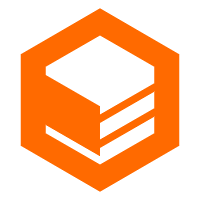 CloudBox
CloudBox
Fully managed, locally deployed Alibaba Cloud infrastructure and services with consistent user experience and management APIs with Alibaba Cloud public cloud.
Learn More FinTech on Cloud Solution
FinTech on Cloud Solution
This solution enables FinTech companies to run workloads on the cloud, bringing greater customer satisfaction with lower latency and higher scalability.
Learn MoreMore Posts by Data Geek