If you find that the configurations of your cluster do not meet your expectations after the cluster is created, you can refer to the methods provided in the following table to modify the configurations.
| Configuration item | Solution |
|---|---|
| Billing method | If you purchased a pay-as-you-go cluster, you can switch the billing method of the cluster to subscription. For more information, see Change the billing method of a cluster from pay-as-you-go to subscription. |
| Version | This configuration item can be modified if one of the following conditions is met: - The version of the cluster that you purchased is V5.5.3, and you want to upgrade the version to V5.6.16. - The version of the cluster that you purchased is V5.6.16, and you want to upgrade the version to V6.3.2. - The version of the cluster that you purchased is V6.3.2, and you want to upgrade the version to V6.7.0. |
| For information about how to upgrade the version of a cluster, see Upgrade the version of a cluster. If your version upgrade does not meet the preceding conditions, we recommend that you unsubscribe from or release your cluster and purchase another cluster of the desired version. | |
| Region | You cannot modify this configuration item. We recommend that you unsubscribe from or release your cluster and purchase another cluster based on your business requirements. |
| Zone | You can migrate nodes to the desired zone. For more information, see Migrate nodes in a zone. |
| Number of zones | You cannot modify this configuration item. We recommend that you unsubscribe from or release your cluster and purchase another cluster based on your business requirements. |
| Specifications | You can modify this configuration item. For more information, see Upgrade the configuration of a cluster. |
| Storage type | You can modify this configuration item. For more information, see Upgrade the configuration of a cluster. |
| Cloud disk encryption | You cannot modify this configuration item. We recommend that you unsubscribe from or release your cluster and purchase another cluster based on your business requirements. |
| Storage space per node | You can modify this configuration item. For more information, see Upgrade the configuration of a cluster. |
| Number of data nodes | You can modify this configuration item. For more information, see Upgrade the configuration of a cluster. |
| Network type, virtual private cloud (VPC), and vSwitch | You cannot modify these configuration items. We recommend that you unsubscribe from or release your cluster and purchase another cluster based on your business requirements. |
| Username | The default username is elastic. You cannot modify this configuration item. You can create a user in the Kibana console and grant the required permissions to the user. For more information, see Use the RBAC mechanism provided by Elasticsearch X-Pack to implement access control. |
| Password | You can modify this configuration item. For more information, see Reset the access password for an Elasticsearch cluster. |
For the configuration items that are not provided in the preceding table, check whether you can modify the items on the configuration upgrade or downgrade page. For more information, see Upgrade the configuration of a cluster and Downgrade the configuration of a cluster.
| Version on the buy page | Specific version |
|---|---|
| 8.13 | 8.13.4 |
| 8.9 | 8.9.1 |
| 8.5 | 8.5.1 |
| 7.16 | 7.16.2 |
| 7.10 | 7.10.0 |
| 7.7 | 7.7.1 |
| 6.8 | 6.8.6 |
| 6.7 | 6.7.0 |
| 6.3 | 6.3.2 |
| 5.6 | 5.6.16 |
| 5.5 | 5.5.3 |
If you have a self-managed Elasticsearch cluster, we recommend that you select a version that is nearest to the version of the cluster when you purchase an Alibaba Cloud Elasticsearch cluster. For example, you can select a version whose minor version is nearest to that of your self-managed Elasticsearch cluster. If you do not have a self-managed Elasticsearch cluster, we recommend that you select the latest version.
Check whether the RAM user that you use is granted the permissions to obtain the list of VPCs. For more information, see View the information about a RAM user. If the RAM user that you use is not granted the permissions, grant the permissions to the RAM user. For more information, see Create a custom policy.
The issue occurs because no vSwitches are available in the zone that you selected. To resolve this issue, go to the vSwitch page in the VPC console to check whether vSwitches are available in the selected zone. If no vSwitches are available in the selected zone, you must create a vSwitch. For more information, see Create a VPC with an IPv4 CIDR block.
No, the endpoint of the new cluster is different from that of the original cluster. After you purchase the new cluster, we recommend that you modify the client code and unsubscribe from or release the original cluster to avoid service interruptions.
Log on to the Alibaba Cloud Management Console. In the top navigation bar, choose Expenses > Orders. In the left-side navigation pane of the Expenses and Costs console, click Unsubscribe. On the Unsubscribe page, perform cluster unsubscription or order cancellation. For more information, see Methods for unsubscribing resources.
No, you cannot purchase an Elasticsearch cluster that has only one node. An Elasticsearch cluster must have a minimum of two data nodes. For more information, see Parameters on the buy page.
Take one of the following measures:
If the resources that you want to purchase are still unavailable after you take all of the preceding measures, try again later. Resources are dynamic. If resources are insufficient, Alibaba Cloud replenishes the resources at the earliest opportunity.
Data nodes with the specifications of 1 vCPU and 2 GiB of memory may affect the performance of Elasticsearch clusters. Alibaba Cloud Elasticsearch no longer provides data nodes with such specifications since May 2021. Existing data nodes with such specifications can still be used. Data nodes with the specifications of 1 vCPU and 2 GiB of memory are suitable only for online learning and are not suitable for production environments. The service level agreement (SLA) does not apply to clusters that contain such data nodes. Therefore, we recommend that you upgrade your data nodes with the specifications of 1 vCPU and 2 GiB of memory at the earliest opportunity. For more information, see Upgrade the configuration of a cluster.
A period of time is required before an Elasticsearch cluster can provide services after it is purchased. The period of time varies based on the specifications, data structure, and data volume of the cluster. In most cases, a few hours are required.
No, you do not need to purchase a Kibana node after you purchase an Elasticsearch cluster. When you purchase an Alibaba Cloud Elasticsearch cluster, the value of the Kibana Node parameter is fixed as Yes. You can select the specifications of the Kibana node based on your business requirements. For more information, see Create an Alibaba Cloud Elasticsearch cluster.
Check whether the region that you selected in the top navigation bar of the Elasticsearch console is the region where your cluster resides. If the region that you selected is correct but you still cannot find your cluster, we recommend that you clear the browser cache or use an on-premises network.
You can use dedicated master nodes to perform operations on clusters, such as creating indexes, deleting indexes, tracking nodes, and allocating shards. The stability of dedicated master nodes is important to the health of clusters. We recommend that you purchase dedicated master nodes for your Elasticsearch cluster if you want to use the cluster in the following scenarios:
Client nodes are used to forward all query and write requests received by an Elasticsearch cluster to data nodes and merge the query results of data nodes. If you want to use your Elasticsearch cluster in scenarios in which aggregate queries are required, we recommend that you purchase client nodes for the cluster. We recommend that you purchase client nodes and data nodes with the same specifications for your Elasticsearch cluster based on a ratio of 1:5. For example, if you purchase two client nodes for your Elasticsearch cluster, we recommend that you purchase 10 data nodes. A minimum of two client nodes must be purchased. For information about how to evaluate specifications and storage capacity for an Elasticsearch cluster, see Evaluate specifications and storage capacity.
The default username is elastic. You can also create a custom user. For more information, see Use the RBAC mechanism provided by Elasticsearch X-Pack to implement access control.
Ready to start your journey with Elasticsearch on Alibaba Cloud? Explore our tailored Cloud solutions and services to take the first step towards transforming your data into a visual masterpiece.
Please Click here, Embark on Your 30-Day Free Trial 30-Day Free Trial
Elasticsearch 8: How to Use Hybrid Search with RAG Technology
Data Geek - August 6, 2024
Data Geek - September 3, 2024
Data Geek - August 7, 2024
Alibaba Cloud Indonesia - May 11, 2023
Data Geek - September 10, 2024
Data Geek - February 17, 2025
 Alibaba Cloud Elasticsearch
Alibaba Cloud Elasticsearch
Alibaba Cloud Elasticsearch helps users easy to build AI-powered search applications seamlessly integrated with large language models, and featuring for the enterprise: robust access control, security monitoring, and automatic updates.
Learn More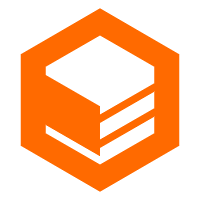 CloudBox
CloudBox
Fully managed, locally deployed Alibaba Cloud infrastructure and services with consistent user experience and management APIs with Alibaba Cloud public cloud.
Learn More Alibaba Cloud Flow
Alibaba Cloud Flow
An enterprise-level continuous delivery tool.
Learn MoreMore Posts by Data Geek