When it comes to handling complex, voluminous data and providing lightning-fast search experiences, Elasticsearch on Alibaba Cloud stands out as a robust solution favored by numerous businesses. Plugins play a vital role in enhancing the capabilities of Elasticsearch, providing additional functionality and improved performance. This article delves deep into the world of Elasticsearch plugins, exploring how to leverage them in an Alibaba Cloud environment for optimal results. Let's embark on a Plugin Mastery journey within Alibaba Cloud's Elasticsearch ecosystem.
Elasticsearch plugins serve as complementary tools that extend the core functionality of your Elasticsearch clusters. These plugins can provide analytical enhancements, augment your security measures, facilitate smoother integrations, and even help in customizing the solution to fit unique business necessities.
Elasticsearch plugins come in various flavors. Here are a few broad categories:
To install a plugin on your Elasticsearch cluster, you can use the Elasticsearch plugin management commands or follow manual procedures. After you purchase an Alibaba Cloud Elasticsearch cluster, built-in plug-ins are displayed on the Built-in Plug-ins tab. You can install or remove these plug-ins based on your business requirements. This topic describes how to install and remove a built-in plug-in for Alibaba Cloud Elasticsearch.
1)Log on to the Elasticsearch console
2)In the left-side navigation pane, click Elasticsearch Clusters.
3)Navigate to the desired cluster.
4)In the left-side navigation pane, click Plug-ins.
5)On the Built-in Plug-ins tab, find your desired plug-in and click Install or Remove in the Actions column.
6)Read the message that appears and click OK.Then, the system restarts the cluster. During the restart, you can view the task progress in the Tasks dialog box.
For more information about specific plugin installation and management on Alibaba Cloud, please refer to the official documentation
Alibaba Cloud Elasticsearch offers a myriad of built-in and custom plugins that bolster the platform's stability, query and write performance, and search depth. Here is an overview of a few game-changing plugins available in the Alibaba Cloud ecosystem:
For the full list of plugins and detailed descriptions, do visit Alibaba Cloud Elasticsearch plugins overview
While plugins can be extraordinarily useful, it’s crucial to adopt best practices:
1)Evaluate and choose plugins that align closely with your requirements.
2)Test plugins thoroughly in a development environment before production use.
3)Stay vigilant about the performance impact and compatibility of plugins as your Elasticsearch evolves.
Be mindful of security when using plugins, especially third-party ones. Evaluate the trust level, review the required permissions, and stay updated with security patches.
Even the most meticulously managed systems can face hiccups. If you encounter issues with a plugin, consult the troubleshooting resources provided by Alibaba Cloud, community forums, or professional support channels.
Enriching your Elasticsearch cluster with the right plugins on Alibaba Cloud can transform it into an even more potent tool in your tech arsenal. Whether you're aiming for enhanced analysis capabilities or bolstered security features, there's a wide array of plugins ready to be deployed for your specific needs.
Ready to start your journey with Elasticsearch on Alibaba Cloud? Explore our tailored Cloud solutions and services to take the first step towards transforming your data into a visual masterpiece. Embark on your adventure with a 30-Day Free Trial and discover the heights you can reach with the support of Alibaba Cloud's robust Elasticsearch offerings.
A Tutorial on Leveraging the Elastic Learned Sparse EncodeR (ELSER) Model on Alibaba Cloud
Enhance Text Analysis: Mastering the Analysis-IK Plugin for Elasticsearch
Data Geek - April 29, 2024
Data Geek - April 29, 2024
Data Geek - April 30, 2024
Data Geek - April 28, 2024
Data Geek - May 9, 2024
Data Geek - May 14, 2024
 Alibaba Cloud Elasticsearch
Alibaba Cloud Elasticsearch
Alibaba Cloud Elasticsearch helps users easy to build AI-powered search applications seamlessly integrated with large language models, and featuring for the enterprise: robust access control, security monitoring, and automatic updates.
Learn More Hybrid Cloud Solution
Hybrid Cloud Solution
Highly reliable and secure deployment solutions for enterprises to fully experience the unique benefits of the hybrid cloud
Learn More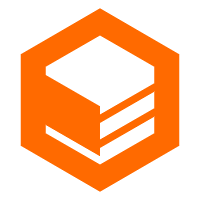 CloudBox
CloudBox
Fully managed, locally deployed Alibaba Cloud infrastructure and services with consistent user experience and management APIs with Alibaba Cloud public cloud.
Learn More Apsara Stack
Apsara Stack
Apsara Stack is a full-stack cloud solution created by Alibaba Cloud for medium- and large-size enterprise-class customers.
Learn MoreMore Posts by Data Geek