Enhance your Elasticsearch capabilities on Alibaba Cloud by integrating the powerful Analysis-ALIWS plugin. This plugin not only enhances document analysis and retrieval but also allows the utilization of a customized dictionary for search optimization. In this tutorial, we'll walk through the process of leveraging the Analysis-ALIWS plugin to elevate your Elasticsearch operations.
The Analysis-ALIWS plugin, or the AliNLP tokenization plugin, is an invaluable add-on to your Alibaba Cloud Elasticsearch cluster. Upon installation, you're equipped with an exclusive analyzer and tokenizer that streamline your document analysis and retrieval processes. Additionally, the plugin supports uploading a tailored dictionary file which, after being updated, applies to your Elasticsearch cluster without necessitating a reboot.
For more insights about the product, visit the Alibaba Cloud Elasticsearch page
Before diving in, ensure you've installed the Analysis-ALIWS plugin. The installation is not set up by default and requires manual initiation. For installation details, refer to this guide
To use the aliws analyzer, start by logging onto the Kibana console of your Elasticsearch cluster. Navigate to Dev Tools and execute the following command to create an index:
For Elasticsearch cluster versions earlier than V7.0:
PUT /index
{
"mappings": {
"fulltext": {
"properties": {
"content": {
"type": "text",
"analyzer": "aliws"
}
}
}
}
}For V7.0 and later:
PUT /index
{
"mappings": {
"properties": {
"content": {
"type": "text",
"analyzer": "aliws"
}
}
}
}After successfully running the command, you should see an acknowledgment response.
To add a document to the index:
POST /index/fulltext/1
{
"content": "I like going to school."
}Search for the document using:
GET /index/fulltext/_search
{
"query": {
"match": {
"content": "school"
}
}
}To upload a dictionary file, navigate to Configuration and Management > Plug-ins in the Elasticsearch console. Find the Analysis-ALIWS plugin and click Dictionary Configuration. Follow the prompts to upload your aliws_ext_dict.txt file.
To test the aliws analyzer:
GET _analyze
{
"text": "I like going to school.",
"analyzer": "aliws"
}Customize your tokenizer by configuring filters like stemmer, lowercase, porter_stem, and stop according to your needs. Here's an example:
PUT my-index-000001
{
"settings": {
"analysis": {
"filter": {
"my_stop": {
"type": "stop",
"stopwords": [" ", ",", ".", " ", "a", "of"]
}
},
"analyzer": {
"my_custom_analyzer": {
"type": "custom",
"tokenizer": "aliws_tokenizer",
"filter": ["lowercase", "porter_stem", "my_stop"]
}
}
}
}
}Encountering issues or need more detailed instructions? Consult the Alibaba Cloud Elasticsearch documentation for a comprehensive guide on configuring and optimizing the Analysis-ALIWS plugin, including updating dictionaries and customizing tokenization processes.
Leveraging the Analysis-ALIWS plugin on Alibaba Cloud Elasticsearch significantly enhances your search capabilities by providing advanced tokenization features and the ability to use customized dictionaries. This tutorial has guided you through setting up, configuring, and customizing your Elasticsearch environment with the Analysis-ALIWS plugin.
Ready to start your journey with Elasticsearch on Alibaba Cloud? Explore our tailored Cloud solutions and services to take the first step towards transforming your data into a visual masterpiece.
A Step-By-Step Guide on Using Alibaba Cloud Elasticsearch's Analytic-Search Plugin
Bolstering Your Cluster Stability with Alibaba Cloud Elasticsearch Aliyun-qos Plugin
Data Geek - July 4, 2024
Data Geek - April 29, 2024
Data Geek - February 21, 2025
Data Geek - August 7, 2024
Data Geek - April 19, 2024
Data Geek - April 30, 2024
 Alibaba Cloud Elasticsearch
Alibaba Cloud Elasticsearch
Alibaba Cloud Elasticsearch helps users easy to build AI-powered search applications seamlessly integrated with large language models, and featuring for the enterprise: robust access control, security monitoring, and automatic updates.
Learn More Whole Genome Sequencing Analysis Solution
Whole Genome Sequencing Analysis Solution
This technology can accurately detect virus mutations and shorten the duration of genetic analysis of suspected cases from hours to just 30 minutes, greatly reducing the analysis time.
Learn More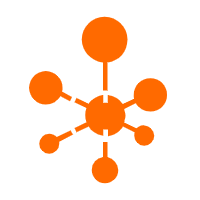 Managed Service for OpenTelemetry
Managed Service for OpenTelemetry
Allows developers to quickly identify root causes and analyze performance bottlenecks for distributed applications.
Learn More Digital Marketing Solution
Digital Marketing Solution
Transform your business into a customer-centric brand while keeping marketing campaigns cost effective.
Learn MoreMore Posts by Data Geek
Start building with 50+ products and up to 12 months usage for Elastic Compute Service
Get Started for Free Get Started for Free