A Resource Access Management (RAM) user requires permissions to use the Secure Access Service Edge (SASE) service. This topic describes how to grant permissions to a RAM user.
Procedure
In the left-side navigation pane, choose .
On the Policies page, click Create Policy.
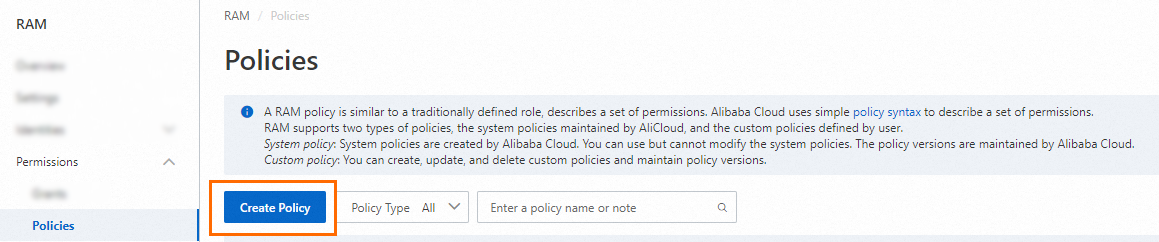
On the Create Policy page, click the JSON tab.

Enter the following policy document and click OK.
{ "Statement": [{ "Effect": "Allow", "Action": "csas:*", "Resource": "*" }], "Version": "1" }In the Create Policy dialog box, configure the Policy Name and Description parameters and click OK.
Click OK.
On the page, find the target RAM user and click Add Permissions in the Actions column.
In the Add Permissions panel, select the custom authorization policy that you created and click OK.
After the permissions are configured, O&M engineers can log on to the SASE console as the RAM user to perform O&M tasks.