Smart Access Gateway (SAG) devices can be used to connect on-premises networks to the Internet and Alibaba Cloud. After you purchase an SAG device, an SAG instance is automatically created to facilitate device management.
Background information
The method to purchase SAG devices varies based on the area of your on-premises network.
Chinese mainland
You can log on to the SAG console to purchase SAG devices and bandwidth resources.
For more information, see the "procedure" section in this topic. After you place an order, the SAG device is shipped within two business days. You can view the shipping updates in the SAG console. For more information, see Step 8.
Outside the Chinese mainland
You cannot purchase SAG devices in the SAG console. To purchase SAG devices in areas outside the Chinese mainland, contact your account manager.
After you purchase an SAG device, you can purchase bandwidth for the SAG device in the SAG console. For more information, see the "Procedure" section in this topic.
Procedure
- Log on to the SAG console.
- In the top navigation bar, select the region.
- On the Smart Access Gateway page, choose .
On the buy page, configure the parameters and click Buy Now. The following table describes the parameters.
Parameter
Description
Smart Access Gateway Device
Area
Select the area where you want to use the SAG device.
NoteIf the area that you want to select is not listed on the buy page, we recommend that you select the nearest area.
For example, if you want to use SAG devices in Thailand that is not listed on the buy page, you can select China (Hong Kong).
Device Spec
Select the model of the SAG device that you want to purchase.
If the SAG device is used in the Chinese mainland, the following two device models are supported:
SAG-100WM: ideal for connecting small-scale networks, such as stores and small branch offices, to the Internet and Alibaba Cloud.
SAG-1000: ideal for connecting large-scale networks, such as large branch offices and data centers, to the Internet and Alibaba Cloud.
NoteFor more information, see SAG-100WM device specifications and SAG-1000 device specifications.
Ignore this parameter if the SAG device is to be deployed outside the Chinese mainland.
Have SAG Devices Already
Select whether existing SAG devices are deployed.
The following options are available if the SAG device is deployed in the Chinese mainland:
No: No SAG device is deployed and you need to purchase one.
Yes: An SAG device is deployed and you do not need to purchase one.
If the area where the SAG device is used is outside the Chinese mainland, Yes is selected by default.
Quantity
Select the number of SAG devices that you want to purchase.
The following options are available if the SAG devices are to be deployed in the Chinese mainland:
1: one SAG device.
2: two SAG devices.
If you purchase two SAG devices, they are automatically associated with the same SAG instance in active-standby mode.
Ignore this parameter if the SAG devices are to be deployed outside the Chinese mainland.
Smart Access Gateway Bandwidth
Area
Select the area where you want to use the bandwidth resources. This area is the same as the area specified for the SAG device.
Instance Name
Enter a name for the SAG instance.
Peak Bandwidth
Select a maximum bandwidth for the SAG device. Unit: Mbit/s.
Subscription Duration
Select a subscription duration.
In the Confirm Order step, confirm the information and click Confirm Purchase.
In the Shipping Address dialog box, enter the recipient information, including the address, and click Buy Now.
NoteIf the SAG device is deployed in the Chinese mainland, the recipient address must also be in the Chinese mainland.
If the SAG device is deployed outside the Chinese mainland, you must enter a recipient address but it is required only for the next step.
In the Purchase page, select a payment method and complete the payment.
You can check whether the order is placed on the Smart Access Gateway page. SAG devices will be shipped within two business days after you place the order. To check the shipping updates, perform the following operations:
On the Smart Access Gateway page, find the SAG instance that you want to query.
Choose
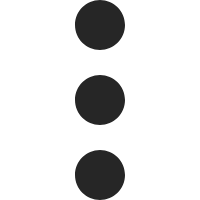 > View Shipping Update in the Actions column.
> View Shipping Update in the Actions column. In the Order Updates panel, view the shipping updates.
What to do next
After you receive the SAG device, associate the SAG device with the SAG instance and activate the SAG device.
The SAG device is deployed in the Chinese mainland:
The SAG device is automatically associated with the SAG instance. The SAG device starts working after activation.
The SAG device is deployed outside the Chinese mainland:
You must manually associate the SAG device with the SAG instance, and then activate the SAG device.
For more information, see the following topics: