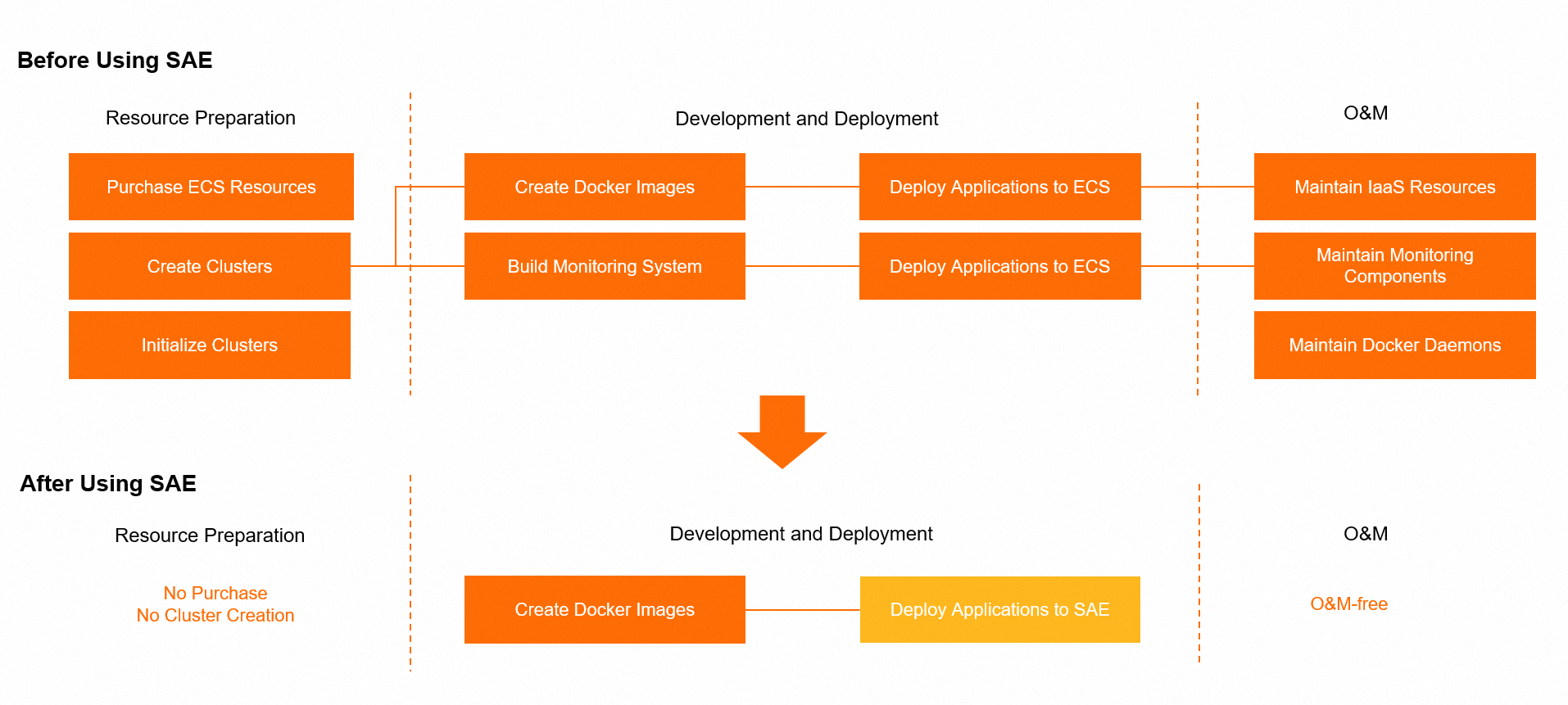Serverless App Engine (SAE) allows you to quickly migrate applications to the cloud. You can configure flexible application start and stop settings to reduce resource and O&M costs. This topic describes how SAE helped the University Health Punch-in project quickly migrate applications to the cloud.
Background information
The University Health Punch-in project is a health information collection and reporting system that was launched by the School of Software & Microelectronics of Peking University during the COVID-19 pandemic. The open source code of the system was released to GitHub and won the Most Favored System award in the Hack for Wuhan hackathon that was co-hosted by the Wuhan 2020 community. During the COVID-19 pandemic, the project was adopted in more than 30 university departments across the country. The project provided an efficient customizable one-stop solution to collect and aggregate health information for university teachers and students during the pandemic.
Challenges
The following table describes the challenges faced by the University Health Punch-in project. The table also describes the benefits of SAE.
Challenge | Benefit |
High requirements on data security. | SAE supports network environment isolation for applications based on virtual private clouds (VPCs) and namespaces. This helps improve application security. |
High requirements on business delivery efficiency. | SAE supports multiple application deployment methods. You can use SAE to migrate microservices applications and applications in multiple programming languages to the cloud. SAE provides out-of-the-box application monitoring capabilities to improve delivery efficiency. |
Business is deployed in multiple programming languages. |
Resource utilization is low. | SAE provides auto scaling policies to help you handle traffic fluctuations and ensure business stability. You can configure scheduled auto scaling policies and metric-based auto scaling policies. Metrics such as CPU utilization, memory usage, QPS, and RT are supported. You are charged for the SAE resources that you use. SAE provides a 0.5-core CPU and 1-GB memory instance type that can significantly improve resource utilization.
|
Solution
The following figure shows the solution that is used by the University Health Punch-in project.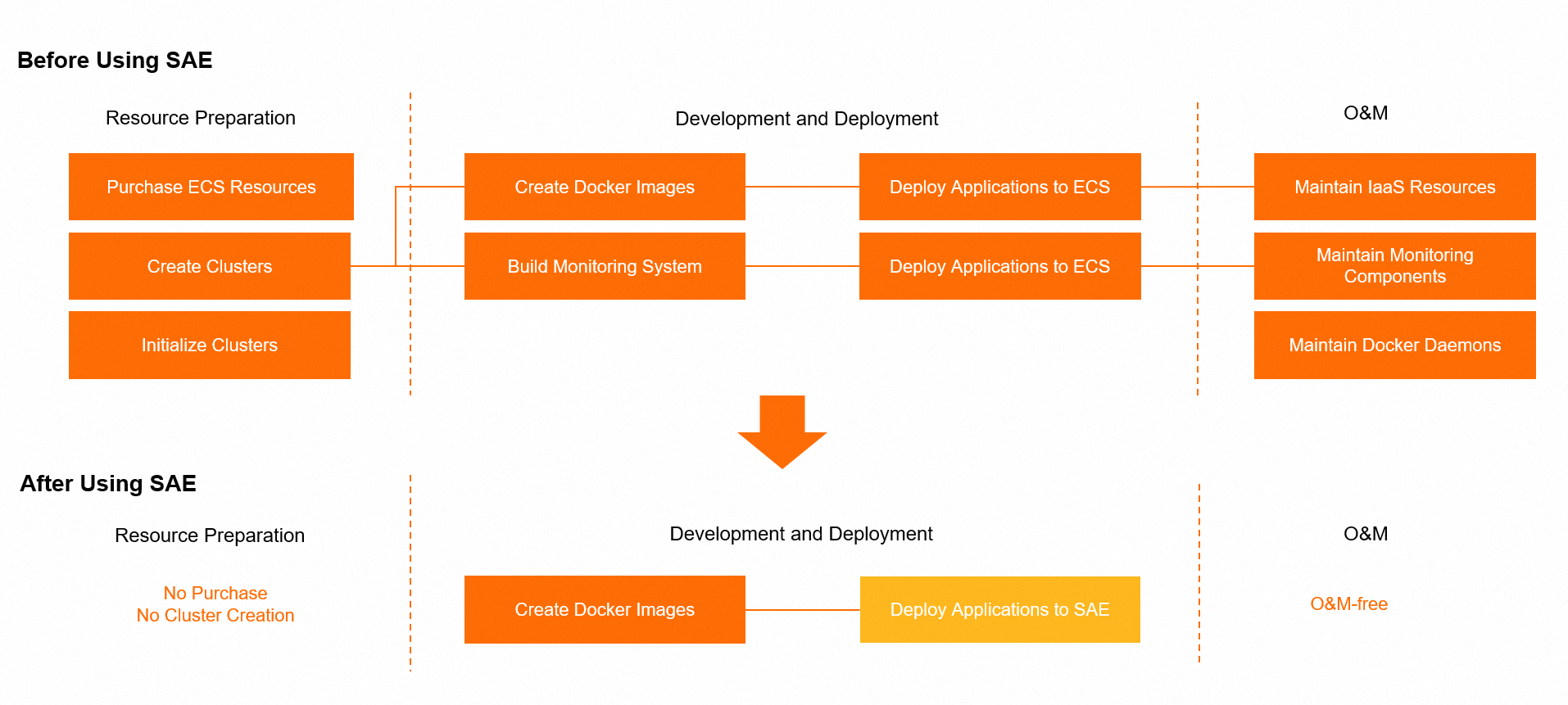
The solution includes the following operations:
Isolate environments.
The University Health Punch-in project has high requirements on data security. SAE provides namespaces to logically isolate applications. For more information, see Create a namespace.
Prepare networks.
The University Health Punch-in project has high network requirements. VPCs must be created before the project can deploy applications. For more information, see Create a VPC.
Deploy applications to the cloud.
SAE provides a built-in service registry and supports multiple deployment methods to help the University Health Punch-in project quickly perform cloud migration. Applications can be deployed by using WAR packages, JAR packages, or images. For more information, see Application hosting overview.
Access applications.
After the University Health Punch-in project deployed applications to SAE, the project developers must configure Server Load Balancer (SLB) instances to enable Internet access for the applications. For more information, see Bind an SLB instance to an application and Configure a NAT gateway for an SAE application to enable Internet access.
Manage applications.
SAE provides multiple features that help the project manage applications, such as application lifecycle management, application instance viewing, gateway routing, one-click start and stop, and auto scaling. For more information, see Application hosting overview.
Monitor applications.
The basic monitoring feature can be used to monitor metrics such as CPU, memory, load, network rate, network data transfer plan, and disk. For more information, see Basic monitoring.
The Application Overview page displays the metrics of an application such as total requests, average response time, and health status. For more information, see Application overview.
The Java Virtual Machine (JVM) monitoring feature can be used to monitor key JVM metrics, including the metrics that are related to the heap memory, non-heap memory, direct buffer, memory-mapped buffer, garbage collections (GCs), and JVM threads. For more information, see JVM monitoring.
The API monitoring feature can be used to monitor the details of the API calls of an application. API operations can be called to perform SQL analysis, NoSQL analysis, exception analysis, and error analysis. API operations can also be called to transmit upstream and downstream data and query traces. For more information, see API monitoring.
Effect
Maintenance-free and efficient delivery: The University Health Punch-in project deploys multiple applications that are developed in different programming languages in the SAE console by using images. The project does not need to purchase or maintain Elastic Compute Service (ECS) resources. SAE provides out-of-the-box application monitoring capabilities. The University Health Punch-in project does not need to build a self-managed monitoring system. This helps improve delivery efficiency.
Flexible scalability and lower costs: SAE provides multiple types of auto scaling policies, such as scheduled auto scaling policies and auto scaling policies that are triggered based on metrics, such as CPU utilization and memory usage. SAE allows the University Health Punch-in project to configure auto scaling policies based on its business requirements to handle traffic spikes and reduce the costs of idle resources during off-peak hours.
Optimal user experience and one-stop service: SAE provides multiple capabilities. SAE allows the University Health Punch-in project to enable access over HTTPS for applications. SAE integrates with Alibaba Cloud services that provide certificate management.
SAE helped the University Health Punch-in project quickly improve delivery efficiency and ensure business stability during the epidemic. The University Health Punch-in project will continue to provide the punch-in service for universities and serves as the guide for developers to get started with open source processes and development skills.
 Elastic Compute Service (ECS)
Elastic Compute Service (ECS)
 Container Compute Service (ACS)
Container Compute Service (ACS)