This topic describes how a management account can view detailed information about a member, and how a member account can view information about the resource directory to which it belongs.
View member information (management account)
Log on to the Resource Management console with a management account.
In the left-side navigation pane, choose .
On the page that appears, click Resource Organization View or Member List View in the upper-right corner. Then, click the ID of a member.
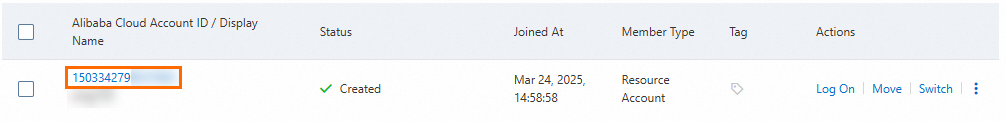
On the member details page, you can view the following information:
In the Basic Information section, view the following information: display name, status, account name, real-name information, Alibaba Cloud account ID, billing account, the time a member joined the directory, member type, RDPath, tag, and logon account.
NoteLogon Account is displayed only when you use a RAM user of the management account for a resource directory to view the detailed information about a member in the resource directory. A RAM user of a management account can assume a RAM role of a member and log on to the Alibaba Cloud Management Console through the URL indicated by Logon Account. For more information, see Log on as a RAM role.

On the Policy tab, view the access control policies attached to the member

On the Contact tab, view the contacts bound to the member. For more information about the contacts of a member, see Manage contacts for a member.

View resource directory information (member account)
View basic resource directory information
All members can view information about the resource directory to which they belong and their own member information within that directory.
Log on to the Resource Management console as a member.
For more information about how to log on, see Use a member to log on to the console.
In the left-side navigation pane, choose .
On the Member Information page, view your resource directory and member information.

In the Resource Directory Information section, view basic information about the resource directory to which you belong, including the directory ID, creation time, management account name, management account ID, and enterprise name.
In the Member Information section, view your basic information as a member of the resource directory, including your location in the folder structure, RDPath, display name, and the time you joined the directory.
View trusted service information
If a member is designated as a delegated administrator for a trusted service, the member can view information about that service.
Log on to the Resource Management console as a member.
For more information about how to log on, see Use a member to log on to the console.
In the left-side navigation pane, choose to view information about trusted services.

View the resource directory structure
If a member is designated as a delegated administrator for a trusted service, the member can view the organizational structure of the resource directory.
Log on to the Resource Management console as a member.
For more information about how to log on, see Use a member to log on to the console.
In the left-side navigation pane, choose to view the resource directory structure.

FAQ
How do I export a list of member accounts from the Resource Directory?
A direct export option for the member account list is not available on the page. However, you can use the following workaround:
Log on to the Resource Management console with your management account.
In the left-side navigation pane, choose .
Click the Select resource types filter drop-down list and enter account in the search box.
From the search results, select the checkboxes for Resource Management and Account.
Click the Download button in the upper-right corner of the page to export the filtered results as a .csv file.

References
For more information about basic concepts such as members, RDPath, trusted services, and delegated administrator accounts, see What is Resource Directory?