If you must use the root user of a resource account to perform operations, you can switch the resource account to a cloud account. After you perform the operations, we recommend that you switch the cloud account back to a resource account at the earliest opportunity to ensure security.
Prerequisites
A RAM user or RAM role is created within the management account of your resource directory, and the AliyunResourceDirectoryFullAccess policy is attached to the RAM user or RAM role. You must use such a RAM user or RAM role to perform operations described in this topic. This ensures that the system can record the operators of management operations.
A mobile phone number or email address is bound to the resource account for security purposes. If no mobile phone number or email address is bound to the resource account, you cannot switch it to a cloud account. For more information, see Manage mobile phone numbers for resource accounts or Change the account name (secure email address) of a member.
Procedure
Log on to the Resource Management console.
In the left-side navigation pane, choose .
Click the Organization or Members tab.
Find the resource account that you want to switch and click Switch to Cloud Account in the Actions column.
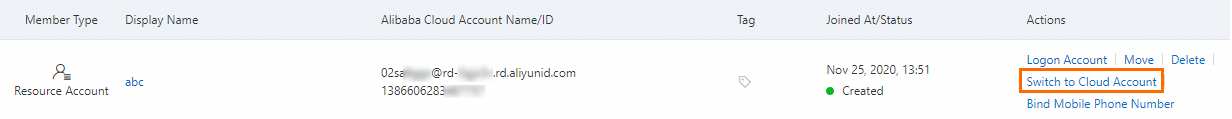
In the Switch to Cloud Account dialog box, read the risk warning, select the risk warning check box, and then click OK.
Result
After the operation is successful, the following events occur:
The resource account is switched to a cloud account.
The root user of the cloud account is enabled.
ImportantYou need to use the password retrieval feature to reset the password for the root user of the cloud account before you can use the cloud account to log on to the Alibaba Cloud Management Console. If you have specified a password for the root user, you can directly use the password. After the root user is enabled, the security risks of the cloud account increase. Keep the username and password of the root user secure.