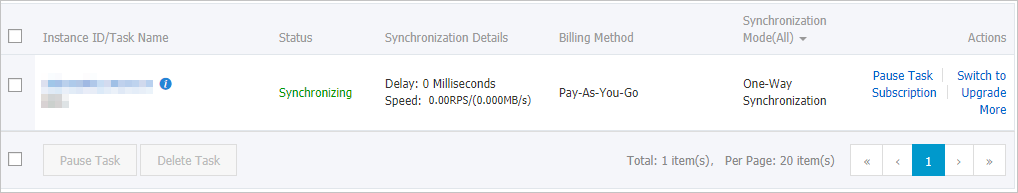| Parameter or setting | Description |
| Processing Mode of Conflicting Tables | - Pre-check and Intercept: checks whether the destination database contains tables that have the same names as tables in the source database. If the destination database does not contain tables that have the same names as tables in the source database, the precheck is passed. Otherwise, an error is returned during precheck and the data synchronization task cannot be started.
Note You can use the object name mapping feature to rename the tables that are synchronized to the destination database. You can use this feature if the source and destination databases contain identical table names and the tables in the destination database cannot be deleted or renamed. For more information, see Rename an object to be synchronized. - Ignore: skips the precheck for identical table names in the source and destination databases.
Warning If you select Ignore, data consistency is not guaranteed and your business may be exposed to potential risks. - During initial data synchronization, DTS does not synchronize the data records that have the same primary keys as the data records in the destination database. This occurs if the source and destination databases have the same schema. However, DTS synchronizes these data records during incremental data synchronization.
- If the source and destination databases have different schemas, initial data synchronization may fail. In this case, only some columns are synchronized or the data synchronization task fails.
|
| Select the objects to be synchronized | Select one or more objects from the Available section and click the  icon to add the objects to the Selected section. icon to add the objects to the Selected section. You can select tables or databases as the objects to be synchronized. Note - If you select a database as the object to be synchronized, all schema changes in the database are synchronized to the destination database.
- By default, after an object is synchronized to the destination cluster, the name of the object remains unchanged. You can use the object name mapping feature to rename the objects that are synchronized to the destination cluster. For more information, see Rename an object to be synchronized.
|
| Rename Databases and Tables | You can use the object name mapping feature to rename the objects that are synchronized to the destination instance. For more information, see Object name mapping. |
| Replicate Temporary Tables When DMS Performs DDL Operations | If you use DMS to perform online DDL operations on the source database, you can specify whether to synchronize temporary tables generated by online DDL operations. Yes: DTS synchronizes the data of temporary tables generated by online DDL operations. Note If online DDL operations generate a large amount of data, the data synchronization task may be delayed. No: DTS does not synchronize the data of temporary tables generated by online DDL operations. Only the original DDL data of the source database is synchronized. Note If you select No, the tables in the destination database may be locked.
|
| Retry Time for Failed Connections | By default, if DTS fails to connect to the source or destination database, DTS retries within the next 720 minutes (12 hours). You can specify the retry time based on your needs. If DTS reconnects to the source and destination databases within the specified time, DTS resumes the data synchronization task. Otherwise, the data synchronization task fails. Note When DTS retries a connection, you are charged for the DTS instance. We recommend that you specify the retry time based on your business needs. You can also release the DTS instance at your earliest opportunity after the source and destination instances are released. |
 Elastic Compute Service (ECS)
Elastic Compute Service (ECS)
 Container Compute Service (ACS)
Container Compute Service (ACS)




 icon in the
icon in the  to go to the previous version of the DTS console.
to go to the previous version of the DTS console.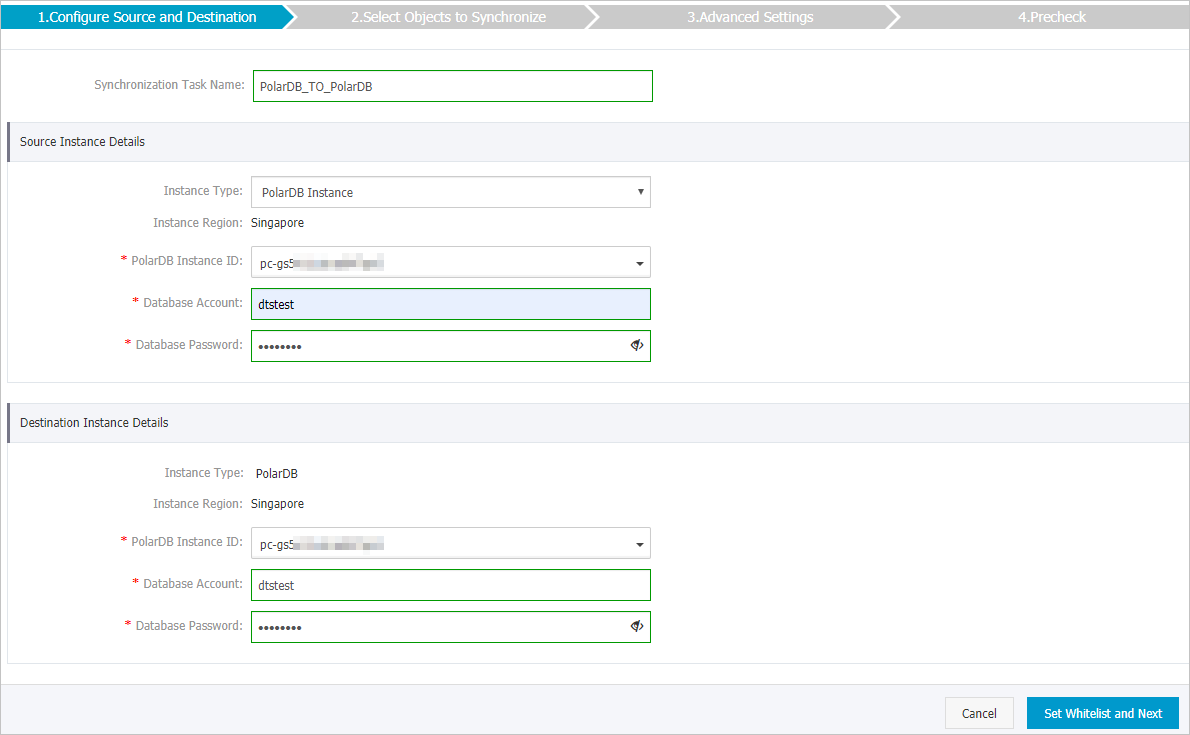
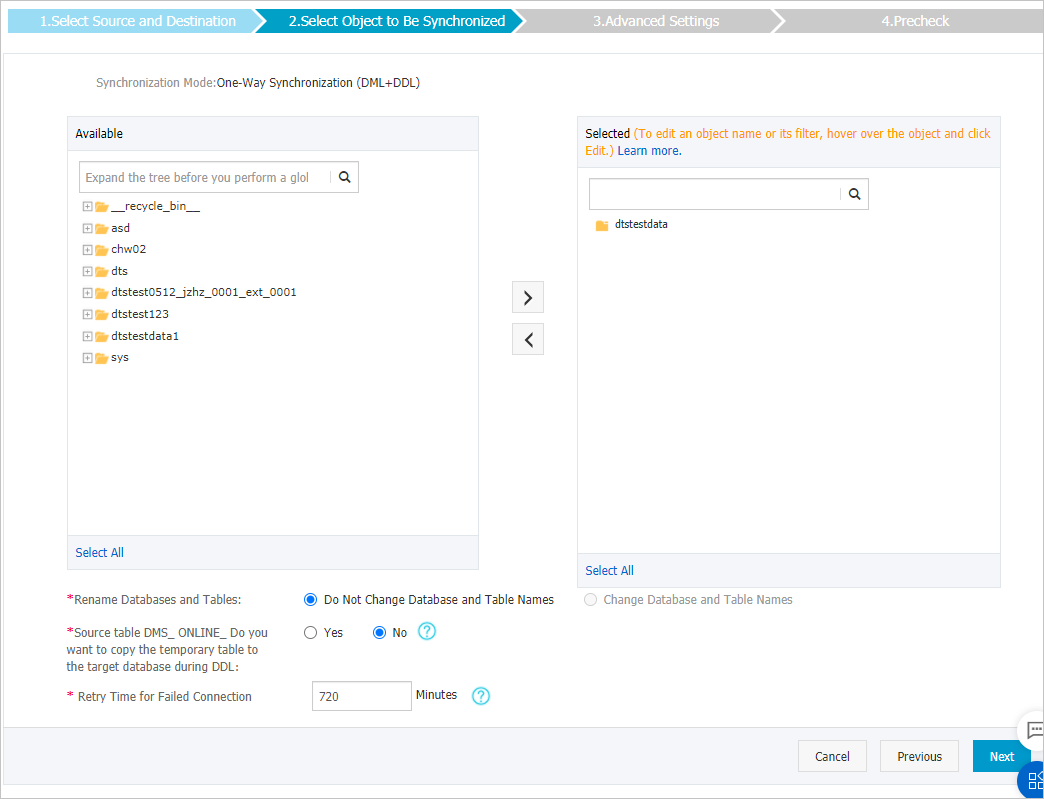
 icon to add the objects to the Selected section.
icon to add the objects to the Selected section. 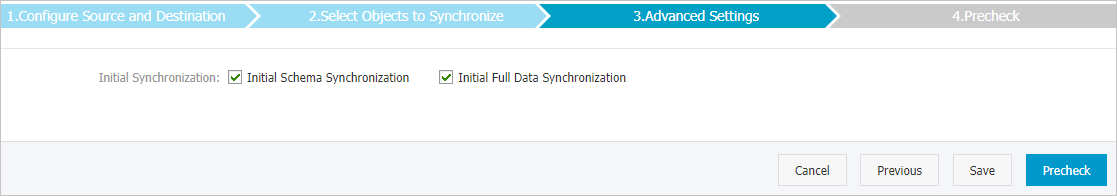
 icon next to each failed item to view details.
icon next to each failed item to view details.