Preparations
(Recommended) Prepare a virtual private cloud (VPC) for stress testing.
For more information about VPC, see What is a VPC?
For more information about how to perform stress testing over the Internet, see Configure the public access whitelist.
Download the gist-960-euclidean dataset from one of the following links:
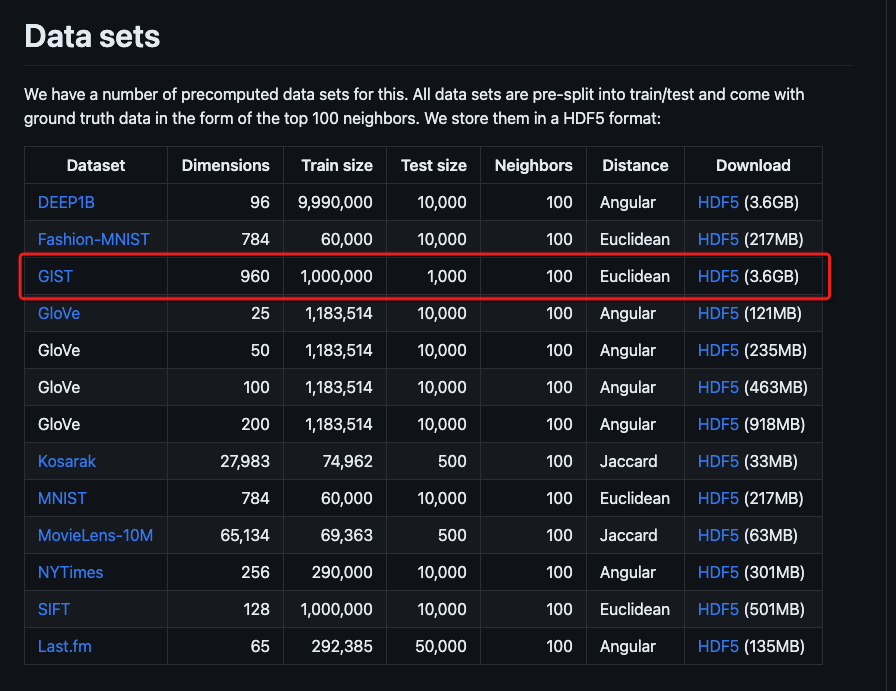
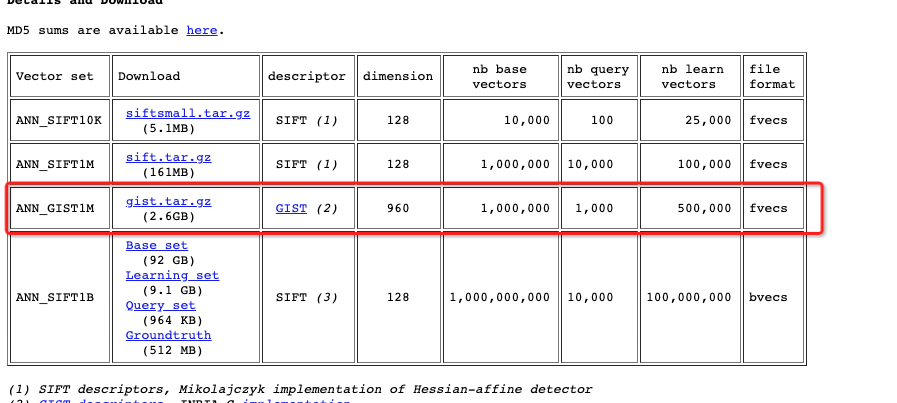
Decompress the gist.tar.gz package and use the gist_base.fvecs file in the decompressed directory.
Install Python 3 and related libraries.
h5py
json
numpy
sklearn
alibabacloud_ha3engine_vectorGenerate data
Run the
prepare_data.pyscript to generate data. The script supports vector data that is stored in .hdf5, .fvecs, .bvecs, and .ivecs files. In this example, an.hdf5file is used.
python3 prepare_data.py -i ./gist-960-euclidean.hdf5 After the script is run, view the
data/subdirectory that is generated in the script directory.View that a file named
gist-960-euclidean.hdf5.datais generated.Check whether the specified number of data rows are generated.
wc -l data/gist-960-euclidean.hdf5.data
1000000 gist-960-euclidean.hdf5.dataPurchase an OpenSearch Vector Search Edition instance
For more information, see Purchase an OpenSearch Vector Search Edition instance.
Create a table
References:
Push data
Run the
push_data.pyscript to push data.Parameters:
-t: the table name.-u: the username.-p: the password.-e: the instance ID.
python3 push_data.py -i data/gist-960-euclidean.hdf5.data -t gist -u ${user_name} -p ${password} -e ${instance_id}Generate a query
Run the
prepare_query.pyscript to randomly generate queries from the raw data.
python3 prepare_query.py -i gist-960-euclidean.hdf5 -c 10000 -t gistObtain the
query.datafile that is generated in thedata/subdirectory.
Use wrk to perform stress testing
wrk is an open source tool that sends HTTP requests for stress testing. For more information, visit https://github.com/wg/wrk.
Download wrk from GitHub.
git clone https://github.com/wg/wrk.gitRun the
search.luascript for stress testing.Copy the script to the wrk/scripts/ directory.
cp search.lua wrk/scripts/Calculate the signature and set the
header["authorization"]parameter in therequestmethod in the script to the signature.
-- During execution, wrk randomly generates queries to construct specific requests.
request = function ()
local query = query_table[count]
count = (count + 1)%query_count
local headers = {}
headers["authorization"] = "Basic xxxx" -- The signature information.
headers["Content-Type"] = "application/json"
return wrk.format("POST", nil, headers, query)
endPerform stress testing.
-c: the number of concurrent connections.-t: the number of threads for sending the requests.-d: the specified duration for stress testing.-s: the specified script.--latency: displays the detailed stress testing results.
./wrk -c24 -d100s -t8 -s scripts/search.lua http://ha-cn-xxxxxx.ha.aliyuncs.com/vector-service/query --latencyView metrics
View metrics such as the recall rate and response time.
For more information, see Authorize RAM users to view instance monitoring metrics.