This topic describes how to authorize Resource Access Management (RAM) users to view the monitoring metrics of an OpenSearch Vector Search Edition instance.
After you log on to the OpenSearch Vector Search Edition console as a RAM user, an error shown in the following figure may be displayed when you attempt to view the monitoring metrics of an instance.
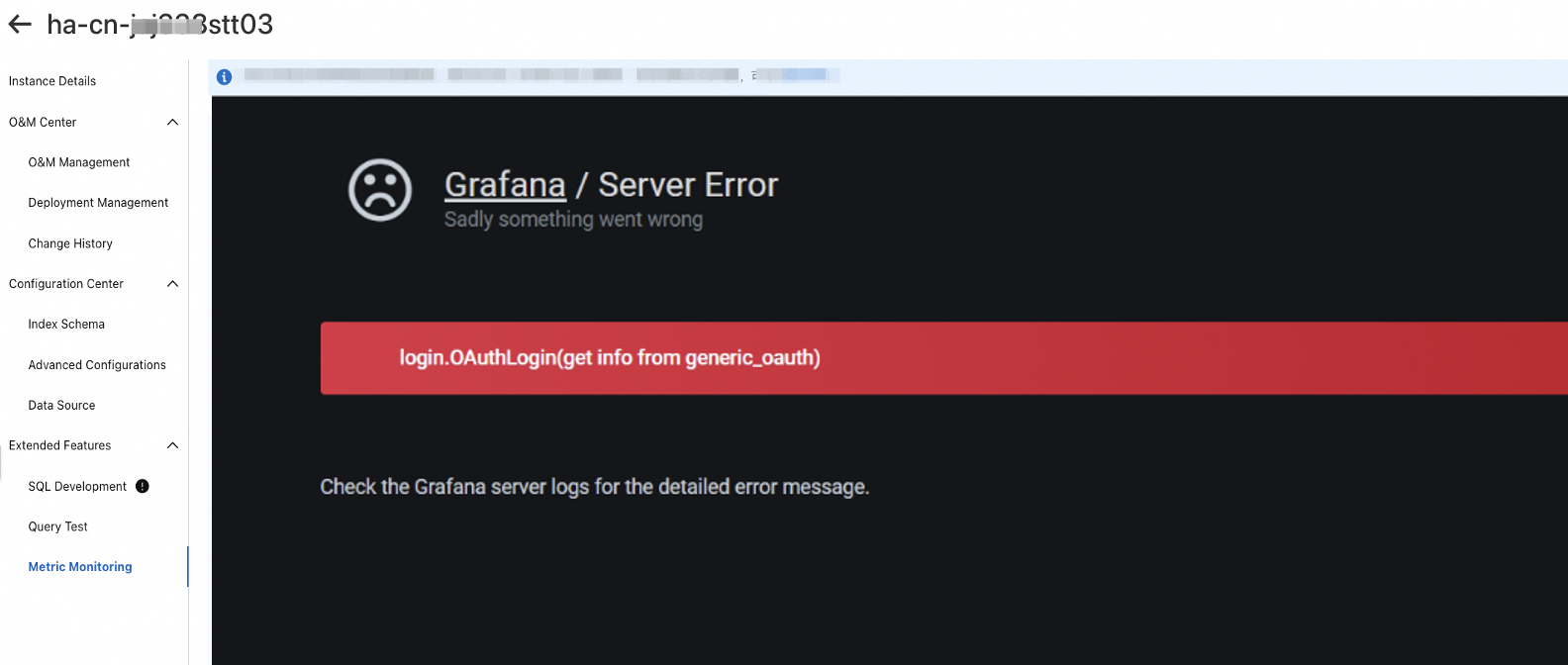
A message indicating that you do not have permissions appears when you click Authorize.
In this case, you must log on to the OpenSearch Vector Search Edition console by using an Alibaba Cloud account or an administrator account with the AliyunRAMFullAccess permission. Then, click Authorize.
After the authorization is successful, all RAM users within the Alibaba Cloud account can access the Metric Monitoring page without the need to apply for permissions again.
After the authorization is successful, you can view the monitoring metrics of the instance as a RAM user, as shown in the following figure.
