This topic describes how to view the billing information, resource plans, and pricing information of Mobile Testing.
Prerequisites
An Alibaba Cloud account is created, and is used to log on to the Mobile Testing console.
Procedure
In the left-side navigation pane, click Billing. The Billing page appears. 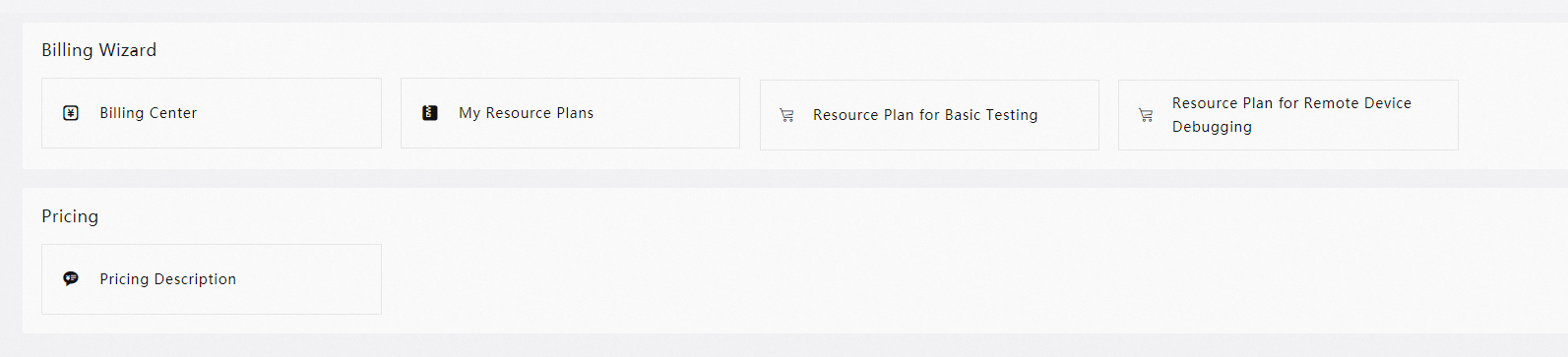
On the Billing page, perform the following operations:
Click Billing Center to go to the Billing Management console and view the consumption records of the current account.
Click My Resource Plans to go to the Manage Reserved Instances page of the Billing Management console and view the overview information and details of resource plans.
Click Resource Plan for Basic Testing to go to the EMAS - Mobile Testing Resource Plan for Basic Testing page to purchase resource plans. Resource plans for basic testing can be used for compatibility and functional testing.
Click Resource Plan for Remote Device Debugging to go to the EMAS - Mobile Testing Resource Plan for Remote Testing page to purchase resource plans. Resource plans for remote device debugging can be used for remote device debugging, performance testing, and online recording.
Click Pricing Description to go to the Pricing page and view the pricing information of Mobile Testing.
The Expert Testing Service tab is also included on the buy page of the Mobile Testing service. You can purchase resource plans based on your actual test requirements. For more information, see Pricing.