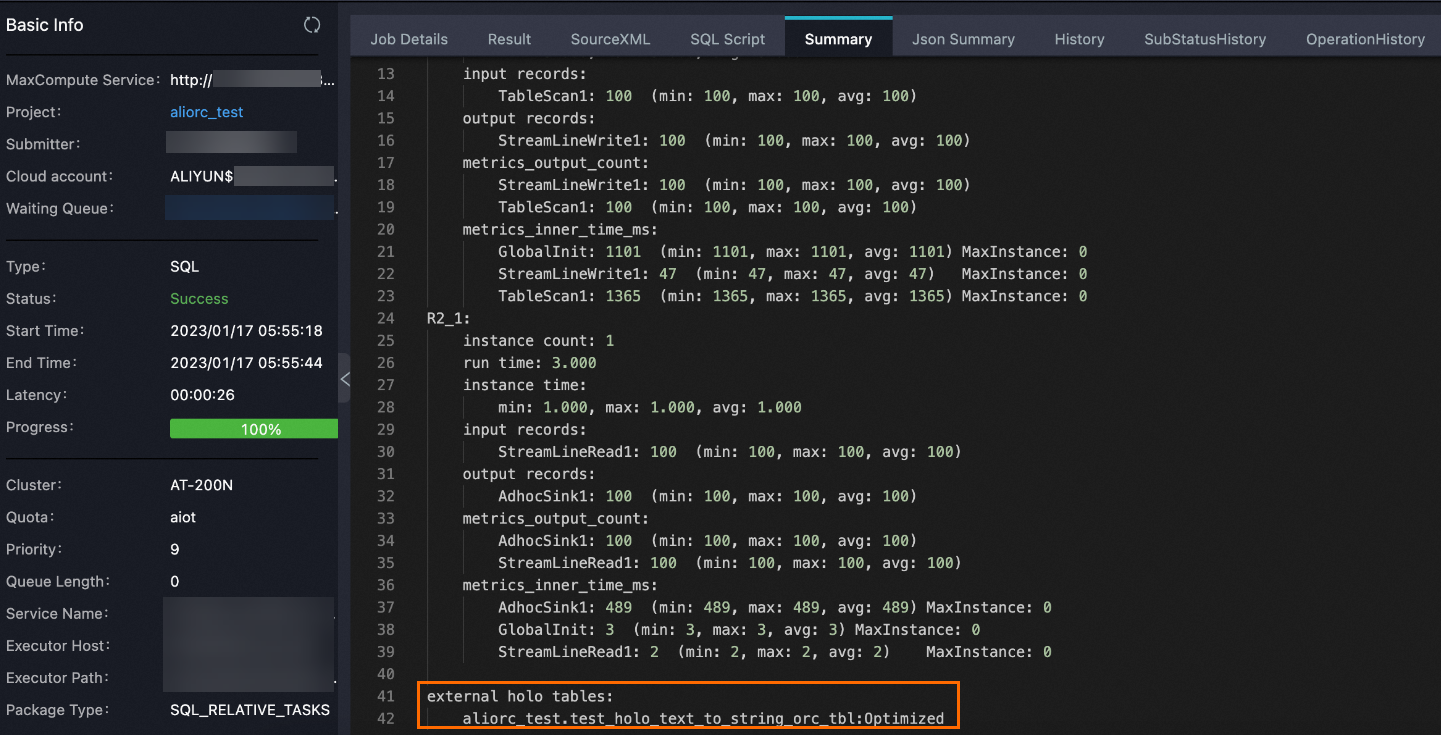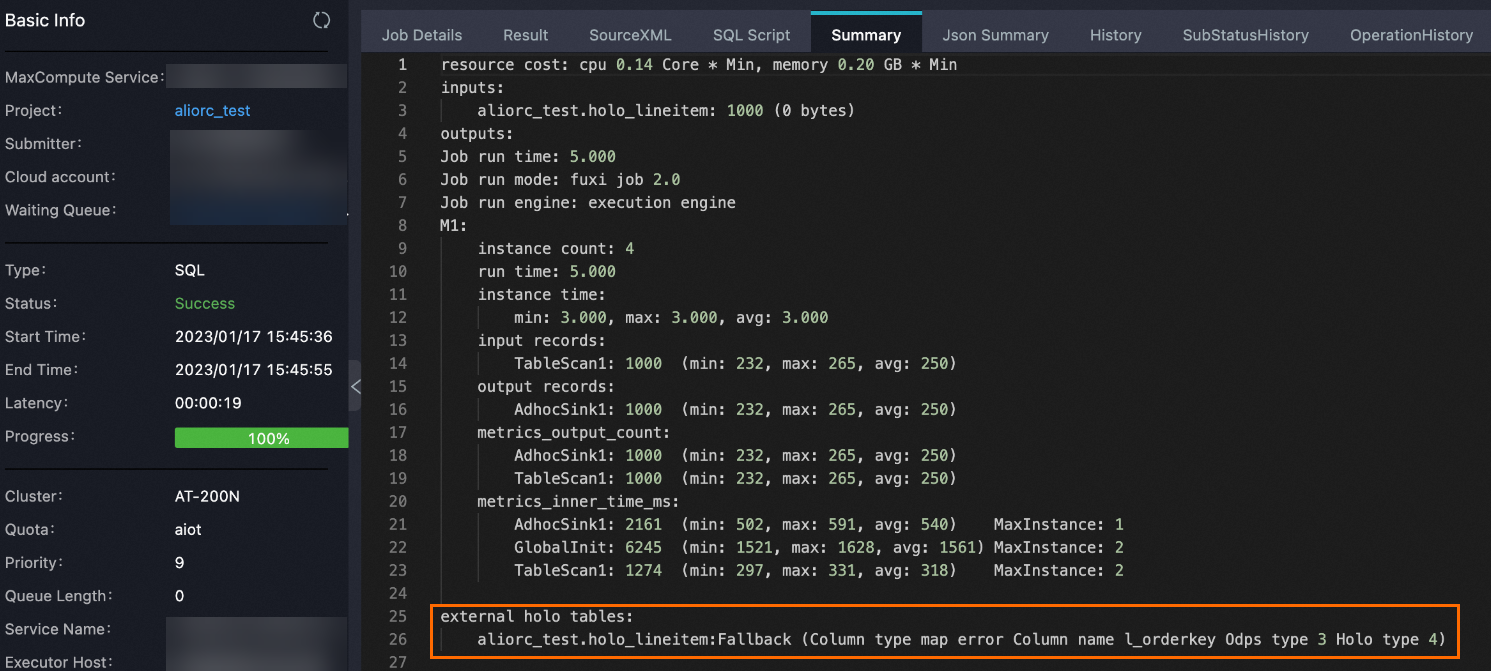This topic describes how to create a Hologres external table. It also explains how to specify a Hologres data source, configure STS authentication information or enable double signature, map a destination table, and provide Java Database Connectivity (JDBC) driver details in the CREATE EXTERNAL TABLE statement.
Introduction
Hologres is a real-time interactive analytics data warehouse compatible with the PostgreSQL protocol. It integrates seamlessly with MaxCompute at the storage layer. You can create a Hologres external table in MaxCompute to query data from a Hologres data source using the PostgreSQL JDBC driver and STS authentication information. This method avoids redundant storage and eliminates the need for data import or export, enabling fast query results.
Applicability
Data Manipulation Language (DML) operations
MaxCompute does not support UPDATE or DELETE operations on Hologres external tables.
The INSERT OVERWRITE operation is not supported for Hologres external tables.
To overwrite data from MaxCompute to Hologres, read the external table that maps to the MaxCompute table from Hologres and use Hologres’s INSERT OVERWRITE semantics. For more information, see INSERT OVERWRITE.
Data write risks
When you write large volumes of data to a Hologres external table, parallel writes across multiple processes may occasionally cause data rewrite, resulting in duplication.
Partitions
Partitioned tables in Hologres do not correspond to partitioned tables in MaxCompute. Hologres external tables do not support partitions. However, in direct read mode, if you query a Hologres external table mapped to a partitioned parent table in Hologres, partition pruning applies when query conditions match the partition key columns of the child tables.
Hologres external tables do not support the cluster property.
Hologres external tables cannot be mapped to Dynamic Tables in Hologres.
Create a Hologres external table
Create a Hologres external table in STS mode or double-signature mode.
Notes
External table creation rules
If you enable the IP address whitelist for Hologres, you must create the Hologres external table in double-signature mode. If you create it in STS mode, MaxCompute access to Hologres is blocked by the IP address whitelist.
For parent and child tables in Hologres, the table name is specified in the Hologres external table and SQL statements are executed. Both parent and child tables can be mapped to a Hologres external table, but parent tables are read-only.
When you write data to a Hologres external table, the INSERT ON CONFLICT (UPSERT) mechanism of Hologres is not supported. If the Hologres source table has a primary key, ensure that the data you write does not violate primary key uniqueness constraints in the source table.
Table names and field names are case-insensitive. You cannot force case conversion when creating, querying, or referencing tables and fields.
Schema compatibility
If the schema of the Hologres source table differs from that of the external table:
Inconsistent number of columns: If the Hologres source table has fewer columns than the Data Definition Language (DDL) statement of the external table, an error occurs when reading data from Hologres. For example, the error message
column "xxx" does not existappears. If the Hologres source table has more columns than the DDL statement, the extra columns are ignored.Inconsistent column types: MaxCompute does not support using the INT type to receive STRING data from a Hologres source table. You can use the STRING type to receive INT data, but this is not recommended.
Syntax
When you create an external table, you must specify a StorageHandler and configure STS authentication information or enable double signature and specify the JDBC endpoint in the CREATE EXTERNAL TABLE DDL statement to access the Hologres data source.
Create a Hologres external table in STS mode
For sample code, see Create a Hologres external table (STS mode).
CREATE EXTERNAL TABLE [IF NOT EXISTS] <table_name>(
<col1_name> <data_type>,
<col2_name> <data_type>,
......
)
stored BY 'com.aliyun.odps.jdbc.JdbcStorageHandler'
WITH serdeproperties (
'odps.properties.rolearn'='<ram_arn>')
location '<jdbc:postgresql://<endpoint>:<port>/<database>?ApplicationName=MaxCompute&[currentSchema=<schema>&][useSSL={true|false}&]table=<holo_table_name>/>'
tblproperties (
'mcfed.mapreduce.jdbc.driver.class'='org.postgresql.Driver',
'odps.federation.jdbc.target.db.type'='holo',
'odps.federation.jdbc.colmapping'='<table_column1>:<source_column1>, <table_column2>:<source_column2>,...'
);Create a Hologres external table in double-signature mode
For sample code, see Create a Hologres external table (double-signature mode).
A Hologres external table created in double-signature mode allows the same RAM user to access authorized tables in MaxCompute and Hologres without manual authorization. This mode also supports the IP address whitelist feature of Hologres.
-- Enable the double-signature mode.
SET odps.sql.common.table.planner.ext.hive.bridge=true;
-- Create an external table.
CREATE EXTERNAL TABLE [IF NOT EXISTS] <table_name>(
<col1_name> <data_type>,
<col2_name> <data_type>,
......
)
STORED BY '<com.aliyun.odps.jdbc.JdbcStorageHandler>'
LOCATION '<jdbc:postgresql://<endpoint>:<port>/<database>?ApplicationName=MaxCompute&[currentSchema=<schema>&][useSSL={true|false}&]table=<holo_table_name>/>'
tblproperties (
'mcfed.mapreduce.jdbc.driver.class'='org.postgresql.Driver',
'odps.federation.jdbc.target.db.type'='holo',
['odps.federation.jdbc.colmapping'='<table_column1>:<source_column1>, <table_column2>:<source_column2>,...']
);Parameters
Parameter | Required | Description |
odps.sql.common.table.planner.ext.hive.bridge | Yes | Specifies whether to create the Hologres external table in double-signature mode. Set the value to |
No | You do not need to specify this parameter if you create the Hologres external table in STS mode. | |
IF NOT EXISTS | No |
|
table_name | Yes | The name of the Hologres external table to be created in MaxCompute. |
col_name | Yes | The name of a column in the Hologres external table. |
data_type | Yes | The data type of a column in the Hologres external table. |
STORED BY | Yes | Specifies the StorageHandler, which defines how to query the Hologres external table. The value is fixed at |
ram_arn | Yes | Required when you create a Hologres external table in STS mode. Specifies the Alibaba Cloud Resource Name (ARN) of the RAM role for STS authentication when you create the external table. For information about how to create and grant permissions to a RAM role, see Authorize a regular RAM role in STS mode for Hologres.
|
No | You do not need to specify this parameter if you create the Hologres external table in double-signature mode. | |
LOCATION | Yes | The JDBC endpoint of the Hologres instance. The endpoint contains the following parameters:
|
tblproperties | Yes |
|
Examples
Prepare data
If you already have a Hologres database, a Hologres table, and test data, skip this step.
Create a Hologres database
Log on to the Hologres Management Console, and select a region in the top-left corner.
In the left navigation pane, select Instances.
If you do not have a Hologres instance, you must first purchase a Hologres instance.
On the Instances page, click the name of the target instance.
On the instance details page, click Connect To Instance.
Click the Metadata Management tab above.
Click Create Database. In the dialog box that appears, enter a Database Name and keep the default values for other parameters.
Create a Hologres table
On the instance details page, click Log On To Instance.
Click the SQL Editor tab.
Enter the following statements:
CREATE TABLE IF NOT EXISTS holo ( id INT PRIMARY KEY, name TEXT ); INSERT INTO holo (id, name) VALUES (1, 'kate'), (2, 'mary'), (3, 'bob'), (4, 'tom'), (5, 'lulu'), (6, 'mark'), (7, 'haward'), (8, 'lilei'), (9, 'hanmeimei'), (10, 'lily'), (11, 'lucy'); SELECT * FROM holo ORDER BY id;
Create a Hologres external table (STS mode)
Hologres does not support adding a RAM role from another Alibaba Cloud account to a database instance. Therefore, STS mode for regular role authorization in Hologres supports only RAM roles belonging to the same account. Similarly, when MaxCompute accesses a Hologres external table or external schema, only RAM roles from the same account are supported.
Prerequisites
Prepare a MaxCompute project for creating the Hologres external table.
For more information about how to create a MaxCompute project, see Create a MaxCompute project.
For information about how to create and grant permissions to a RAM role, see Authorize a regular RAM role in STS mode for Hologres.
Create an external table in MaxCompute
Log on to the MaxCompute client and enter the destination MaxCompute project.
Run the following command to create a Hologres external table.
The following Hologres instance information is based on the steps in the Prepare data section:
Hologres database name:
holo_external_test.Hologres database schema:
public.Hologres table name:
holo.Classic network endpoint of the Hologres database:
hgprecn-cn-oew210ut****-cn-hangzhou-internal.hologres.aliyuncs.com:80.
CREATE EXTERNAL TABLE IF NOT EXISTS my_table_holo_jdbc ( id bigint, name string ) stored BY 'com.aliyun.odps.jdbc.JdbcStorageHandler' WITH serdeproperties ( 'odps.properties.rolearn'='acs:ram::139699392458****:role/<role name>') location 'jdbc:postgresql://hgprecn-cn-oew210ut****-cn-hangzhou-internal.hologres.aliyuncs.com:80/<holo database name>?ApplicationName=MaxCompute¤tSchema=public&useSSL=true&table=<table name>/' tblproperties ( 'mcfed.mapreduce.jdbc.driver.class'='org.postgresql.Driver', 'odps.federation.jdbc.target.db.type'='holo', 'odps.federation.jdbc.colmapping'='id:id,name:name' );Run the following command to query the Hologres source table using the new Hologres external table.
-- The following properties must be added to access the Hologres external table. SET odps.sql.split.hive.bridge=true; SET odps.sql.hive.compatible=true; SET odps.table.api.enable.holo.table=true; -- Enable the JDBC direct read mode. -- Query data from the Hologres external table. SELECT * FROM my_table_holo_jdbc limit 10; -- The following result is returned. +------------+------------+ | id | name | +------------+------------+ | 9 | hanmeimei | | 4 | tom | | 7 | haward | | 2 | mary | | 5 | lulu | | 8 | lilei | | 10 | lily | | 1 | kate | | 6 | mark | | 11 | lucy | +------------+------------+Exchange data and perform join analysis with Hologres using the Hologres external table.
Use the Hologres external table to write MaxCompute-processed data to Hologres for accelerated analysis and online services. The following sample command is provided.
-- The following properties must be added to access the Hologres external table. SET odps.sql.split.hive.bridge=true; SET odps.sql.hive.compatible=true; SET odps.table.api.enable.holo.table=true; -- Enable the JDBC direct read mode. -- Insert data into the Hologres external table. INSERT INTO my_table_holo_jdbc VALUES (12,'alice'); -- Query data from the Hologres external table. SELECT * FROM my_table_holo_jdbc; -- The following result is returned. +------------+------------+ | id | name | +------------+------------+ | 9 | hanmeimei | | 4 | tom | | 7 | haward | | 2 | mary | | 5 | lulu | | 12 | alice | | 8 | lilei | | 10 | lily | | 1 | kate | | 11 | lucy | | 6 | mark | | 3 | bob | +------------+------------+Store frequently updated dimension tables in Hologres to meet real-time dynamic update requirements. MaxCompute accesses these dimension tables using external tables and performs join analysis with fact tables in MaxCompute. The following sample command is provided.
-- The following properties must be added to access the Hologres external table. SET odps.sql.split.hive.bridge=true; SET odps.sql.hive.compatible=true; -- Create a MaxCompute internal table. CREATE TABLE holo_test AS SELECT * FROM my_table_holo_jdbc; -- Perform a join analysis on the MaxCompute internal table and the Hologres external table. SELECT * FROM my_table_holo_jdbc t1 INNER JOIN holo_test t2 ON t1.id=t2.id; -- The following result is returned. +------------+------------+------------+------------+ | id | name | id2 | name2 | +------------+------------+------------+------------+ | 9 | hanmeimei | 9 | hanmeimei | | 4 | tom | 4 | tom | | 7 | haward | 7 | haward | | 2 | mary | 2 | mary | | 5 | lulu | 5 | lulu | | 12 | alice | 12 | alice | | 8 | lilei | 8 | lilei | | 10 | lily | 10 | lily | | 1 | kate | 1 | kate | | 11 | lucy | 11 | lucy | | 6 | mark | 6 | mark | | 3 | bob | 3 | bob | +------------+------------+------------+------------+
Create a Hologres external table (double-signature mode)
Double signature is an authentication and authorization protocol jointly developed by MaxCompute and Hologres. When you use this mode, MaxCompute signs your account logon information and passes the authentication data to Hologres. Hologres then authenticates and authorizes the same account based on the protocol agreed upon with MaxCompute. As a result, you can use the same account in MaxCompute and Hologres to directly access external tables without configuring additional authentication information.
Prerequisites
Prepare a MaxCompute project for creating the Hologres external table.
For more information about how to create a MaxCompute project, see Create a MaxCompute project.
An account with the same name as the MaxCompute account exists in Hologres, and this account has read and write permissions on the corresponding table in Hologres.
Only Hologres V1.3 and later support creating Hologres external tables in double-signature mode from MaxCompute. Currently, this mode supports only reading data from Hologres external tables. Writing data to Hologres external tables is not supported.
Create an external table in MaxCompute
Log on to the MaxCompute client and enter the destination MaxCompute project.
Run the following command to create a Hologres external table.
The following Hologres instance information is based on the steps in the Prepare data section:
Hologres database name:
holo_external_test.Hologres database schema:
public.Hologres table name:
holo.Classic network endpoint of the Hologres database:
hgprecn-cn-oew210ut****-cn-hangzhou-internal.hologres.aliyuncs.com:80.
-- Create an external table. CREATE EXTERNAL TABLE IF NOT EXISTS holo_mc_external_dbl ( id int, name string ) STORED BY 'com.aliyun.odps.jdbc.JdbcStorageHandler' location 'jdbc:postgresql://hgpostcn-cn-****-cn-hangzhou-internal.hologres.aliyuncs.com:80/<holo database name>?ApplicationName=MaxCompute¤tSchema=public&preferQueryMode=simple&useSSL=false&table=<table name>/' TBLPROPERTIES ( 'mcfed.mapreduce.jdbc.driver.class'='org.postgresql.Driver', 'odps.federation.jdbc.target.db.type'='holo', 'odps.federation.jdbc.colmapping'='id:id,name:name' );Query the external table.
-- Query the external table. This command must be executed together with the command that enables the double-signature mode. SET odps.sql.common.table.planner.ext.hive.bridge=true; SELECT * FROM holo_mc_external_dbl; -- The following result is returned. +------------+------------+ | id | name | +------------+------------+ | 9 | hanmeimei | | 4 | tom | | 7 | haward | | 2 | mary | | 5 | lulu | | 12 | alice | | 8 | lilei | | 10 | lily | | 1 | kate | | 11 | lucy | | 6 | mark | | 3 | bob | +------------+------------+
Enable direct read of Hologres external tables from storage
MaxCompute reads data from Hologres external tables in JDBC mode. The current version supports directly reading data from the Hologres storage layer, which provides the following benefits:
Significantly reduces table read latency and improves data query speed.
Significantly reduces the number of connections to Hologres frontend (FE) nodes. Most queries require only one connection.
Limits
When you enable direct read for Hologres, the following limits apply. If any condition is not met, the system falls back to JDBC mode.
Version requirements
Your Hologres instance must be V1.3.34 or later. Earlier versions do not support direct read.
Table type limits
Direct read of Hologres cold storage tables is not supported.
Direct read of Hologres row-oriented tables is not supported.
Data type mapping limits
When you use MaxCompute’s direct read mode, minor time errors may occur when mapping the Hologres TIMESTAMP WITH TIME ZONE type to the TIMESTAMP type. The differences are as follows:
Time value errors
If the time in a TIMESTAMP WITH TIME ZONE column in Hologres is earlier than
1900-12-31 15:54:15, the time queried by MaxCompute is 5 minutes and 44 seconds later.If the time in a TIMESTAMP WITH TIME ZONE column in Hologres is between
1900-12-31 15:54:16and1969-12-31 23:59:58, the time queried by MaxCompute is 1 second later.If the time in a TIMESTAMP WITH TIME ZONE column in Hologres is later than
1969-12-31 23:59:59, the time queried by MaxCompute matches the time in Hologres.
Time zone offset
If MaxCompute uses UTC+8 and the time in a TIMESTAMP WITH TIME ZONE column in Hologres is
2000-01-01 00:00:00, the time queried by MaxCompute is2000-01-01 08:00:00.If MaxCompute uses UTC+8 and the time in a TIMESTAMP WITH TIME ZONE column in Hologres is
1969-01-01 00:00:00, the time queried by MaxCompute is1969-01-01 08:00:01.
Same-region limit
Due to network connectivity limits, only MaxCompute instances in the same region can access Hologres instances. Cross-region access returns the following error:
FAILED: ODPS-0010000:System internal error - fuxi job failed, caused by: Pangu request failed with error code 3.If Hologres is configured with a master-slave architecture, you can only use the connection URL of the primary instance. Connection URLs for slave instances are not supported.
Additional limits for Foreign Server mode: The schema-level syntax switch must be enabled for the MaxCompute project.
Enable the feature
Add the following parameter before the SQL statement when you query a Hologres external table in MaxCompute.
SET odps.table.api.enable.holo.table=true;Set the project-level direct read switch.
-- You can enable the direct read mode and disable the fallback to JDBC mode at the project level.
-- Enable the direct read mode at the project level:
setproject odps.table.api.enable.holo.table=true; -- true: enable, false: disable
-- Disable the default fallback to JDBC mode:
setproject odps.table.api.allow.fallback.jdbc=false; -- true: fall back, false: do not fall backVerify the direct read mode
You can view logs in Logview to check whether the query runs in direct read mode. For more information about how to use Logview, see Use Logview V2.0 to view job information.
On the Summary tab of Logview, locate the external holo tables field to view its properties. The format is as follows:
<project_name>.<table_name>:<Access mode>[<(Fallback reason)>]Parameter description:
Parameter | Description |
project_name | The project name. |
table_name | The table name. |
Access mode | The access mode of the external table. Valid values:
|
Fallback reason | If the Access mode is
|
A task running in direct read mode may occasionally hit a direct read limit and fall back to JDBC mode. If the workload is heavy during direct read, falling back to JDBC mode consumes many Hologres connection pool resources. In addition, data transmission efficiency in JDBC mode is much lower than in direct read mode, and resources are released slowly.
Monitor the load pressure on the Hologres instance after a fallback to JDBC mode. In extreme cases, many fallback jobs can affect other services accessing the Hologres instance. To prevent this, add the set odps.table.api.allow.fallback.jdbc=false; parameter to the direct read task to disable automatic fallback and avoid unexpected impacts.
Import and export Hologres data
Supported data types
DECIMAL type limits:
For a Hologres external table created in MaxCompute, the
DECIMALdata type is fixed atdecimal(38,18)and cannot be modified. If the source table has fewer decimal places, define the column as theSTRINGtype in the MaxCompute external table and use theCASTfunction for conversion when needed.Complex type limits:
Hologres external tables created in MaxCompute do not support complex data types such as
Array,Map, andStruct.Other incompatible types:
Data types in Hologres such as
MONEYdo not have corresponding data types in MaxCompute and are not supported.
The following table provides more details.:
Hologres data type | MaxCompute data type | JDBC read | JDBC write | Direct read (odps.table.api.enable.holo.table=true) | Description |
INTEGER (alias: INT or INT4) | INT | 32-bit signed integer. | |||
TEXT | STRING, VARCHAR | String type. The current length limit is 8 MB. | |||
SMALLINT | SMALLINT | 16-bit signed integer. | |||
INT2 | SMALLINT | 16-bit signed integer. | |||
BIGINT (alias: INT8) | BIGINT | 64-bit signed integer. | |||
BYTEA | BINARY | Binary data type. The current length limit is 8 MB. The maximum size of the | |||
REAL (alias: FLOAT4) | FLOAT | 32-bit binary floating-point type. | |||
DOUBLE PRECISION (alias: FLOAT8) | DOUBLE | 64-bit binary floating-point type. | |||
BOOLEAN (alias: BOOL) | BOOLEAN | BOOLEAN type. | |||
TIMESTAMP | TIMESTAMP_NTZ | The storage precision is nanoseconds. Time zone errors may occur. The TIMESTAMP type in Hologres does not include a time zone, and its storage precision is microseconds. | |||
TIMESTAMP WITH TIME ZONE (alias: TIMESTAMPTZ) | TIMESTAMP | Timestamp type with a precision to the nanosecond. The format is MaxCompute and Hologres perform precision conversion at the underlying layer. MaxCompute outputs data in a format that does not include the time zone. | |||
DECIMAL (alias: NUMERIC) | DECIMAL(precision,scale) | Decimal exact numeric data type.
If you do not specify the precision for the DECIMAL type in MaxCompute, the default value is | |||
CHAR(n) | CHAR(n) | The The maximum size of the | |||
VARCHAR(n) | VARCHAR(n) | The The maximum size of the | |||
DATE | DATE | Date type. The format is | |||
INT4[] | ARRAY<INT> | Complex type ARRAY. | |||
INT8[] | ARRAY<BIGINT> | ||||
FLOAT4[] | ARRAY<FLOAT> | ||||
FLOAT8[] | ARRAY<DOUBLE> | ||||
BOOLEAN[] | ARRAY<BOOLEAN> | ||||
TEXT[] | ARRAY<STRING> | ||||
JSONB | JSON | Complex type JSON. Supported in direct read mode. | |||
JSON | STRING | String type. The current length limit is 8 MB. The JSON type of Hologres is supported in JDBC mode. | |||
SERIAL (auto-incrementing sequence) | INT | For a SERIAL auto-incrementing field in Hologres, you can use the INT type in MaxCompute to receive the data. However, the auto-increment feature is not available during data writes. | |||
RoaringBitmap | Not supported | No corresponding data type is available in MaxCompute. | |||
RoaringBitmap64 | Not supported | No corresponding data type is available in MaxCompute. | |||
BIT(n) | Not supported | No corresponding data type is available in MaxCompute. | |||
VARBIT(n) | Not supported | No corresponding data type is available in MaxCompute. | |||
INTERVAL | Not supported | No corresponding data type is available in MaxCompute. | |||
TIMETZ | Not supported | No corresponding data type is available in MaxCompute. | |||
TIME | Not supported | No corresponding data type is available in MaxCompute. | |||
INET | Not supported | No corresponding data type is available in MaxCompute. | |||
MONEY | Not supported | No corresponding data type is available in MaxCompute. | |||
OID | Not supported | No corresponding data type is available in MaxCompute. | |||
UUID | Not supported | No corresponding data type is available in MaxCompute. |
FAQ
What do I do if the "ODPS-0130071" error is reported when I directly read data from Hologres using MaxCompute?
Issue
When you directly read data from Hologres, the error
ODPS-0130071 Failed to split to equal size...max count: 7777appears. Example:ODPS-0130071:[0,0] Semantic analysis exception - physical plan generation failed: storage/table/src/input_splits_builder.cpp(195): StorageException: Failed to split to equal size, total size: 2143570729934, min size: 268435456, max size: 272629760, max count: 7777, split size: 275629513, split count: 7777Cause
When MaxCompute directly reads data from Hologres, it uses the default mapper splitting policy (input data volume/split.size = 256 MB). This causes the number of concurrent mappers generated by the task to exceed the maximum limit of 7,777.
NoteThis limit prevents submission of tasks that generate excessive mappers, which could affect the stability of Hologres files or network connections.
Solution
You can resolve the error by setting the following parameters.
SET odps.external.holo.mapper.instances=10000; -- Increase the upper limit of concurrency. The maximum value is 10,000. SET odps.sql.mapper.split.size=512; -- Adjust the task concurrency. The maximum value is 512 MB.
What do I do if an SQL job that is run on a Hologres external table runs slowly?
Searching for data in a MaxCompute external table using an SDK is slow.
Issue
Searching for data in a MaxCompute external table using an SDK is slow.
Solution
External tables support only full table scans, which are slow. Use MaxCompute internal tables instead.
What do I do if an error is reported when a keyword is used as a column name in Hologres?
Issue
If a keyword is used as a column name in Hologres without special configuration, the following error appears:
ODPS-0123131:User defined function exception - SQLException in nextKeyValueCaused by: org.postgresql.util.PSQLException: ERROR: syntax error at or near ","Solution
Add the
odps.federation.jdbc.colmappingparameter to map the fields of the Hologres source table to the fields of the Hologres external table.For example, if the Hologres source table contains the keyword field
"offset", add the'odps.federation.jdbc.colmapping'='offset:"offset"'parameter when you create the Hologres external table.
References
For more information about common issues with Hologres external tables, see Common issues with data lakehouse and external tables.