Live center stream relay is the process of relaying a stream from a live center of ApsaraVideo Live to other platforms. This topic describes how to configure live center stream relay.
Overview
In specific business scenarios, you may need to ingest your live stream to a third-party platform. This can be implemented by using live center stream relay. If live center stream relay is configured, after a stream is ingested to the live center, the live center relays the stream to the specified third-party ingest URL.
When live center stream relay is configured, media processing configurations, such as transcoding, recording, and snapshot capture, can apply to relayed streams.

Scenarios
Third-party platform integration: In some business scenarios, you may need to stream via a third-party platform. This feature allows you to push live streams from ApsaraVideo Live to the third-party platform for broadcasting.
Cross-domain stream relay: This feature enables you to relay live streams between different streaming domains. For example, if you want the live stream pushed to streaming domain A to be accessible through streaming domain B, you can use this feature to achieve that.
Limits
By default, you can specify up to 200 destination URLs for live center stream relay. If the limit is reached, you can add no more destination URLs. To increase the quota, submit a ticket.
Only live streams that are ingested over Real-Time Messaging Protocol (RTMP) and Secure Reliable Transport (SRT) can be relayed from a live center.
Billing
After you enable the live center stream relay feature, you are charged for stream relay. For more information, see Billing of live center stream relay.
Configuration procedure
Log on to the ApsaraVideo Live console.
In the left-side navigation pane, click Domain Names. The Domain Management page appears.
Find the streaming domain that you want to configure and click Domain Settings in the Actions column. In the left-side navigation tree, choose .
Click Add to add a live center stream relay template. The following table describes the parameters for a live center stream relay template.
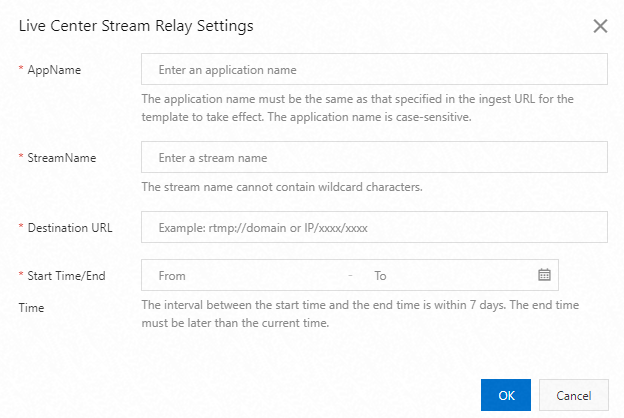
Parameter
Description
AppName
The name of the application to which the live stream belongs. The name is case-sensitive.
StreamName
The name of the live stream.
NoteIf you want to relay a transcoded stream, set the
StreamNameparameter to the stream name followed by_Transcoding template ID. In addition, configure the settings to trigger transcoding when the stream is ingested in the transcoding template.Destination URL
The destination URL to which the live stream is relayed. You can specify only one destination URL in the template. If you want to specify more, create more templates.
The protocol that the destination URL uses must be the same as the protocol of the live stream. Only destination URLs in the RTMP and SRT formats are supported. The URL must be complete.
Start and End Time
The interval between the start time and the end time must be less than seven days. The end time must be later than the current time.
Click OK.