This topic describes how to connect DataV to Hologres.
Background information
DataV is a business intelligence (BI) product for visual analytics. It features a graphical editor that lets you drag and drop elements to configure styles and data, enabling you to build data visualization applications for various business needs.
Hologres is deeply integrated with DataV as a standalone data source. You can quickly connect query results from Hologres to DataV for visualization.
Procedure
-
Connect to Hologres.
DataV can connect to Hologres in three ways: over a specified Virtual Private Cloud (VPC), the public network, or a classic network. For more information about these network types, see Instance details. We recommend connecting over a specified VPC.
NoteBefore connecting to Hologres over a specified VPC, attach the Hologres instance to a specified VPC to generate an Endpoint. For more information, see Instance details.
-
Go to the DataV Management Console. On the My Data page, click Add Data.
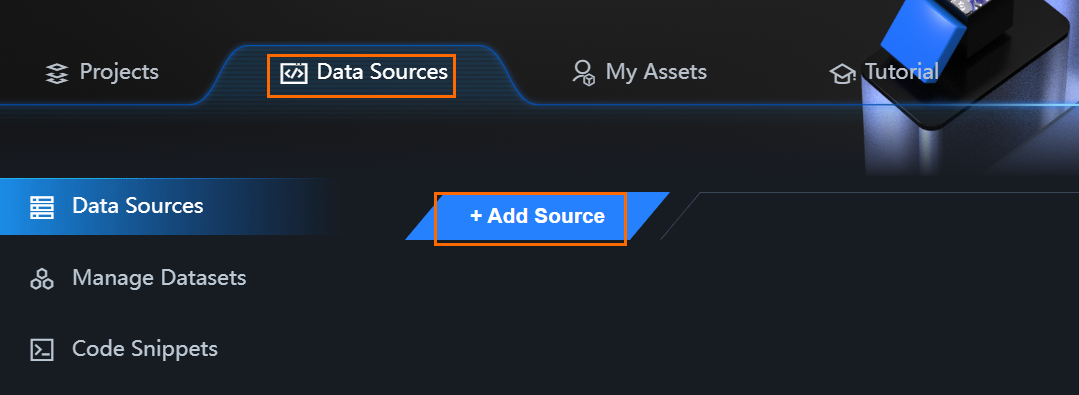
-
In the Add Data dialog box, configure the parameters for your network type. Then, click OK. The following sections describe the configurations for each network type:
-
Parameter settings (Connect to Hologres over a specified VPC)
Parameter name
Description
Notes
Type
Select Hologres.
None
Network Name
Select Internal Network.
None
Region
The region where the Hologres instance is located.
None
VPC Network Switch
Turn on the VPC network switch.
None
VPC ID
The ID of the VPC to which the Hologres instance is attached.
Go to the instance details page in the Hologres Management Console. In the Network Information section, get the VPC ID from the Scenario column for the specified VPC.
VPC-connected Instance ID
The ID generated after you attach the Hologres instance to the specified VPC.
Go to the instance details page in the Hologres Management Console. In the Network Information section, get the VPC-connected instance ID from the Scenario column for the specified VPC.
Name
Enter a name as needed. This name is used to identify the data source.
None
VPC Domain Name
The domain name of the Hologres instance for the specified VPC.
Go to the instance details page in the Hologres Management Console. In the Network Information section, get the domain name for the specified VPC from the Domain Name column.
Username
The AccessKey ID of the current account.
Click AccessKey Management to get the username.
Password
The AccessKey secret of the current account.
Click AccessKey Management to get the password.
Port
The port of the Hologres instance for the specified VPC.
Go to the instance details page in the Hologres Management Console. In the Network Information section, get the port from the Domain Name column for the specified VPC.
Database
The name of the currently selected database.
None
-
Parameter settings (Connect to Hologres over the public network)
Parameter Name
Description
Notes
Type
Select Hologres.
None
Network Name
Select Public Network.
None
Name
Enter a name as needed. This name is used to identify the data source.
None
Public Endpoint
The public endpoint of the Hologres instance.
Go to the instance details page in the Hologres Management Console. Get the public endpoint from the Network Information section.
Username
The AccessKey ID of the current account.
Click AccessKey Management to get the username.
Password
The AccessKey secret of the current account.
Click AccessKey Management to get the password.
Port
The port of the Hologres instance for the public network connection.
Go to the instance details page in the Hologres Management Console. Get the port for the public endpoint from the Network Information section.
Database
The name of the currently selected database.
None
-
Parameter settings (Connect to Hologres over a classic network)
Parameter Name
Description
Notes
Type
Select Hologres.
None
Network Name
Select Internal Network.
None
Region
Select the region where the instance is located.
None
Name
Enter a name as needed. This name is used to identify the data source.
None
Classic Network Domain Name
The classic network domain name of the Hologres instance.
Go to the instance details page in the Hologres Management Console. Get the classic network domain name from the Network Information section.
Username
The AccessKey ID of the current account.
Click AccessKey Management to get the username.
Password
The AccessKey secret of the current account.
Click AccessKey Management to get the password.
Port
The classic network port of the Hologres instance.
Go to the instance details page in the Hologres Management Console. Get the port for the classic network domain name from the Network Information section.
Database
The name of the currently selected database.
None
-
-
-
Visualize and analyze data.
After DataV connects to Hologres, select an existing template or a blank template to visualize and analyze the data. For more information, see Create a visualization application (for existing templates) or Create a visualization application (for blank templates).