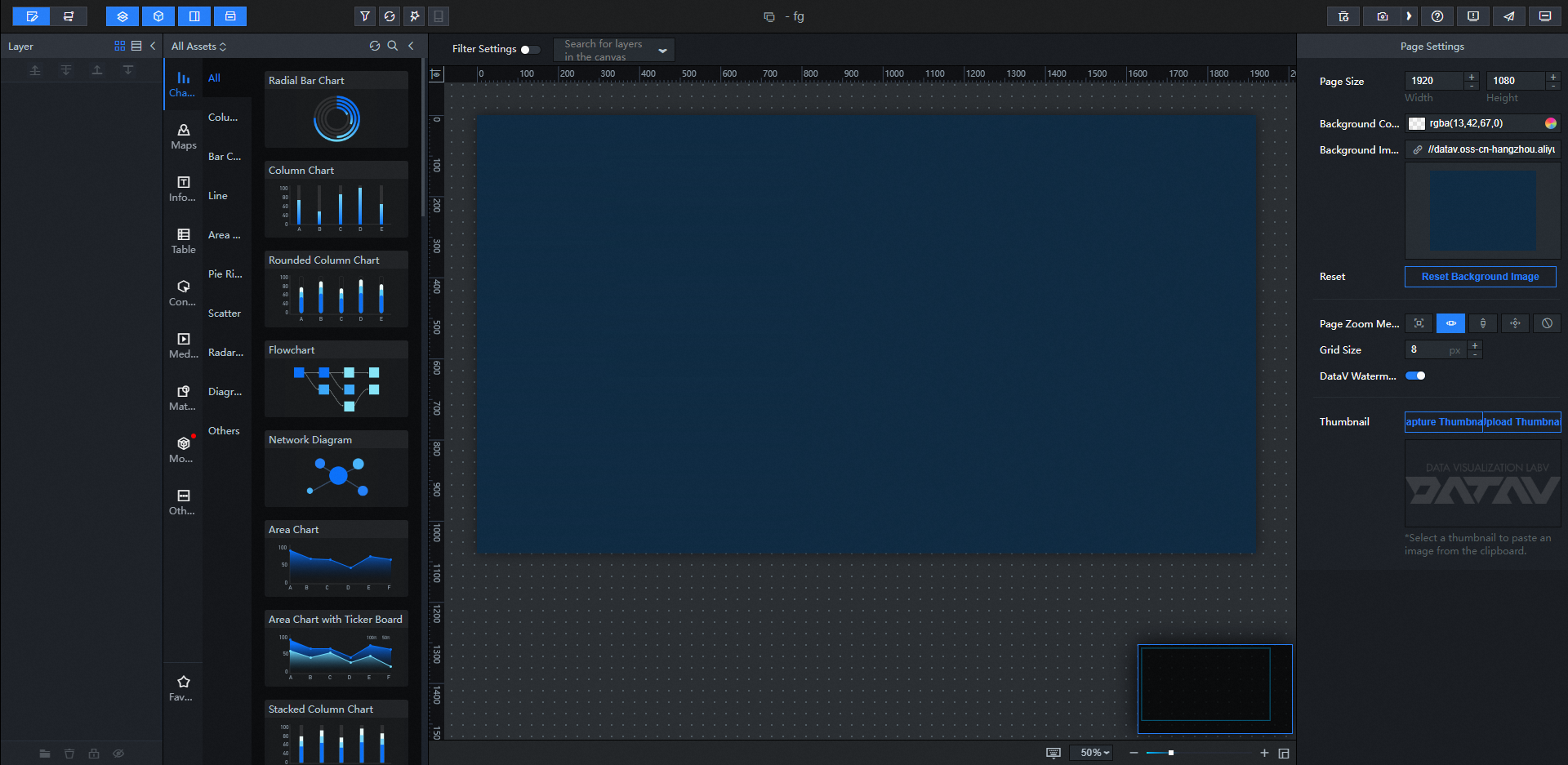This topic describes how to use a blank template to create a visual application.
Procedure
- Log on to the DataV console.
On the Projects page, click PC Creation.
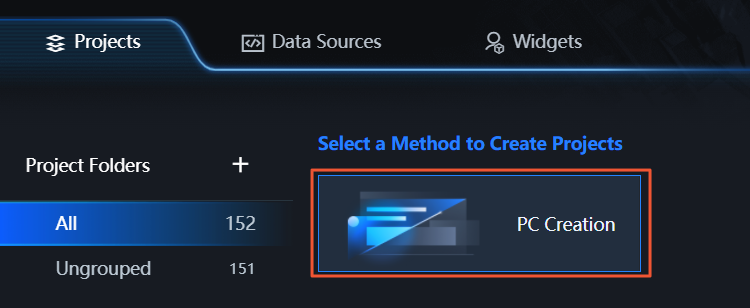
On the Blank Canvas card, click Create.
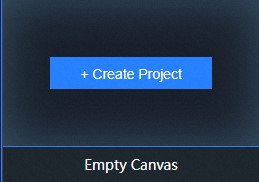
In the Create Data Screen dialog box, enter a name for the application and click Create.
After the application is created, the Application Editor page appears.