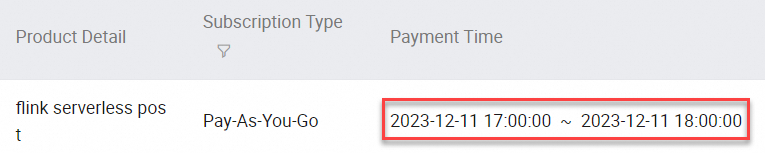The pay-as-you-go billing method allows you to use resources before you pay for the resources. You do not need to purchase a large number of resources in advance. You are charged based on the actual resource usage of your workspaces. This topic describes the billing rules for the pay-as-you-go billing method, including the unit prices in different regions and information about how to terminate billing.
We recommend that you configure the required resources in advance or use the subscription billing method for important business to ensure that resources are reserved. If you use the pay-as-you-go billing method, underlying physical resources are required when a job is started or restarted. If resources in specific regions or zones are extremely insufficient, tasks may fail to be started. This affects business continuity.
Item | Description |
Scenario | The pay-as-you-go billing method is applicable to the following scenarios:
|
Billing rule | You are charged based on the number of compute units (CUs) consumed per minute. The billing cycle is 1 hour. The fees for each billing cycle include the computing resource fee and the management resource fee, which are calculated by using the following formulas:
For more information about computing resources and management resources, see Billable items. For information about the unit prices of resources in different regions, see the Unit prices in different regions section of this topic. Important
|
Billing cycle | Fees are calculated on an hourly basis at the top of every hour based on the UTC+8:00 time zone. After the calculation is complete, a new billing cycle starts. When a billing cycle ends, the system generates a bill and deducts the fees from your Alibaba Cloud account. |
Overdue payments and resource availability | The impact on your business varies based on the period of time after a pay-as-you-go workspace becomes overdue. For more information, see Overdue payments and expiration. |
Resource release and billing termination | Before you terminate billing, make sure that data is backed up or migrated and your business is not affected. To terminate billing for a workspace, perform the following steps to release the workspace resources. After the workspace resources are released, you are no longer charged for the workspace.
Important
|
Unit prices in different regions
You can view the actual prices on the buy page.
You can only scale out existing resources in the China (Zhangjiakou) region and Zone H of the China (Hangzhou) region. You can purchase new resources in other regions and zones. The regions and zones supported by Realtime Compute for Apache Flink change. The information on the buy page prevails.
Region | Unit price (USD per CU-hour) |
China (Shenzhen), China (Beijing), China (Shanghai), and China (Hangzhou) | 0.06 |
China (Hong Kong) | 0.09 |
Singapore | 0.09 |
US (Silicon Valley) | 0.07 |
Germany (Frankfurt) | 0.10 |
Japan (Tokyo) | 0.10 |
Indonesia (Jakarta) | 0.08 |
UK (London) | 0.09 |
Malaysia (Kuala Lumpur) | 0.08 |
China (Zhangjiakou) | 0.05 |
References
Am I charged when I create a pay-as-you-go workspace but do not run a deployment in the workspace?
How do I apply for a refund when I no longer need to use a workspace?
For information about how to switch from a pay-as-you-go workspace to a subscription workspace, see Switch from pay-as-you-go to subscription.
For more information about how to create a workspace, see Activate Realtime Compute for Apache Flink.