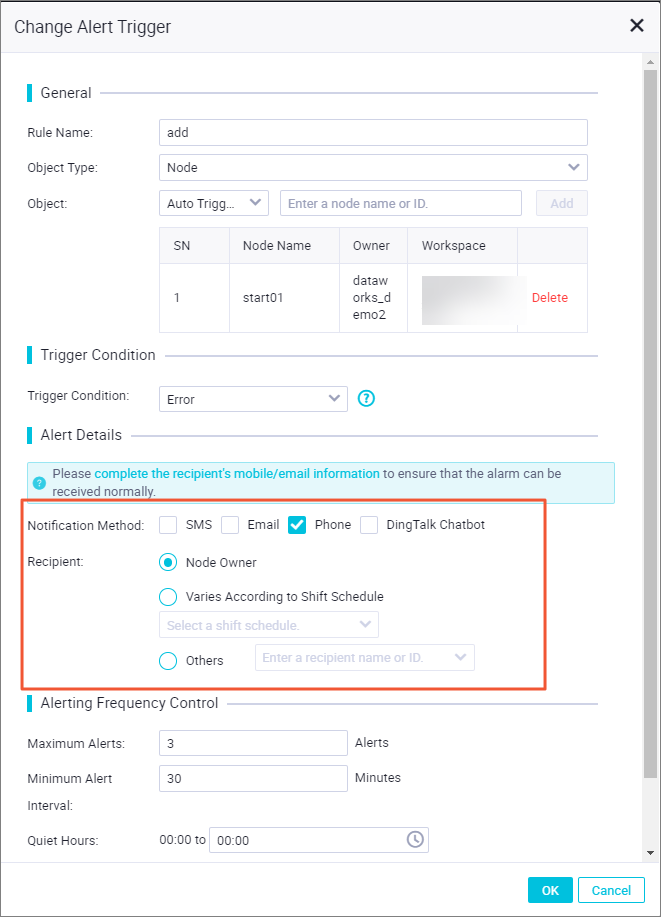This topic provides answers to some frequently asked questions about user permission management.
Why are no workspaces found after I log on to the DataWorks console by using a RAM user?
How do I grant a RAM user the permissions to create a DataWorks workspace?
How do I use an Alibaba Cloud account to attach the AliyunDataWorksFullAccess policy to a RAM user?
How do I create a custom MaxCompute role that has only the query permissions?
How do I configure the phone number and email address for a RAM user?
What do I need to take note of if I want to remove a RAM user?
Why are no workspaces found after I log on to the DataWorks console by using a RAM user?
The DataWorks console displays only the workspaces to which your RAM user is added. To view a workspace by using a RAM user, add the RAM user to the workspace first.
How do I add a RAM user to a workspace?
A workspace administrator can add a RAM user to a workspace on the Workspace Management page. For more information, see Add workspace members and assign roles to them.
How do I grant a RAM user the permissions to create a DataWorks workspace?
Use your Alibaba Cloud account to attach the AliyunDataWorksFullAccess policy to a RAM user on the Users page in the RAM console.
How do I use an Alibaba Cloud account to attach the AliyunDataWorksFullAccess policy to a RAM user?
Perform the steps shown in the following figures to attach the AliyunDataWorksFullAccess policy to a RAM user on the Users page in the RAM console.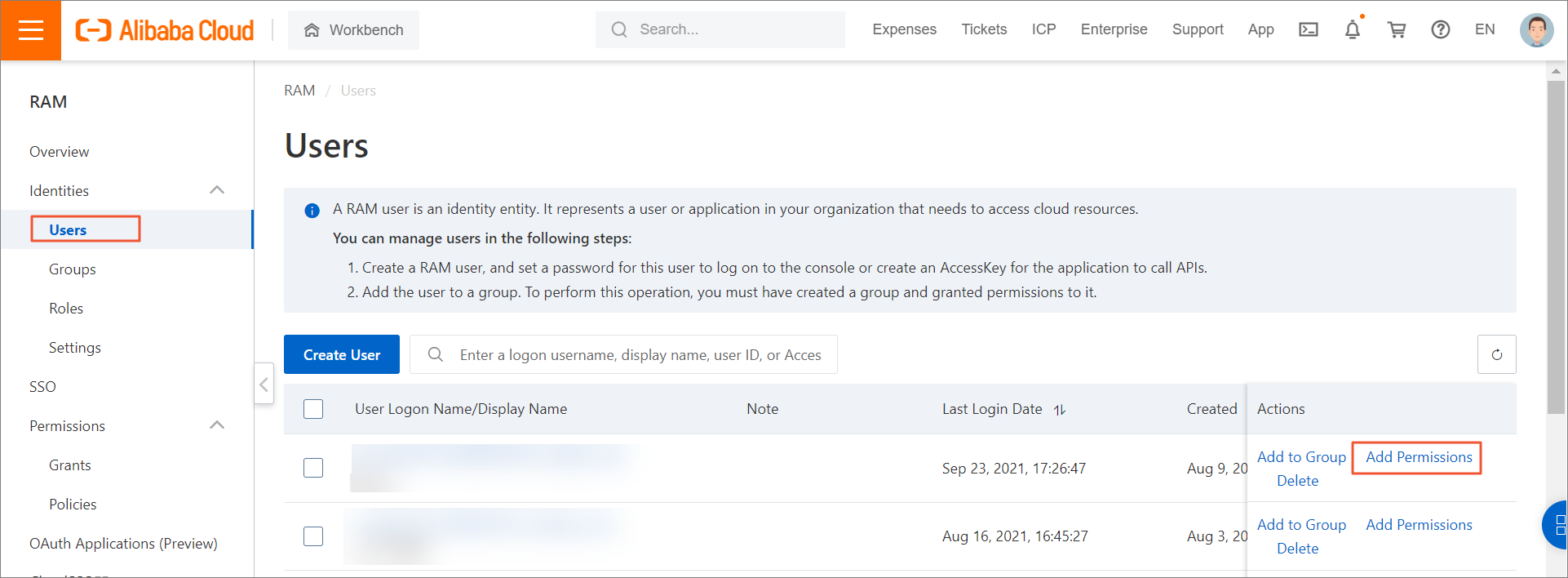
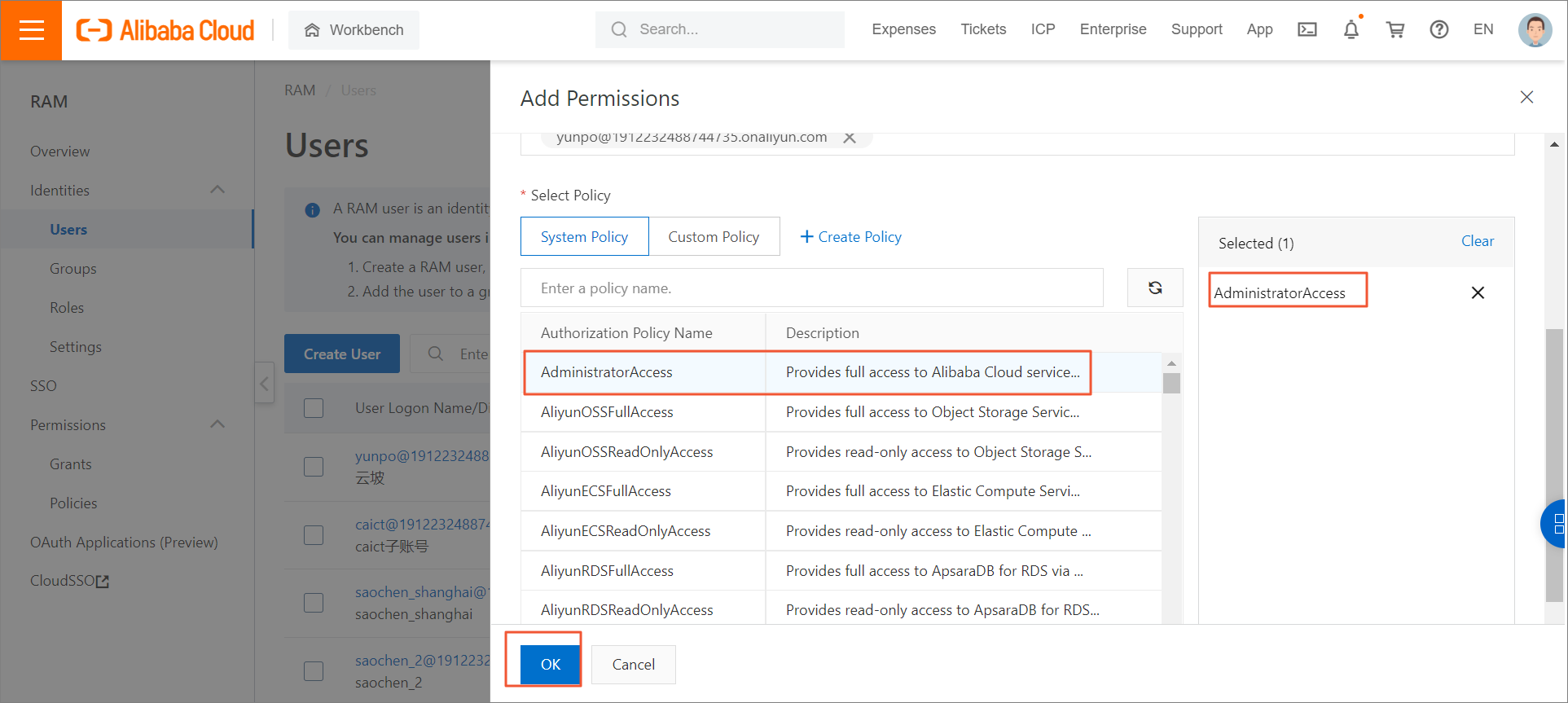
How do I create a custom MaxCompute role that has only the query permissions?
For more information, see Create a custom MaxCompute role that has only the query permissions.
How do I configure the phone number and email address for a RAM user?
If you want to receive alert notifications by using your RAM user, use your Alibaba Cloud account to configure the phone number and email address for the RAM user on the Alert Contacts page in the DataWorks console. For more information, see Configure and view alert contacts.
What do I need to take note of if I want to remove a RAM user?
Before a RAM user is removed, change the owner of related nodes in the DataWorks console and then remove the RAM user in the RAM console. If you do not change the owner first, errors may occur.
The following figure shows how to change the owner of multiple nodes at a time.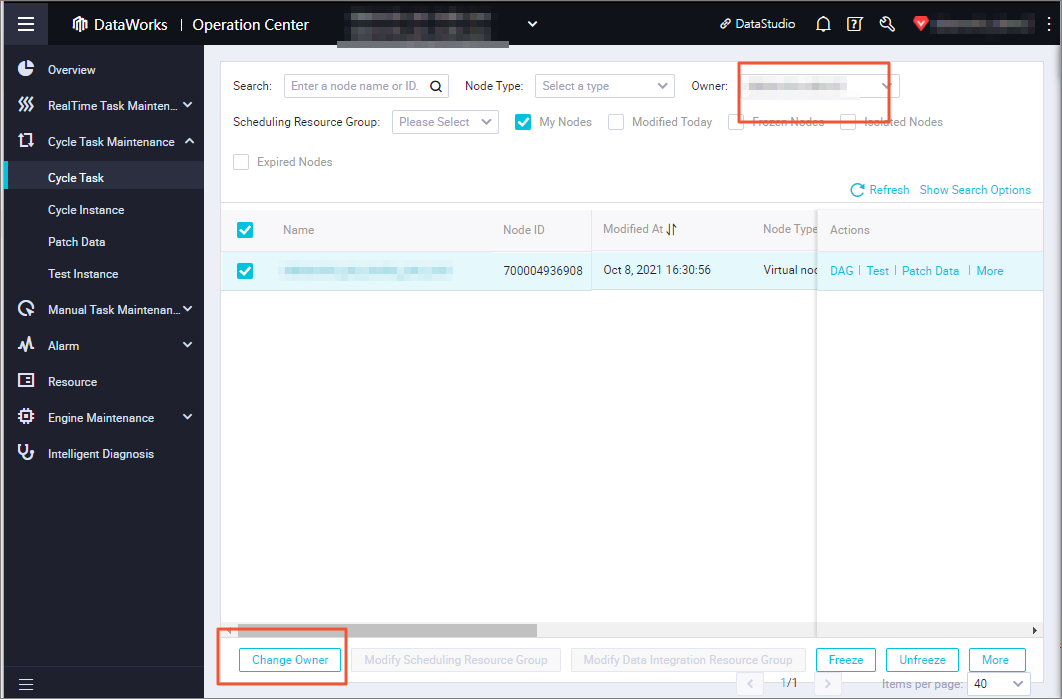
After you change the owner, update the recipient configurations of related alert rules at the earliest opportunity. The configurations include the shift schedule.