After a protection group is initialized, you can start replication for the protection group. After you start replication, all data is replicated from the production site to the disaster recovery site. Cloud Backup automatically creates a pay-as-you-go Elastic Compute Service (ECS) instance at the disaster recovery site.
Prerequisites
Instances are added to the protection group. For more information, see Step 5: Add instances to be protected.
Usage notes
After replication is started, Cloud Backup automatically creates a pay-as-you-go ECS instance at the disaster recovery site. You are charged for the ECS instance and the EBS async replication feature. For more information, see Pay-as-you-go.
If you select Economical Mode, resources are not reserved. In this case, the ECS instance at the disaster recovery site may fail to start due to insufficient resources. For more information, see Economical mode.
If the type and operating system of the ECS instance at the disaster recovery site do not meet your requirements, you can select a proper instance type and operating system based on the ECS instance type for the production site, the operating system, and the system prompt. You can change the instance type and operating system by performing the Change Instance Type and Modify Operating System operations. If the instance family and operating system do not meet your requirements, submit a ticket to contact Alibaba Cloud technical support.
Before you enable replication for disaster recovery, you can also perform the Modify User Data and Modify Disaster Recovery IP operations. On the Network Information tab of the instance details page, you can manually specify an IP address for the disaster recovery site.
If you select Stop Mode, ECS instances in the protection group at the disaster recovery site may be started for a short period of time. We recommend that you assess the impact on your business and take isolation measures to prevent risks caused by multiple running instances.
Subscription ECS instances do not support release protection.
Procedure
Perform the following steps to start replication:
Log on to the Cloud Backup console.
In the left-side navigation pane, choose .
If you are not using EBS Async Replication, click Switch to EBS Async Replication.
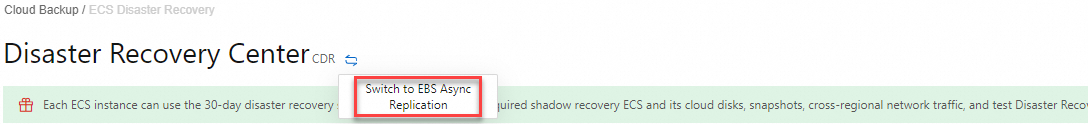
On the Site Pairs tab, click the site pair, and then click the Protection Group tab.
On the Protection Group tab, find the protection group and click Enable Replication in the Actions column.
In the Enable Replication panel, confirm the configuration and resource information, and then click Confirm.
ImportantAfter replication is started, Cloud Backup automatically creates a pay-as-you-go ECS instance at the disaster recovery site. You are charged for the ECS instance and the EBS async replication feature. For more information, see Pay-as-you-go.
If you select Economical Mode, resources are not reserved. In this case, the ECS instance at the disaster recovery site may fail to start due to insufficient resources. For more information, see Economical mode.
If the type and operating system of the ECS instance at the disaster recovery site do not meet your requirements, you can select a proper instance type and operating system based on the ECS instance type for the production site, the operating system, and the system prompt. You can change the instance type and operating system by performing the Change Instance Type and Modify Operating System operations. If the instance family and operating system do not meet your requirements, submit a ticket to contact Alibaba Cloud technical support.
Before you enable replication for disaster recovery, you can also perform the Modify User Data and Modify Disaster Recovery IP operations. On the Network Information tab of the instance details page, you can manually specify an IP address for the disaster recovery site.
If you select Stop Mode, ECS instances in the protection group at the disaster recovery site may be started for a short period of time. We recommend that you assess the impact on your business and take isolation measures to prevent risks caused by multiple running instances.
Subscription ECS instances do not support release protection.
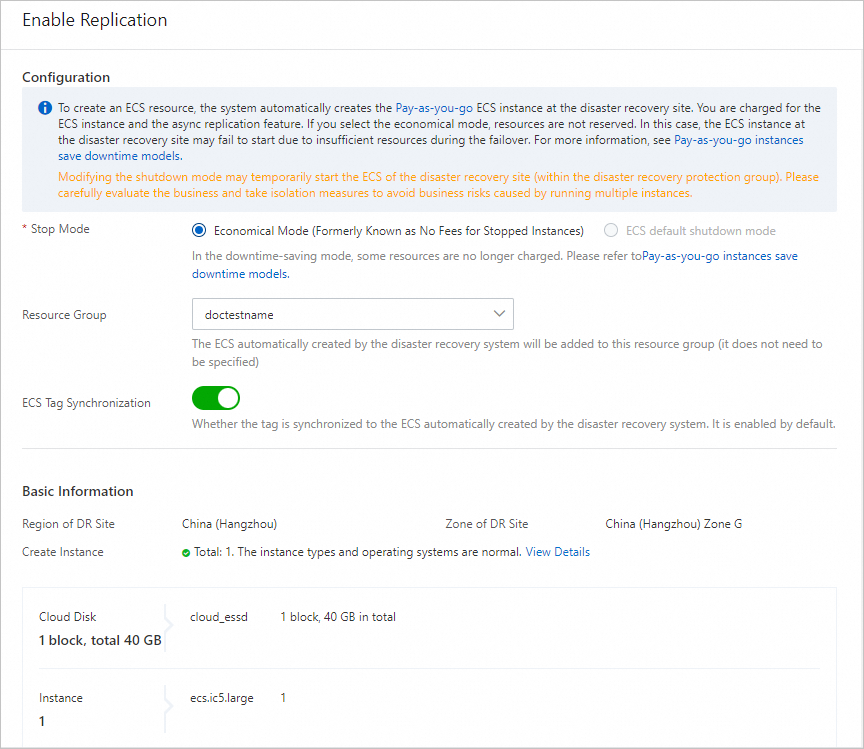
In this case, the replication status of the protection group changes to Enabling Replication, Replicating Full Data, and Replicating Incremental Data in sequence.
Enabling Replication: Cloud Backup is ready to start replication. Cloud Backup creates an instance at the disaster recovery site and starts data replication.

Replicating Full Data: Cloud Backup is transmitting all valid data from the instance to the disaster recovery site.
Replicating Incremental Data: After full replication is complete, Cloud Backup continuously replicates incremental data from the production site to the disaster recovery site, meeting recovery point objective (RPO) requirements.