This topic describes how to download and install Bastionhost Assistant.
Your computer must be able to access the Internet. Otherwise, you cannot download the installation package of Bastionhost Assistant to your computer. You can also download the installation package of Bastionhost Assistant to a computer that has Internet access and then copy the installation package to a computer that is assigned only private endpoints for installation.
Download Bastionhost Assistant
Bastionhost console (Resource Access Management (RAM) users)
Log on to the Bastionhost console. In the top navigation bar, select the region in which your bastion host resides.
In the bastion host list, find the bastion host that you want to manage and click Manage.
Follow the instructions shown in the following figure to download Bastionhost Assistant.
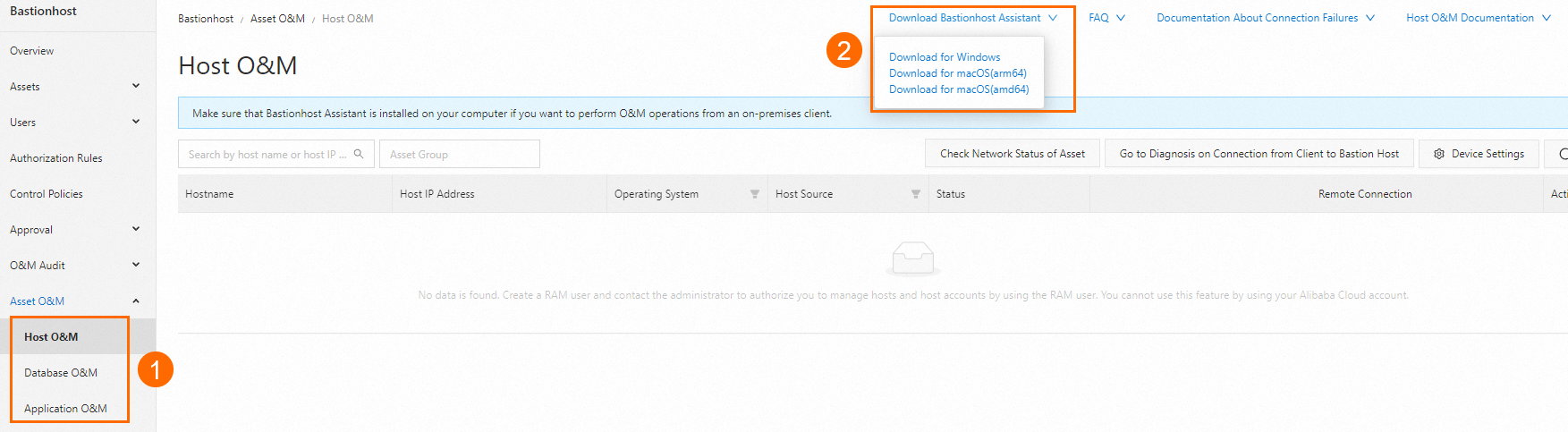
O&M portal (other users)
Log on to the O&M portal of your bastion host. For more information, see Log on to the O&M portal.
Follow the instructions shown in the following figure to download Bastionhost Assistant.
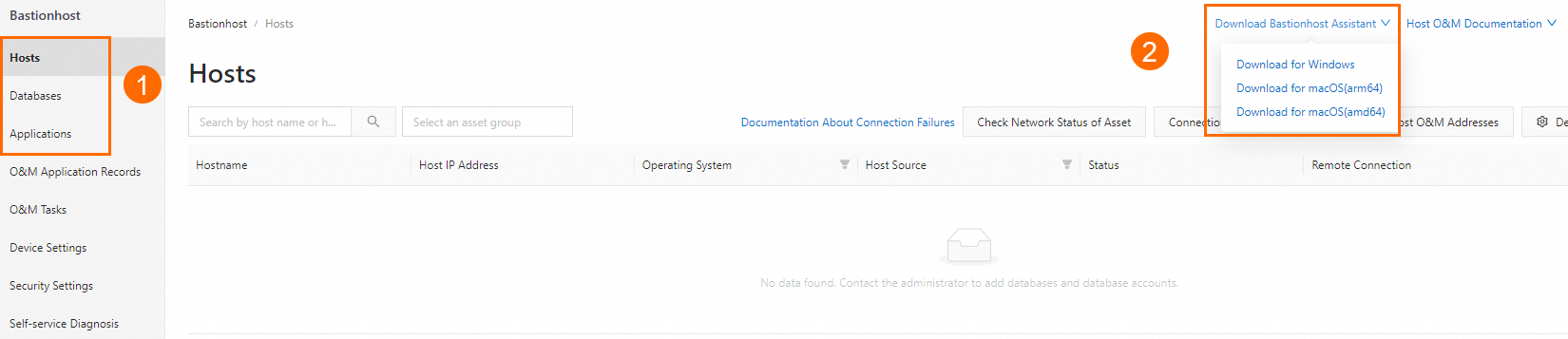
Install Bastionhost Assistant
Windows
Double-click the downloaded
.exefile.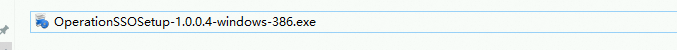
In the dialog box that appears, complete the installation as prompted.
macOS
Double-click the downloaded .dmg file and complete the installation.
If your macOS system displays a message that indicates untrusted installation, authorize third-party software installation in Privacy&Security and try to install Bastionhost Assistant again.
After the installation is complete, you can configure O&M settings on the O&M page. For more information, see Host O&M and Database O&M.