This topic describes how to log on to the O&M portal of a bastion host.
Limits
Only local users can perform O&M operations by using the O&M portal. For information about how to create local users, see Create users.
If you use a Resource Access Management (RAM) user, you can log on to the console of your bastion host and use the host O&M feature to perform O&M operations. For more information, see Use the host O&M feature.
Procedure
Log on to the Bastionhost console. In the top navigation bar, select the region in which your bastion host resides.
In the bastion host list, find the bastion host that you want to manage and click Manage.
On the Overview page, obtain the address of the O&M portal.
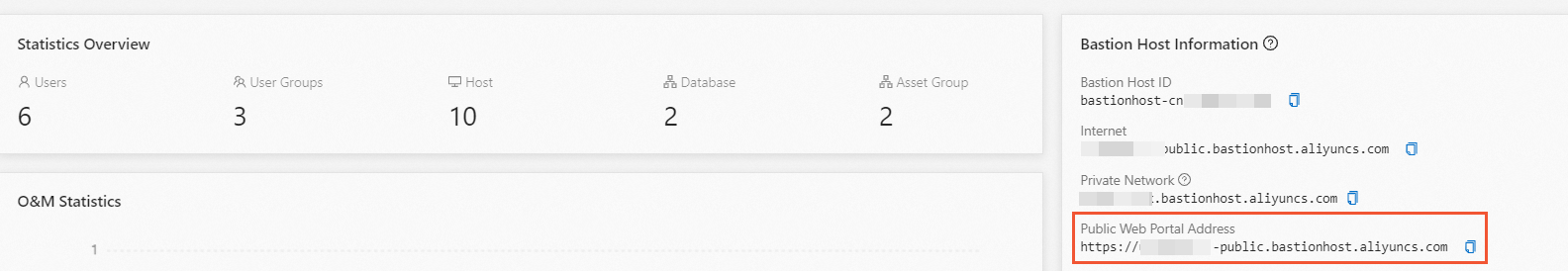
In the address bar of your browser, enter the address of the O&M portal.
On the Bastionhost logon page, enter your username and password and click Log On.
If you use an Identity as a Service (IDaaS)-authenticated user, click IDaaS User Logon in the lower part of the page and then enter the username and password of the IDaaS-authenticated user to log on. For information about how to configure IDaaS authentication and import IDaaS-authenticated users, see Manage IDaaS authentication and Create users.
Optional. If two-factor authentication is enabled for bastion host users, select a two-factor authentication method in the Two-Factor Authentication dialog box. Enter the verification code and click Log On.
For information about how to configure two-factor authentication for bastion host users, see Enable two-factor authentication.